Elingo’s Magic Wand Addon (1.19) – MCPE/Bedrock Mod
3,299
views ❘
January 8, 2024
❘
Have you felt like there’s a lack of magic in Minecraft? Elingo’s Magic Wand Addon (1.19) introduces 4 magical wands that give you the power to defeat your foes with flair! As you upgrade the wands, their stats improve with faster cooldowns, new effects, and more.

Features:
How to craft:
- The first thing you need to do is craft a wizarding table.
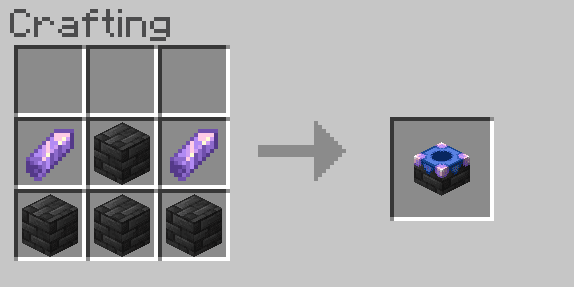
- After that, you need to buy the elemental items from the wandering trader.
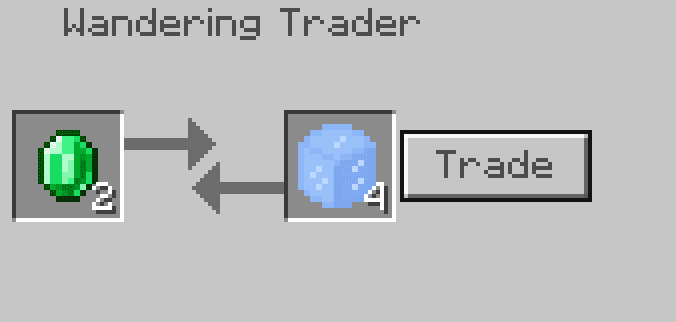
- When you crafted the wizarding table and bought the items, you’ll need to place the items in this pattern shown below.
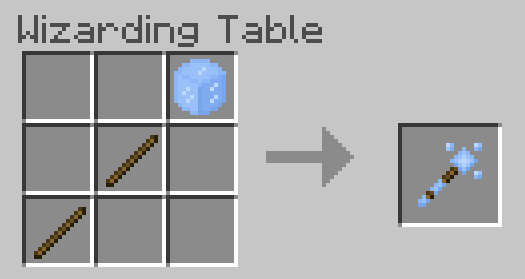
Magic Wand’s Functions:
- Each of the wands has a different super attack that is unique to that wand.
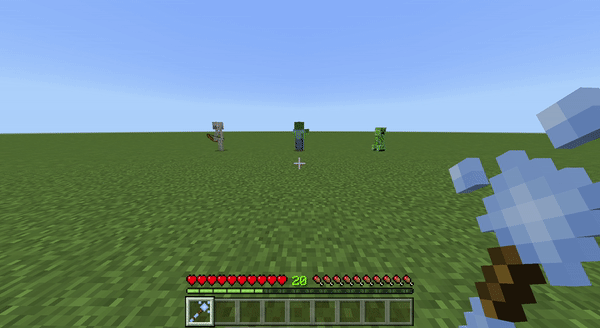
- Every wand starts at level 0, which only has the basic shooting attack. Each time you upgrade your wand it gains a new ability, for example, when you upgrade the level 1 fire wand to level 2 you will be given the Magma Walker effect that transforms the lava under your feet into magma blocks.
Upgrade Wands:
- All you have to do is surround the wand with the item you crafted them with:
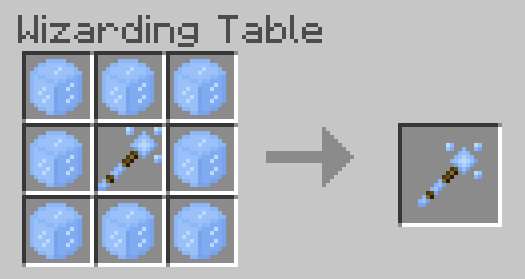
Wands Stats:
When you are in your world, all you need to do is type /function help_stats while holding the item you want to check:
Ice Wand:
- Player effect: Frost Walker
- Special ability: Frost attack
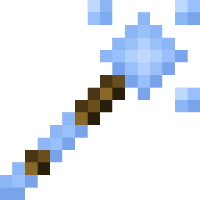
Fire Wand
- Player effects: Fire Resistance & Magma Walker
- Special ability: Inferno attack
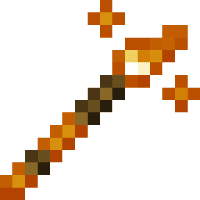
Electricity Wand
- Player effect: Speed
- Special ability: Thunder attack

Air Wand
- Player effect: Levitation & Slow falling (Levitation only works when looking down!)
- Special ability: Float attack

Special Items:
Ice cube
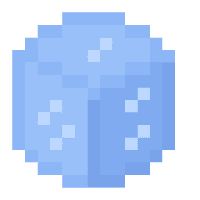
Flame
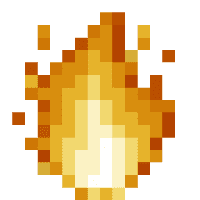
Lightning bolt

Cloud
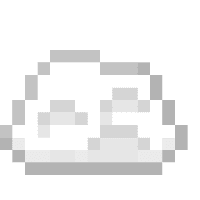
Installation Note:
- Make sure you activated all the Experimental Gameplay Options.
How to install:
How To Install Mod / Addon on Minecraft PE
How To Install Texture Packs on Minecraft PE
How To Install Map on Minecraft PE
Elingo’s Magic Wand Addon (1.19) Download Links
For Minecraft PE/Bedrock 1.19
Behavior: Download from server 1 – Download from server 2
Resource: Download from server 1 – Download from server 2
Click to rate this post!
[Total: 1 Average: 5]






















