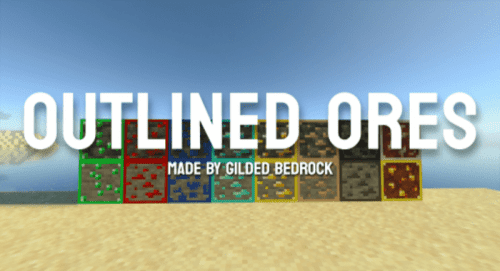Emerald UI Pack (1.20, 1.19) – MCPE/Bedrock
Tired of the same old gray interface color in Minecraft? Looking to switch things up? Look no further! We’ve got a package that enhances the aesthetics of Minecraft’s interfaces. Emerald UI Pack (1.20, 1.19) infuses a more vibrant and welcoming greenish hue to your Minecraft interface, replacing the drab gray color. With this package, you’ll experience greater comfort and a refreshed sensation while playing in a survival, creative, server world, and beyond. It even modifies certain aspects of Minecraft’s artboard menus. But that’s not all! The pack also changes the color of survival hearts, introduces a new background color for interface outlines, and adds other captivating details that will make your Minecraft experience unforgettable [compatible with 1.19+].
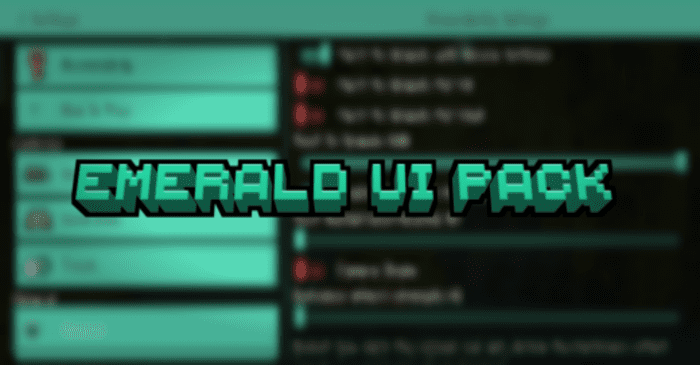
Features:
The latest version of the resource pack boasts several new features compared to its predecessors. After a year of inactivity, the author finally presents this wonderful update, featuring a remastered texture for enhanced comfort when playing Minecraft Bedrock.
The pack aims for basic optimization and includes additional plugins that will enhance your survival world. But let’s not get ahead of ourselves.
Warning: The pack contains new textures and functions, which may result in visual errors. If you encounter any texture changes that are not reflected, please restart Minecraft and try again.
Screenshots:
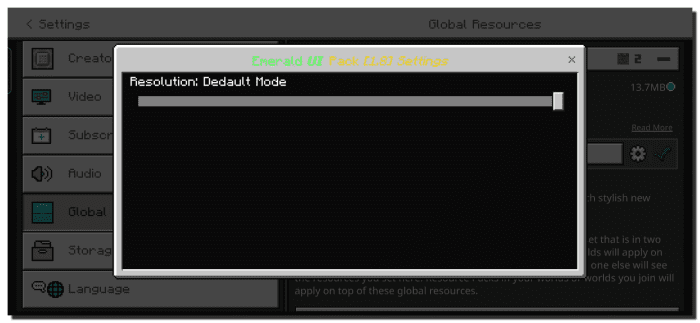

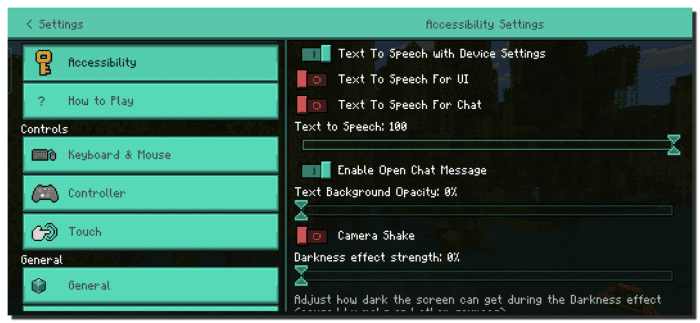
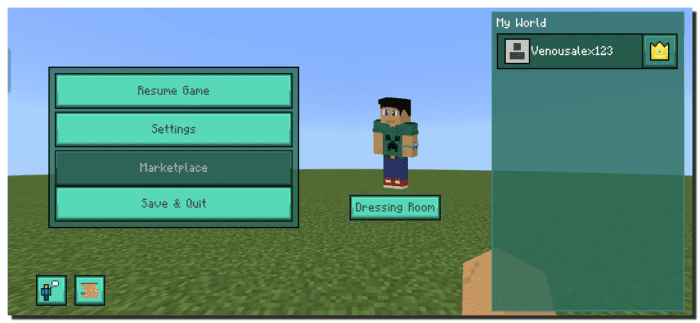
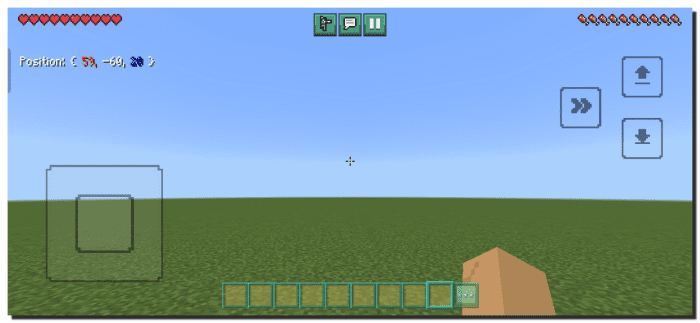
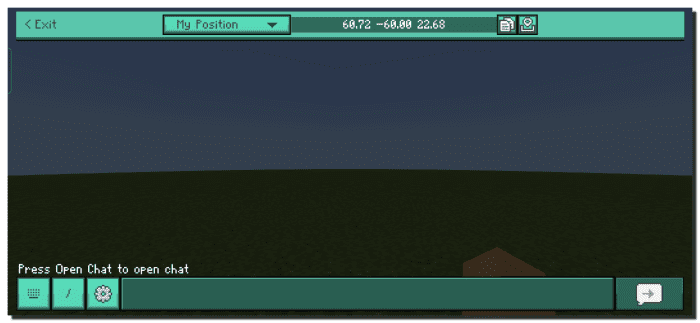

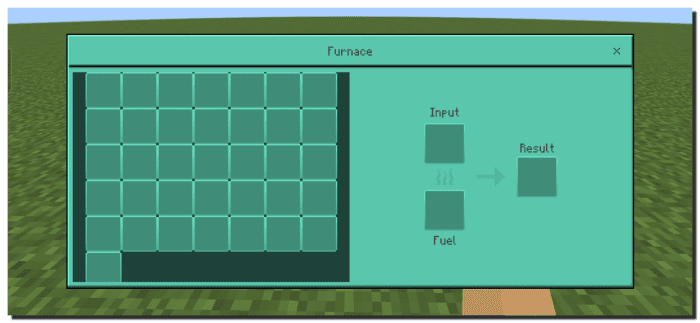
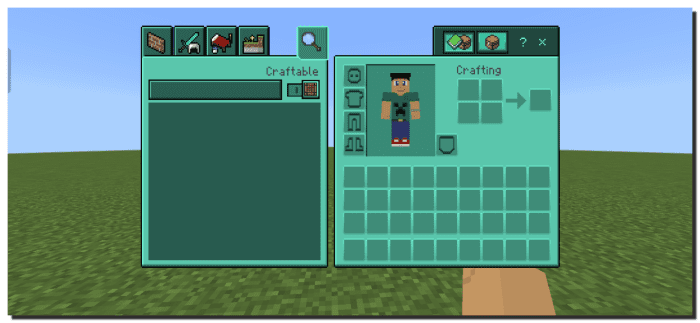
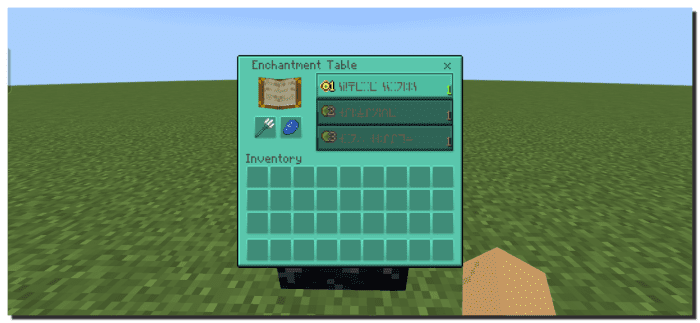
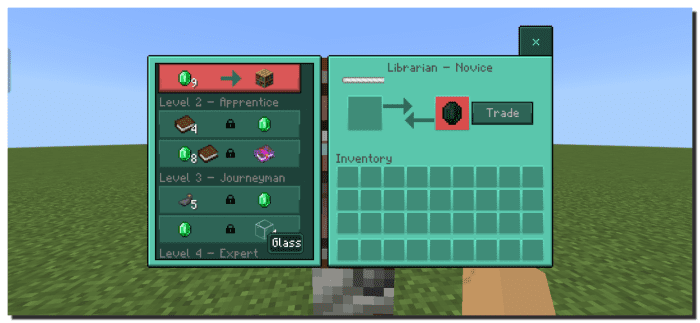
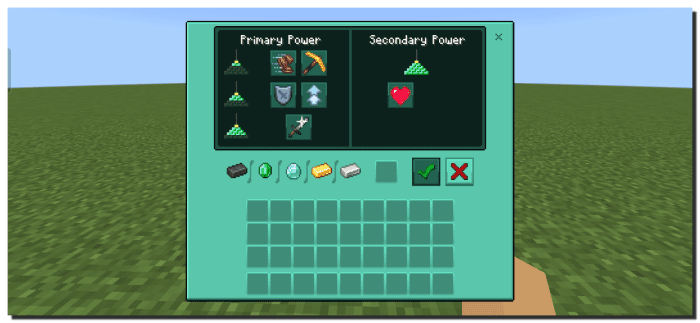
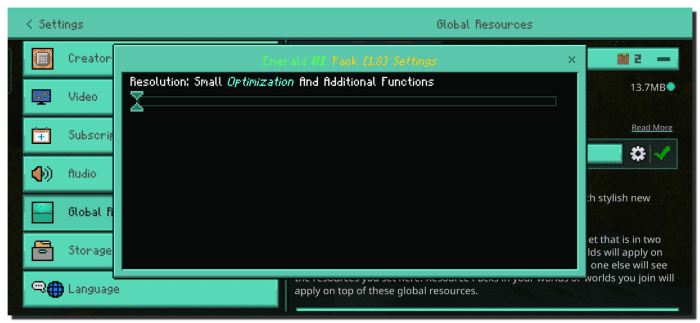
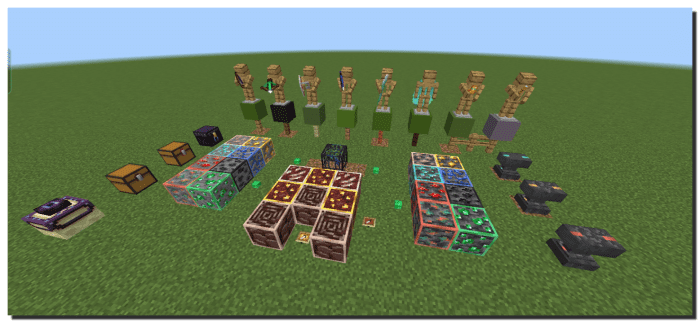
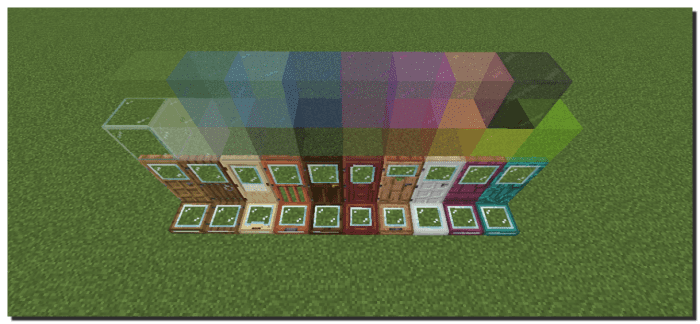
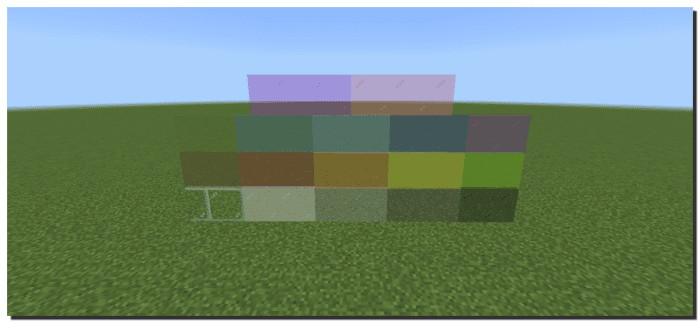
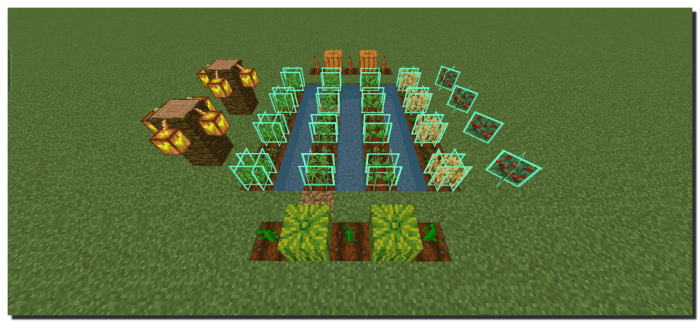
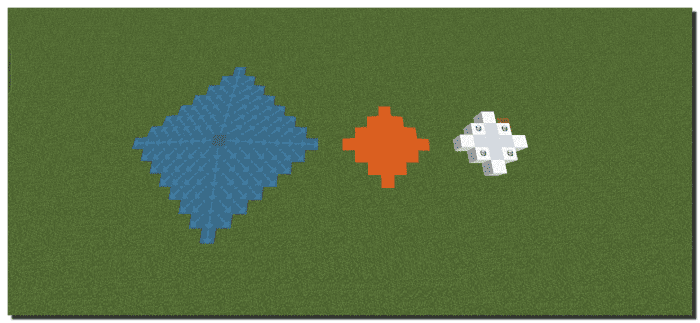
How to install:
How To Install Mod / Addon on Minecraft PE
How To Install Texture Packs on Minecraft PE
How To Install Map on Minecraft PE
Emerald UI Pack (1.20, 1.19) Download Links
For Minecraft PE/Bedrock 1.19
mcpack: Download from server 1 – Download from server 2
For Minecraft PE/Bedrock 1.20
mcpack: Download from server 1 – Download from server 2