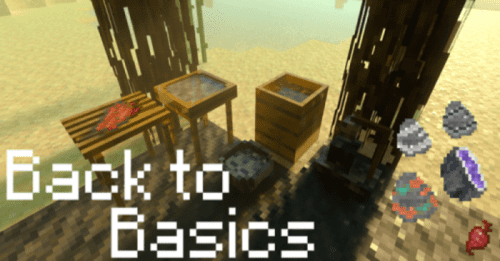Enchant+ Addon (1.21, 1.20) – MCPE/Bedrock Mod
34,504
views ❘
June 21, 2024
❘
Enchant+ Addon (1.21, 1.20) introduces a fresh enchantment table to your world, providing extensive customization options for enchanting your items. At present, it caters to vanilla enchantments, but upcoming updates will include support for custom enchantments as well.

Features:
- To make it work, the first thing you will need to do is build the enchantment table using this recipe:

- Now, when you place the created block in the crafting table, it will appear like this:
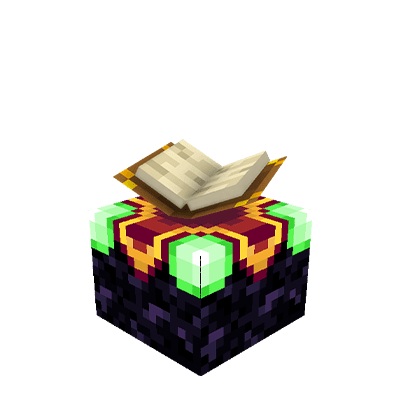
- When you interact with the block, obviously you should not have any blocks or items in your hand. This will open a UI that will show the items in your inventory that can be enchanted by the table. Under each item, there will be a slot name with a value. This is to help you understand where in your inventory your item is located. Here, you need to select the item you prefer to enchant.
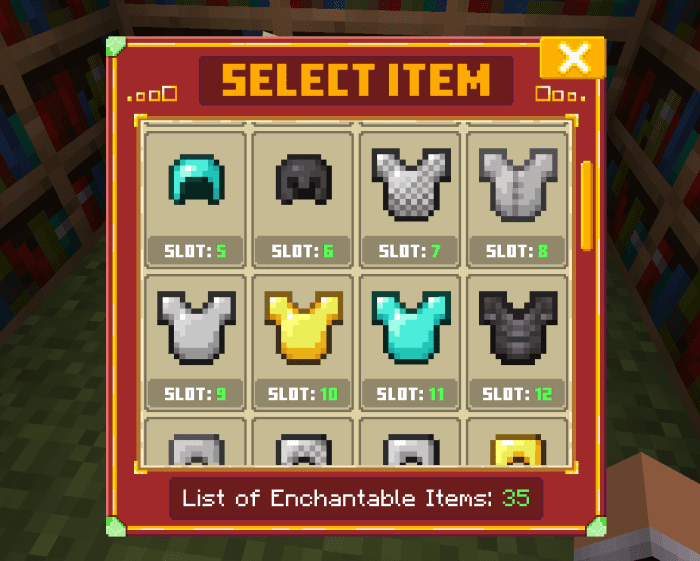
- When you have selected the item to enchant, it will take you to this UI where you select which enchantments you want to apply. Remember, you must respect the principle of enchanting in Minecraft Bedrock, that you cannot put enchantments that cannot be combined, like Protection and Fire Protection. In vanilla, these are not enchantments that you can put together, and the same applies here.
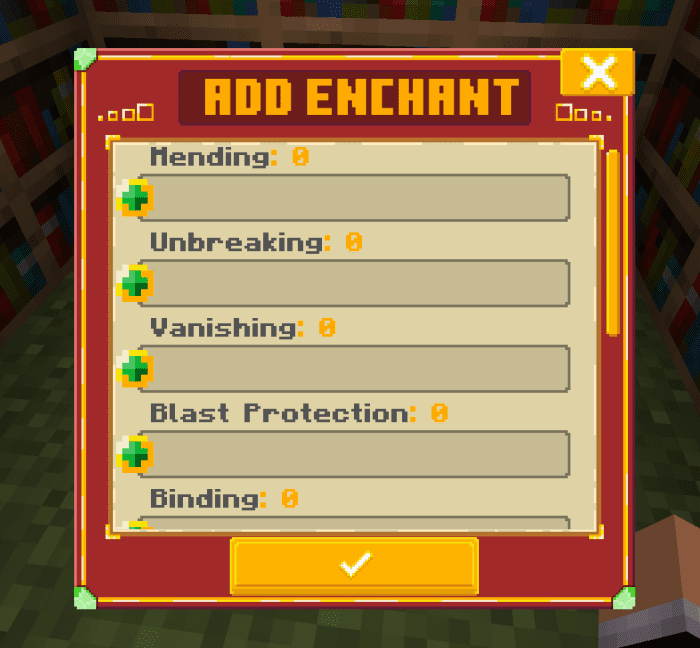
- Once you have added the enchantments you desire, confirm with the button below which will take you to a similar UI. This will give you a summary of the enchantments you are adding and the final price. Obviously, you can either confirm or cancel. If you confirm, the corresponding amount of XP indicated will be removed from you.
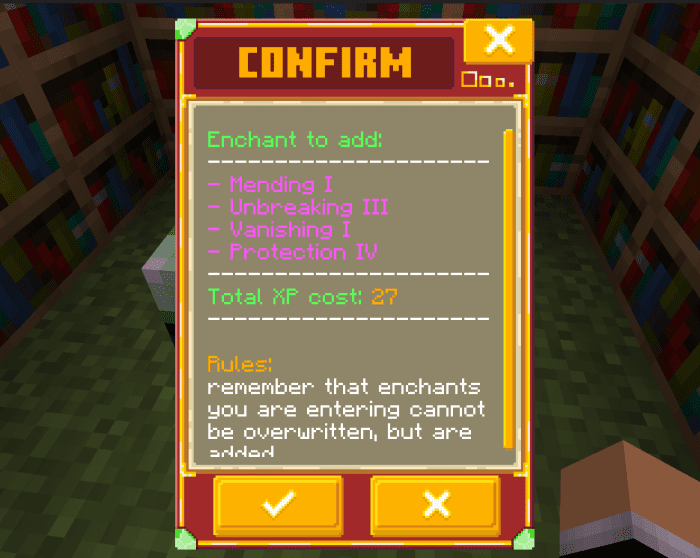
Cost Xp:
Instead, if you want to change the price to enchant your items, just go to:
- scripts/config.js
Open the config file and change the value on XP which is 5 by default.
- xp:5
Installation Note:
- Make sure you turn on the Experimental Gameplay.
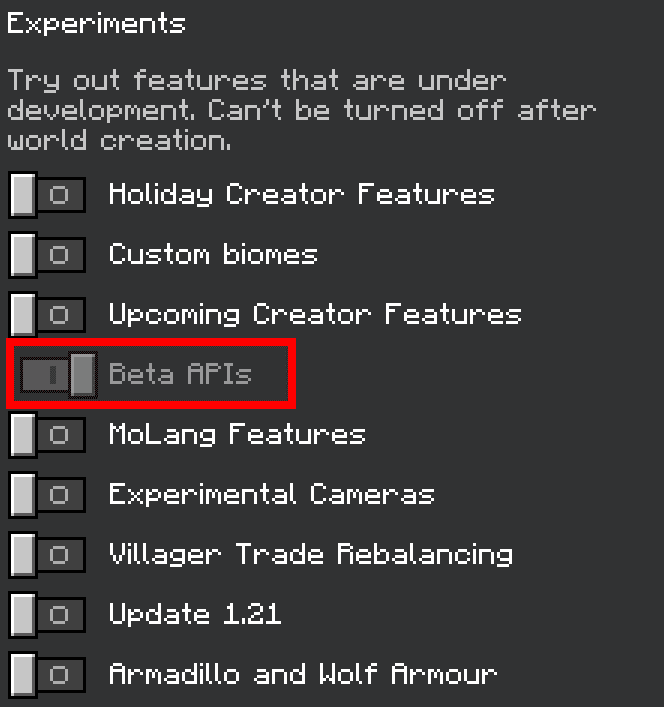
Enchant+ Addon (1.21, 1.20) Download Links
For Minecraft PE/Bedrock 1.20
mcaddon: Download from server 1 – Download from server 2
For Minecraft PE/Bedrock 1.21
mcaddon: Download from server 1 – Download from server 2
Click to rate this post!
[Total: 5 Average: 4.4]