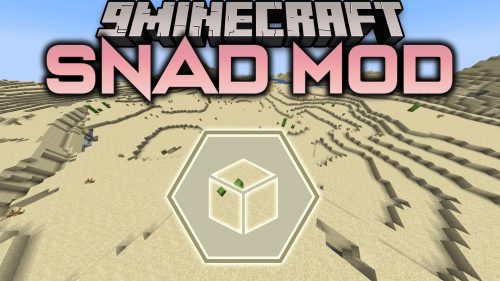Ender-Rift Mod (1.21.4, 1.20.1) – Powered Bottomless Storage System
Ender-Rift Mod (1.21.4, 1.20.1) provides a virtually unlimited storage solution. This storage has no default way of accessing it (no GUI) and instead relies on external blocks providing inventory access. It can be used blindly with hoppers and pipes, or accessed with an inventory aggregator such as EnderIO’s Inventory Panel. For this purpose, the mod provides two blocks: a limited but automatable interface, and a searchable browser block that can’t be automated.

What happens when you trap an in-flight ender pearl in a redstone field, and then send redstone flux to it? Someone found the answer during what seemed like a catastrophic failure of an experiment.
The ender pearl shatters and in its place a rift is opened into the between-space used by the endermen to teleport. Harnessing this rift, you are able to keep an unlimited amount of items in a seemingly tiny space.
Although the ender field is self-sustaining, if the ender field is destroyed, the rift closes, and it has been proven impossible to reach the same between-space ever again.
Features:
- The Ender-Rift: A bottomless storage system that uses energy to maintain a pocket of storage space in the between-space created by an ender pearl’s teleport effect.
- Assemble the multiblock structure as explained in the Wiki pages, and then rightclick the rift core block with a rift orb. If the orb was bound to an existing rift, it will give access to that rift, otherwise, a new rift will be created.
- Rightclick an existing assembled rift with an unbound rift orb to bind the orb to the existing rift. This allows enderchest-like access to the same items from multiple locations.
- Note that each rift needs to be powered independently in order to allow access from that rift.
- The Rudimentary Generator: Takes a while to heat up to max efficiency, and it has no control circuit, so it will keep generating energy even if the storage buffer fills up. A temporary solution when no other power sources are available.
- The Rift Browser: allows accessing the inventory of a Rift, and also other inventories such as chests.
- With searchbox: You can now filter the items by any information shown in the tooltip.
-
- Rift Crafting Browser: an upgraded browser with integrated crafting table. Note however: it does not auto-refill itself from the inventories, it’s just a plain old crafting grid.
- The Rift Interface: allows accessing the rift’s contents in an automated way, either by exporting a predefined kind of item, or by inserting items into it.
- Rift Proxies: extend the range of Rift Browsers and Interfaces, allowing connections with more than one target, and to targets that are further away. Note however that the scanning range is limited to 32 blocks.
Screenshots:
Multi-block Structure:
Materials needed:
- 8 Iron Blocks
- 12 Redstone Blocks
- An Ender-Rift Core block
- An Ender-Rift Orb item
Step 1: Place the 3x3x3 structure blocks
Middle level
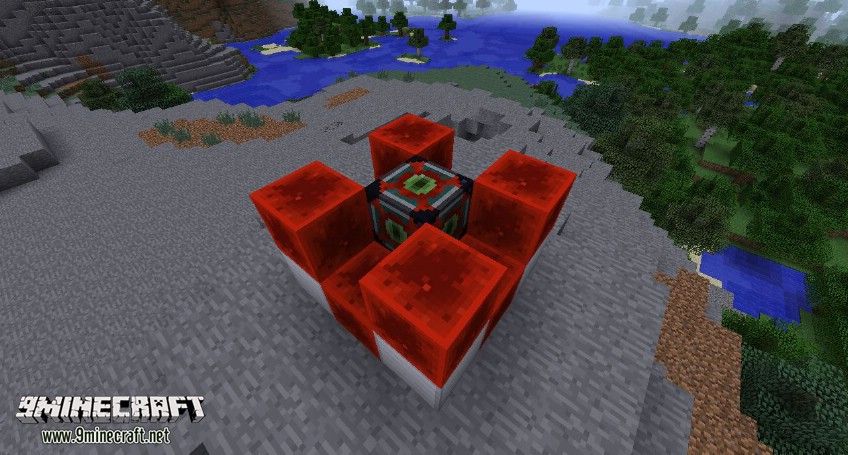
Top level
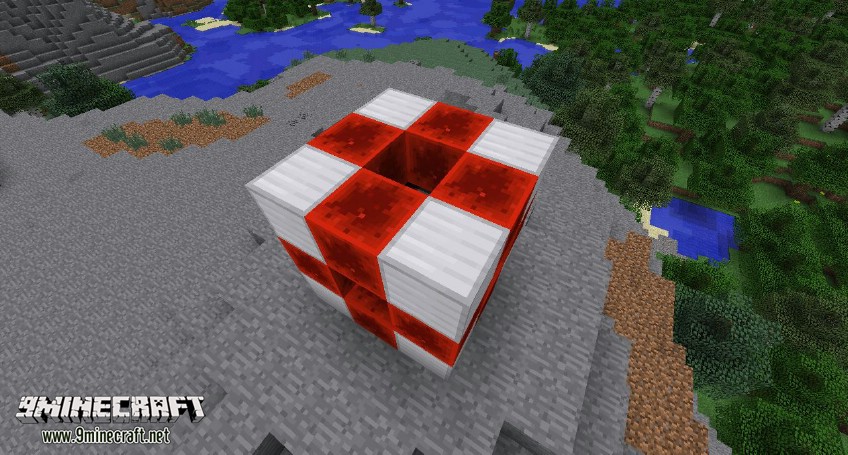
Bottom level
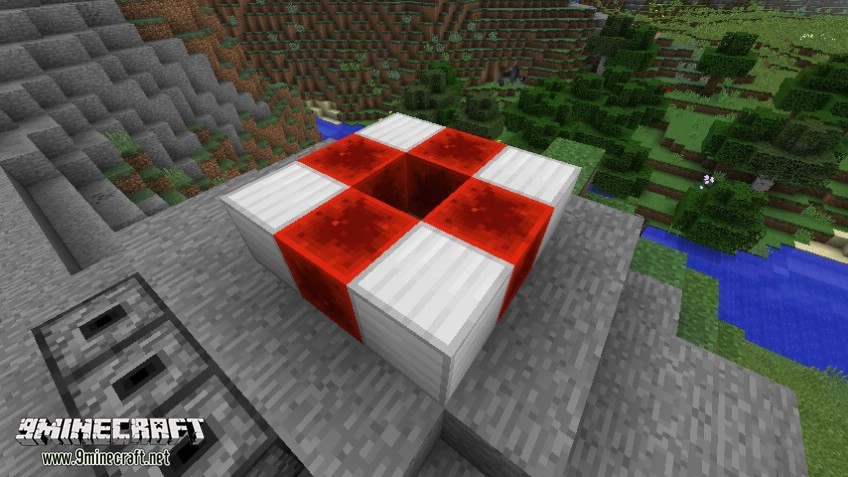
Rudimentary Generator

Step 2: Right-click
Right-click the Ender-Rift Core block with an Ender-Rift item.
The Wall of Chests
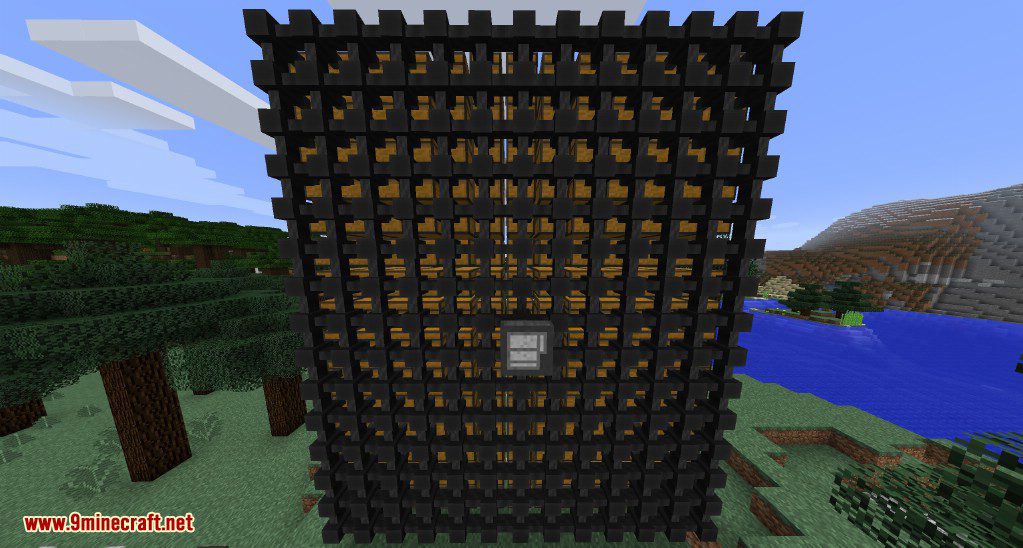
Crafting Recipes:
Recommend that you should install Just Enough Items (for mods using Forge) or Roughly Enough Items (for mods using Fabric) to view the full recipes included in this mod
Ender-Rift Orb

Ender-Rift Core

Rudimentary Generator

Rift Interface
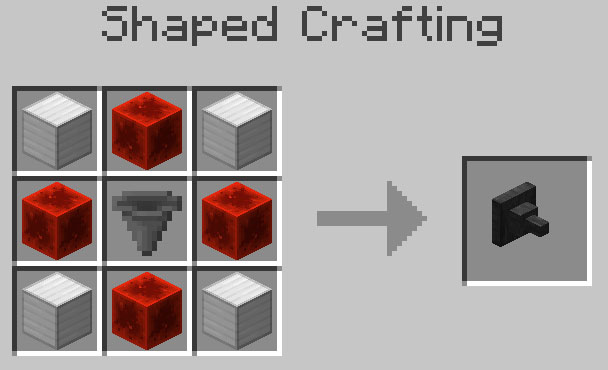
How to use:
Interacting directly with the rift
You can interact directly with the Ender-Rift in multiple ways:
- Right-clicking with a stack in the hand will insert the stack into the rift.
- Left-clicking with an empty hand will remove a random stack from the rift.
- Left-clicking with an item in the hand will remove a stack of the same kind of item.
- Left-clicking while sneaking behaves like the two above, but with the exception that only one item is removed.
- Dropping items (Q) into the rift will insert them. Remember you can Ctrl-Q to drop whole stacks at once.
- Yes, this means, you can use a dropper or similar to drop items into it, but there’s no advantage, and it causes extra lag.
Interacting through automation
- The rift block uses a custom automation API to interact with surrounding blocks. As a means to provide a compatibility layer until(if ever) other mods support the API, the mod has a block called Rift Interface.
- The Rift Interface has 9 filter slots, and 9 in/out slots. when you click on a filter slot with an item, you configure the filter to prefer a certain type of item for a slot. If the filter is in place, the interface will try to pull a full stack from the rift, and always keep one stack available for use by pipes or hoppers adjacent to it.
- If the item in the in/out slot does not match the filter, it will be pushed into the rift, just like what happens when a filter slot is empty.
Requires:
How to install:
How To Download & Install Mods with Minecraft Forge
How To Download & Install Fabric Mods
Don’t miss out today’s latest Minecraft Mods
Ender-Rift Mod (1.21.4, 1.20.1) Download Links
Other Versions:
For Minecraft 1.7.10
Forge version: Download from Server 1
For Minecraft 1.12.2, 1.12.1, 1.12
Forge version: Download from Server 1
For Minecraft 1.14.4
Forge version: Download from Server 1
For Minecraft 1.15.2
Forge version: Download from Server 1
For Minecraft 1.16.5
Forge version: Download from Server 1
For Minecraft 1.17.1
Forge version: Download from Server 1
For Minecraft 1.18.2
Forge version: Download from Server 1
For Minecraft 1.19.2
Forge version: Download from Server 1
For Minecraft 1.20.1, 1.20
Forge version: Download from Server 1
For Minecraft 1.20.4
NeoForge version: Download from Server 1 – Download from Server 2
For Minecraft 1.20.6
NeoForge version: Download from Server 1 – Download from Server 2
For Minecraft 1.21.1, 1.21
NeoForge version: Download from Server 1 – Download from Server 2
For Minecraft 1.21.4
NeoForge version: Download from Server 1 – Download from Server 2