EnderSpace Mod
EnderSpace Mod. Have you ever installed a texture pack that changes the End’s sky to a starfield? Noticed how bad it looked, with stars appearing and disappearing in different places across the sky? Or are you just tired of the endless purple static that looks like the sky’s just a big TV without a signal?
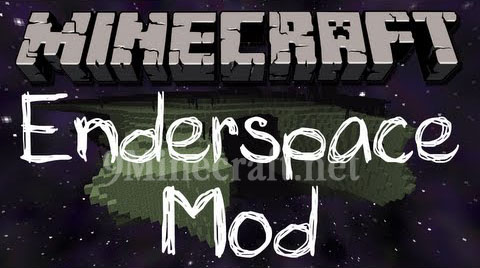
Then this mod’s for you. EnderSpace rescales the End’s sky texture so it can be easily changed to a starfield, clouds, glowing lines, or whatever. It also changes the End Portals to match the new endersky. Want to go to space? Now you can.
There are several alternate backgrounds for both the End and the Nether. Three space textures, three darkness textures, and four Nether textures are included.
Screenshots:
Space background 1 (default)
Space background 2
Space background 3
Dark background 1
Dark background 2
Dark background 3
The Nether:
Background 1
Background 2
The fog looks a bit weird with other backgrounds. Not sure why.
EnderSpace doesn’t need (but is compatible with) ModLoader, and should be compatible with everything that doesn’t edit aar, aat, amn, bav, bav, and /net/minecraft/client/Minecraft.class
Installation:
- Open minecraft.jar in folder .minecraft/bin/minecraft.jar by winrar
- Download EnderSpace Mod and Extract. Delete readme.txt file
- Copy all files into minecraft.jar
- Delete META-INF
- Done
















