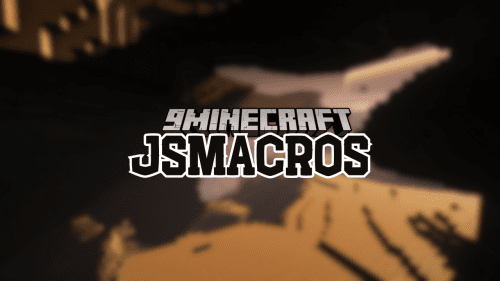Enhanced Searchability Mod (1.20.4, 1.18.2) – Adds Search Bar Wherever Necessary
If you have a lot of texture packs installed, you would know how difficult it is to scroll through and select the one that is required. This will especially be an inconvenience if you have the habit of switching texture packs very often. The multiplayer server selection screen also offers the same issue. If you have a lot of servers in your list, scrolling through to find the one that you want is an inconvenience. But not anymore! Enhanced Searchability Mod (1.20.4, 1.18.2) is here with an optimal solution. This mod introduces search bars into your resource pack selection screen and to your multiplayer server selection screen. You can quickly find your required resource pack or server by simply typing out its name instead of scrolling through large lists.
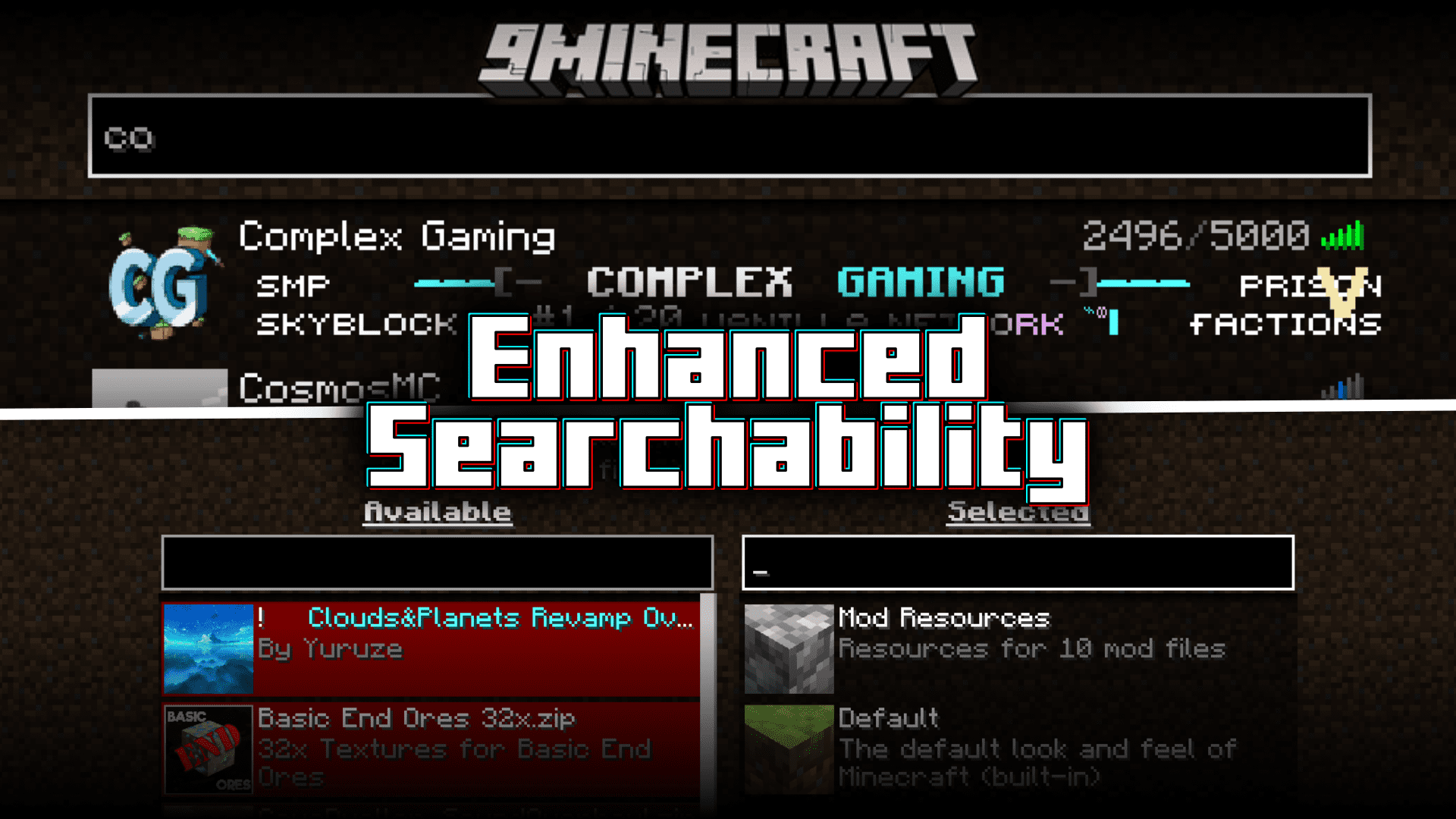
Features:
- Adds search bars to resource pack selection screen and to server selection screen.
- Saves the time required to find your required item by scrolling through large lists.
Screenshots:
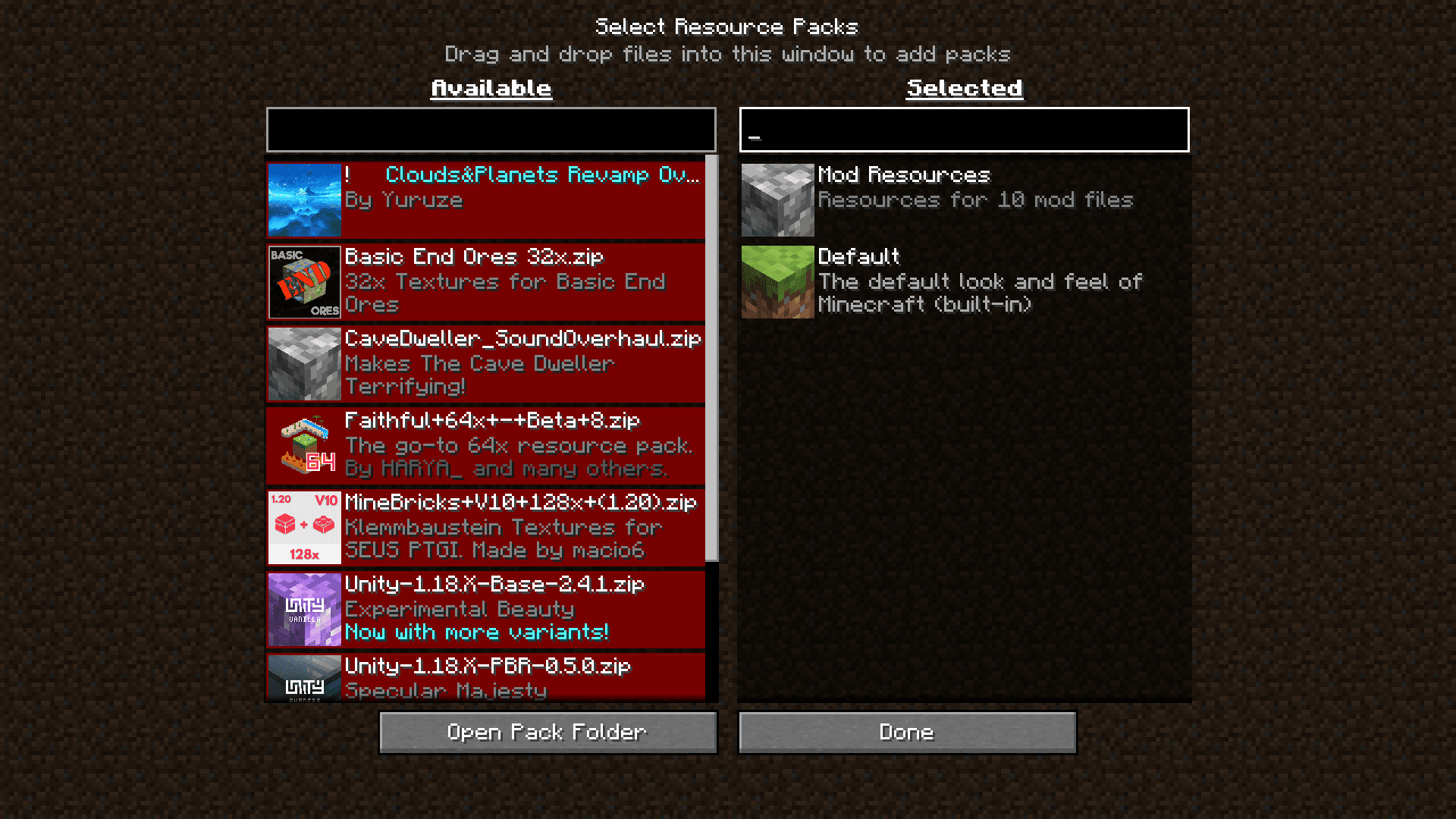
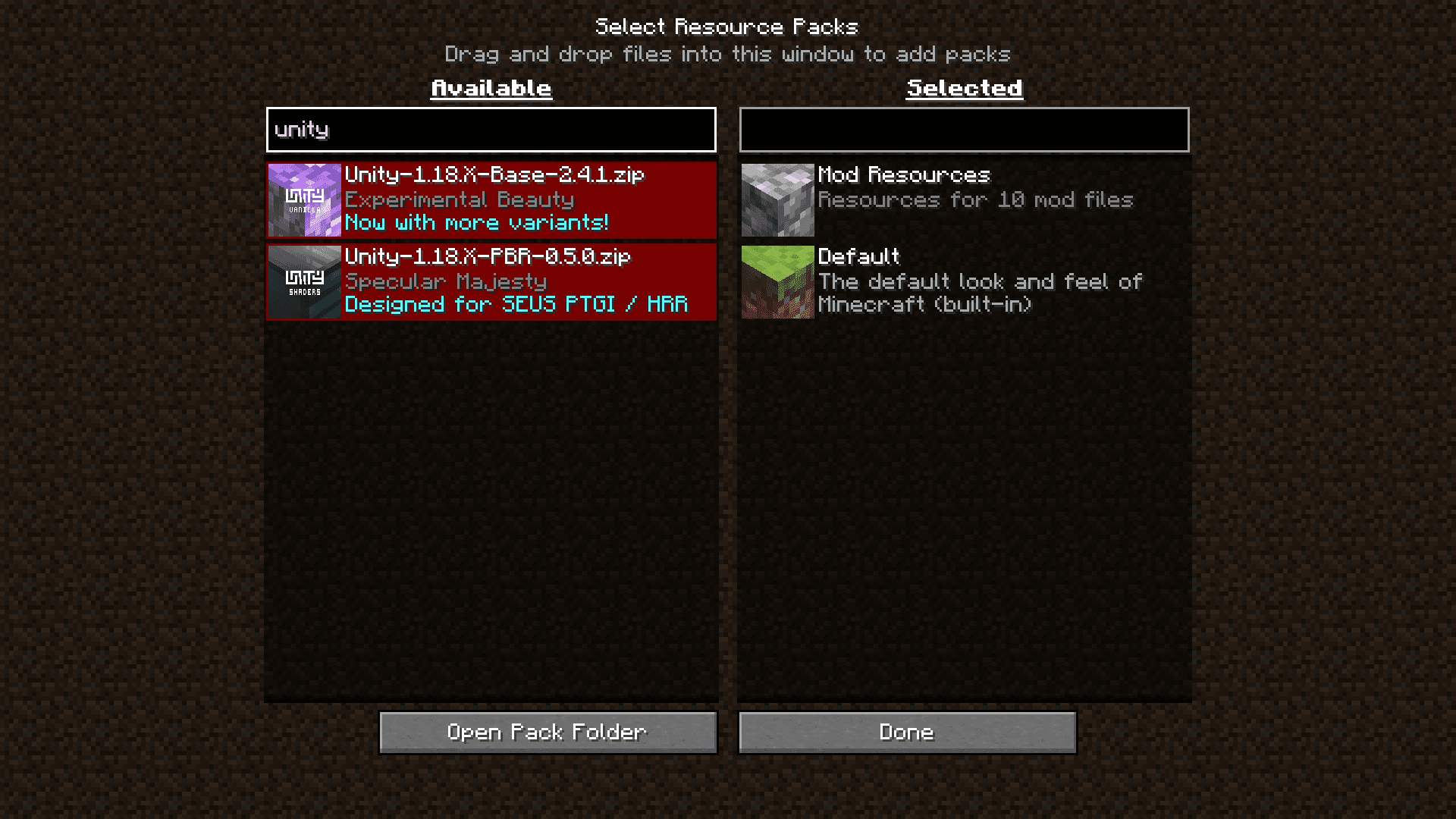
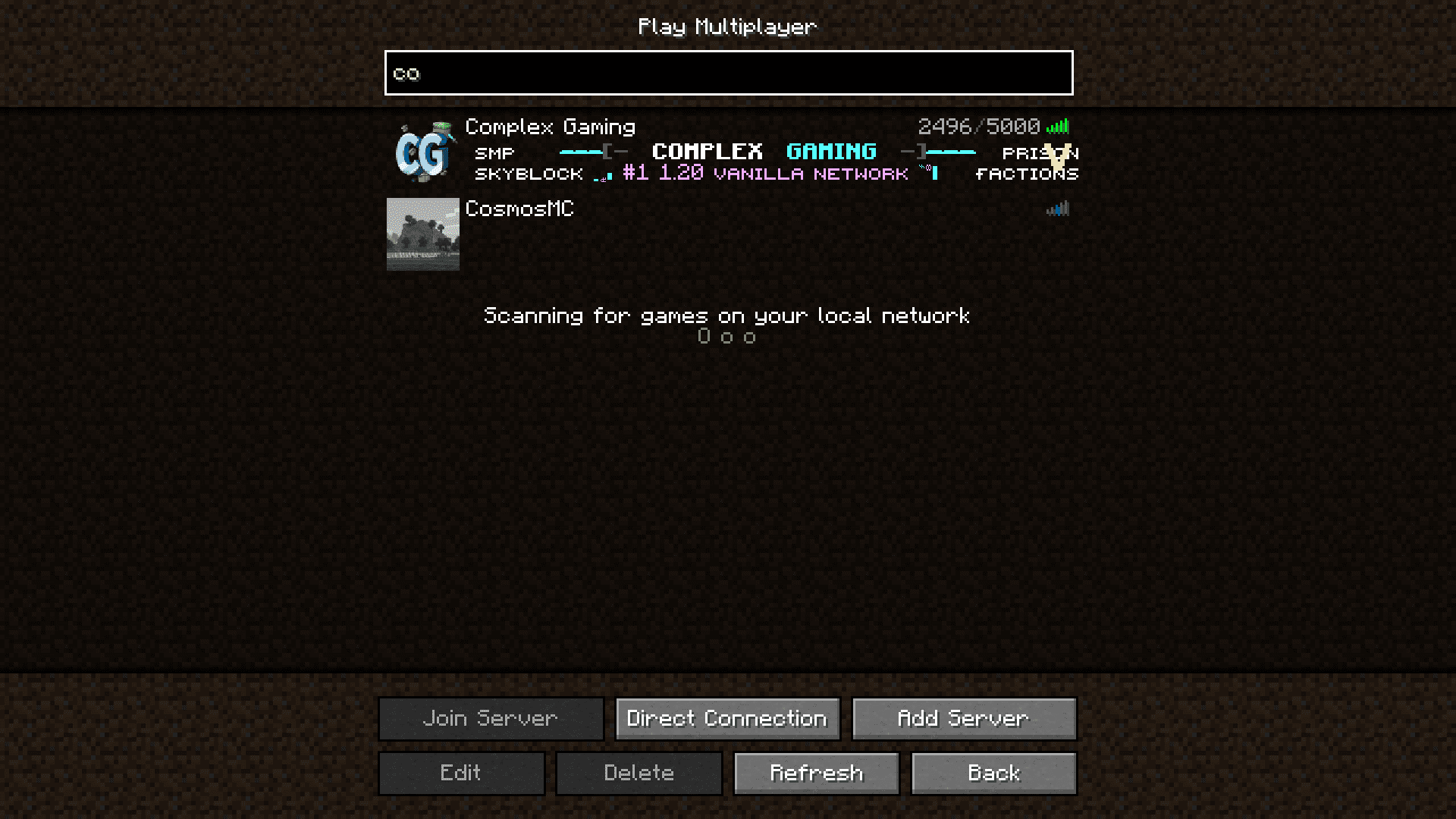
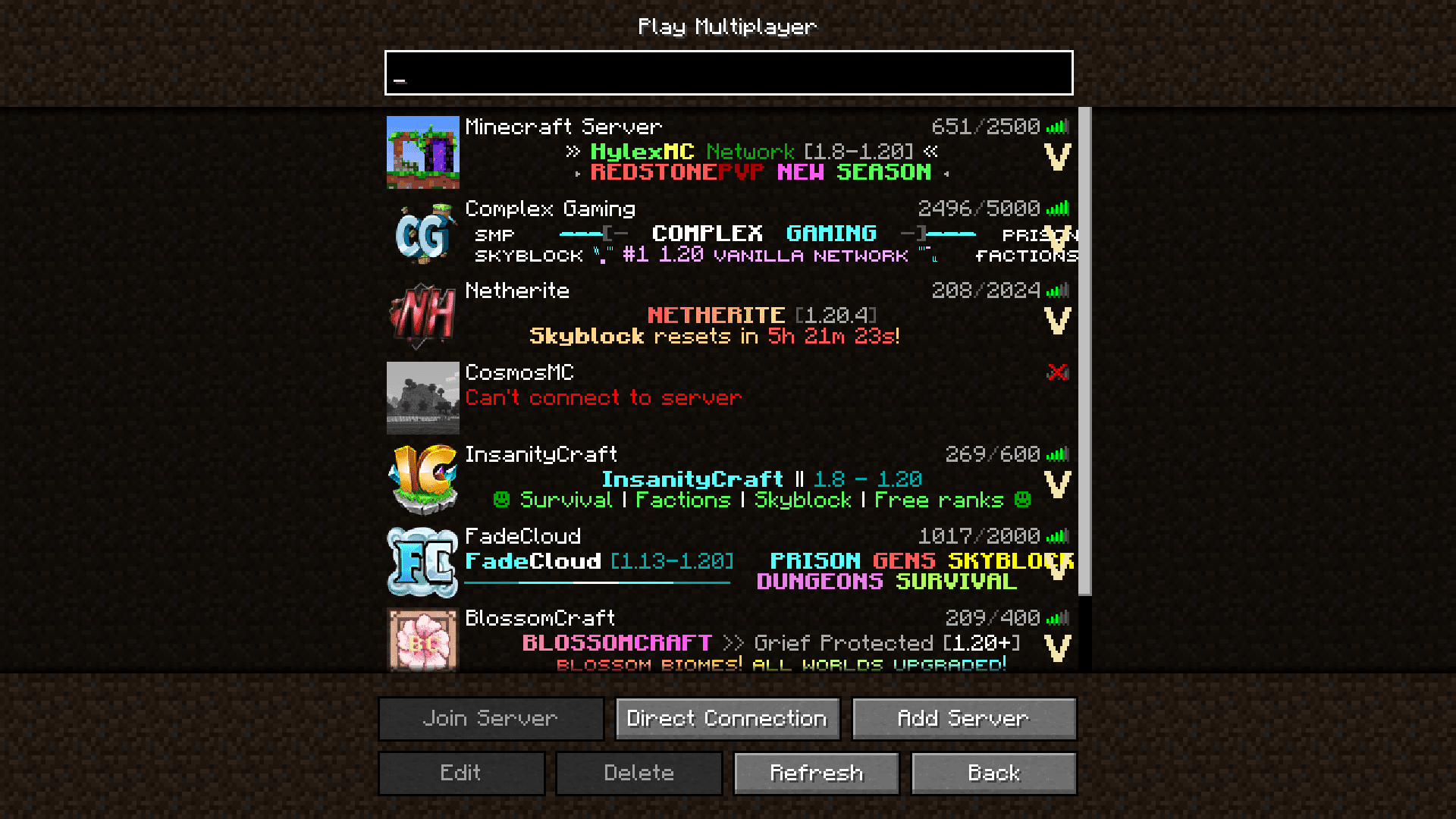 Requires:
Requires:
How to install:
How To Download & Install Mods with Minecraft Forge
How To Download & Install Fabric Mods
How To Download & Install The Quilt Loader
Don’t miss out today’s latest Minecraft Mods
Enhanced Searchability Mod (1.20.4, 1.18.2) Download Links
For Minecraft 1.17.1
Fabric version: Download from Server 1 – Download from Server 2
For Minecraft 1.18.2
Fabric version: Download from Server 1 – Download from Server 2
For Minecraft 1.20.4
Forge/Fabric/Quilt version: Download from Server 1 – Download from Server 2