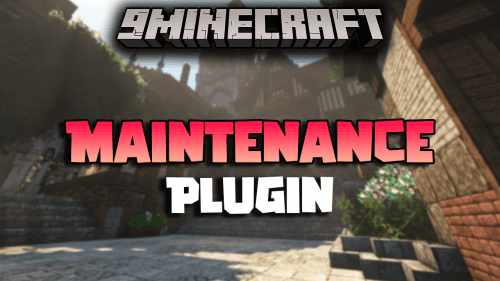EpicRename Plugin (1.20.6, 1.20.1) – Want To Rename Items Or Maybe Even Relore Them
EpicRename Plugin (1.20.6, 1.20.1) is a versatile and user-friendly plugin designed to allow players and administrators to rename items in Minecraft with ease. This plugin adds an extra layer of customization to the game, enabling unique and personalized items that can enhance player experience and server aesthetics. EpicRename is an excellent plugin for Minecraft servers looking to add a personalized touch to their gameplay. Its user-friendly commands, extensive customization options, and economy integration make it a valuable tool for enhancing player experience and server aesthetics. While there is a slight learning curve for new administrators, the benefits of unique and customized items far outweigh the initial setup effort. Highly recommended for servers aiming to provide a more engaging and dynamic player experience.

Features:
- Item Renaming: Allows players and administrators to rename items using in-game commands, adding personalized names to their gear.
- Colored Names: Supports color codes and formatting, enabling vibrant and eye-catching item names.
- Lore Customization: Provides the ability to add and edit item lore, giving items detailed descriptions and backstories.
- Permission-Based: Integrates with permissions plugins to control who can rename items and use specific features, ensuring balanced gameplay.
- Sign Integration: Allows the use of signs for renaming items, adding a convenient and immersive method for players.
- Economy Support: Integrates with economy plugins, enabling servers to charge players for renaming items, adding a new dimension to in-game economy.
- Customizable Commands: Offers customizable commands and aliases, providing flexibility in how the plugin is used and accessed.
- Anvil Integration: Works with anvils, allowing players to rename items through the anvil interface, maintaining a seamless Minecraft experience.
Screenshost:


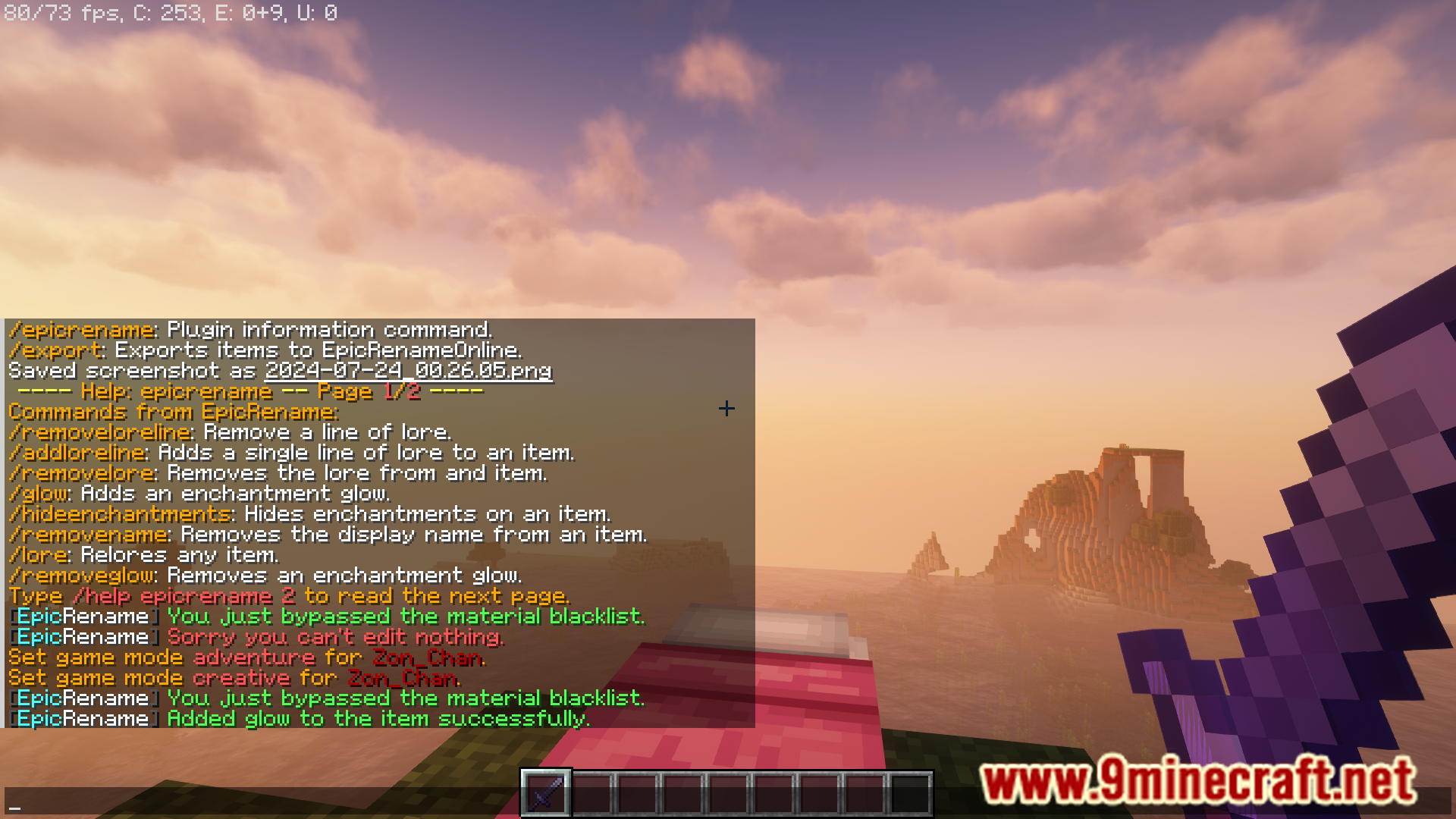



Commands:
- /rename <name>
- Renames the item in hand.
- /lore <line1|line2|line3>
- Adds lore to the item in hand.
- /setloreline <lineNumber> <text>
- Sets a certain line of lore on the item in hand.
- /addloreline <text>
- Adds a line of lore on the item in hand.
- /removeloreline <lineNumber>
- Remove a certain line of lore on the item in hand.
- /insertloreline <beforeLineNumber> <text>
- Insert a certain line of lore on the item in hand.
- /glow
- Adds an enchantment glow to the item in hand.
- /removeglow
- Removes the enchantment glow introduced to the item in hand by /glow.
- /removename
- Removes any custom name from the item in hand.
- /removelore
- Removes any custom lore from the item in hand.
- /hideenchantments
- Hides any enchantments on the item in hand.
- /unhideenchantments
- Reveals any enchantments hidden by /hideenchantments on the item in hand.
- /editname
- Allows a player to start editing the name of the item in hand.
- /editlore
- Allows a player to start editing the lore of the item in hand.
- /epicrename <help, license, reload, debug>
- A server administrator command that provides plugin reload and debug information.
- /export <hand, inventory>
- A server administrator command that allows creation of a web link that can be used to transfer items to other servers or friends.
- /import <hand, inventory> <weblink>
- A server administrator command that allows loading of a web link from the /export command or pastebin.
How to install:
- Please visit the following link for full instructions: How To Download & Install Spigot Plugins
- Don’t miss out today’s latest Minecraft Plugins