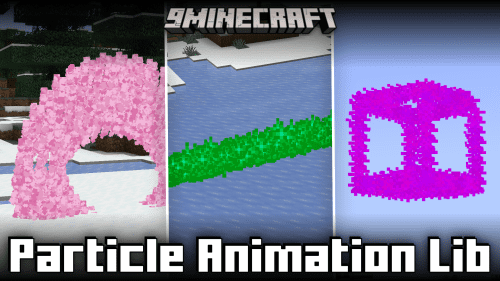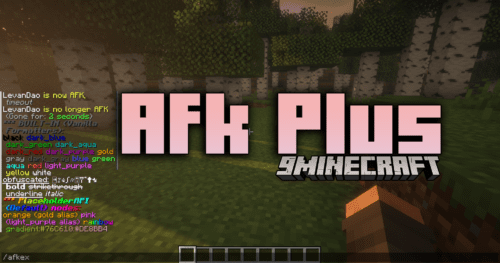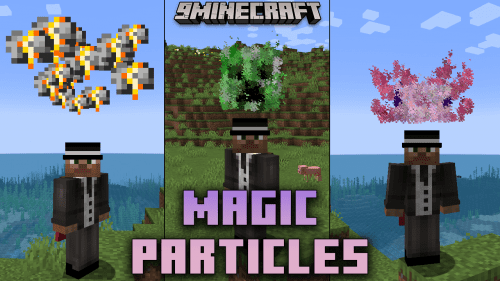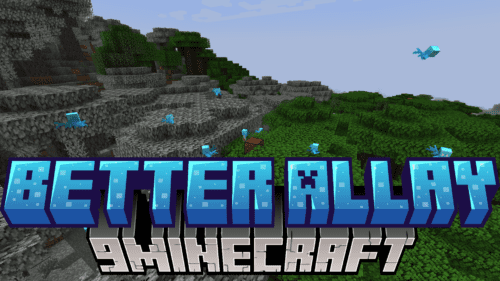Essential Commands Mod (1.21.11, 1.20.1) – Utility Commands for Servers
Essential Commands Mod (1.21.11, 1.20.1) is a Minecraft mod that adds several simple commands to the game. All commands are configurable and toggleable. The mod is purely serverside, and is not required on the client (but it does work on singleplayer worlds). Configurable, permissions-backed utility commands for servers (tpa, home, warp, spawn, back, nick, rtp).

Features:
List of Commands & Permissions:
All commands and sub-commands have their own permissions node in the form:
essentialcommands.
Grant access to all subcommands using wildcards, like so:
essentialcommands.
Note: The config option use permissions api must be set to true for permissions to have an effect.
Command Permission Nodes:
| Command | Permission | Description |
|---|---|---|
| /tpa <player> | essentialcommands.tpa |
Request to teleport to a player. |
| /tpahere <player> | essentialcommands.tpahere |
Request that a player teleports to you. |
| /tpaccept <player> | essentialcommands.tpaccept |
Accept player’s teleport request. |
| /tpdeny <player> | essentialcommands.tpdeny |
Deny Player’s teleport request. |
| /home set <home_name> | essentialcommands.home.set |
Set a personal home location. |
| /home tp <home_name> | essentialcommands.home.tp |
Teleport to your home. |
| /home delete <home_name> | essentialcommands.home.delete |
Delete your home. |
| /home list | essentialcommands.home.tp |
List your homes. (click one to teleport) |
| /warp set <warp_name> | essentialcommands.warp.set |
Set a server-wide warp location. |
| /home tp_other <player_name> <home_name> | essentialcommands.home_tp_others |
Teleport to the specified home belonging to the specified player. Generally admin only. |
| /home tp_offline <player_name> <home_name> | essentialcommands.home_tp_others |
Teleport to the specified home belonging to the specified player, who may be offline. Generally admin only. |
| /home list_offline <player_name> <home_name> | essentialcommands.home_tp_others |
List the homes of the specified player, who may be offline. Generally admin only. |
| /warp tp <warp_name> | essentialcommands.warp.tp |
Teleport to a warp. (grants access to command) |
| /warp tp <warp_name> | essentialcommands.warp.tp_named.<warp_name> |
Teleport to the specified warp. (grants access to specific warp) |
| /warp delete <warp_name> | essentialcommands.warp.delete |
Delete a warp. |
| /warp list | essentialcommands.warp.tp |
List available warps. (click one to teleport) |
| /back | essentialcommands.back |
Teleport to your previous location. |
| /spawn tp || /spawn | essentialcommands.spawn.tp |
Teleport to the server spawn. |
| /spawn set | essentialcommands.spawn.set |
Set the server spawn. |
| /nickname set <nickname> | essentialcommands.nickname.self |
Set your own nickname to specified MinecraftText. |
| /nickname set <target-player> <nickname> | essentialcommands.nickname.others |
Set target player’s nickname to specified MinecraftText. |
| /nickname clear | essentialcommands.nickname.self |
Clear your own nickname. |
| /nickname clear <target-player> | essentialcommands.nickname.others |
Clear target player’s nickname. |
| /nickname reveal <player-nickname> | essentialcommands.nickname.reveal |
Get list of players with the provided nickname (String, case-insensitive). |
| /randomteleport || /rtp | essentialcommands.randomteleport |
Teleport to a random location a preset (in config) distance from the spawn. |
| /fly | essentialcommands.fly.self |
Toggle ability to fly for self. |
| /fly <target-player> | essentialcommands.fly.others |
Toggle ability to fly for target player. |
| /workbench | essentialcommands.workbench |
Open a workbench (crafting table) screen. |
| /grindstone | essentialcommands.workbench |
Open a grindstone screen. |
| /stonecutter | essentialcommands.workbench |
Open a stonecutter screen. |
| /anvil | essentialcommands.anvil |
Open an anvil screen. |
| /enderchest | essentialcommands.enderchest |
Open your enderchest screen. |
| /wastebin | essentialcommands.wastebin |
Open an inventory screen that will delete all items placed in it when closed. |
| /invuln | essentialcommands.invuln.self |
Make yourself invulnerable (cannot take damage). |
| /invuln <target-player> | essentialcommands.invuln.others |
Make the target player invulnerable. |
| /top | essentialcommands.top |
Teleport to the top of the highest block at your x,z position. |
| /gametime | essentialcommands.gametime |
Get the current in-game time. |
| /day | essentialcommands.day |
Advance the time to the beginning of the next day, if it is nighttime. |
| /afk | essentialcommands.afk |
Mark yourself as afk until you interact or use /afk again. Grants invuln if invuln_while_afk is enabled. |
| /lastPos | essentialcommands.admin.lasPos |
Get the last possition of the specified (possibly offline) player. |
| N/A | essentialcommands.nickname.style.color |
Allows setting colorful nicknames. |
| N/A | essentialcommands.nickname.style.fancy |
Allows setting nicknames that have special formatting (italic, bold, etc.) |
| N/A | essentialcommands.nickname.style.hover |
Allows setting nicknames that show text on hover. |
| N/A | essentialcommands.nickname.style.click |
Allows setting nicknames that execute an action on click. |
| /essentialcommands config reload | essentialcommands.config.reload |
Reload essentialcommands config. |
Rules/Config Bypass Permissions:
These permissions allow players to bypass rules defined in the Essential Commands config.
| Permission | Description |
|---|---|
essentialcommands.bypass.teleport_delay |
Ignore teleport_delay. |
essentialcommands.bypass.allow_teleport_between_dimensions |
Ignore allow_teleport_between_dimensions. |
essentialcommands.bypass.teleport_interrupt_on_damaged |
Ignore teleport_interrupt_on_damaged. |
essentialcommands.bypass.teleport_interrupt_on_move |
Ignore teleport_interrupt_on_move. |
Requires:
How to install:
Click the following link to view details: How to Install Mods for Minecraft Java Edition on PC: A Beginner Guide
Essential Commands Mod (1.21.11, 1.20.1) Download Links
For Minecraft 1.16.5
Fabric version: Download from Server 1
For Minecraft 1.17.1
Fabric version: Download from Server 1
For Minecraft 1.18.1
Fabric version: Download from Server 1
For Minecraft 1.18.2
Fabric version: Download from Server 1
For Minecraft 1.19
Fabric version: Download from Server 1
For Minecraft 1.19.1
Fabric version: Download from Server 1
For Minecraft 1.19.2
Fabric version: Download from Server 1 – Download from Server 2
For Minecraft 1.19.3
Fabric version: Download from Server 1
For Minecraft 1.19.4
Fabric version: Download from Server 1 – Download from Server 2
For Minecraft 1.20.1, 1.20
Fabric version: Download from Server 1 – Download from Server 2
For Minecraft 1.20.2
Fabric version: Download from Server 1 – Download from Server 2
For Minecraft 1.20.4, 1.20.3
Fabric version: Download from Server 1 – Download from Server 2
For Minecraft 1.20.6
Fabric version: Download from Server 1 – Download from Server 2
For Minecraft 1.21.1, 1.21
Fabric version: Download from Server 1 – Download from Server 2
For Minecraft 1.21.3
Fabric version: Download from Server 1 – Download from Server 2
For Minecraft 1.21.4
Fabric version: Download from Server 1 – Download from Server 2
For Minecraft 1.21.5
Fabric version: Download from Server 1 – Download from Server 2
For Minecraft 1.21.6
Fabric version: Download from Server 1 – Download from Server 2
For Minecraft 1.21.8, 1.21.7
Fabric version: Download from Server 1 – Download from Server 2
For Minecraft 1.21.10, 1.21.9
Fabric version: Download from Server 1 – Download from Server 2
For Minecraft 1.21.11
Fabric version: Download from Server 1 – Download from Server 2


 0
0  2 weeks ago
2 weeks ago