Evaware Client (1.16.5) – Using for Sword HvH, Crystal PvP
5,149
views ❘
December 4, 2024
❘
Evaware Client (1.16.5) provides various features to improve the player’s experience, such as speed hacks, ESP (Extra Sensory Perception), and other utilities.
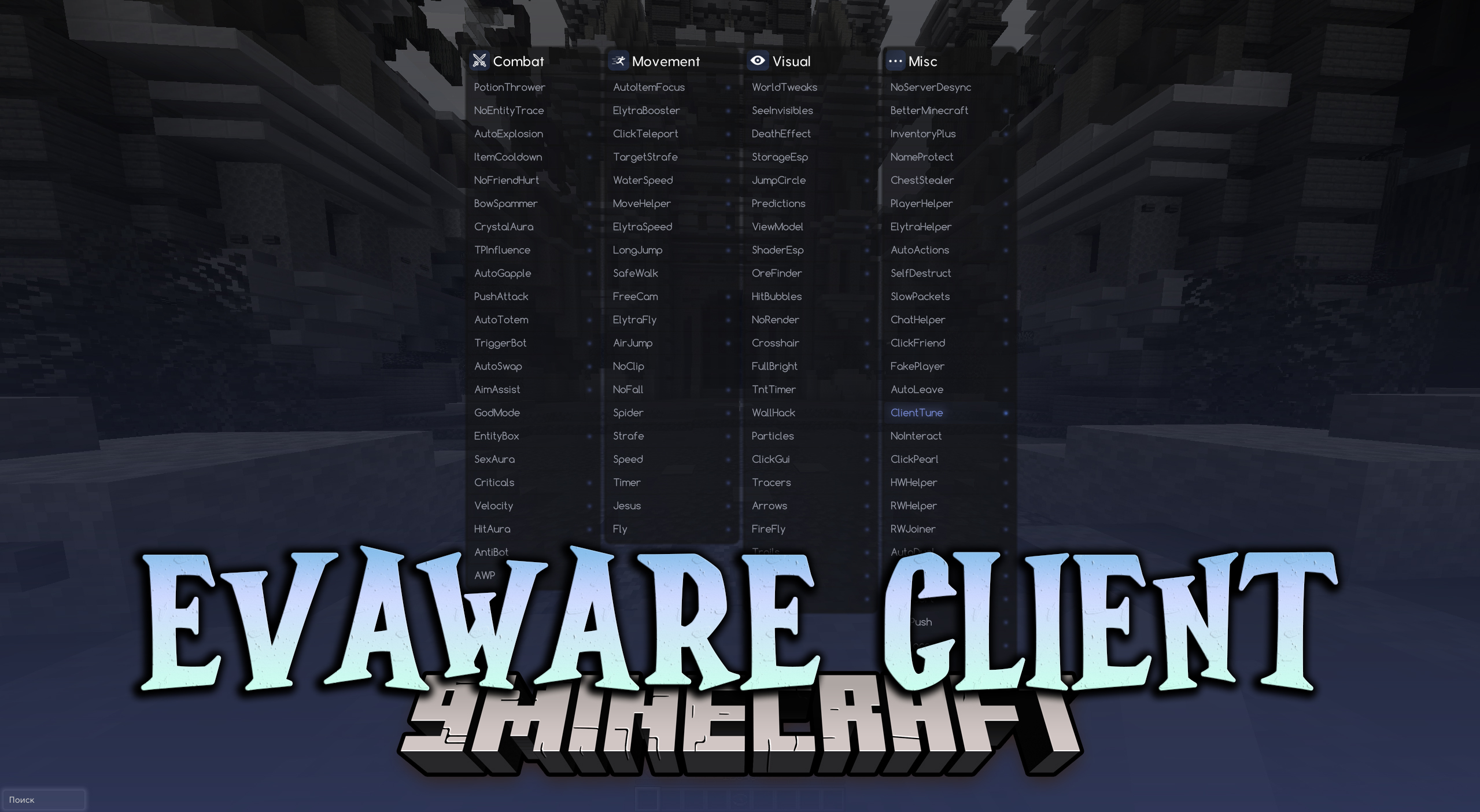
How to use:
- Download the client below.
- Extract it into .minecraft/versions.
- Start game.
- In game, click on the “Field” and press ENTER.
- If you’re running Minecraft via the command line or a launcher that supports custom Java arguments (like MultiMC or Prism Launcher), you can add -noverify to the JVM arguments list:
java -noverify -jar Minecraft.jar
- If you’re using the official Minecraft Launcher, you can add it under JVM Arguments in Installations > Edit > More Options.
- Enjoy.
Evaware Client (1.16.5) Download Links
For Minecraft 1.16.5
Click to rate this post!
[Total: 48 Average: 3.5]
















