Everything You Need To Know About Spectator Mode
 1,000
1,000
 0
0
 August 31, 2023
August 31, 2023

Minecraft offers several gameplay modes, including creative, survival, adventure, and spectator. While creative and survival are well-known, adventure and spectator modes are sometimes overlooked or misunderstood by players. In this context, we’ll delve into the specifics of spectator mode, shedding light on its purpose and mechanics.
Spectator mode was introduced in Minecraft’s Java Edition starting with version 1.8. While it may not be as widely used as other modes, it serves essential purposes, especially for server administrators and players who find themselves in a challenging situation after dying in hardcore survival mode. Below, we’ll explore the reasons why spectator mode is relevant and how it operates.
10. It’s Still Exclusive To Java Edition
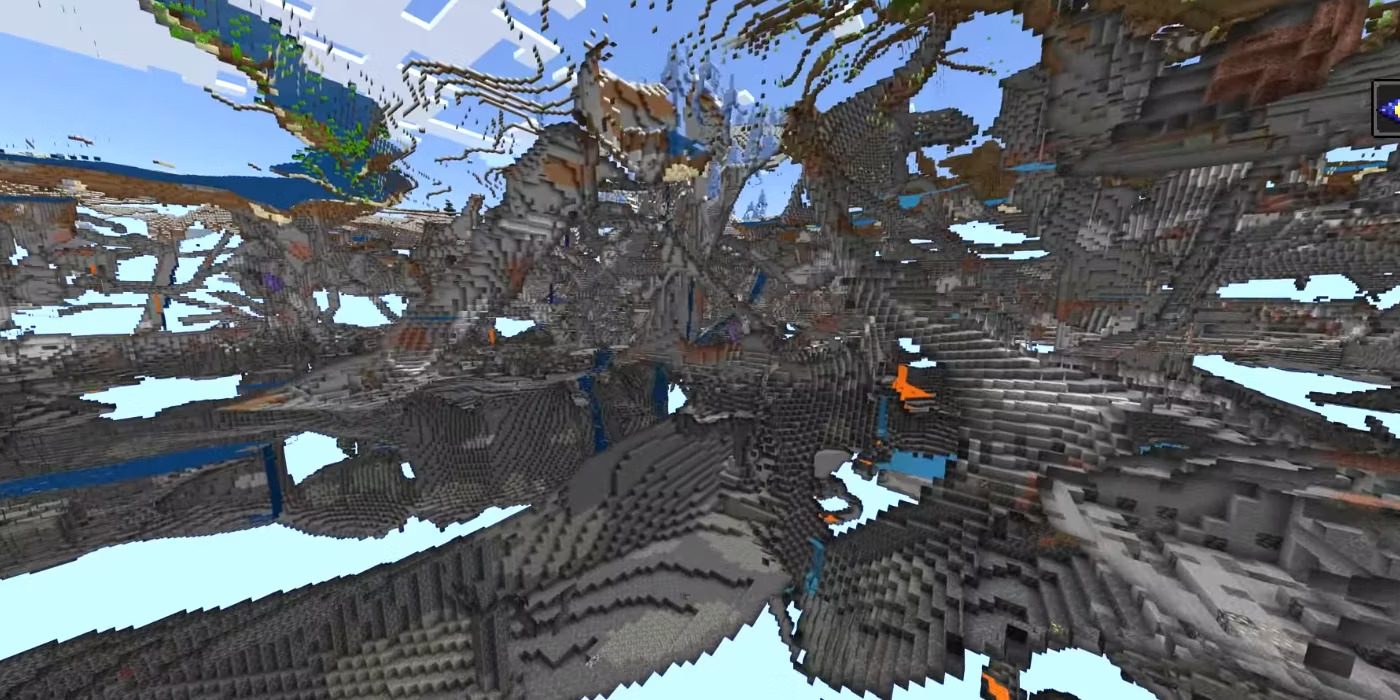
Spectator mode is a feature that functions well in Minecraft’s Java Edition but is less stable for Bedrock Edition players. While some mods may provide a version of spectator mode for Bedrock, it can be unreliable. However, developers have announced plans to bring this feature to Bedrock Edition in the future.
In Java Edition, spectator mode is one of the core four game modes and is often encountered at the end of hardcore survival worlds when players are unable to respawn into the world.
9. How To Access Spectator Mode
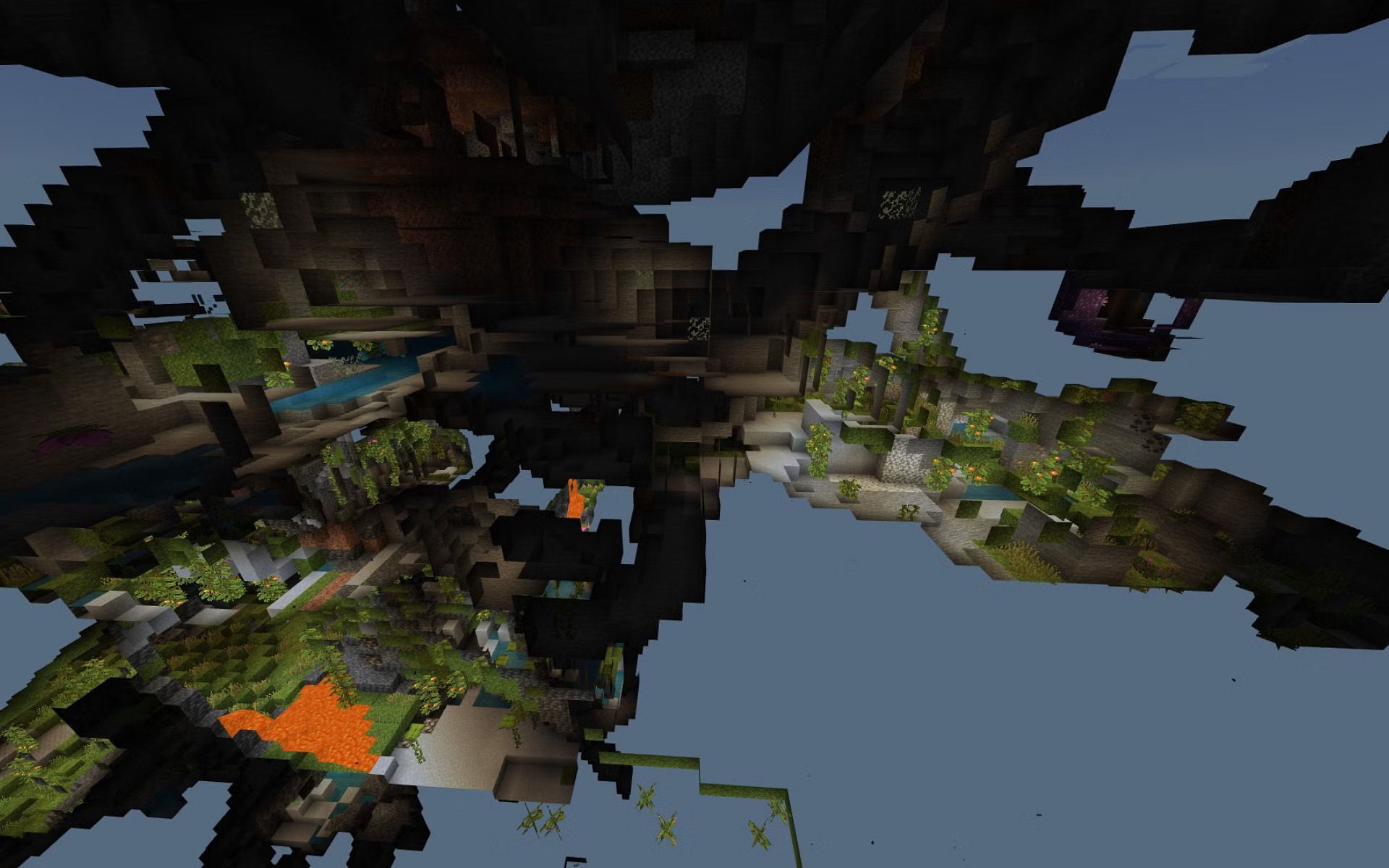
To enter spectator mode in Minecraft, you can use the following commands:
1. Press ‘T’ to open the chat and type: `/gamemode spectator`. This will switch your game mode to spectator.
2. If you’re already in creative mode and have enabled cheats, you can quickly switch to spectator mode by pressing ‘F3’ + ‘N’.
These commands will allow you to access spectator mode and explore your Minecraft world freely.
8. Basic Features In Spectator Mode
In spectator mode, you have several key features:
- Free Flight: You can fly around the world freely, similar to creative mode.

- No-Clip: You can move through blocks and terrain seamlessly, giving you the ability to explore underground and through structures.
- Invisibility: You are invisible to other players and mobs in the world.
- Entity Interaction: You can move through any type of entity (players, mobs, etc.) and view the world from their perspective.
- X-Ray Vision: You can see all objects and entities in the world, even if they are hidden behind blocks.

5. Player Spectation: To spectate a specific player or entity, get close to it and press the left mouse button. You can cycle through players using the number keys. Press Shift to return to free fly mode.
These features make spectator mode a powerful tool for exploring the Minecraft world and observing gameplay from various perspectives.
7. It Removes The HUD
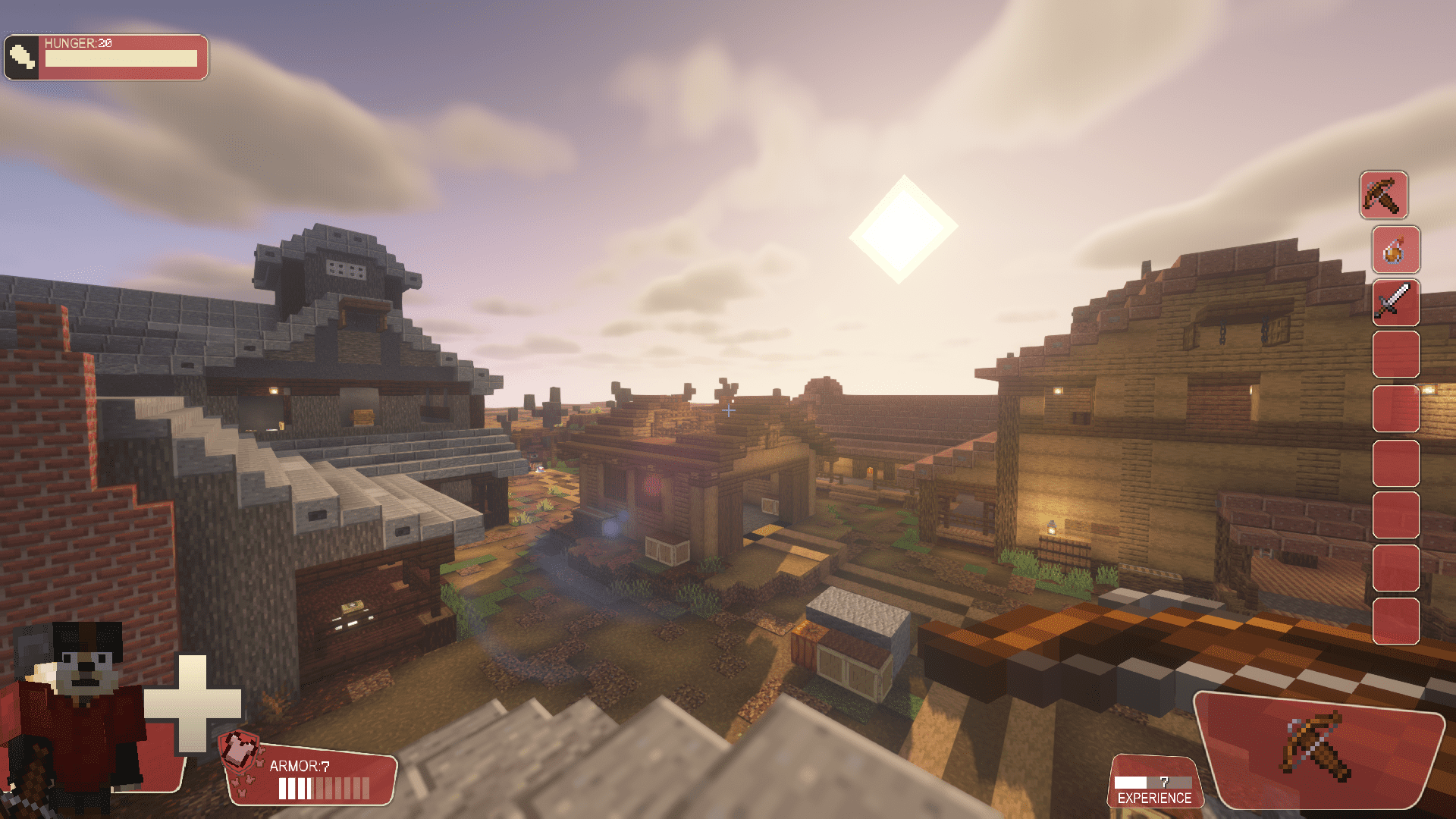
Spectator mode in Minecraft can be disorienting initially due to the absence of the typical heads-up display (HUD) elements. Here are some key points to keep in mind:
- HUD Absence: In spectator mode, you won’t see your inventory bar, health bar, or hunger bar on the screen. These elements are hidden.
- Chat and Subtitles: You can still see the chat and any subtitles (if enabled) on the screen. This allows you to communicate with other players or observe in-game messages.
- Inventory Access: You can view your inventory while in spectator mode, and any items you gather while in other game modes (like survival) will be retained. However, interacting with the inventory can be a bit tricky.
Spectator mode is primarily designed for observing and exploring the Minecraft world without any limitations on movement. It’s a useful tool for server administrators, map creators, and players who want to spectate gameplay or events.
6. It Makes You Invisible
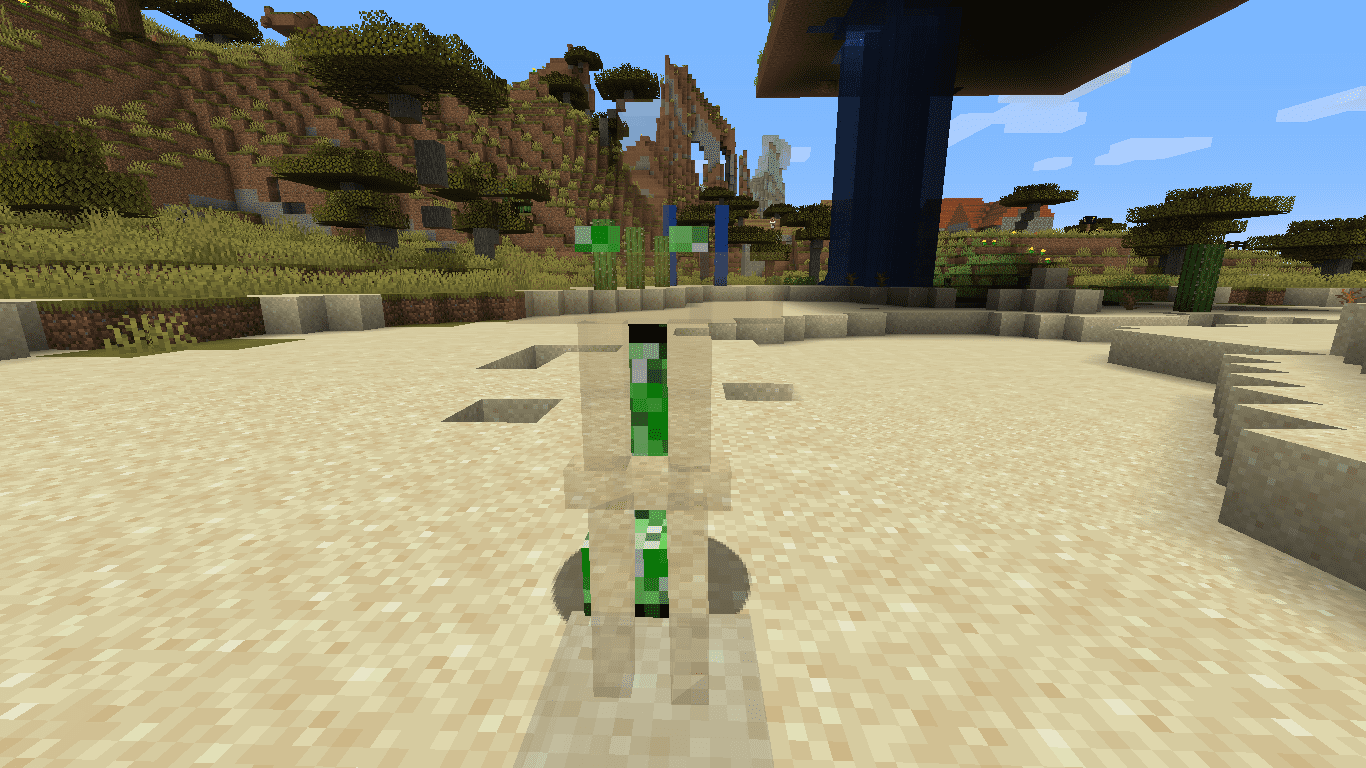
In Minecraft’s spectator mode, you can move freely through the world without other players noticing you. Here are a couple of important points about how visibility works in spectator mode:
- Invisibility: Other players will not be able to see you when you’re in spectator mode, even if they are in the same world. This makes it useful for server administrators and map creators to observe gameplay without interfering.
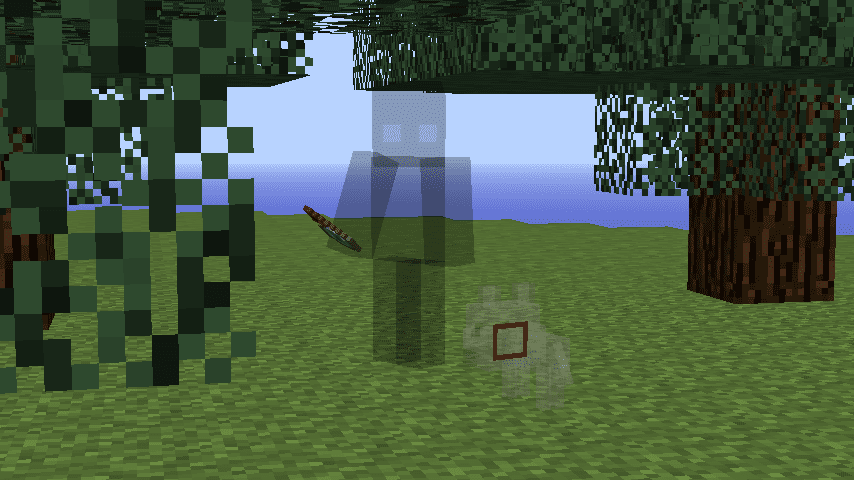
- Glowing Status Effect: If a player in spectator mode has the Glowing status effect applied to them, it’s possible for non-spectator players to see them. The Glowing effect causes a player to emit a visible aura, making them stand out. This can be used for playful pranks or unique interactions in the game.
Spectator mode offers a lot of flexibility for exploration and observation in Minecraft, and understanding its mechanics can enhance your gaming experience.
5. You Cannot Die, Usually
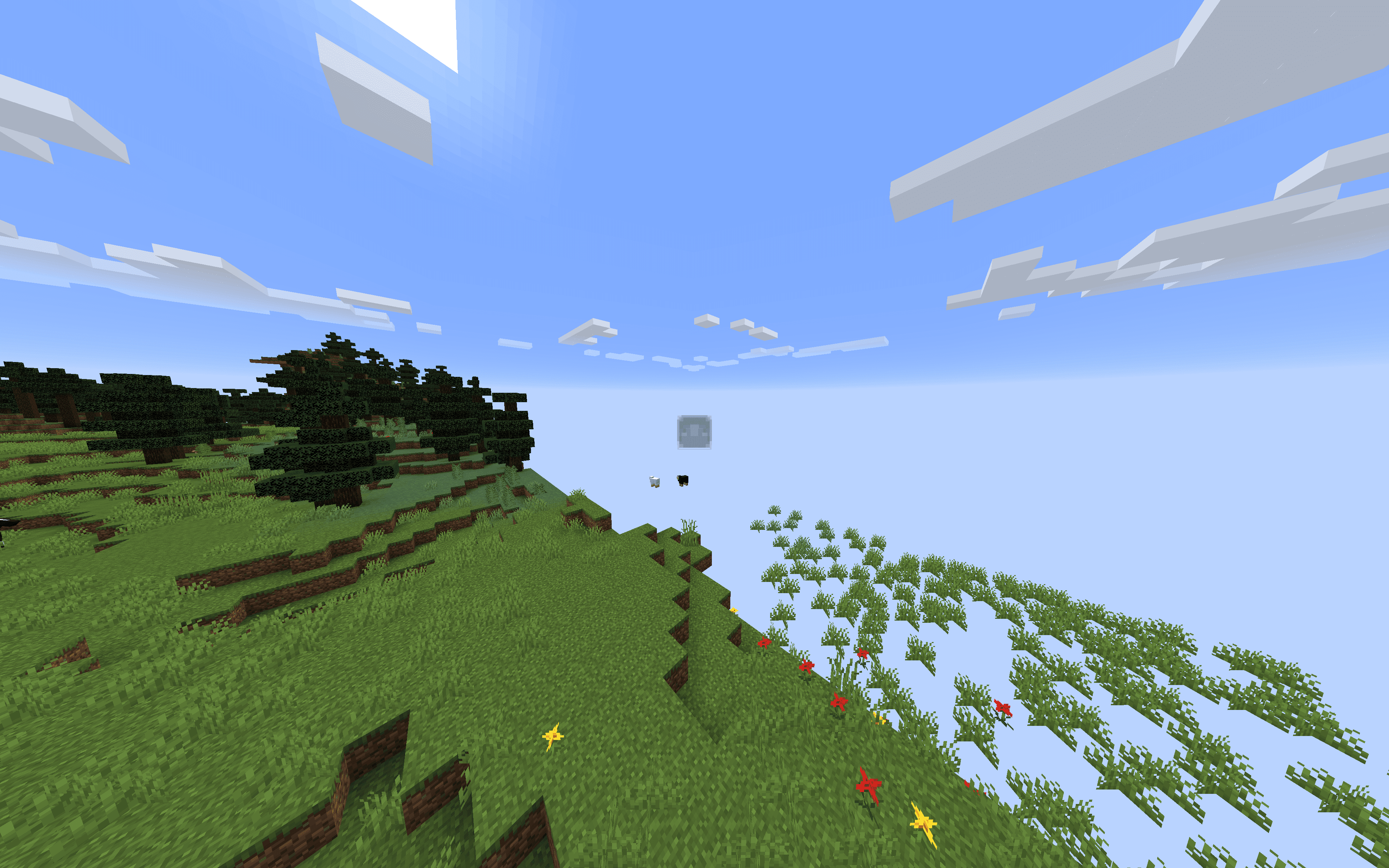
In Minecraft’s spectator mode, you are essentially invulnerable to most forms of damage and hazards. Here are some key points about your safety while in spectator mode:
- Invulnerability: While in spectator mode, you are immune to typical sources of damage, such as suffocation, drowning, lava, fire, and environmental hazards. This is because you can freely pass through blocks and terrain.
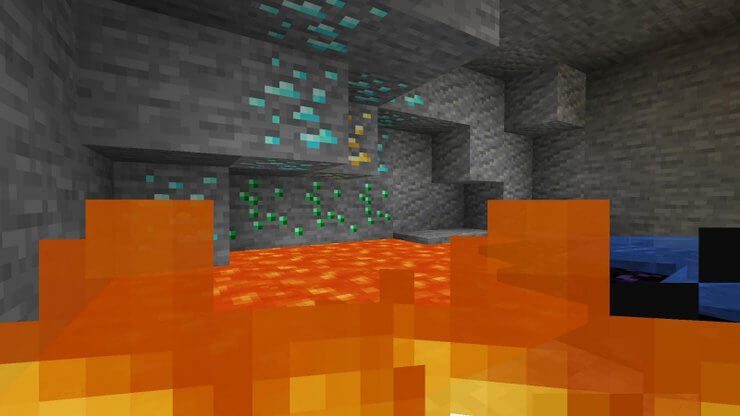
- Exceptions: There are only two ways you can be defeated in spectator mode. Falling into the void, which is the space below the world, can cause your character to “die.” Additionally, you can be eliminated through the /kill command issued by a player or an administrator.
This invulnerability allows players in spectator mode to explore the world, observe gameplay, and interact with entities without the risk of being harmed. It’s a valuable tool for server administrators, map creators, and players interested in exploring their worlds from a different perspective.
4. Flying Is Permanent

Indeed, one of the unique advantages of spectator mode in Minecraft is the freedom of movement and flight without any restrictions. Here’s a summary of what makes flying in spectator mode special:
- Effortless Flight: Spectators can effortlessly fly through blocks and terrain, making exploration and observation smooth and unrestricted.
- Sprint Key: Spectators can increase their movement speed by using the sprint key (default is “Left Shift” on the keyboard). This allows for even faster navigation through the world.

- No Collision: Unlike creative mode, where the player can collide with blocks and structures, spectators have no collision detection. This means they can seamlessly pass through any object in the game world.
The ability to move freely and quickly without the limitations of physical barriers makes spectator mode a good selection for various tasks, such as exploring intricate builds, spectating multiplayer events, or conducting server administration tasks.
3. Items Can’t Be Interacted With
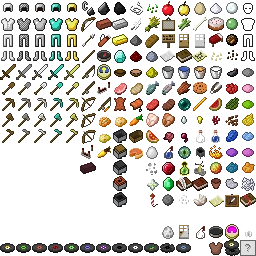
When in spectator mode in Minecraft, you become an observer with no physical presence in the game world. Here are a few key points regarding item interactions and GUI access in spectator mode:
- Inventory Items: You can view the contents of your inventory, but you can’t use or interact with any items. Items from your previous gameplay in survival or adventure mode remain in your inventory but are essentially inaccessible while in spectator mode.
- GUIs (Graphical User Interfaces): You can access various in-game GUIs, such as chests, crafting tables, furnaces, and more. However, you can’t perform any actions within these interfaces. For example, you can open a chest and view its contents, but you can’t take items from it.
Spectator mode is primarily designed for observation and exploration rather than active gameplay. It allows you to freely move around the world, observe structures, and spectate other players or entities without directly influencing the game’s mechanics.
2. Containers Have No Loot
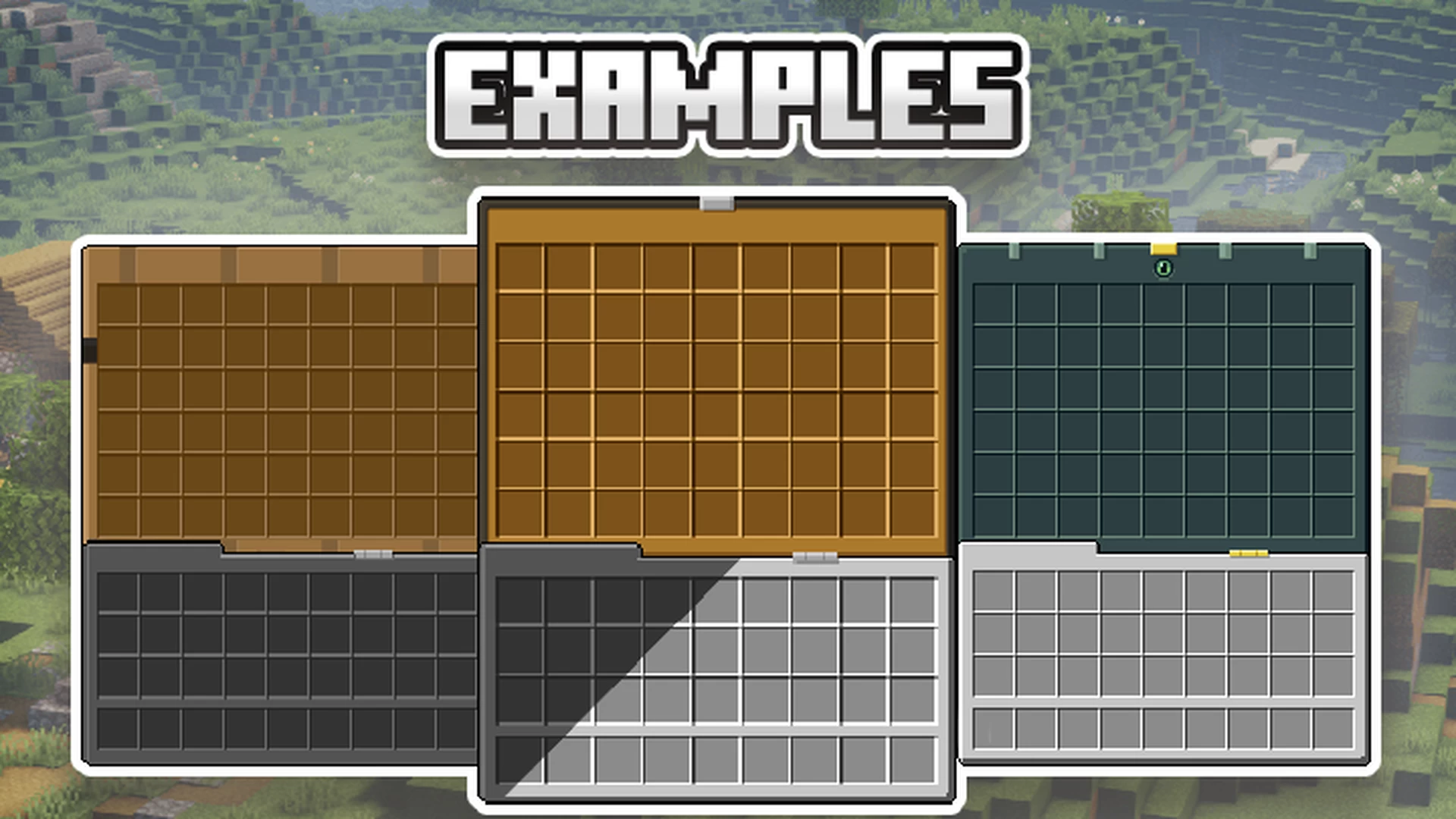
Absolutely, that’s an important aspect to keep in mind when using spectator mode in Minecraft. Here’s a brief summary of how container interactions work in spectator mode:
- Containers and Loot: Containers like chests, barrels, and shulker boxes may contain loot. However, the contents of these containers are generated when a player first opens the container in the game world. If a container has never been opened before, its loot is determined at that moment. This means that, as a spectator, you won’t be able to open containers and view their loot because it’s already set when someone first interacts with them.
- Respecting Game Mechanics: Spectator mode is designed to respect the game’s mechanics and rules, including those related to looting and random loot generation. It’s not intended to be used for cheating or bypassing normal gameplay.
Players should use spectator mode responsibly and enjoy its features for exploring, observing, and enhancing their Minecraft experience without undermining the core mechanics of the game.
1. Spectating Mobs

Spectating different entities in Minecraft using spectator mode can indeed provide a unique and sometimes eerie perspective of the game world. Here are some points to consider:
- Entity Perspective: Spectator mode allows you to view the world from the perspective of various entities, providing insights into their behaviors and surroundings. This feature can be used for creative exploration or simply to experience the game from a different viewpoint.
- Unique Filters: Some entities have unique visual filters applied when you spectate them. This adds an interesting layer to the experience, as you can see the world through their “eyes.” The visual effects applied to mobs like Creepers, Endermen, and spiders can enhance immersion.
- Understanding Mob Behavior: Spectating mobs can help players gain a better understanding of how different creatures interact with their environment and other entities. It can be educational to observe their movements, reactions, and behaviors up close.
Overall, spectator mode in Minecraft offers a fascinating way to explore the game world and creatures that inhabit it, allowing players to see the game from a new perspective and gain insights into mob behaviors.















