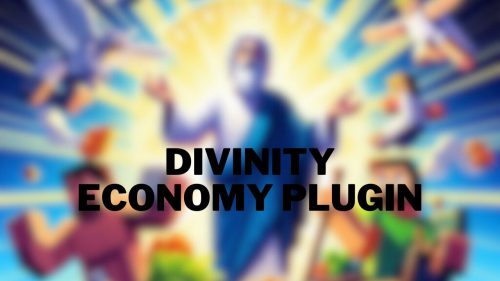Excellent Crates Plugin (1.20.1, 1.19.4) – Spigot
12,333
views ❘
June 28, 2023
❘
Excellent Crates Plugin (1.20.1, 1.19.4) allows you to generate crates, oversee keys and rewards, and position crates in the game world, all accomplished through an in-game GUI editor!

Features:
Reward Features
- Unlimited amount of rewards in crates.
- Custom Item support (model data, name, lore, enchants, anything).
- Decimal win. chance per reward.
- Up to 27 custom items to give player on win per reward.
- Separate reward preview item to describe the reward content.
- Customizable reward display name to use in messages and GUIs.
- An option to broadcast reward win for all online players!
- Execute unlimited amount of your commands (by console or player) on reward win!
Reward Win Limits
A new feature that allows you to limit how much or how often player can win the same reward(s) again:
- Set amount how much times player can win certain reward before it will become unavailable for him anymore.
- Set cooldown how long player will have to have until he can win certain reward again.
- Also, you can always ignore these limits or make the reward for single-win only!
Crate Features
- Customizable preview config per crate.
- Customizable animation config per crate.
- Ability to make crate require permission to be able to open it.
- Set multiple different keys per crate or make it with no key requirements!
- Set Money Requirement to open the crate!
- Set exp levels required to open the crate!
- Set open cooldown per crate for any time: Seconds, Minutes, Hours, Days, Weeks, Months, etc!
- Assign crate to any block(s) in any world(s) to preview/open the crate on interaction!
- Assign crate to custom inventory item that can be given directly to player’s inventories to preview/open the crate!
- Assign crate to fully customizable crate menu(s), aka virtual crate!
- Toggleable block pushback feature per crate that pushes player back if he can’t open crate for some reason.
- Configurable Holograms per crate.
- Configurable crate block particle effects with a few built-in effect models, such as Helix, Vortex, Pulsar, Beacon, Tornado.
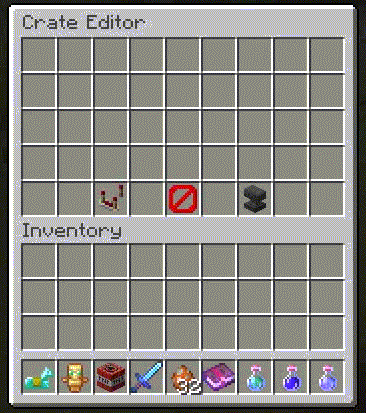
How to install:
- Download a plugin of your choice.
- Place the .jar and any other files in your plugin’s directory.
- Run the server and wait for it to fully load.
- Type stop in your Minecraft server console to bring the server to a clean stop.
- Run the server.
- All done! Your plugin should be installed and ready to be used.
Excellent Crates Plugin (1.20.1, 1.19.4) Download Links
For All Versions from Minecraft Spigot 1.8 to Minecraft Spigot 1.19
For All Versions from Minecraft Spigot 1.19.4 to Minecraft Spigot 1.20.1
Click to rate this post!
[Total: 1 Average: 5]