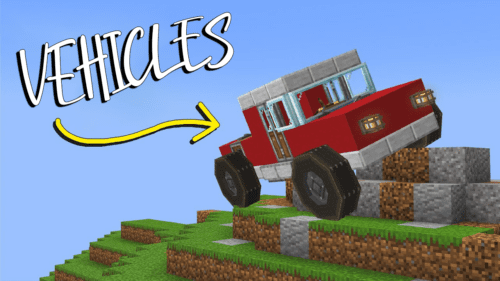Exotic Furniture Addon (1.20) – MCPE/Bedrock Mod
2,039
views ❘
May 30, 2024
❘
Transform your Minecraft world into a luxurious haven with Exotic Furniture Addon (1.20)! Enhance your virtual living spaces with many exquisite pieces of furniture, adding both style and functionality to your builds.

Features:
- Dining Chair: Host a luxurious dinner party with these elegant chairs, perfect for any dining room.
- Bed: Unwind in comfort with a brand new bed design, crafted for a restful night’s sleep.
- Couch: Lounge in style with a comfy couch, ideal for relaxing in your living room or socializing with friends.
- Volleyball Net: Set up the ultimate beach party with a functional volleyball net! Challenge your friends to a thrilling game.
- Screen: Divide your space or add a touch of privacy with a decorative screen.
- Armchair: Sink into a plush armchair, perfect for curling up with a good book or enjoying a cup of tea.
- Chair: Add extra seating to any room with a simple yet stylish chair.
- Pool Chair: Relax by the pool in style with a comfortable and luxurious pool chair.Dining Chair: Host a luxurious dinner party with these elegant chairs, perfect for any dining room.
- Bed: Unwind in comfort with a brand new bed design, crafted for a restful night’s sleep.
- Couch: Lounge in style with a comfy couch, ideal for relaxing in your living room or socializing with friends.
- Volleyball Net: Set up the ultimate beach party with a functional volleyball net! Challenge your friends to a thrilling game.
- Screen: Divide your space or add a touch of privacy with a decorative screen.
- Armchair: Sink into a plush armchair, perfect for curling up with a good book or enjoying a cup of tea.
- Chair: Add extra seating to any room with a simple yet stylish chair.
- Pool Chair: Relax by the pool in style with a comfortable and luxurious pool chair.
Screenshots:


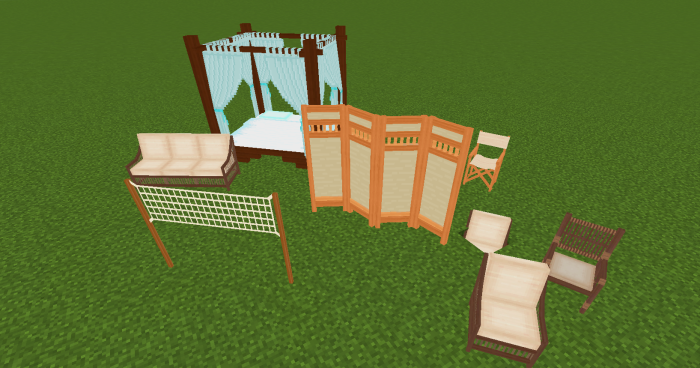
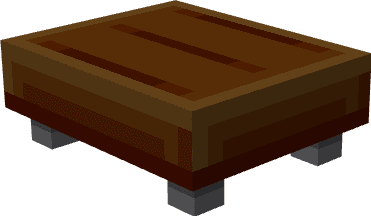
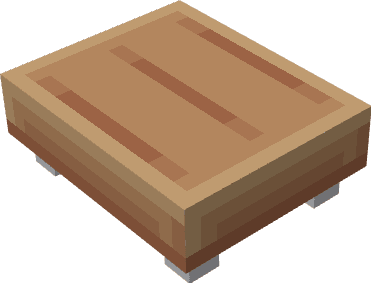

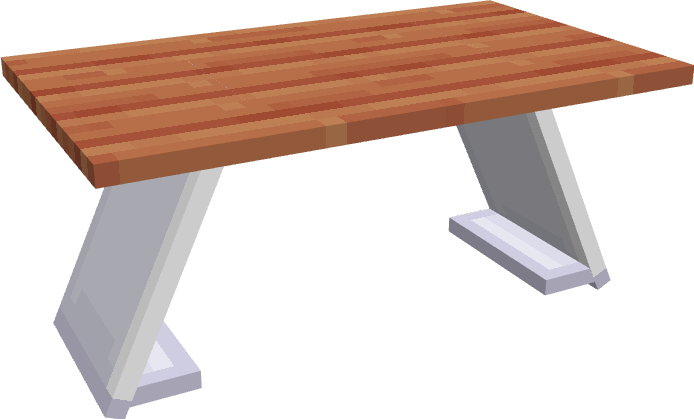
How to install:
How To Install Mod / Addon on Minecraft PE
How To Install Texture Packs on Minecraft PE
How To Install Map on Minecraft PE
Exotic Furniture Addon (1.20) Download Links
For Minecraft PE/Bedrock 1.20
Behavior: Download from server 1 – Download from server 2
Resource: Download from server 1 – Download from server 2
Click to rate this post!
[Total: 1 Average: 5]