Extra Player Render Mod (1.20.1, 1.19.4) – Paper Doll
Extra Player Render Mod (1.20.1, 1.19.4) displays a tiny preview of your Minecraft player on your screen. This tiny preview does whatever the player does in real time. If the player is running, the preview will show a running animation. If the player is swimming, the preview will show a swimming animation. By default, this preview appears on the bottom left corner of the screen. But the position, rotation and the size of the preview can be configured to your liking by using the configuration screen that can be accessed using a keybind. By default this keybind is set to alt+P. Take a look at the screenshots to understand the mod’s features and working in detail.

Screenshots:
When you first open the game after installing the mod, the player preview appears at the bottom left corner.

The preview does whatever the player does in real time. If the player runs, the preview doll will engage in a running animation.

The keybind to open the configuration screen is set to alt+P by default. But you can change this in the Keybind settings.
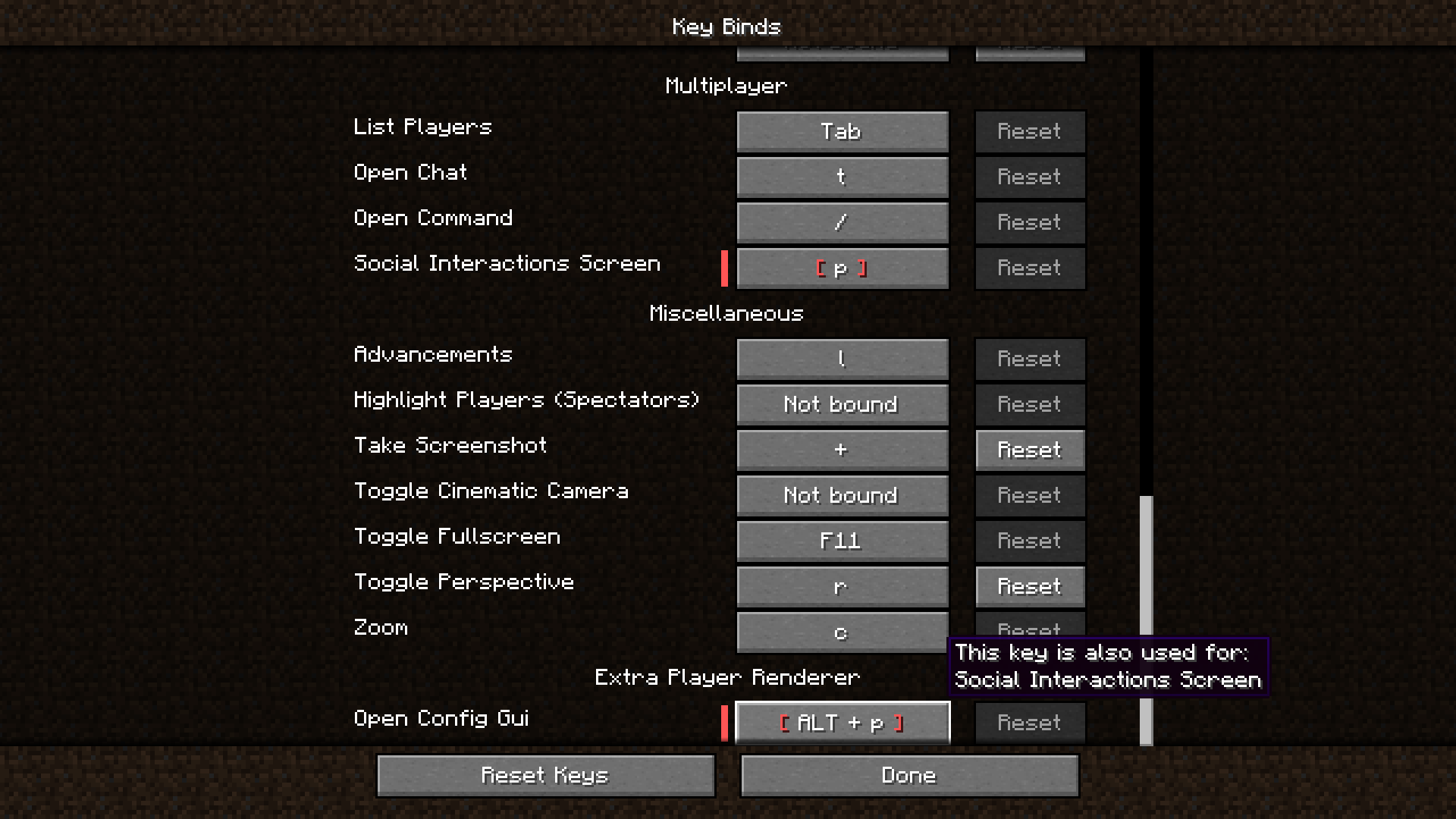
This is the configuration screen. Clear instructions on how to change the position, rotation and the size of the doll are given here.
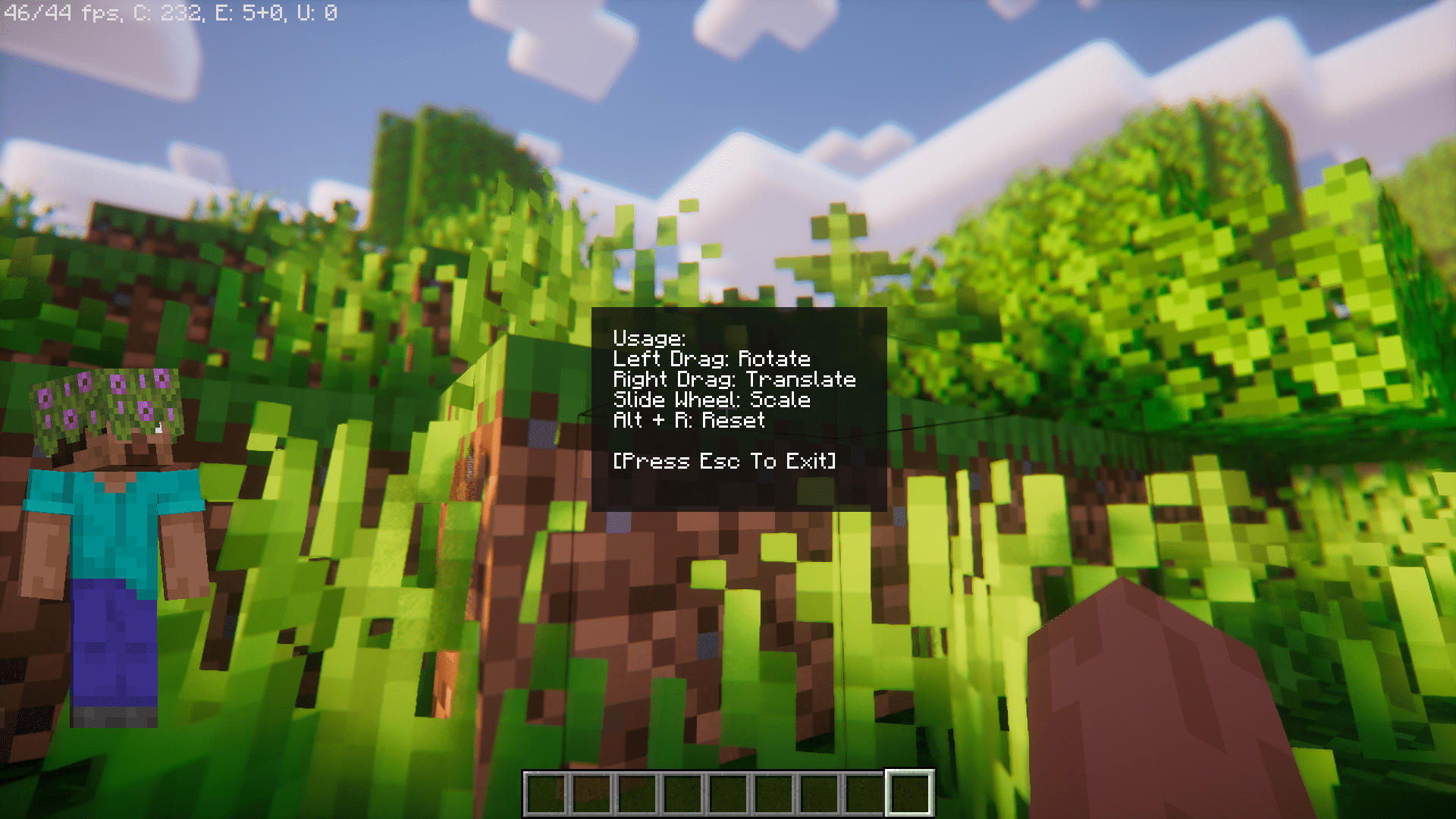
More Screenshots



Requires:
How to install:
How To Download & Install Mods with Minecraft Forge
How To Download & Install Fabric Mods
How To Download & Install The Quilt Loader
Don’t miss out today’s latest Minecraft Mods
Extra Player Render Mod (1.20.1, 1.19.4) Download Links
For Minecraft 1.7.10
Forge version: Download from Server 1 – Download from Server 2
For Minecraft 1.8.9
Forge version: Download from Server 1 – Download from Server 2
For Minecraft 1.9.4
Forge version: Download from Server 1 – Download from Server 2
For Minecraft 1.10.2
Forge version: Download from Server 1 – Download from Server 2
For Minecraft 1.11.2
Forge version: Download from Server 1 – Download from Server 2
For Minecraft 1.12.2
Forge version: Download from Server 1 – Download from Server 2
For Minecraft 1.13.2
Forge version: Download from Server 1 – Download from Server 2
For Minecraft 1.14.4
Forge version: Download from Server 1 – Download from Server 2
For Minecraft 1.15.2
Forge version: Download from Server 1 – Download from Server 2
For Minecraft 1.16.5
Forge version: Download from Server 1 – Download from Server 2
For Minecraft 1.17.1
Forge version: Download from Server 1 – Download from Server 2
For Minecraft 1.18.2
Forge version: Download from Server 1 – Download from Server 2
For Minecraft 1.19.2
Forge version: Download from Server 1 – Download from Server 2
For Minecraft 1.19.4
Forge version: Download from Server 1 – Download from Server 2
For Minecraft 1.20.1, 1.20
Forge version: Download from Server 1 – Download from Server 2
























