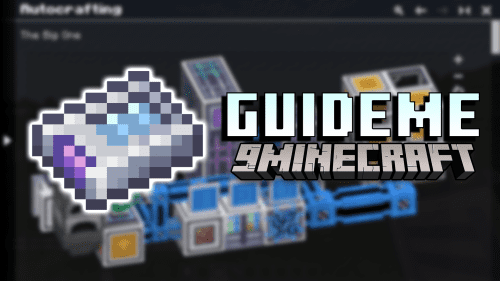Factions Mod (1.21.5, 1.20.1) – Highly Customizable, Fully Featured
Factions Mod (1.21.5, 1.20.1) is a highly customizable, fast and fully featured solution to factions in modern minecraft. The server-side mod expands upon all the classic factions features whilst also focusing on customization and performance. Grow your faction, expand your claims, and storm your enemies for their chunks and loot. A faction’s power cap increases as new members join, expanding their ability to claim more land. For each claim they make, it requires that faction to sustain more power. Dying to other players will temporarily lose faction power and if it drops below the required threshold, all their claims will be vulnerable to being overtaken.

Features:
- Fully featured factions mod with over 30 commands.
- Faction ranks, colors, MOTD and descriptions.
- In faction private chat, global chat and a stylized player list.
- Extreme performance and reliability.
- Advanced configuration and customization options.
- Dynmap and Lucko Perms support out the box.
- Event driven API for further extensibility.
Commands:
General:
- /factions create
- :speech_balloon: Creates a faction with the given name.
- /factions join
- :speech_balloon: Joins a faction with that name given it’s open or you’re invited.
- /factions leave
- :speech_balloon: Leaves your current faction, given that you’re not the current owner.
- /factions info []
- :speech_balloon: Displays your/another faction’s description, members and power levels.
- /factions list
- :speech_balloon: Displays faction members and power levels for every faction.
- /factions map
- :speech_balloon: Displays a map in chat of nearby claims.
- /factions disband
- :speech_balloon: Disbands your current faction, given that you’re the owner.
- /factions safe
- :speech_balloon: Opens your faction’s safe, if it’s enabled within the config.
- User settings
- /factions settings chat [global|faction|focus]
- :speech_balloon: Changes which chat you’re currently sending and receiving from.
- /factions settings radar
- :speech_balloon: Toggles displaying the faction of the chunk you’re currently standing inside on the hud.
- /factions settings sound [all|warnings|factions|none]
- :speech_balloon: Changes what type of sounds the mod will play.
Faction Management
Claiming:
- Requirements: is commander
- /factions claim list
- :speech_balloon: Lists all your faction claims.
- /factions claim add [] [force]
- :speech_balloon: Claims the chunk you’re standing in, or a radius around it.
- /factions claim remove [|all]
- :speech_balloon: Removes the claim on the chunk you’re standing in, or a radius around it.
- /factions claim auto
- :speech_balloon: Toggles automatically claiming every chunk you walk in.
- Home
- /factions home
- :speech_balloon: Warps you to your designated faction home.
- /factions home set
- :speech_balloon: Sets your faction home to your current position.
- /factions claim access [increase|decrease]
- :speech_balloon: Change the faction rank needed to break blocks, etc. in that claim.
Invite:
- Requirements: is a commander
- /factions invite add :speech_balloon: Invites that player to join your faction.
- /factions invite list
- :speech_balloon: Lists all your faction’s outgoing invites.
- /factions invite remove :speech_balloon: Removes that player’s invite to your faction.
Rank/Player Managment:
- Requirements: is a leader
- /factions rank promote :speech_balloon: Promotes a player in your faction.
- /factions rank demote :speech_balloon: Demotes a player in your faction.
- /factions rank transfer :speech_balloon: Transfers the ownership of the faction to another player.
- /factions kick :speech_balloon: Kicks a player out of your faction.
Faction Settings:
- Requirements: is a leader
- /f modify open <true|false> :speech_balloon: Sets your faction to public (true) or invite only (false).
- /f modify description
- :speech_balloon: Sets your faction description.
- /f modify color :speech_balloon: Sets your faction color.
- /f modify motd
- :speech_balloon: Sets your faction motd.
- /f modify name
- :speech_balloon: Sets your faction name.
Relationships:
- Requirements: is a leader
- /f declare ally
- :speech_balloon: Declares a faction as an ally.
- /f declare neutral
- :speech_balloon: Declares a faction as neutral.
- /f declare enemy
- :speech_balloon: Declares a faction as an enemy.
- Permissions
- /f permissions [add | remove] faction
- :speech_balloon: Adds or removes a permission from a faction
- /f permissions [add | remove] guest
- :speech_balloon: Adds or removes a permission from all guests in your faction
Admin:
- All commands within this category require the requiredBypassLevel operator permission level unless specified otherwise through the Fabric Permission API, see the config for more information.
- /f admin bypass
- :speech_balloon: Toggles the ability to bypass other factions’ claims.
- /f admin reload
- :speech_balloon: Reloads Dynmap markers if it is installed.
- /f admin power
- :speech_balloon: Adds `power` to the given faction, can be negative.
- /f admin spoof :speech_balloon: When running commands, run as this person
- /f admin audit
Requires:
How to install:
How To Download & Install Mods with Minecraft Forge
How To Download & Install Fabric Mods
Don’t miss out today’s latest Minecraft Mods
Factions Mod (1.21.5, 1.20.1) Download Links
For Minecraft 1.17.1
Fabric version: Download from Server 1
For Minecraft 1.18.2, 1.18.1
Fabric version: Download from Server 1
For Minecraft 1.19.2, 1.19.1, 1.19
Fabric version: Download from Server 1 – Download from Server 2
For Minecraft 1.19.3
Fabric version: Download from Server 1
For Minecraft 1.19.4
Fabric version: Download from Server 1 – Download from Server 2
For Minecraft 1.20.1, 1.20
Fabric version: Download from Server 1 – Download from Server 2
For Minecraft 1.20.2
Fabric version: Download from Server 1
For Minecraft 1.20.4, 1.20.3
Fabric version: Download from Server 1 – Download from Server 2
For Minecraft 1.21.1, 1.21
Fabric version: Download from Server 1 – Download from Server 2
For Minecraft 1.21.3
Fabric version: Download from Server 1 – Download from Server 2
For Minecraft 1.21.4
Fabric version: Download from Server 1 – Download from Server 2
For Minecraft 1.21.5
Fabric version: Download from Server 1 – Download from Server 2