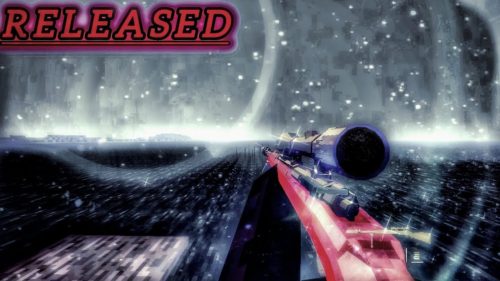Fade Chat Ranks Addon (1.21) – MCPE/Bedrock Mod
1,932
views ❘
July 17, 2024
❘
Fade Chat Ranks Addon (1.21) allows server admins or players to assign ranks that appear alongside usernames in the chat, adding a layer of personalization and hierarchy to servers, realms, or private worlds. This addon moves beyond plain chat by letting you visually distinguish players based on roles like “Owner,” “Admin,” or custom titles.

Features:
By doing this you can change the rank of the player(s) if you want a list of color codes to use you can use “§” to colorize your chat ranks:
- §4: Dark Red
- §c: Red
- §6: Gold
- §e: Yellow
- §2: Dark Green
- §a: Light Green
- §b: Aqua
- §3: Dark Aqua
- §1: Dark Blue
- §9: Blue
- §d: Pink
- §5: Purple
- §f: White
- §7: Gray(This is the default chat color)
- §0: Black
To remove ranks instead of doing add do remove for example “/tag @s remove “rank:§dOwner”.
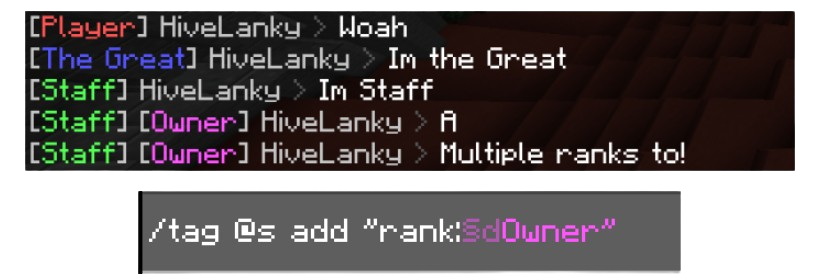
Installation Note:
- Make sure you turn on the Experimental Gameplay.
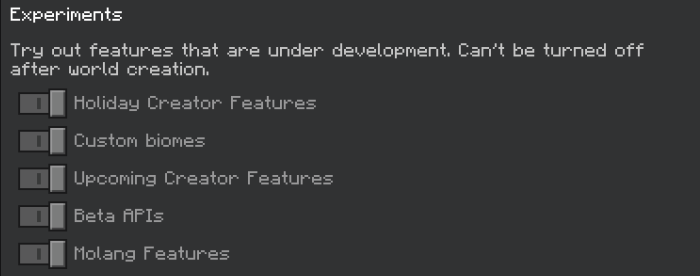
How to install:
How To Install Mod / Addon on Minecraft PE
How To Install Texture Packs on Minecraft PE
How To Install Map on Minecraft PE
Fade Chat Ranks Addon (1.21) Download Links
For Minecraft PE/Bedrock 1.21
mcpack: Download from server 1 – Download from server 2
Click to rate this post!
[Total: 1 Average: 3]