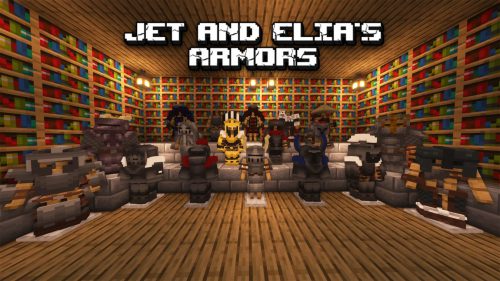Faithful Backrooms Mod (1.18.2, 1.16.5) – Horror Storytelling Goes Online
Faithful Backrooms Mod (1.18.2, 1.16.5) is a Minecraft mod which adds a large amount of content centered around The Backrooms. The Backrooms is an online urban legend originating from a creepypasta posted on a 2019 4chan thread. One of the most well-known examples of the Internet aesthetic of liminal spaces, which depicts usually busy locations as unnaturally empty, the Backrooms was first described as a maze of empty office rooms that can only be entered by “noclipping out of reality”.

Features:
- 20+ Levels (22 with the addon installed).
- 11+ Entities.
- Multiple Blocks & Items.
Screenshots:


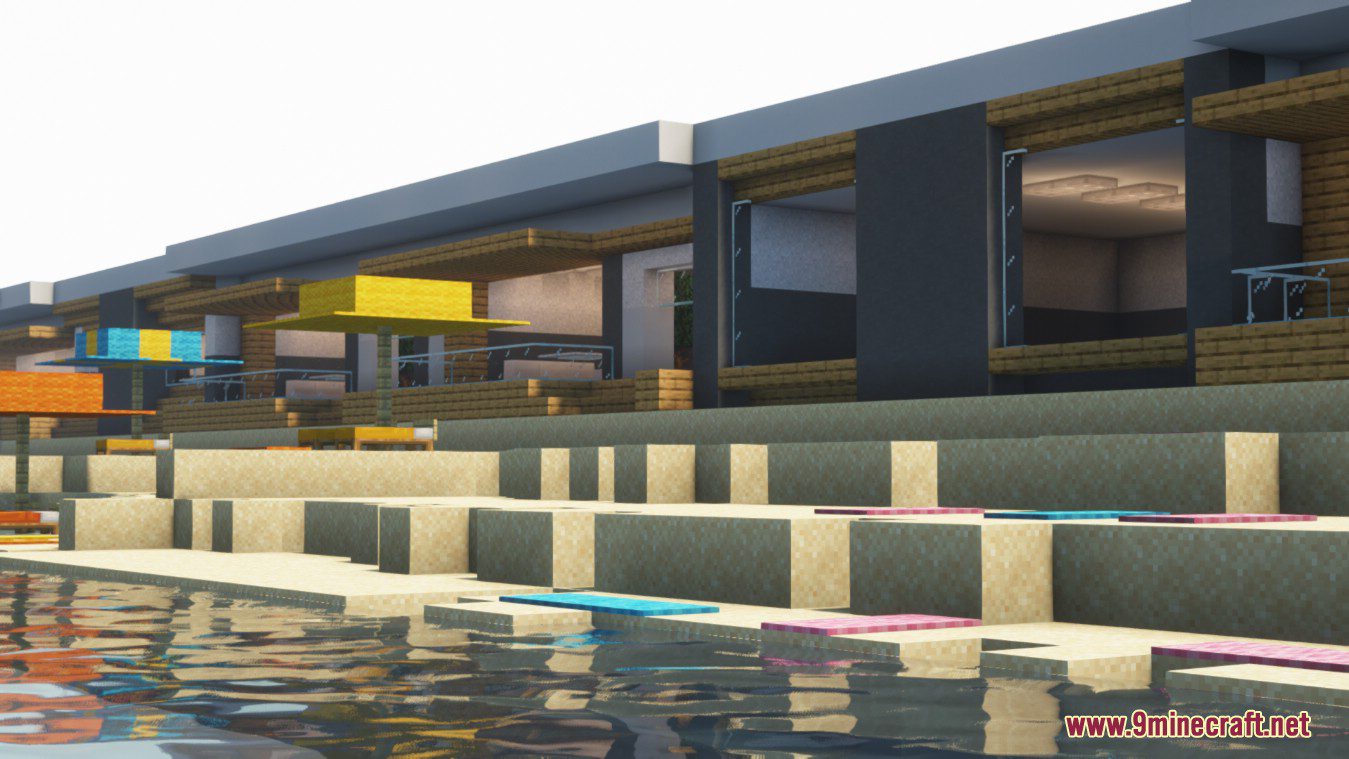





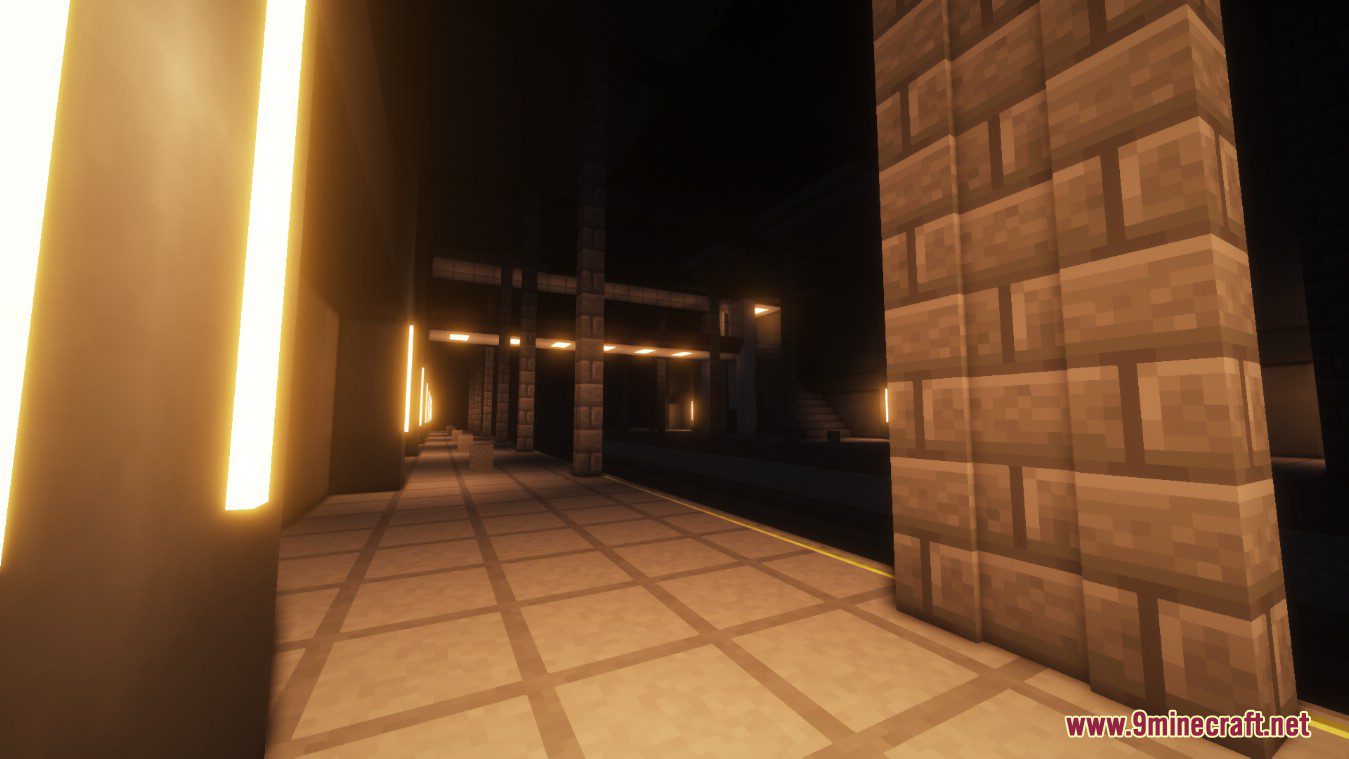
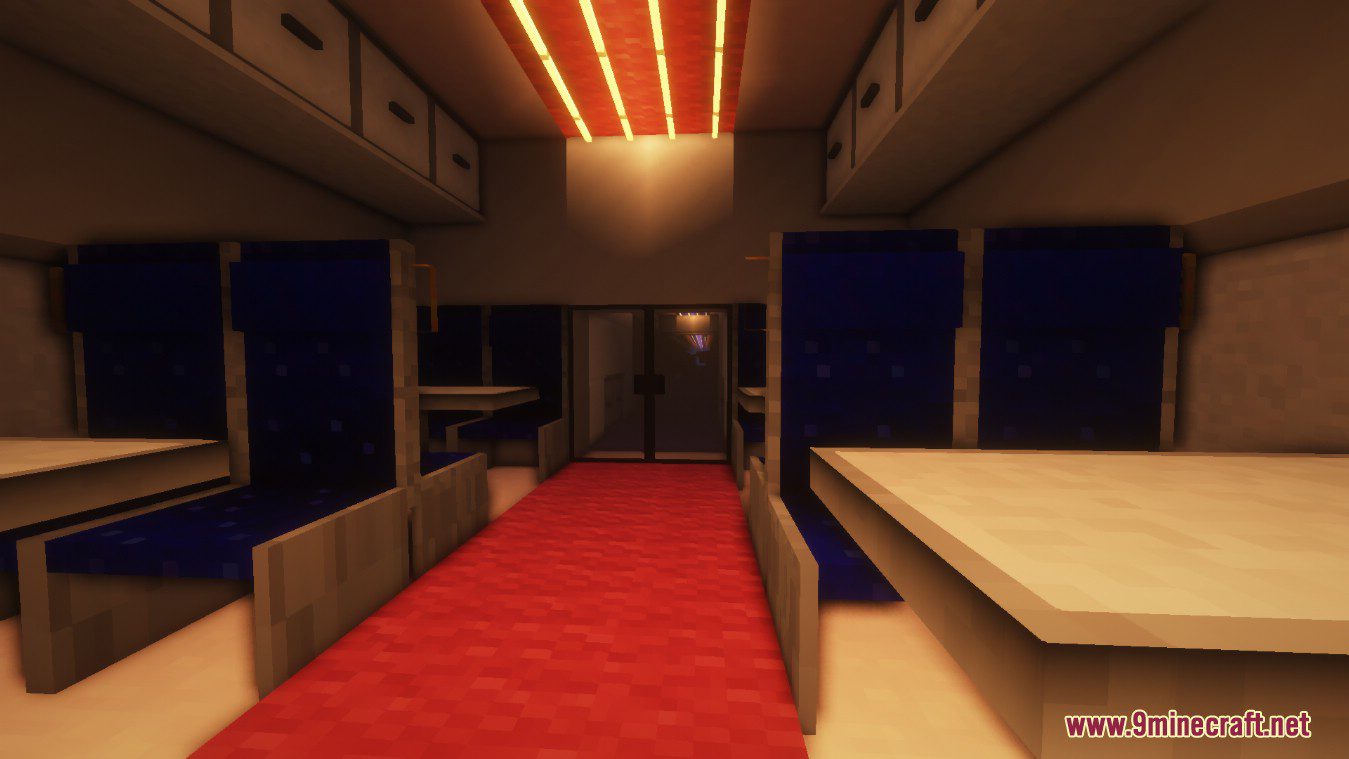

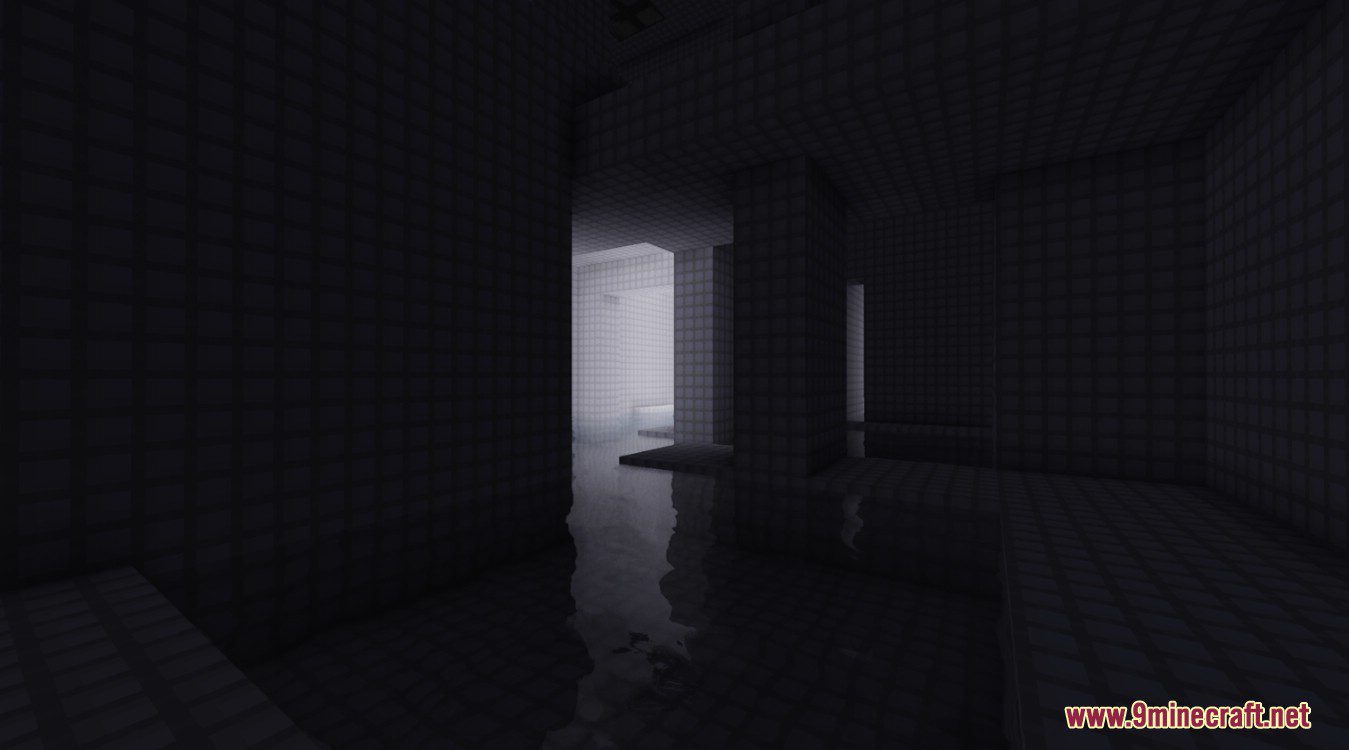





How to use:
A Guide To Noclipping
How to Noclip
- Noclipping can be quite tricky, there are a couple of ways of noclipping on Survival Mode:
- Attempting to Noclip by hitting the noclip keybind (usually N) though it is not recommended to do this as there is only a 1% chance of working and deals damage if failed.
- While having the Unluck Effect, (obtained from killing a mob) you have a 10% chance of entering The Backrooms when sleeping. (specifically Level 0)
- Finding and Touching Glitched Blocks will instantly transport one to Level 0.
Noclipping With Cheats:
- When cheats are enabled, or when you have op on a server, and you are on creative mode, you can use the following commands:
- Typing /fbmenu, which will open a menu in which you type a number in and it brings you to that level, note that it only works with normal levels, so enigmatics and sub-levels won’t work.
/fbmenu also only works on creative mode. When entering an invalid level, it will say “That level does not exist yet” - You can also enter The Backrooms with “/execute in (enter dimension name) run tp ~ ~ ~”, you can access every level with this.1
- Typing /noclip will instantly transport you into Level 0.
- Typing /fbmenu, which will open a menu in which you type a number in and it brings you to that level, note that it only works with normal levels, so enigmatics and sub-levels won’t work.
Noclipping Effects:
- Noclipping on The Overworld will always result in entering Level 0.
- Noclipping on The Backrooms will usually result in entering the next level, but each level has it’s own exit so it is recommended to find the exit instead.
Footnotes- You can use this without Creative Mode.
Requires:
How to install:
How To Download & Install Mods with Minecraft Forge
How To Download & Install Fabric Mods
Don’t miss out today’s latest Minecraft Mods
Faithful Backrooms Mod (1.18.2, 1.16.5) Download Links
For Minecraft 1.16.5
Faithful Backrooms Mod Forge version: Download from Server 1 – Download from Server 2
Faithful Backrooms Addon Forge version (Optional): Download from Server 1 – Download from Server 2
For Minecraft 1.18.2
Forge version: Download from Server 1 – Download from Server 2