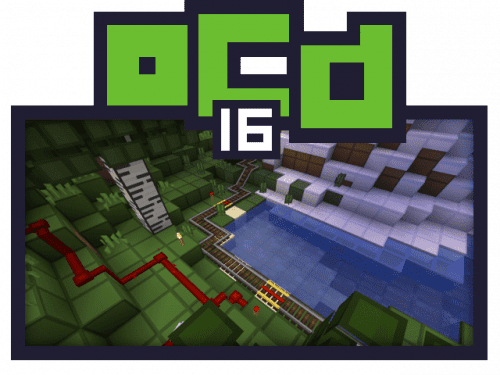Faithful Resource Pack (1.21.5, 1.20.1) – Texture Pack
Since its inception, Faithful Resource Pack (1.21.5, 1.20.1) has been committed to offering players a high-resolution Minecraft experience. This article explores the details of the Faithful 64x texture pack, which multiplies the resolution of all blocks and items by four. The pack is designed to enhance the vanilla game, which has default textures of only 16x, by offering more detailed 64x textures. If you appreciate this style, consider trying the Stevens Traditional texture pack, which uses the same resolution.
Faithful 64x was initially developed by a user named Vattic and has since been supported by a community of fans. The pack is entirely free and open-source, making it accessible on various platforms such as Minecraft Java, Bedrock, MCPE, and Dungeons. The project’s unique backstory involves the original creator, Vattic, granting the Compliance 64x team permission to continue the pack under the Faithful 64x name. This rebranding signifies the team’s dedication to preserving the original project’s vision and legacy.
The pack also offers a variety of add-ons and mod patches created by its loyal fanbase. These Faithful 64x add-ons enable players to further personalize their Minecraft world with new textures, animations, and features. Some of the best add-ons include low fire, colored bow charging, and emissive ores. The Faithful 64x resource pack is backed by a supportive community of players and developers who actively provide feedback and suggestions, ensuring the pack remains current. This collaborative approach contributes to the project’s dynamic and evolving nature.
Faithful 64x is compatible with a wide range of Minecraft versions, from 1.20 to 1.8. The installation process is straightforward: download the texture pack compatible with your game version and Minecraft edition, launch Minecraft, navigate to the “Resource Packs” submenu in the options menu, open the pack folder, move the downloaded ZIP file into your resource packs folder, and activate the pack.

Screenshots:
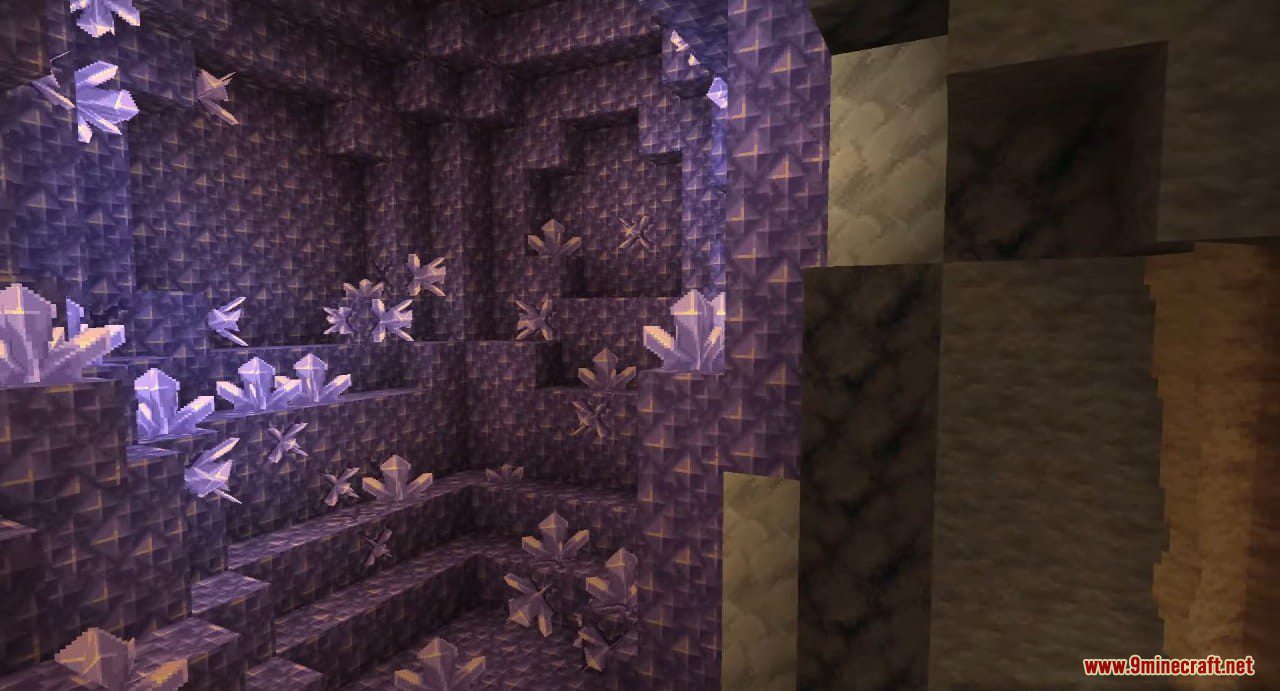
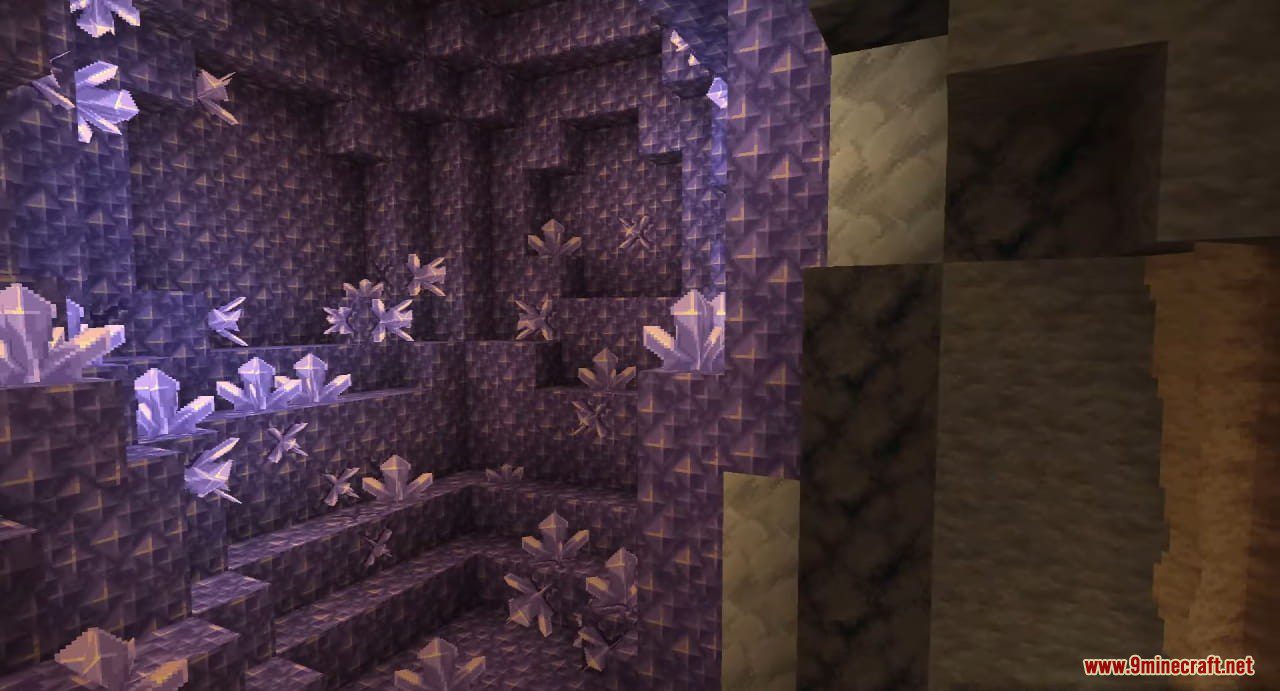
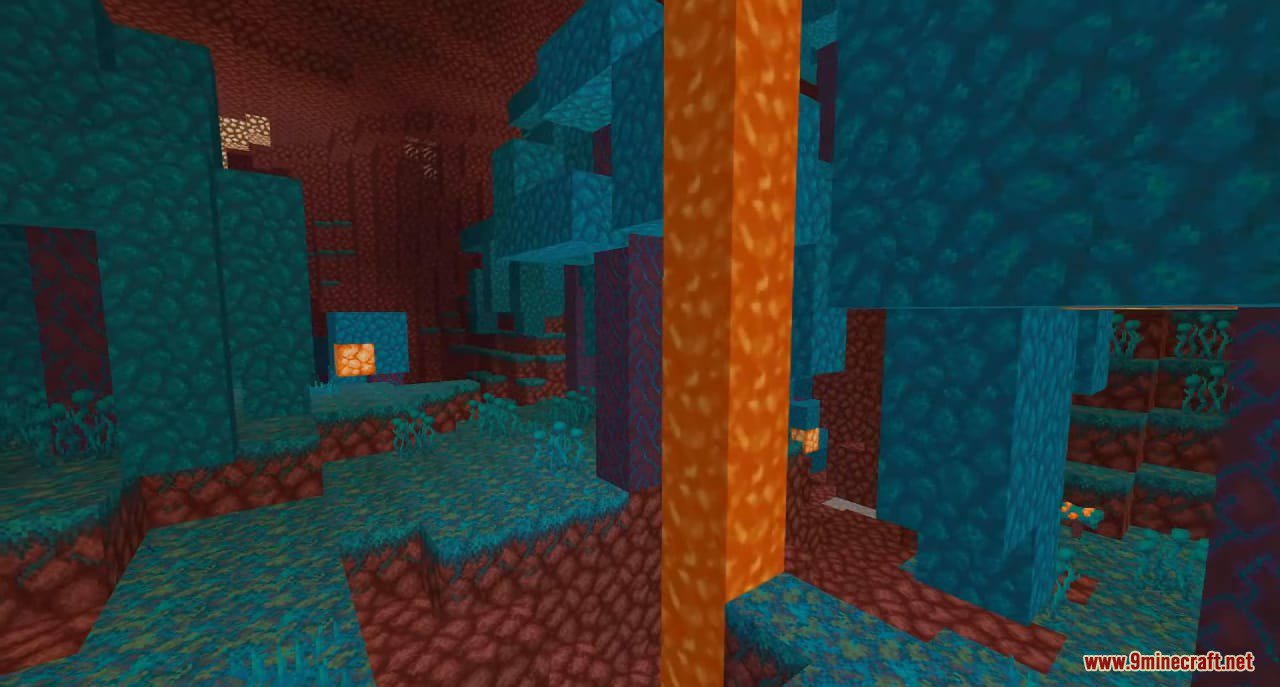
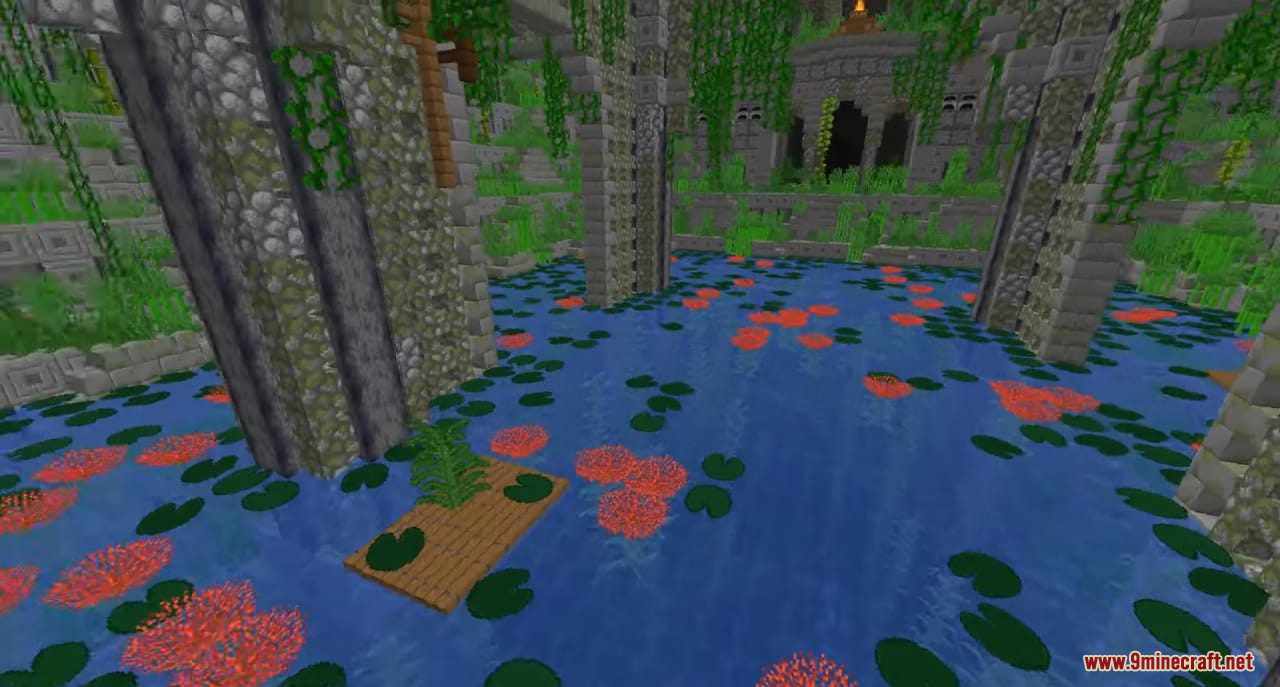





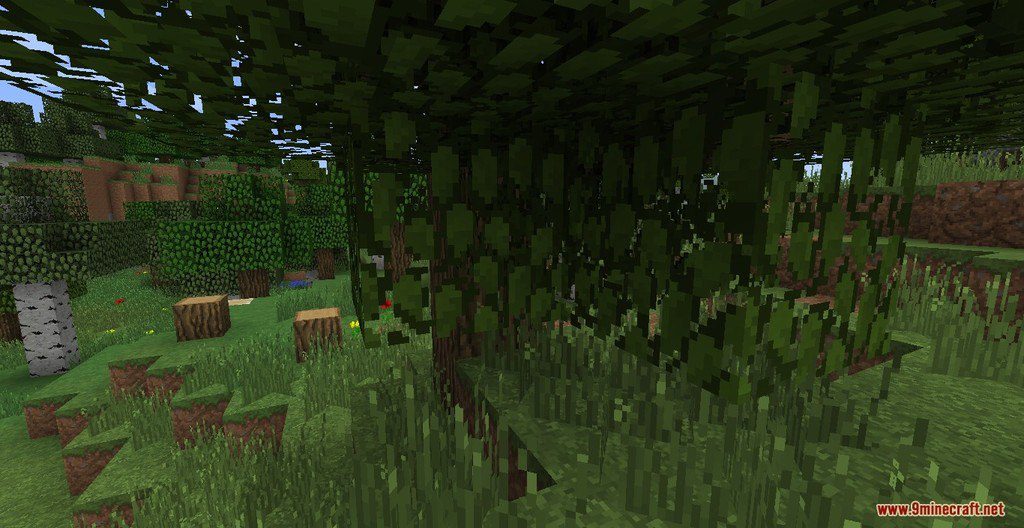
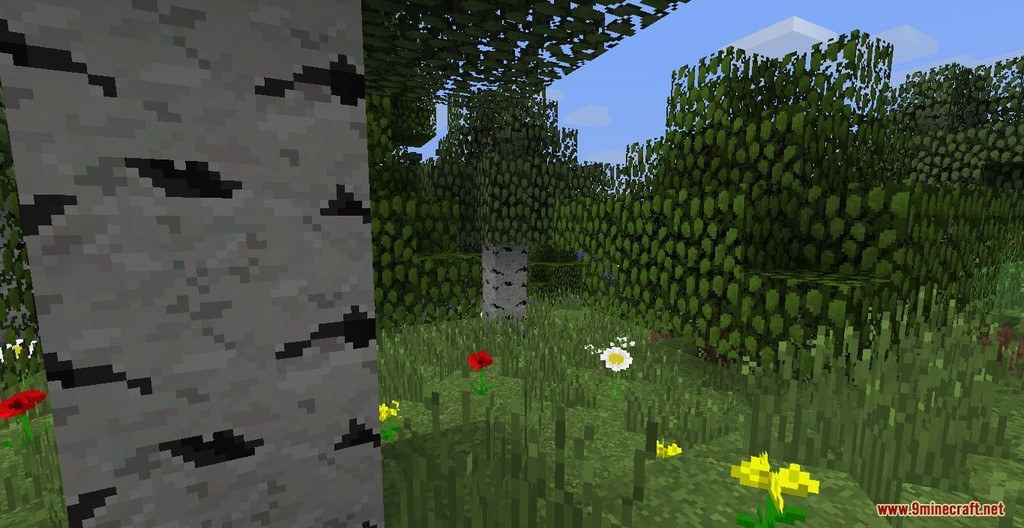
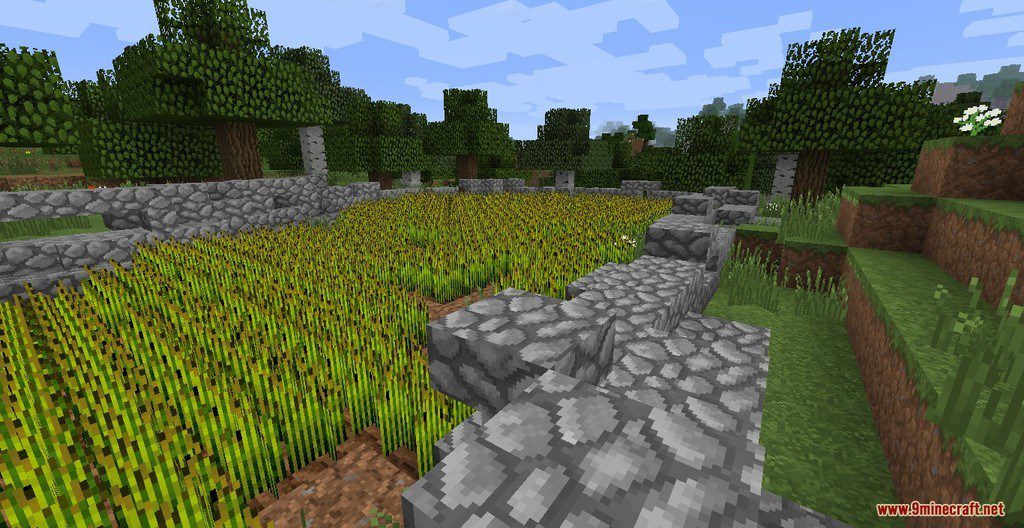
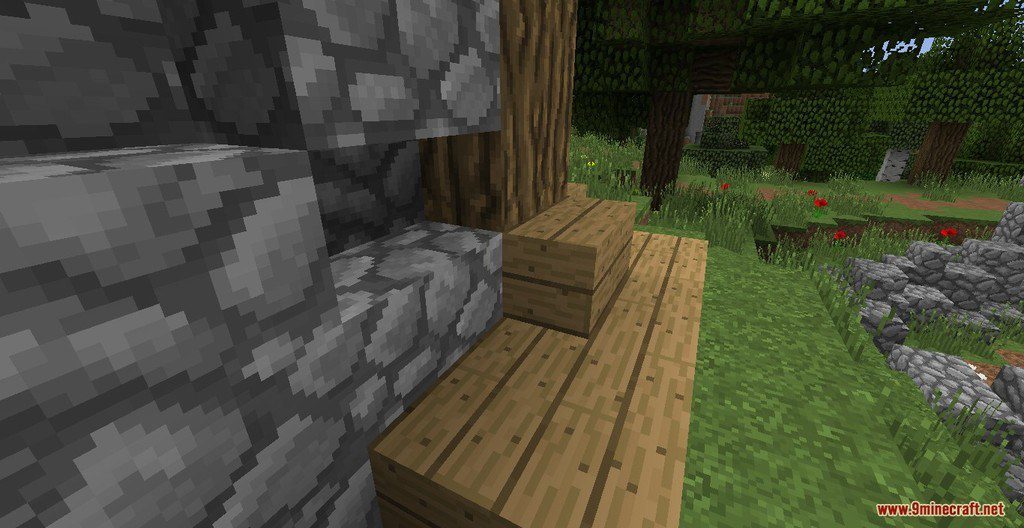
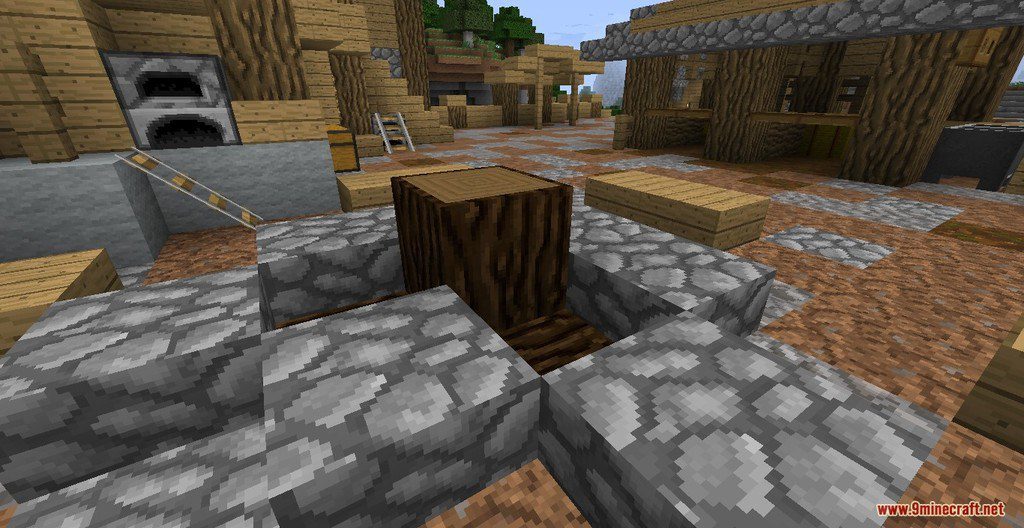
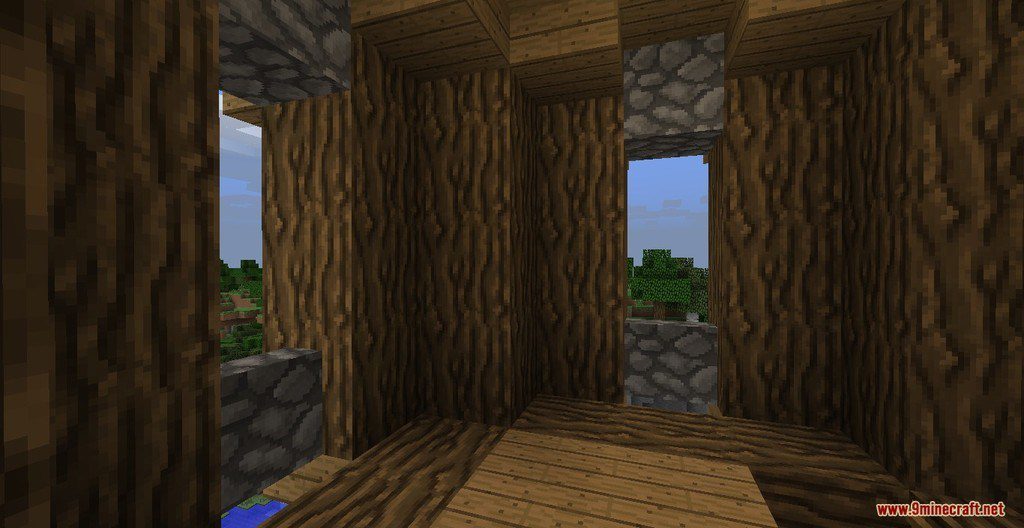
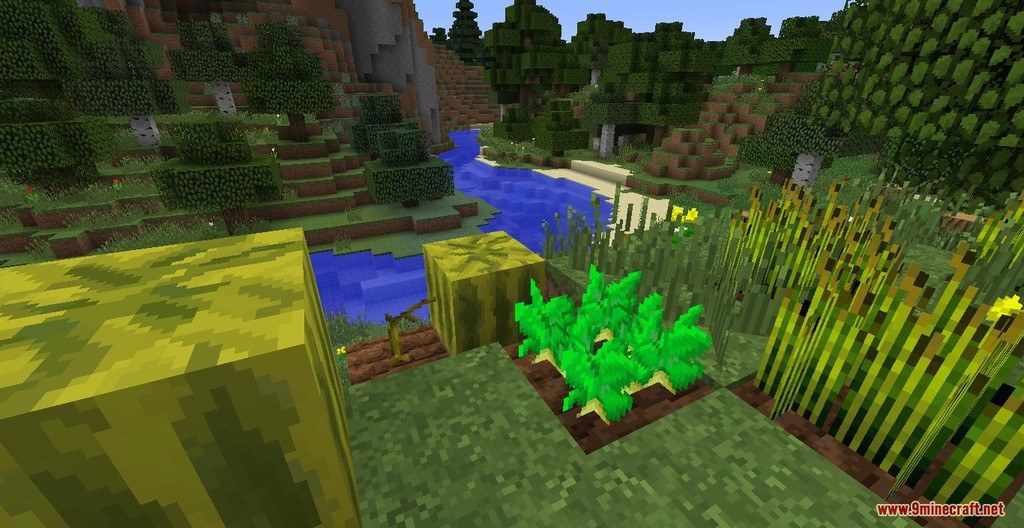

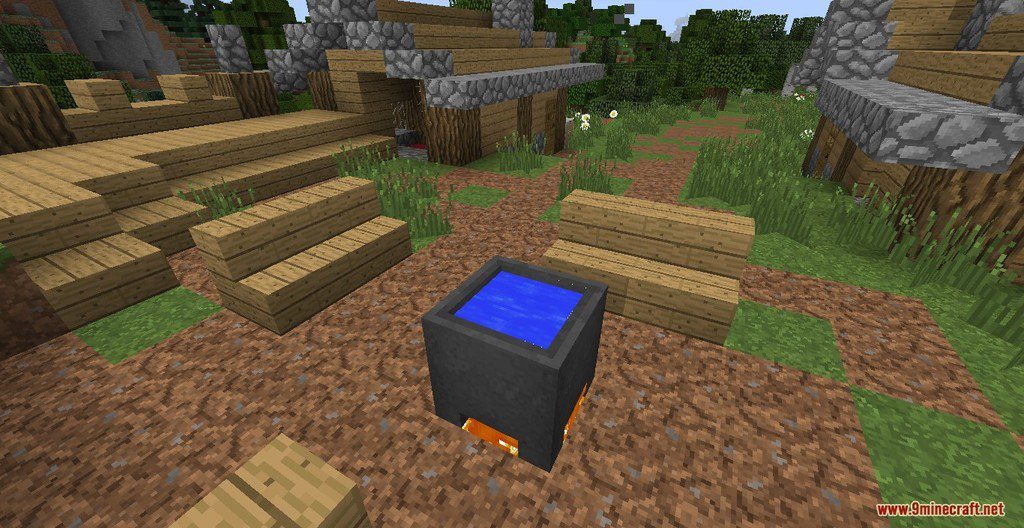
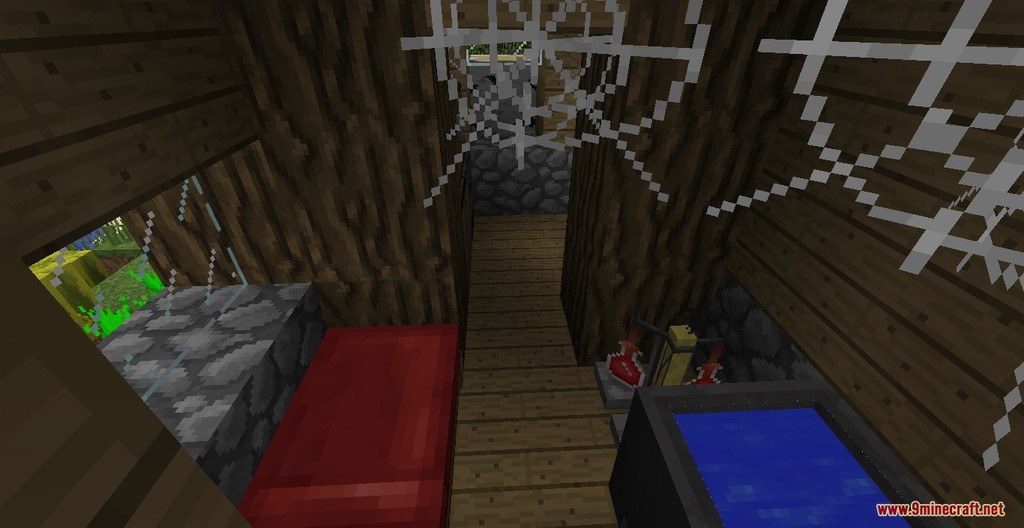
Requires:
How to install:
- Please visit the following link for full instructions: How To Download & Install Resource Pack with Optifine
- Don’t miss out today’s latest Minecraft Resource Packs
Faithful Resource Pack (1.21.5, 1.20.1) Download Links
Other versions: