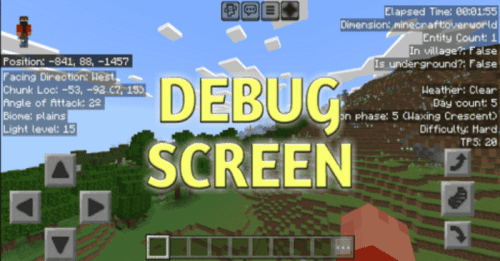Fake Mob Blocks Addon (1.21, 1.20) – MCPE/Bedrock Script
2,681
views ❘
September 23, 2024
❘
Fake Mob Blocks Addon (1.21, 1.20) introduces blocks that mimic specific Minecraft mobs, making them ideal for decorative purposes. Currently, there are four fake-mob blocks with variants, but the author has plans to expand this collection in the future!

Features:
Before applying the resource and behavior pack to your world, keep in mind the following:
- To enable the variants of fake-mob blocks, activate the Holiday Creator Features option in your world settings.
- To switch between different variants of a fake-mob block, simply right-click on it.
You can find the 4 available fake-mob blocks in the creative inventory. There are :
- The Frog (with 3 variants):


- The Bee (with 2 variants):


- The Chicken (no variant):

- The Allay (no variant):

Installation Note:
- If you want to enable the variants of fake-mob blocks, you have to enable the experimental option “Holiday Creator Features”.
How to install:
How To Install Mod / Addon on Minecraft PE
How To Install Texture Packs on Minecraft PE
How To Install Map on Minecraft PE
Fake Mob Blocks Addon (1.21, 1.20) Download Links
For Minecraft PE/Bedrock 1.20
mcaddon: Download from server 1 – Download from server 2
For Minecraft PE/Bedrock 1.21
mcaddon: Download from server 1 – Download from server 2
Click to rate this post!
[Total: 2 Average: 4.5]