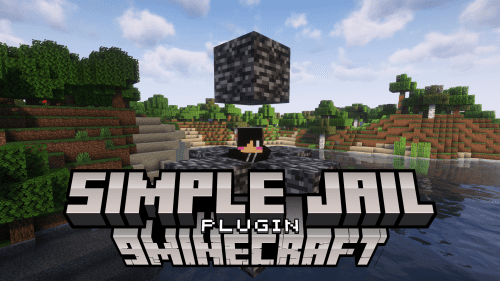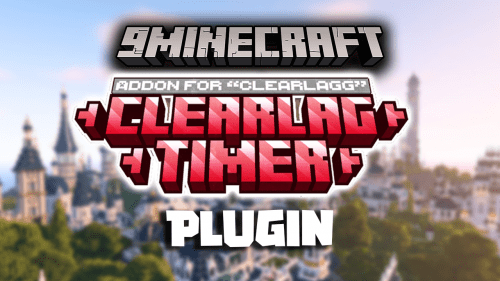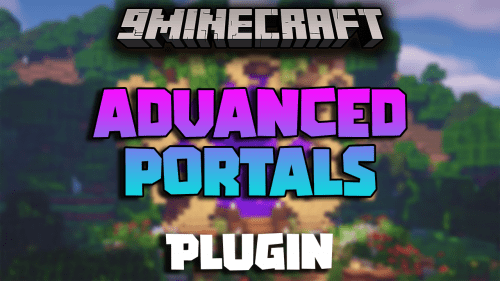FakePlayer Plugin (1.16.5, 1.12.2) – Simulate Players Easily
232
views ❘
February 6, 2025
❘
FakePlayer Plugin (1.16.5, 1.12.2) is a versatile plugin that allows server administrators to simulate player activity by spawning fake players. This can be useful for testing server mechanics, maintaining player counts, or automating certain in-game processes. It’s compatible with multiple Minecraft versions, offering flexible integration for various server setups.

Features:
- Simulate player activity by spawning fake players.
- Automate tasks and streamline server testing.
- Customize names and behaviors for fake players.
- Test server performance under simulated loads.
Screenshost:

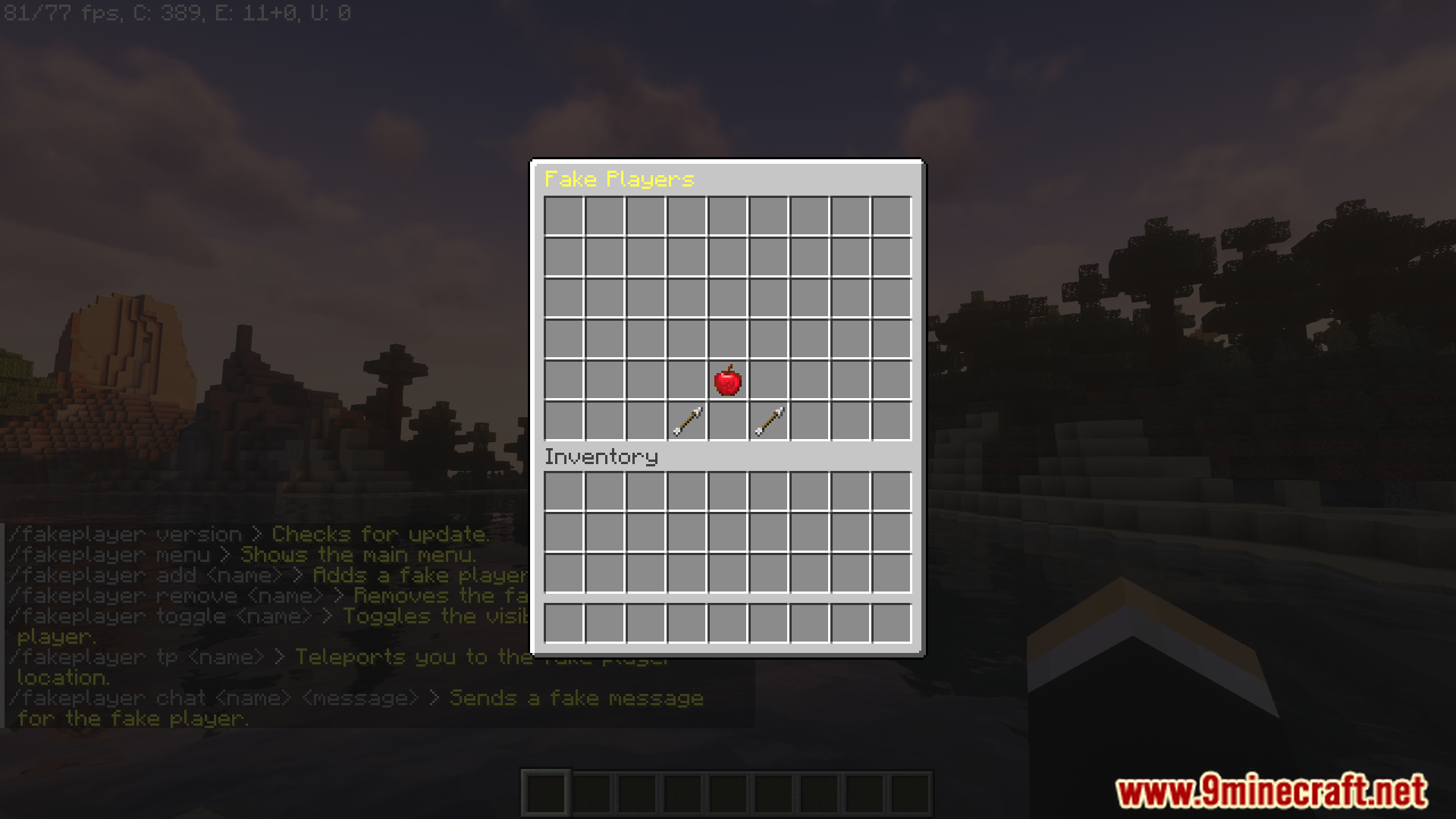





Commands:
- /fakeplayer > Shows help message.
- /fakeplayer reload > Reloads the plugin.
- /fakeplayer version > Checks the version.
- /fakeplayer menu > Opens the managing menu for all fakes.
- /fakeplayer add <name> > Adds a fake player name.
- /fakeplayer remove <name> > Removes the fake player.
- /fakeplayer toggle <name> > Toggles the visibility of the fake player.
- /fakeplayer chat <name> <message> > Sends a fake message for the fake player.
- /fakeplayer tp <name> > Teleports you to the fake player location.
Permissions:
- fakeplayer.command.help> Allows you to use /fakeplayer help.
- fakeplayer.command.reload > Allows you to use /fakeplayer reload.
- fakeplayer.command.version > Allows you to use /fakeplayer version.
- fakeplayer.command.menu > Allows you to use /fakeplayer menu.
- fakeplayer.command.add> Allows you to use /fakeplayer add <name>.
- fakeplayer.command.remove> Allows you to use /fakeplayer remove <name>.
- fakeplayer.command.toggle > Allows you to use /fakeplayer toggle <name>.
- fakeplayer.command.chat > Allows you to use /fakeplayer chat <name> <message>.
- fakeplayer.command.tp> Allows you to use /fakeplayer tp <name>.
How to install:
- Please visit the following link for full instructions: How To Download & Install Spigot Plugins
- Don’t miss out today’s latest Minecraft Plugins
FakePlayer Plugin (1.16.5, 1.12.2) Download Links
For All Versions from Minecraft 1.8 to Minecraft 1.16.5
Click to rate this post!
[Total: 0 Average: 0]