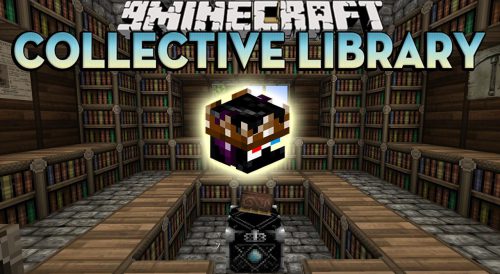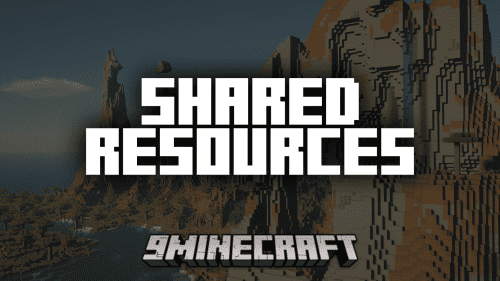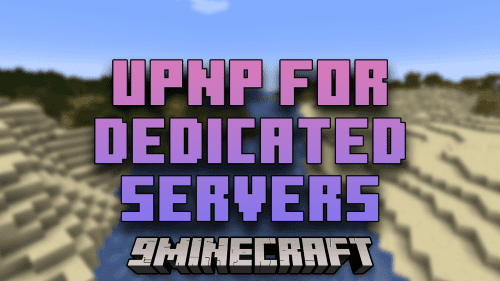Fancy Discord Mod (1.20.4, 1.20.1) – Discord-Minecraft Chat Integration
Fancy Discord Mod (1.20.4, 1.20.1) acts as a bridge between your Minecraft chat and Discord chat. If you are playing on a server and want to chat with a currently offline player without leaving the game, this mod allows you to do that. With this mod installed, the messages from your connected Discord channel are sent out in your Minecraft chat for you to read. On the other hand, the player’s chat, death, achievement and other information in the server are sent out to the Discord channel. The config file of the mod is located at .minecraft/config/FancyDiscord.

Features:
Minecraft Commands
- /fancyclear reload – Re-read the settings.
Discord Commands
- !tps – Check the server TPS.
- !list – Check the number of players on the server.
Config Options (in config file)
- bot_token – The token of the robot.
- bot_channel – For the channel ID in Discord, right-click on channel selection is the bottom one.
- status_check_time – The time when the channel theme is changed and the time when the TPS warning is judged. The channel theme is not changed every time because of Discord’s own limitations.
- advancement_message – Whether the player’s achievements are displayed on the Discord channel.
- death_message – Whether the death of the player is displayed on the Discord channel.
- rebirth_message – Whether the resurrection of the player is displayed on the Discord channel.
- tps_warning_message – Whether to send TPS alerts on the Discord channel.
- tps_lower_than – If the value is lower than this value, an alert will be sent.
Screenshots:
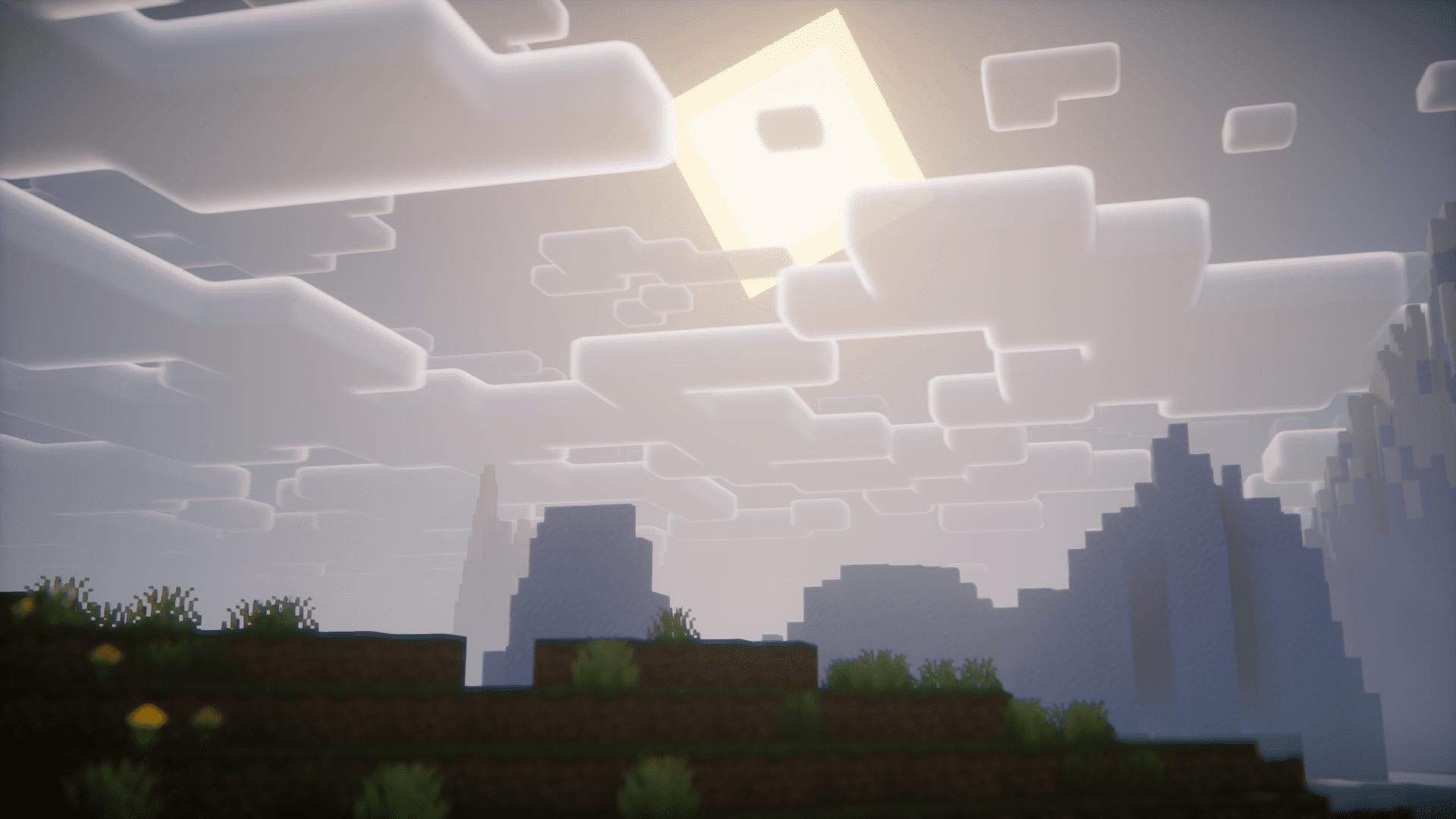
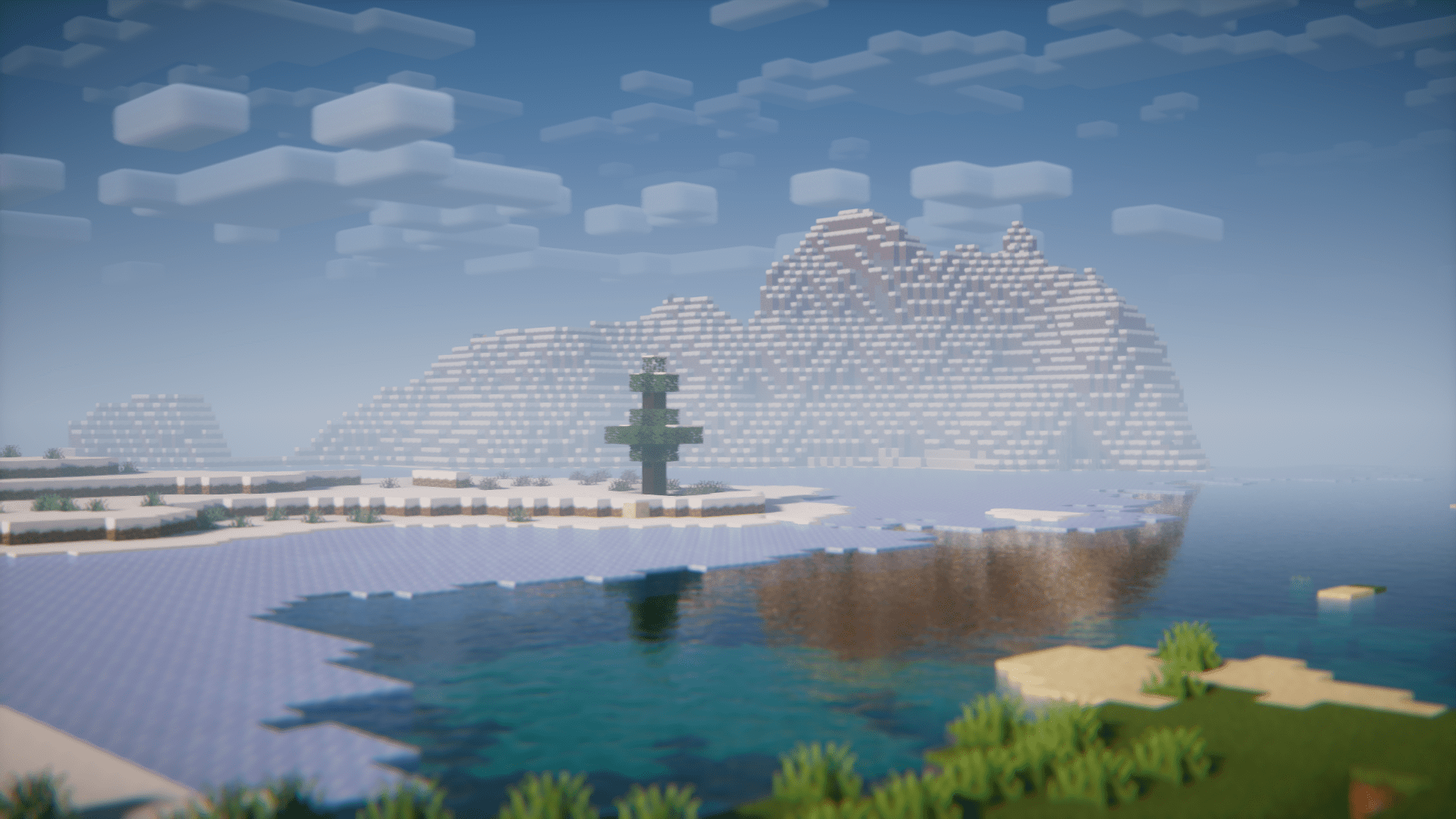
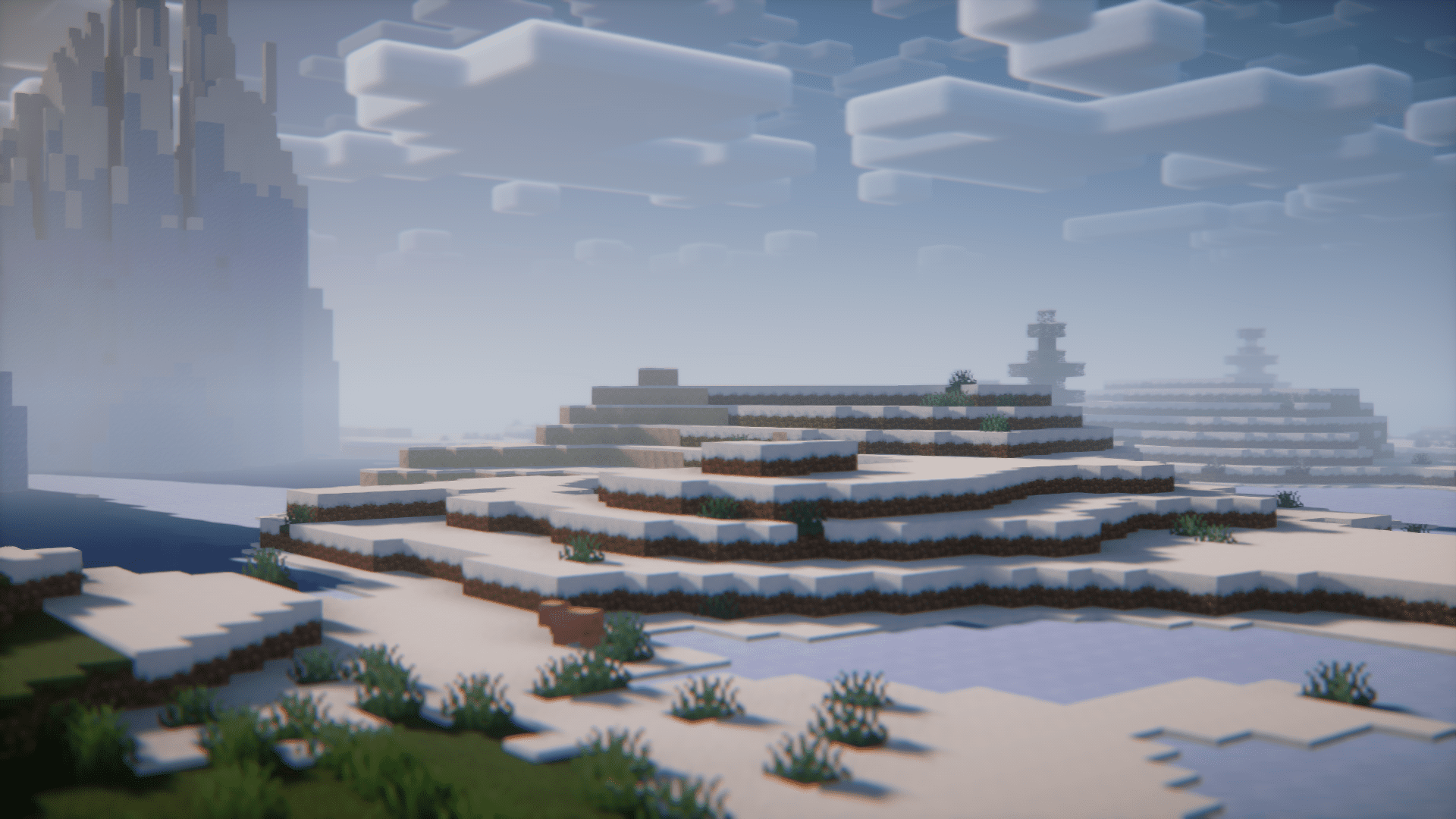
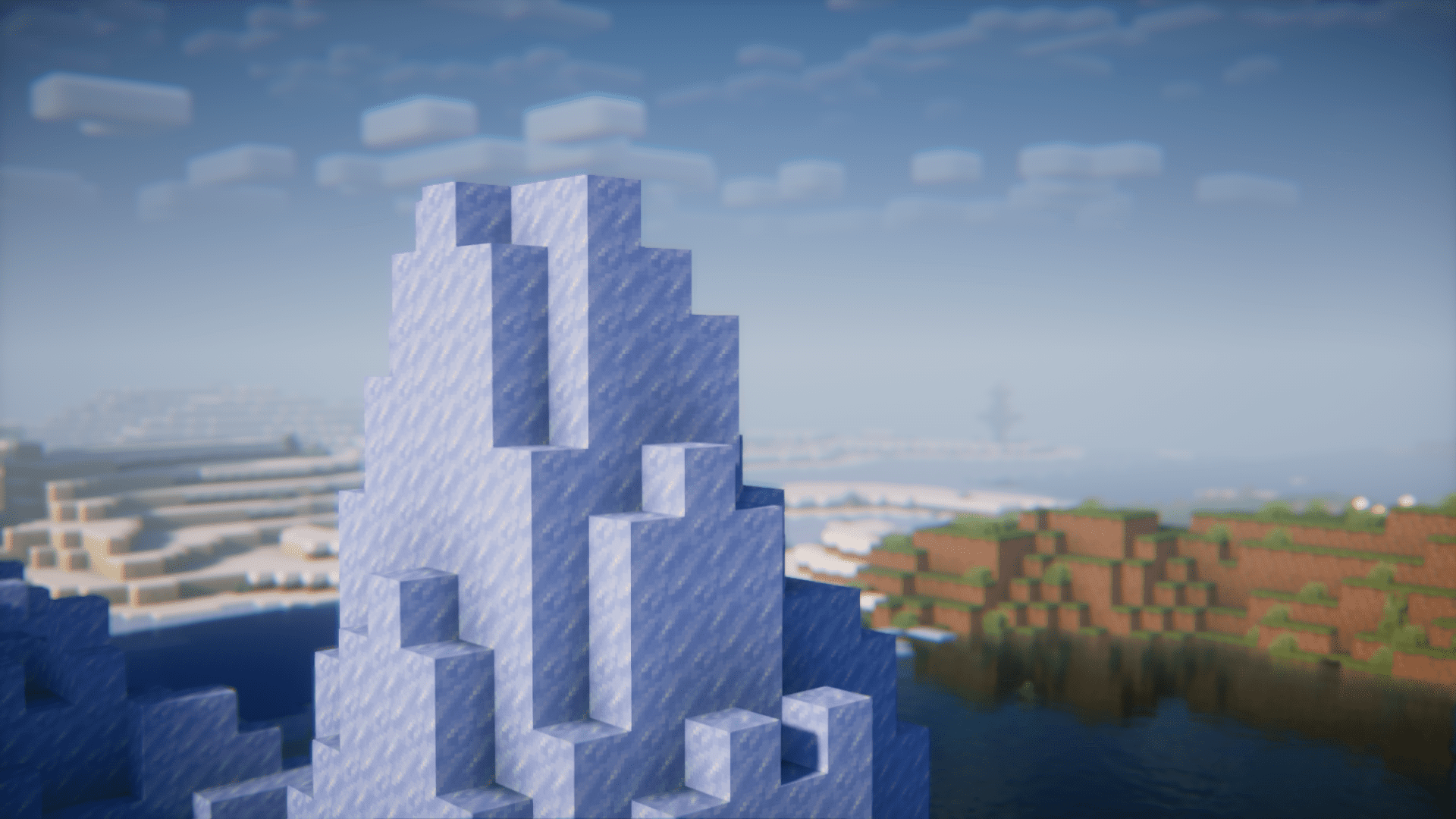
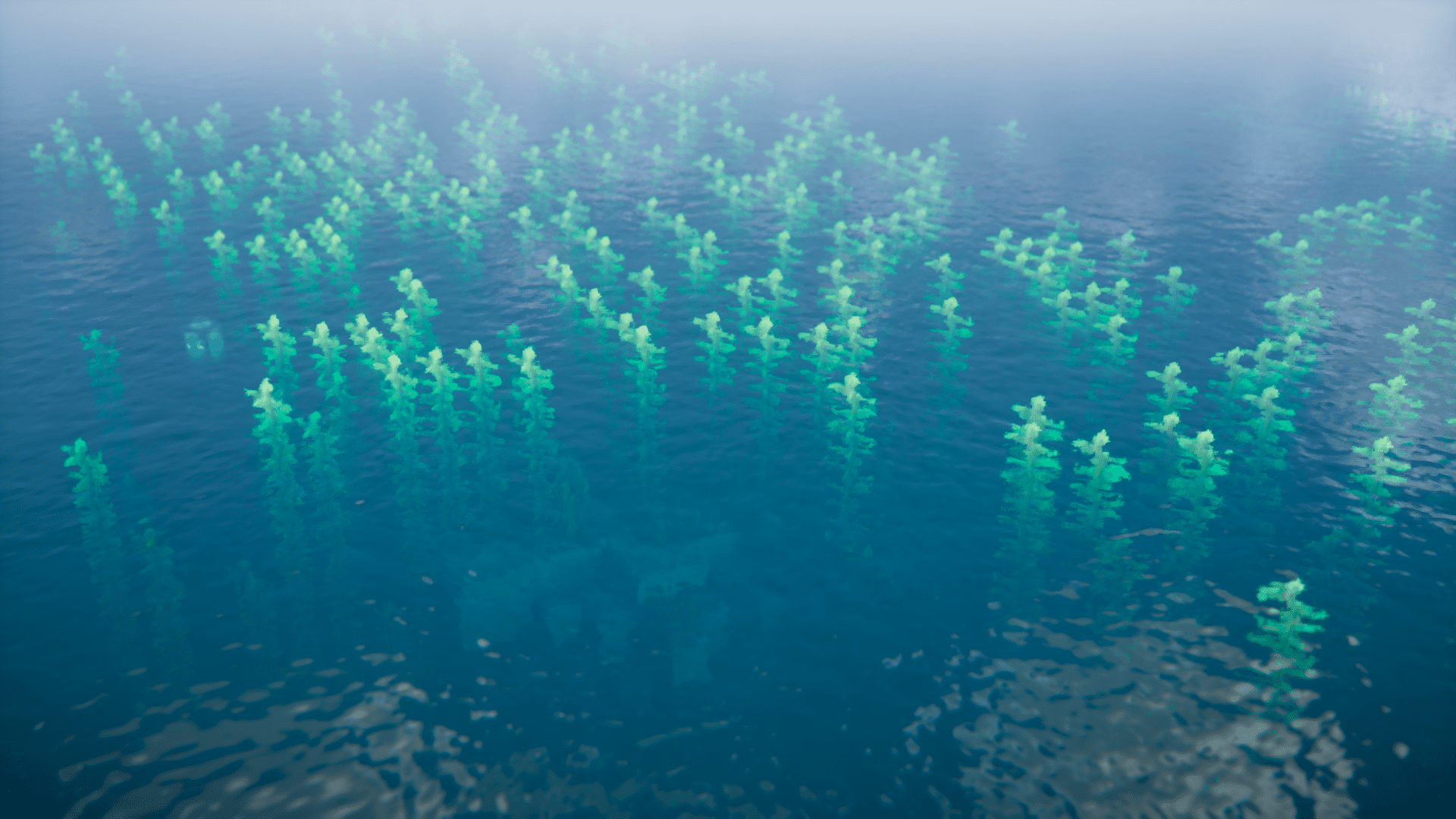
Requires:
How to install:
How To Download & Install Mods with Minecraft Forge
How To Download & Install Fabric Mods
How To Download & Install The Quilt Loader
Don’t miss out today’s latest Minecraft Mods
Fancy Discord Mod (1.20.4, 1.20.1) Download Links
For Minecraft 1.7.10
Forge version: Download from Server 1 – Download from Server 2
For Minecraft 1.12.2
Forge version: Download from Server 1 – Download from Server 2
For Minecraft 1.13.2
Forge version: Download from Server 1 – Download from Server 2
For Minecraft 1.14.4
Forge version: Download from Server 1 – Download from Server 2
Fabric version: Download from Server 1 – Download from Server 2
For Minecraft 1.15.2
Forge version: Download from Server 1 – Download from Server 2
Fabric version: Download from Server 1 – Download from Server 2
For Minecraft 1.16.5
Forge version: Download from Server 1 – Download from Server 2
Fabric version: Download from Server 1 – Download from Server 2
For Minecraft 1.17.1
Forge version: Download from Server 1 – Download from Server 2
Fabric version: Download from Server 1 – Download from Server 2
For Minecraft 1.18.2
Forge version: Download from Server 1 – Download from Server 2
Fabric version: Download from Server 1 – Download from Server 2
For Minecraft 1.19.2
Forge version: Download from Server 1 – Download from Server 2
Fabric version: Download from Server 1 – Download from Server 2
For Minecraft 1.19.4
Forge version: Download from Server 1 – Download from Server 2
Fabric version: Download from Server 1 – Download from Server 2
For Minecraft 1.20.1
Forge version: Download from Server 1 – Download from Server 2
Fabric version: Download from Server 1 – Download from Server 2
For Minecraft 1.20.2
Forge version: Download from Server 1 – Download from Server 2
Fabric version: Download from Server 1 – Download from Server 2
For Minecraft 1.20.4
Forge version: Download from Server 1 – Download from Server 2
Fabric version: Download from Server 1 – Download from Server 2