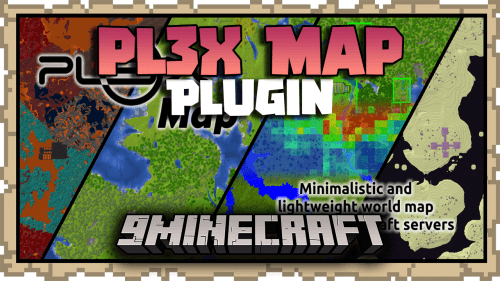Fancy Npcs Plugin (1.21.5, 1.20.1) – Spigot
15,933
views ❘
2 weeks ago
❘
Fancy Npcs Plugin (1.21.5, 1.20.1) is a Minecraft plugin designed to allow server administrators and players to create and manage Non-Player Characters (NPCs) within the game. These NPCs can be customized to perform a variety of roles, from simple villagers to complex characters with their own dialogues, quests, and behaviors.

Features:
- The plugin allows users to create NPCs with custom appearances, names, and dialogues. This means you can create unique characters that fit the theme of your server or storyline.
- Fancy NPCs supports interactive NPCs, which can respond to player actions. This can be used to create engaging quests, tutorials, or role-playing scenarios within the game.
- The plugin allows you to define behaviors for your NPCs, such as following paths, reacting to players, or even engaging in combat. This adds a new level of realism and interaction to the game.
- Fancy NPCs provides a user-friendly interface for managing your NPCs. You can easily create, edit, and delete NPCs, as well as control their behaviors and interactions.

Commands:
- /npc create (name) – Creates a new npc at your location
- /npc remove (name) – Removes an npc
- /npc skin (name) (skin) – Sets the skin for an npc
- /npc type (name) (type) – Sets the entity type for an npc
- /npc movehere (name) – Teleports an npc to your location
- /npc displayName (name) (displayName …) – Sets the displayname for an npc
- /npc equipment (name) (slot) – Equips the npc with the item you are holding
- /npc message (name) (message) – Set NPC message
- /npc playerCommand (name) (command …) – Executes the command on a player when interacting
- /npc serverCommand (name) (command …) – The command will be executed by the console when someone interacts with the npc
- /npc showInTab (name) (true|false) – Whether the NPC will be shown in tab-list or not
- /npc turnToPlay (name) (true|false) – Whether the NPC will turn to you or not
- /fancynpcs version – Shows you the current plugin version
- /fancynpcs save – Saves all npcs
- /fancynpcs reload – Reloads the config and npcs
Permissions:
- For the /fancynpcs command – FancyNpcs.admin
- For the /npc command – FancyNpcs.npc
- For all subcommands of /npc – FancyNpcs.npc.*
- Permission for a subcommand of /npc – FancyNpcs.npc.<subcommand>
How to install:
- Download a plugin of your choice.
- Place the .jar and any other files in your plugin’s directory.
- Run the server and wait for it to fully load.
- Type stop in your Minecraft server console to bring the server to a clean stop.
- Run the server.
- All done! Your plugin should be installed and ready to be used.
Fancy Npcs Plugin (1.21.5, 1.20.1) Download Links
For Minecraft Spigot 1.20.1, 1.20
For Minecraft Spigot 1.20.4
For Minecraft Spigot 1.21.1, 1.21
For Minecraft Spigot 1.21.3
For Minecraft Spigot 1.21.4
For Minecraft Spigot 1.21.5
Click to rate this post!
[Total: 0 Average: 0]