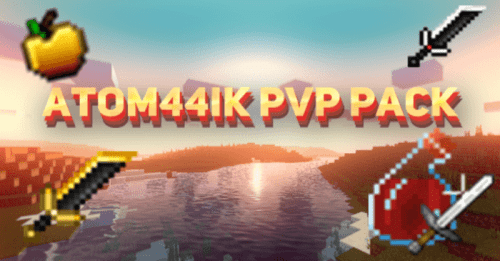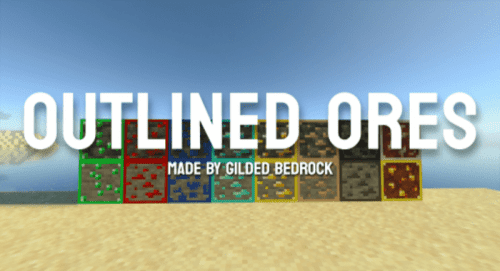Fantasy Fight Pack Fusioned (1.19) – MCPE/Bedrock Texture Pack
695
views ❘
November 29, 2022
❘
Fantasy Fight Pack Fusioned (1.19) Texture Pack is so different from other PvP packs, there are more fun things inside! You can customize your own GUI buttons, you can make a party with new music added, and much more!

Features:
- Items

- Armor






- Elytra


- Trident


- Ores and Blocks
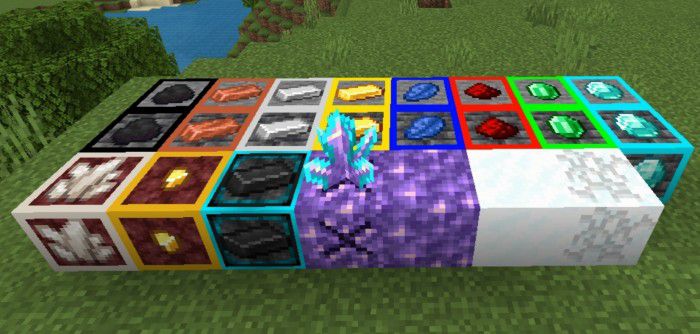
- Potions

- Shield

Particles
- Arrow Critical
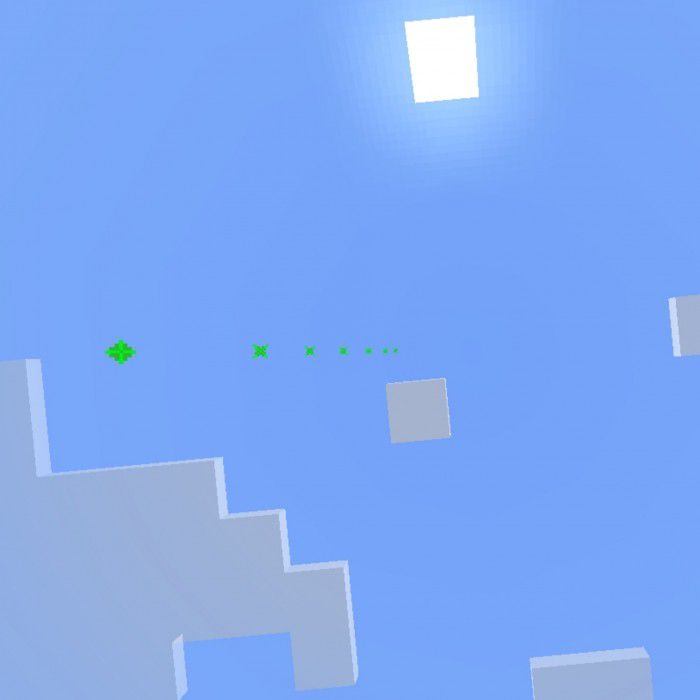
- Critical Hit and Death

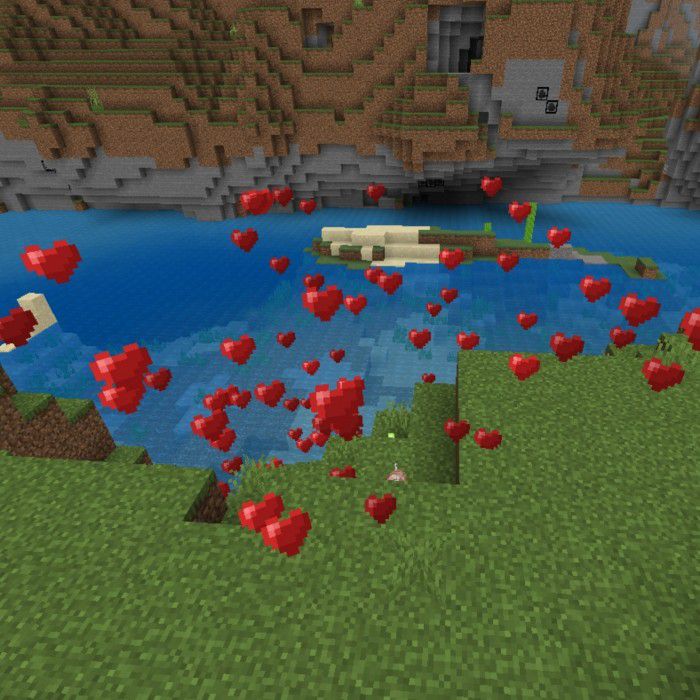
- Potion and Effect Bubble

- Explosion and Ender Pearl

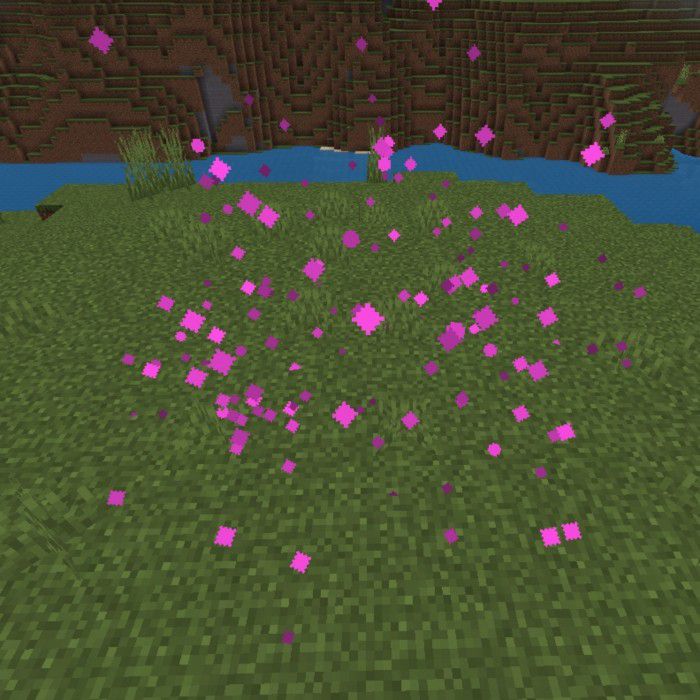
- Shrieker

Game Play and UI
- Reduced Water Fog
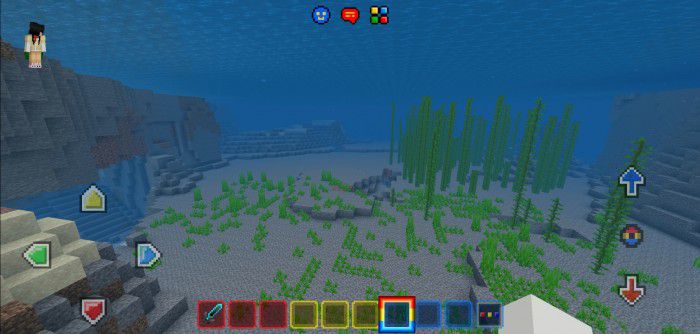
- Gameplay HUD

- Main Menu

- Inventory UI

How to install:
First Methode:
- Rename the .zip file with .mcpack
- Click it and open it with Minecraft
Second Methode:
- Use ZArchiver
- Select the file and choose “extract to <archive name>
- Then move the extracted file to this directory “Android/Data/com.mojang.minecraftpe/files/games/com.mojang/resource_packs”
See more “How to install guides” here:
How To Install Mod / Addon on Minecraft PE
How To Install Texture Packs on Minecraft PE
How To Install Map on Minecraft PE
Fantasy Fight Pack Fusioned (1.19) Download Links
For Minecraft PE/Bedrock 1.19
Click to rate this post!
[Total: 0 Average: 0]