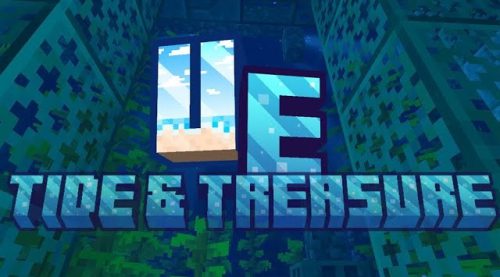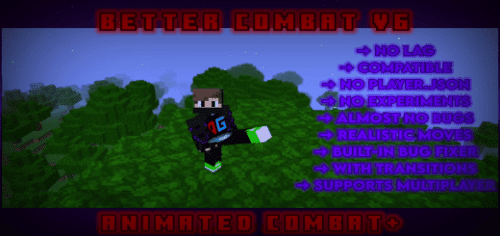Fast Totem Addon (1.21) – MCPE/Bedrock Mod
 5,204
5,204
 0
0
 July 18, 2024
July 18, 2024
Fast Totem Addon (1.21) streamlines the use of undying totems and shields. With a simple click or touch, you can seamlessly switch them between your main hand and off-hand without interrupting gameplay. Similar to the Java Edition’s ‘F’ key functionality, this feature lets you access your totem and shield swiftly during critical moments. Plus, it plays nicely with other player.json file-based add-ons, making it compatible with your favorite mods. Just enable Beta APIs experiments, and you’re good to go!

Features:
Additional features:
Fast shield equipment:
- Move your shield to your offhand faster than never! No matter what item you have in your offhand, they will swap. You can turn on/off this feature with !config command menu


Totem activation alert:
- You can turn on an alert that will be shown every time a player uses a totem, you can globally turn it on/off or change the message with !alert command or locally turn it on/off with !config menu command.
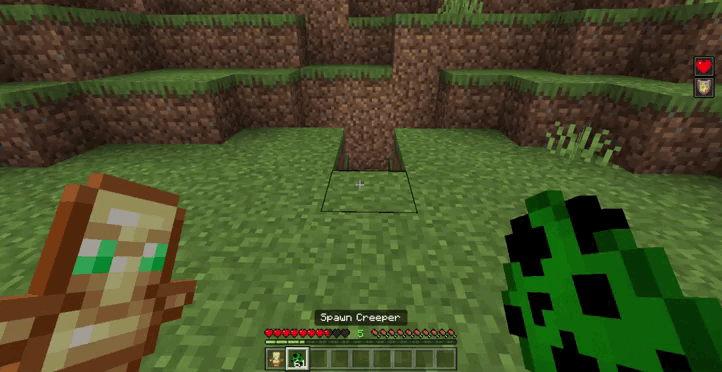
Totem first activation alert (a.k.a “achievement”)
- You can turn on an alert that will be shown the first time a player uses a totem, you can globally turn it on/off or change the message with !achievement command or locally turn it on/off with !config menu command

Custom commands (alert, achievement, config, help):
- !help: shows the full command list which provides the usage of each command
- !config: enter the user configuration interface
- !alert: configure the totem activation alert settings, this command has 3a parameters:
- set: allows you to change the alert message, every “{player}” written in the message will be replaced by the name of the player that activated the totem
- reset: reset the alert message to the default value
- show: allows you to chose if either show or not the alert message
- !achievement: settings of the totem first activation alert (or achievement), this command has 3 parameters:
- set: allows you to change the alert message, every “{player}” written in the message will be replaced by the name of the player that activated the totem
- reset: reset the alert message to the default value
- show: allows you to chose if either show or not the alert message
IMPORTANT NOTE: You need to have the “TS:Admin” to edit the alerts. You can add it by using /tag @s add “TS:Admin”
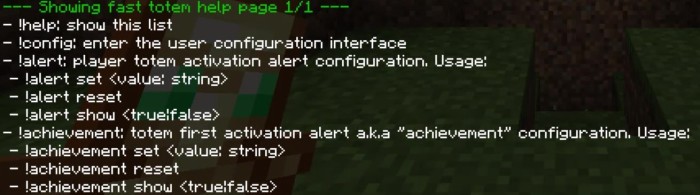
Settings menu:
- Allows you to turn on/off the fast totem, fast shield, and alert messages. The player’s local settings will always be above the global settings.
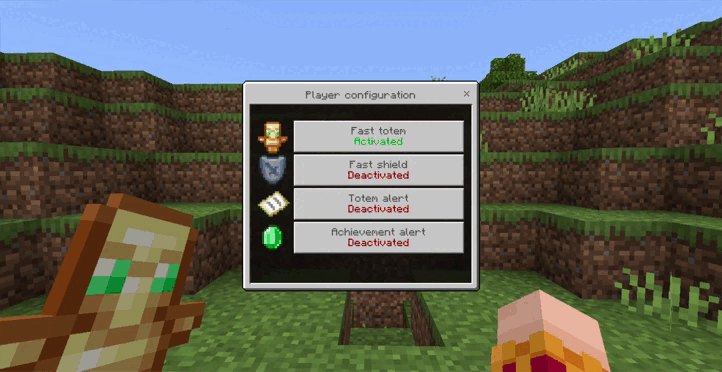
Installation Note:
- Make sure you turn on the Beta APIs.
How to install:
How To Install Mod / Addon on Minecraft PE
How To Install Texture Packs on Minecraft PE
How To Install Map on Minecraft PE
Fast Totem Addon (1.21) Download Links
For Minecraft PE/Bedrock 1.21
mcaddon: Download from server 1 – Download from server 2