First Join Message Mod (1.21.5, 1.20.1) – Custom Welcome Messages
First Join Message Mod (1.21.5, 1.20.1) sends a personalized message to players when they join a world for the first time. This can be used to create an immersive introduction or provide important information like server rules. Optionally broadcasts a message to all players on the server when a new player joins.

Features:
- Add a feature to the game, Which sends a message to players who join a world for the first time.
- Configurable Settings:
- Customize the welcome message text.
- Adjust the text formatting, including color and style.
- Enable or disable the broadcast feature.
Screenshots:
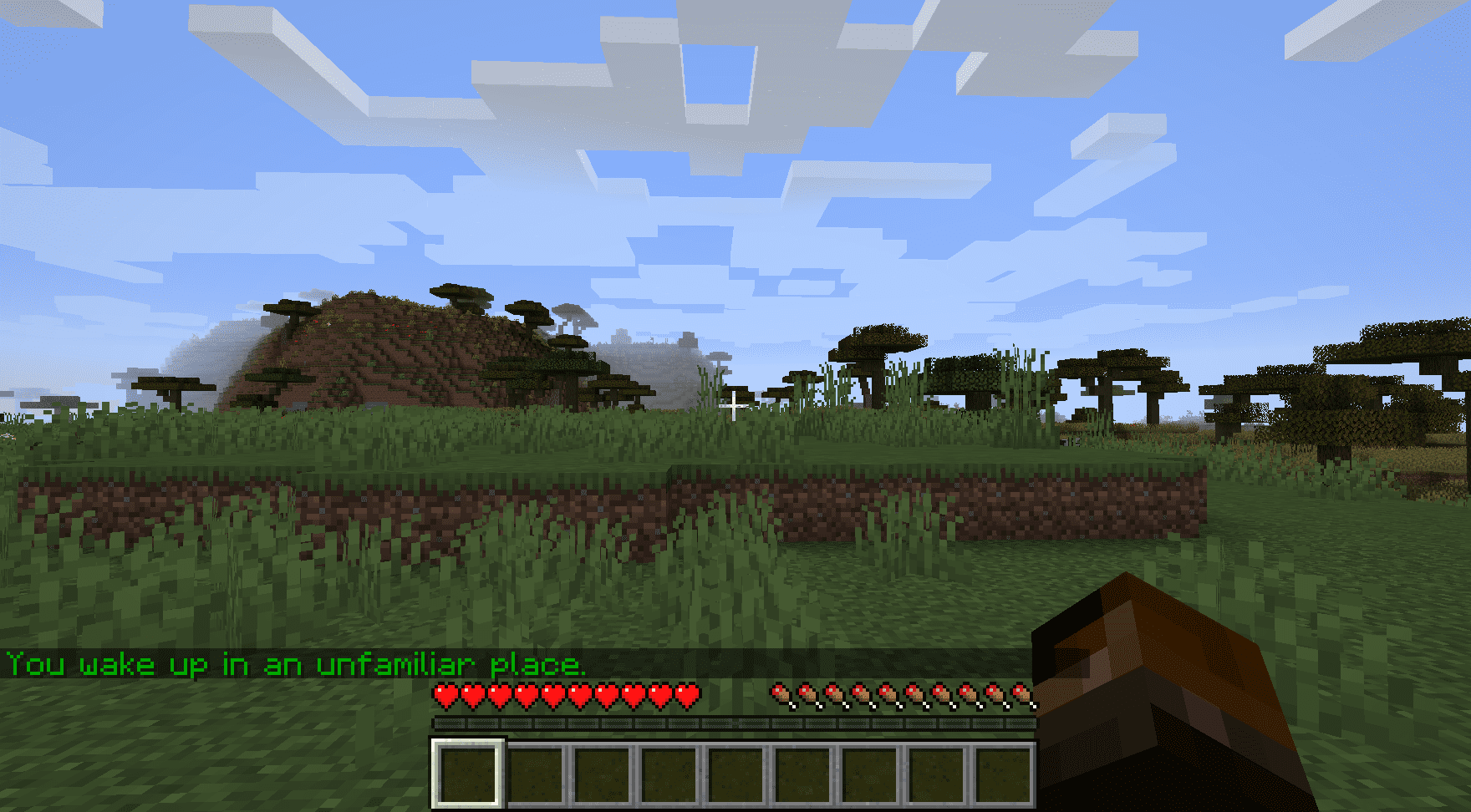




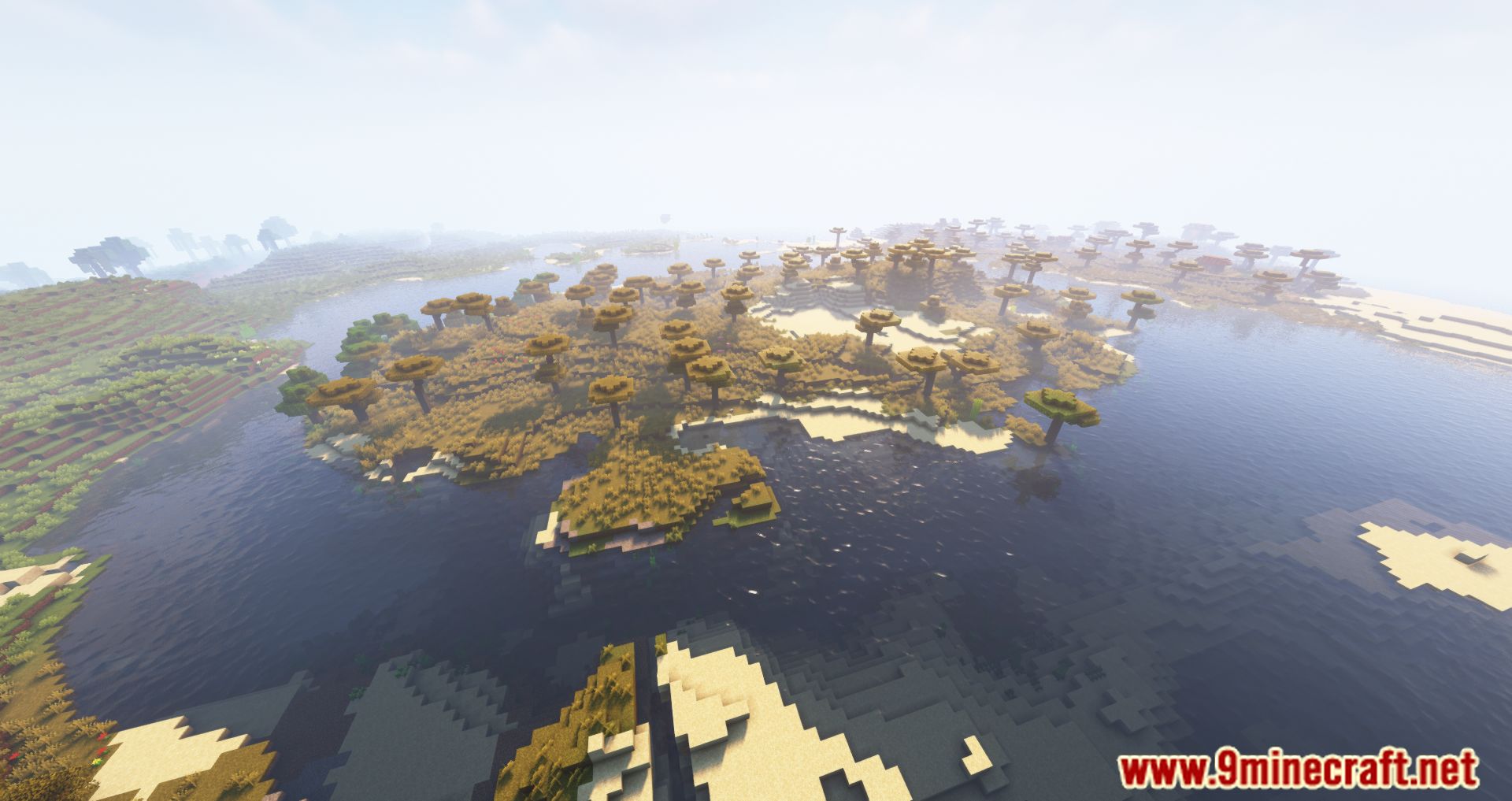
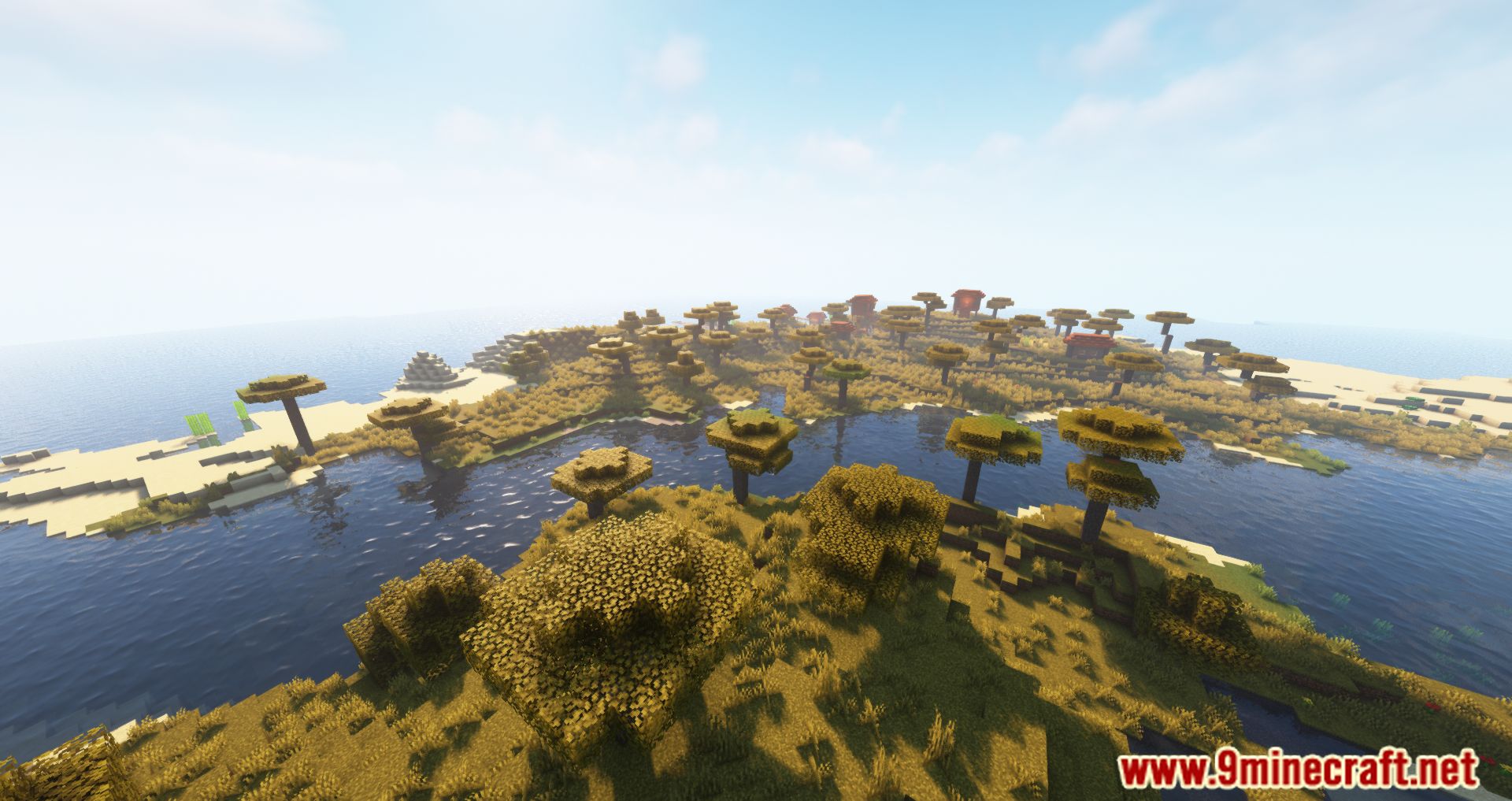

Requires:
Minecraft Forge or Fabric API or Quilt Loader or NeoForge Installer
How to install:
How To Download & Install Mods with Minecraft Forge
How To Download & Install Fabric Mods
Don’t miss out today’s latest Minecraft Mods
First Join Message Mod (1.21.5, 1.20.1) Download Links
For Minecraft 1.12.2
Forge Version: Download from Server 1 – Download from Server 2
For Minecraft 1.14.4
Forge Version: Download from Server 1 – Download from Server 2
For Minecraft 1.15.2
Forge Version: Download from Server 1 – Download from Server 2
For Minecraft 1.16.5
Forge Version: Download from Server 1 – Download from Server 2
Fabric Version: Download from Server 1 – Download from Server 2
For Minecraft 1.17.1
Forge Version: Download from Server 1 – Download from Server 2
Fabric Version: Download from Server 1 – Download from Server 2
For Minecraft 1.18.1
Forge Version: Download from Server 1 – Download from Server 2
Fabric Version: Download from Server 1 – Download from Server 2
For Minecraft 1.18.2
Forge Version: Download from Server 1 – Download from Server 2
Fabric Version: Download from Server 1 – Download from Server 2
Forge/Fabric/Quilt Version: Download from Server 1 – Download from Server 2
For Minecraft 1.19
Forge Version: Download from Server 1 – Download from Server 2
Fabric Version: Download from Server 1 – Download from Server 2
For Minecraft 1.19.1
Forge Version: Download from Server 1 – Download from Server 2
Fabric Version: Download from Server 1 – Download from Server 2
For Minecraft 1.19.2
Forge Version: Download from Server 1 – Download from Server 2
Fabric Version: Download from Server 1 – Download from Server 2
Forge/Fabric/Quilt Version: Download from Server 1 – Download from Server 2
For Minecraft 1.19.3
Forge Version: Download from Server 1 – Download from Server 2
Fabric Version: Download from Server 1 – Download from Server 2
Forge/Fabric/Quilt Version: Download from Server 1 – Download from Server 2
For Minecraft 1.19.4
Forge/Fabric/Quilt Version: Download from Server 1 – Download from Server 2
For Minecraft 1.20.1, 1.20
Forge/Fabric/Quilt Version: Download from Server 1 – Download from Server 2
For Minecraft 1.20.2
Forge/Fabric/Quilt Version: Download from Server 1 – Download from Server 2
For Minecraft 1.20.4
Forge/Fabric/Quilt Version: Download from Server 1 – Download from Server 2
For Minecraft 1.20.6
Forge/NeoForge/Fabric/Quilt Version: Download from Server 1 – Download from Server 2
For Minecraft 1.21.1, 1.21
Forge/NeoForge/Fabric/Quilt Version: Download from Server 1 – Download from Server 2
For Minecraft 1.21.3
Forge/NeoForge/Fabric/Quilt Version: Download from Server 1 – Download from Server 2
For Minecraft 1.21.4
Forge/NeoForge/Fabric/Quilt Version: Download from Server 1 – Download from Server 2
For Minecraft 1.21.5
Forge/NeoForge/Fabric/Quilt Version: Download from Server 1 – Download from Server 2

























