Fog Mod (1.21.4, 1.20.1) – Cave Fog Thickens As You Go Deeper
Fog Mod (1.21.4, 1.20.1) transforms how fog appears in Minecraft, making the game more immersive and visually stunning. The mod adjusts fog settings based on the environment, adding thicker fog in caves for a spooky feel and changing fog color with weather and time of day. Biomes now have unique fog colors, and the sky remains clear when flying above clouds, making the world feel more alive and dynamic.

Features:
- Cave fog thickens as you go deeper, enhancing underground exploration.
- Weather-based fog changes during rain and snow for a unique atmosphere.
- Time-based fog colors during sunsets, sunrises, and night for vibrant visuals.
- Biome-specific fog colors, including support for modded biomes.
- Clear sky when flying above clouds, maintaining natural cloud appearance.
Screenshots:
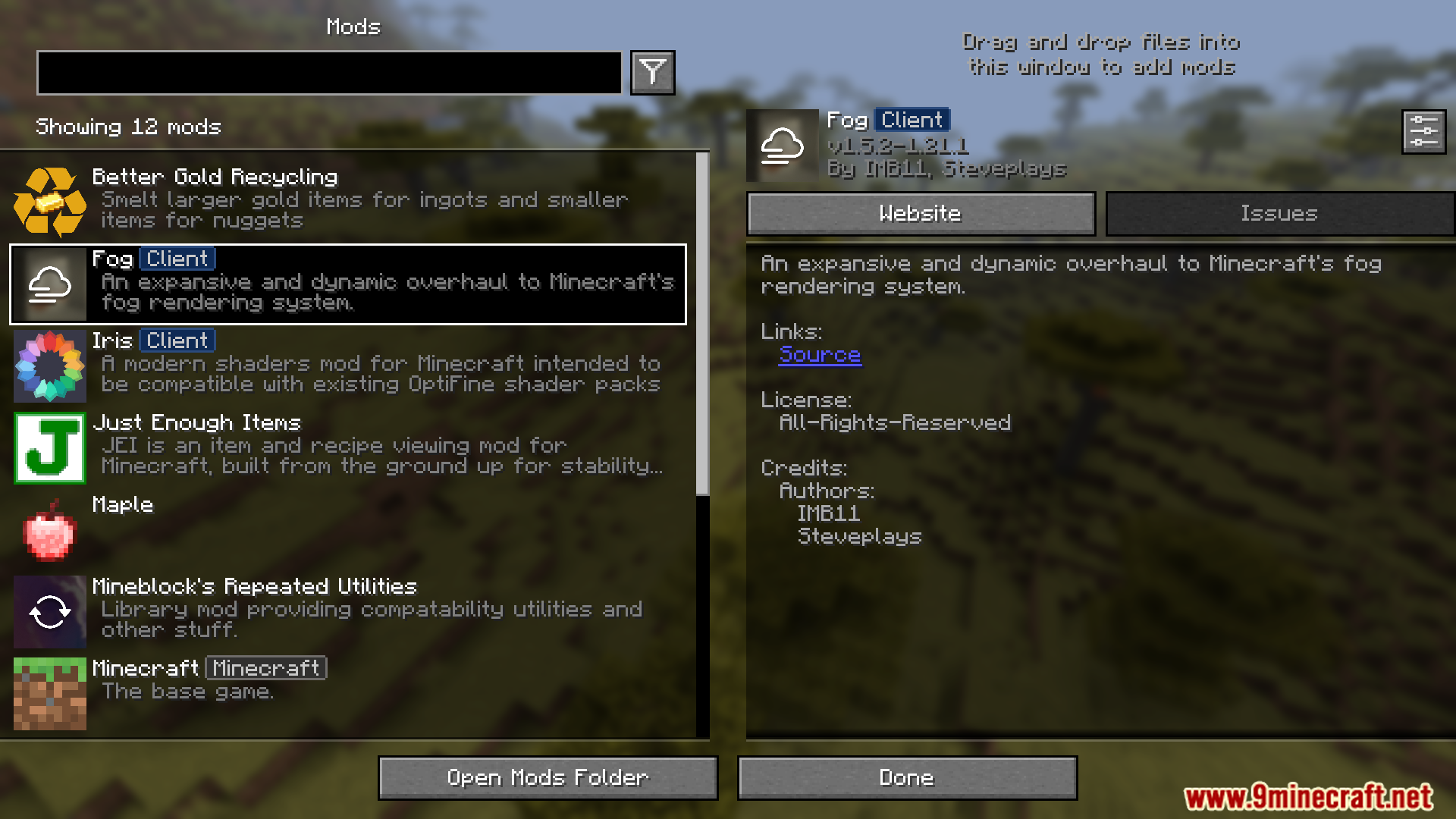

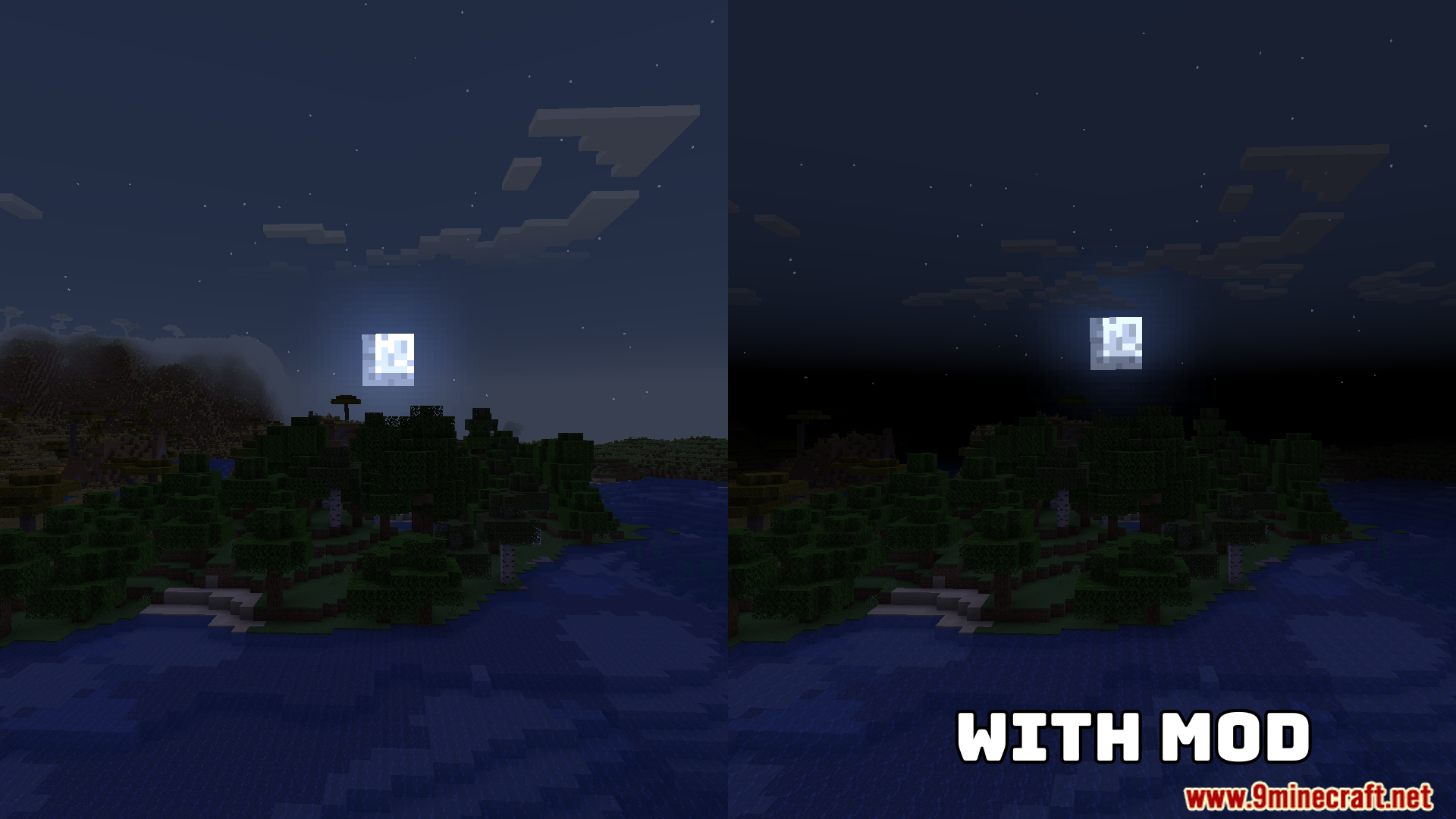
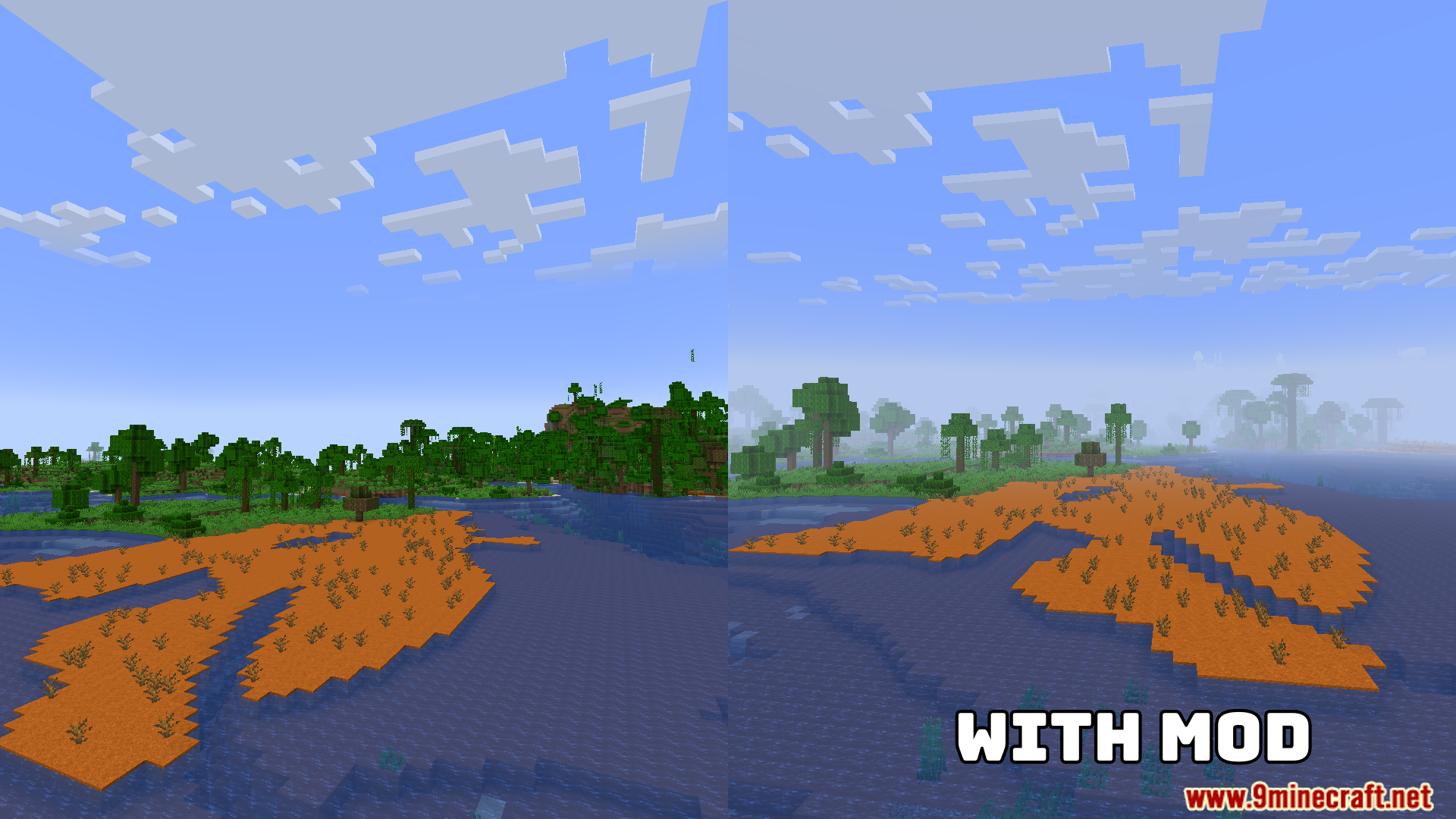
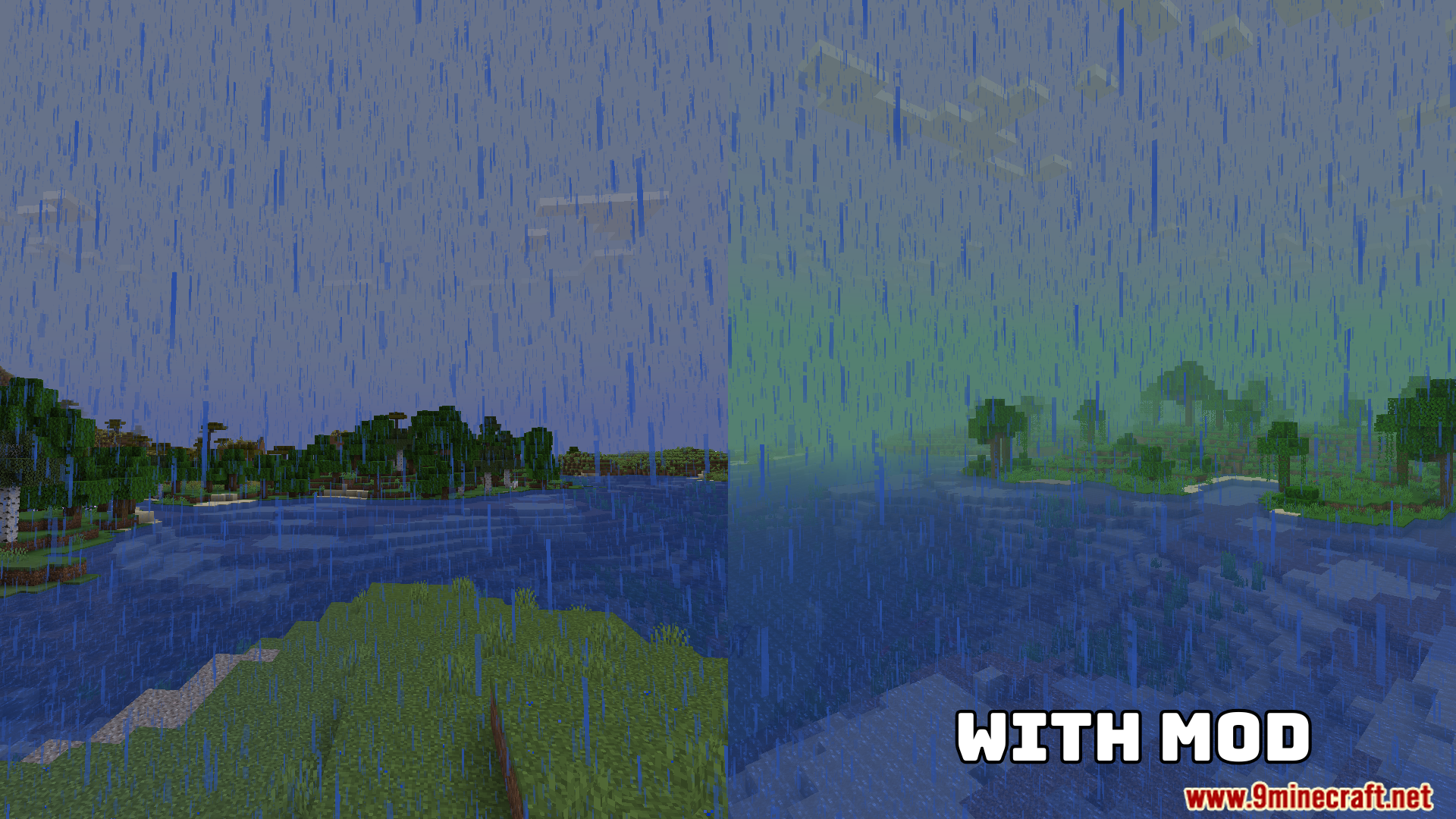


Requires:
How to install:
How To Download & Install Mods with Minecraft Forge
How To Download & Install Fabric Mods
How To Download & Install The Quilt Loader
Don’t miss out today’s latest Minecraft Mods
Fog Mod (1.21.4, 1.20.1) Download Links
For Minecraft 1.19.2, 1.19.1, 1.19
Fabric Version: Download from Server 1 – Download from Server 2
For Minecraft 1.19.4, 1.19.3
Fabric Version: Download from Server 1 – Download from Server 2
For Minecraft 1.20.1, 1.20
Forge Version: Download from Server 1 – Download from Server 2
Fabric Version: Download from Server 1 – Download from Server 2
For Minecraft 1.20.2
Fabric Version: Download from Server 1 – Download from Server 2
For Minecraft 1.20.4, 1.20.3
Fabric Version: Download from Server 1 – Download from Server 2
NeoForge Version: Download from Server 1 – Download from Server 2
For Minecraft 1.20.6, 1.20.5
Fabric Version: Download from Server 1 – Download from Server 2
NeoForge Version: Download from Server 1 – Download from Server 2
For Minecraft 1.21.1, 1.21
Fabric Version: Download from Server 1 – Download from Server 2
NeoForge Version: Download from Server 1 – Download from Server 2
For Minecraft 1.21.4, 1.21.3
Fabric Version: Download from Server 1 – Download from Server 2
NeoForge Version: Download from Server 1 – Download from Server 2
























