FoxAddition Anti-Cheat Plugin (1.21.1, 1.20.1) – Spigot
716
views ❘
August 17, 2024
❘
FoxAddition Anti-Cheat Plugin (1.21.1, 1.20.1) is a specialized anti-cheat plugin meticulously crafted to thwart various types of hacks. It seamlessly integrates with other anti-cheat plugins, thereby serving as an extra layer of protection for your server against malicious exploits.
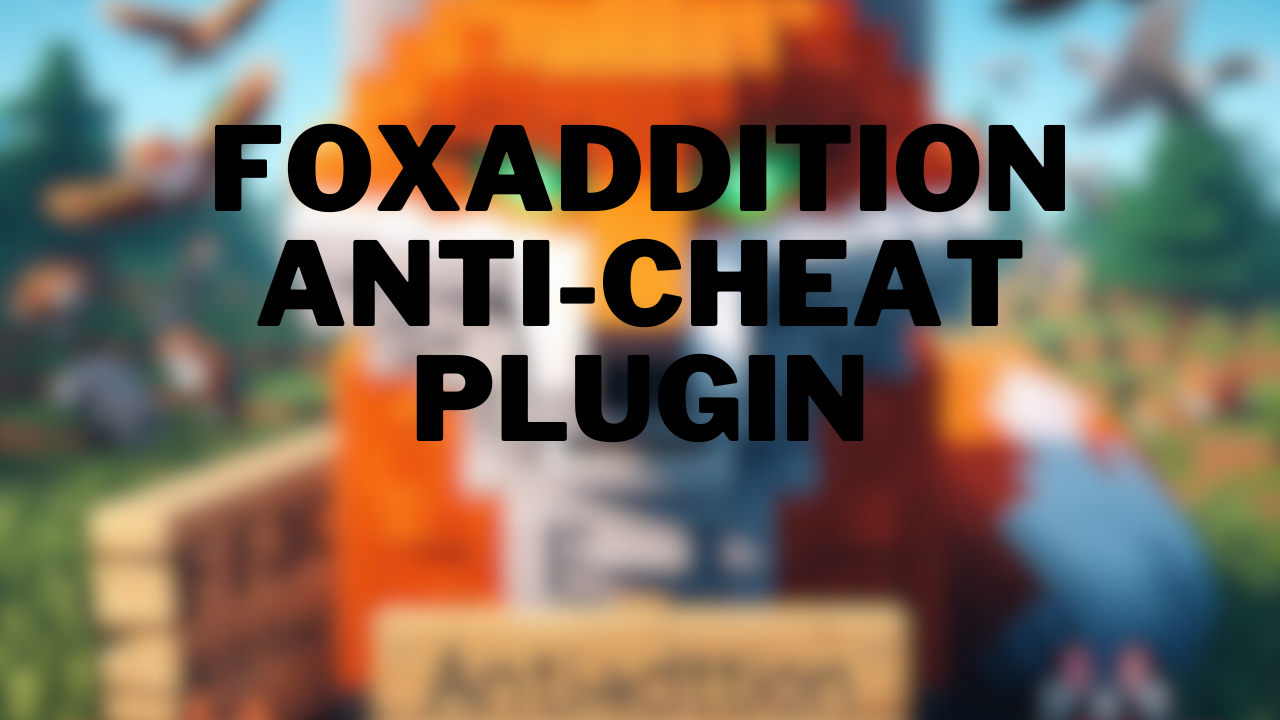
Features:
- Support for most versions: FoxAddition aims to be designed to support Spigot servers (and forks) from older versions like 1.7.2 to the latest versions of Minecraft. Compatibility with FOLIA is currently available, if you find any error or problem, you can join to the discord server support of the plugin and provide more details.
- Extensive and customizable configuration: We strive to give users the ability to create their configuration freely, allowing them to edit possible values. Users can even disable checks in specific worlds.
- Support for Bedrock players: The plugin is designed to be compatible with and detect Bedrock players (if your server uses GeyserMC). This functions properly when Floodgate is detected on your server, allowing you to enable or disable checks for specific editions. If Floodgate is not in use, the player in Bedrock will be treated if it were Java, and the plugin will continue to function and detect accordingly. In versions 1.1.5+ of FoxAddition you can configure a prefix option to determine a bedrock player, this can be perfect in case you configured Floodgate in a Bungeecord.
- Logging system: Log all alerts received when a player fails any checks; this is stored in the ‘logs’ folder within the plugin folder with a txt file. This is a feature that can be activated or deactivated in the configuration. You can check ‘Some information.’ below for more details.
- Compatibility with various plugins: The plugin is compatible with other plugins to provide fixes for false positives or enhance your experience with FoxAddition. This is automatically detected upon plugin initiation, and it can be deactivated in the configuration in case of any issues. Below, you will find a list of plugins currently compatible with FoxAddition and their respective uses.
- ExecutableItems – Used to fix some false flags in some checks in certain types of attributes/enchant/items.
- DiscordSRV – Used to send alerts in a specify discord channel with your bot in this plugin, you can change the messages in the configuration file.
- PlaceholderAPI – Used to allow to the plugin in use placeholders in any part, like in the list of commands to execute in certain vls or in the messages.
- ProtocolLib – Used to allow the usage of packets to use in checks that only works with this plugin and add some additional checks. (Probably in a future, this can be a requeriment to improve the stability and performance of the anti-cheat in using packets.)
- VeinMiner – Used to fix some false flags in some checks when the mode of this plugin is enabled.
- WeaponMechanics – Used to fix some false flags in some checks when a player shoot with the armor.
Commands:
- /foxaddition notify – Send a notify to all users with the permission ‘foxac.notifications’.
- /foxaddition verbose – Enable/Disable the verbose output.
- /foxaddition reload – Reload configuration files, if you use FileWatcher, this reload automatically.
- /foxaddition discordtest – Test DiscordSRV hook to see if this works correctly.
Permissions:
- foxac.notifications – See the notify message.
- foxac.command – Permission used to use any commands of FoxAddition.
- foxac.bypass.<category> – Bypass a category of checks, you can use ‘*’ to bypass all checks. Example: foxac.bypass.* (bypass all checks) or foxac.bypass.badpackets (bypass all badpackets check)
How to install:
- Download a plugin of your choice.
- Place the .jar and any other files in your plugin’s directory.
- Run the server and wait for it to fully load.
- Type stop in your Minecraft server console to bring the server to a clean stop.
- Run the server.
- All done! Your plugin should be installed and ready to be used.
FoxAddition Anti-Cheat Plugin (1.21.1, 1.20.1) Download Links
For All Versions from Minecraft Spigot 1.7.2 to Minecraft Spigot 1.20.5
For Minecraft Spigot 1.20.6
For Minecraft Spigot 1.21.1
Click to rate this post!
[Total: 0 Average: 0]

























