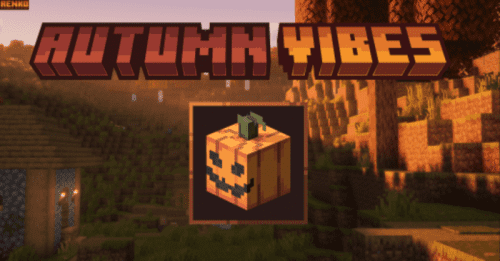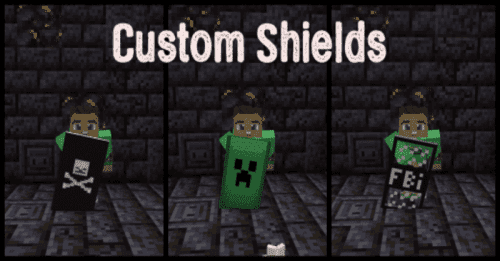FPS Counter Texture Pack (1.19) – MCPE/Bedrock
Have you ever wanted to see your FPS? If so, FPS Counter Texture Pack (1.19) is for you, with the ability to see your fps all the time without other programs or applications.

Features:
NOTE: The FPS Counter is a Bit inaccurate when your FPS is low this will be fixed in future versions
When you have over 120 FPS The FPS Counter will turn Green.
The FPS Counter won’t go over 120 FPS.
![]()
When you have below 10 FPS it will turn red.
The FPS Counter won’t go under 10 FPS.
![]()
This Pack works for IOS, Android, Windows, and Xbox.
The FPS Counter Will be Capped at your Screens Refresh Rate or Hz, Meaning if your Screen Can only Render 60 Frames and the FPS Counter will say 60 If your performance is high
It counts numbers by 5s up to 60 then counts by 10s.

Screenshots:



How to install:
How To Install Mod / Addon on Minecraft PE
How To Install Texture Packs on Minecraft PE
How To Install Map on Minecraft PE
FPS Counter Texture Pack (1.19) Download Links
For Minecraft PE/Bedrock 1.19
FPS Counter by XawyL: Download from server 1 – Download from server 2
FPS Counter by Chainsketch: Download from server 1 – Download from server 2