Frames Mod 1.7.10
 219
219
 0
0
 June 21, 2023
June 21, 2023
Frames Mod 1.7.10 adds in iron and wooden frames that you can decorate your world with. These have to be placed on a block but you can remove the block and then they will be free standing.

Screenshots and Usage:
Then you can place the frame on a wall and change it by right-clicking on it:

To change its color, apply a dye with right-click: White dye removes any other dye! To break them you have to use the correct tool i.e. pickaxe for iron, axe for wooden. Or you can break the wooden ones while holding a frame in your hand.

Crafting Recipes:
Recommend that you should install Just Enough Items (for mods using Forge) or Roughly Enough Items (for mods using Fabric) to view the full recipes included in this mod
You first have to create beams
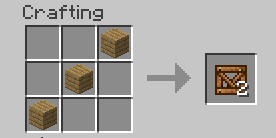

How to install Frames Mod 1.7.10
- Download and install Minecraft Forge.
- Download and install Grim3212 Core.
- Download the mod.
- Go to .minecraft/mods folder.
- If the “mods” folder does not exist you can create one.
- Drag and drop the downloaded jar (zip) file into it.
- Enjoy the mod.
Download Links for Frames Mod 1.7.10
For Minecraft 1.7.2
For Minecraft 1.7.10
Click to rate this post!
[Total: 0 Average: 0]














