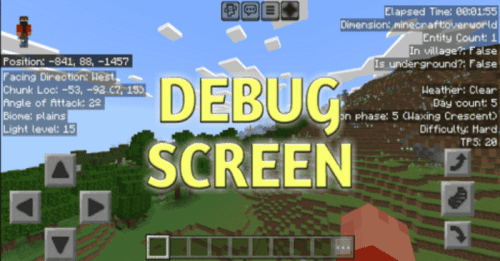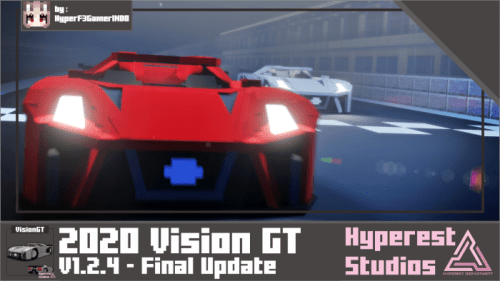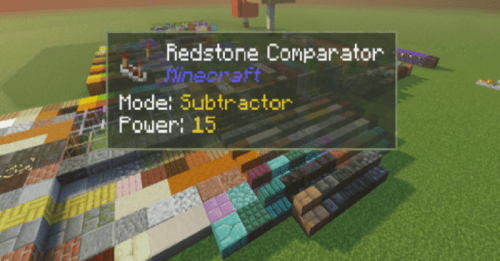Free Camera Addon (1.20) – MCPE/Bedrock Script
14,593
views ❘
February 1, 2024
❘
Free Camera Addon (1.20) is a Minecraft script/mod that allows you to control your camera separately from your player. It is simple to use, multiplayer compatible and does not conflict with most add-ons. With FreeCam, you can fly around and travel through blocks within your render distance, making it easy to inspect builds, explore your world, and check out redstone and terrain. This addon does not use player.json files.

Features:
Usage:
- To enter Free Camera mode, type “!freecam start” in the chat. Only works while not in Free Camera mode.
![]()
- To exit Free Camera mode, type “!freecam end” in the chat. Only works while in Free Camera mode.
![]()
- To fly straight in the direction you are facing, jump.
- To fly in the opposite direction you are facing, sneak.
- To change the settings of Free Camera mode, type “!freecam settings” in the chat. It will damage you in order to close the chat but will heal you in a way that will never cause death. Only works while not in Free Camera mode. If the menu is not showing up or the chat is not closing, try exiting the chat within half a second of sending the message.
- Drag the slider to change the speed of travel:
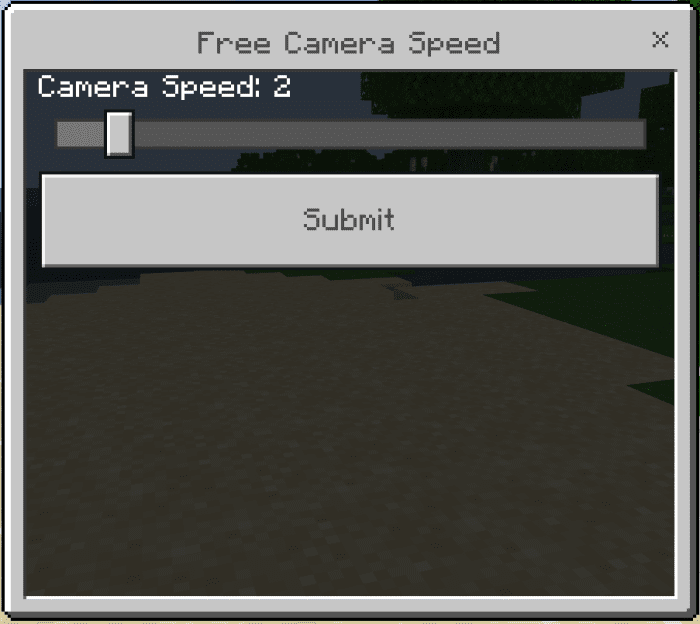
- To lock the camera in place, type “!freecam lock” in the chat. To unlock it, type “!freecam unlock” in the chat. Only works while in Free Camera mode.
![]()
![]()
- You will be able to walk around separately from the camera, as well as take damage normally. The only difference is your camera is in a different position. Be sure to stay safe while in Free Camera mode.

Known Bugs:
- If you leave your render distance, you will lose control of the camera. This is not intended to be fixed by Mojang. To regain control, exit and re-enter Free Camera mode.
- If you die while in Free Camera mode, the area that you are in may no longer be loaded, causing you to lose control of the camera as detailed in the previous bug. This is not intended to be fixed. To regain control, exit and re-enter Free Camera mode.
- The camera sinks slowly while in water or lava. This is outside of my control and as such, is not intended to be fixed.
- After a player has quit any world or server session, the Creator Content Log/BDS Server Log is spammed with repeated messages.
Installation Note:
- This addon does not use player.json files.
- Requires Minecraft 1.20.40. This addon will not work in any other version.
- Requires Beta-API’s experimental toggle.
How to install:
How To Install Mod / Addon on Minecraft PE
How To Install Texture Packs on Minecraft PE
How To Install Map on Minecraft PE
Free Camera Addon (1.20) Download Links
For Minecraft PE/Bedrock 1.20
mcaddon: Download from server 1 – Download from server 2
Click to rate this post!
[Total: 2 Average: 5]