Friends Plugin (1.16.5, 1.12.2) – PartySystem And GUI
Friends Plugin (1.16.5, 1.12.2) is a user-friendly plugin designed to enhance social interactions on Minecraft servers by allowing players to manage their friendships directly within the game. With features like friend lists, party systems, and intuitive GUIs, this plugin is perfect for servers aiming to foster a more connected and interactive community.

Features:
- The core feature of the plugin is its comprehensive friend management system. Players can easily add, remove, or block friends, and even see when their friends are online. This makes it easier for players to connect and play together.
- Friends for Spigot includes a robust party system, allowing players to create and manage parties. Party members can communicate through a private chat, teleport to each other, and participate in activities as a group, enhancing the multiplayer experience.
- The plugin features an intuitive graphical user interface (GUI) that makes it simple for players to navigate through their friends list, manage parties, and customize settings. The GUI is easy to use and visually appealing, contributing to a smoother user experience.
- Server admins can customize the messages displayed by the plugin, allowing for a more personalized and immersive experience. This is particularly useful for servers that want to maintain a consistent theme or branding.
Screenshost:

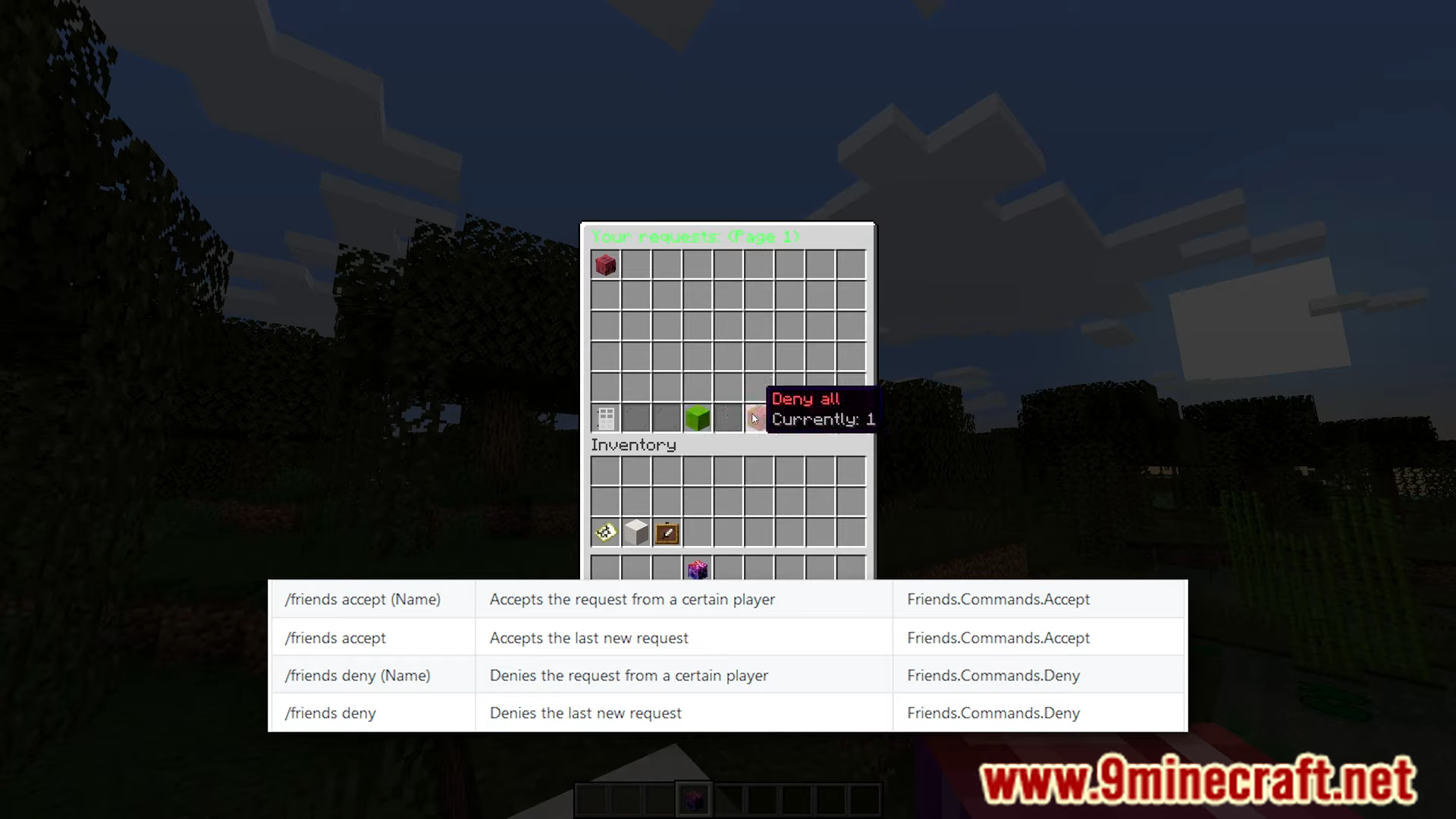
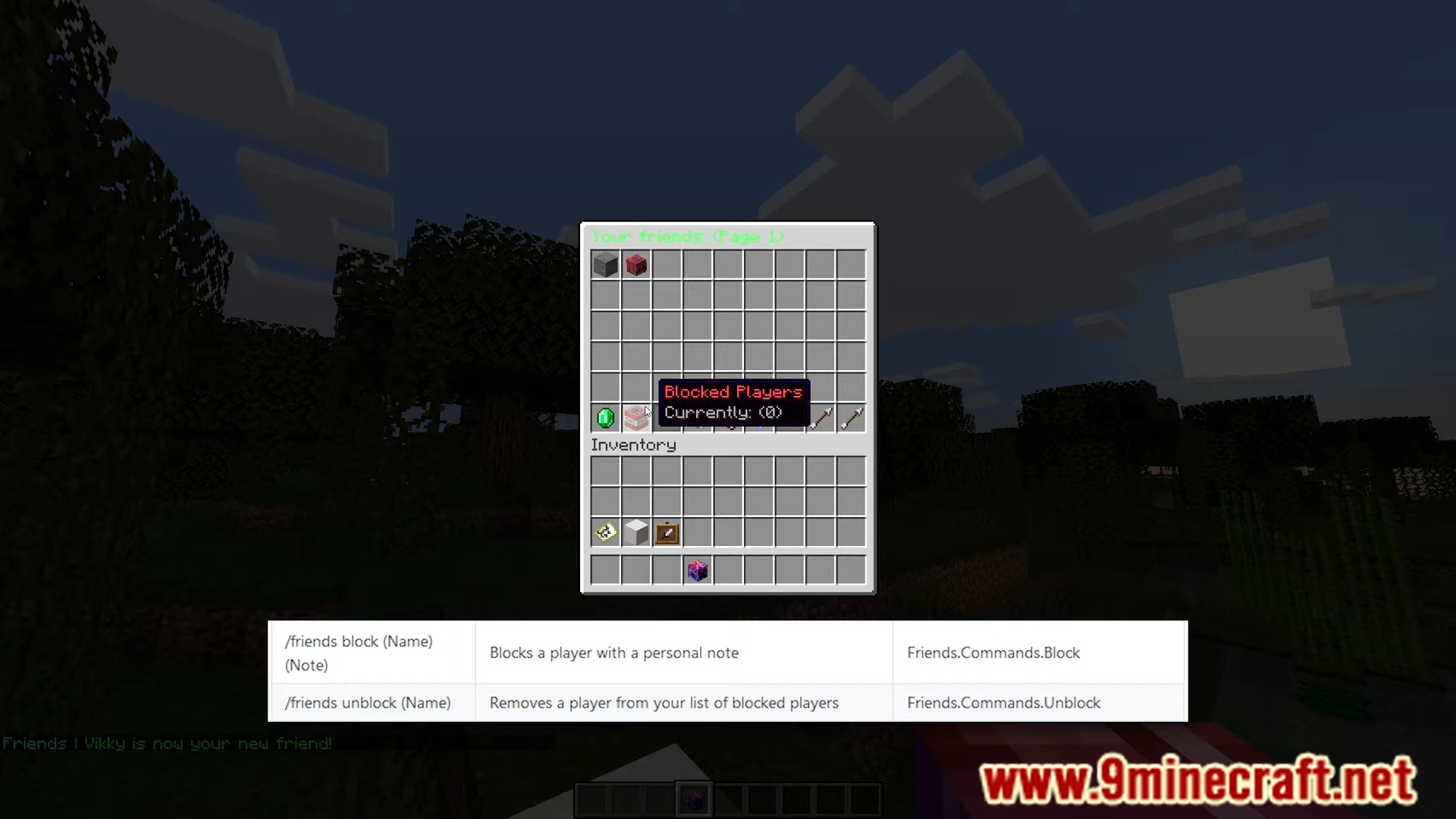

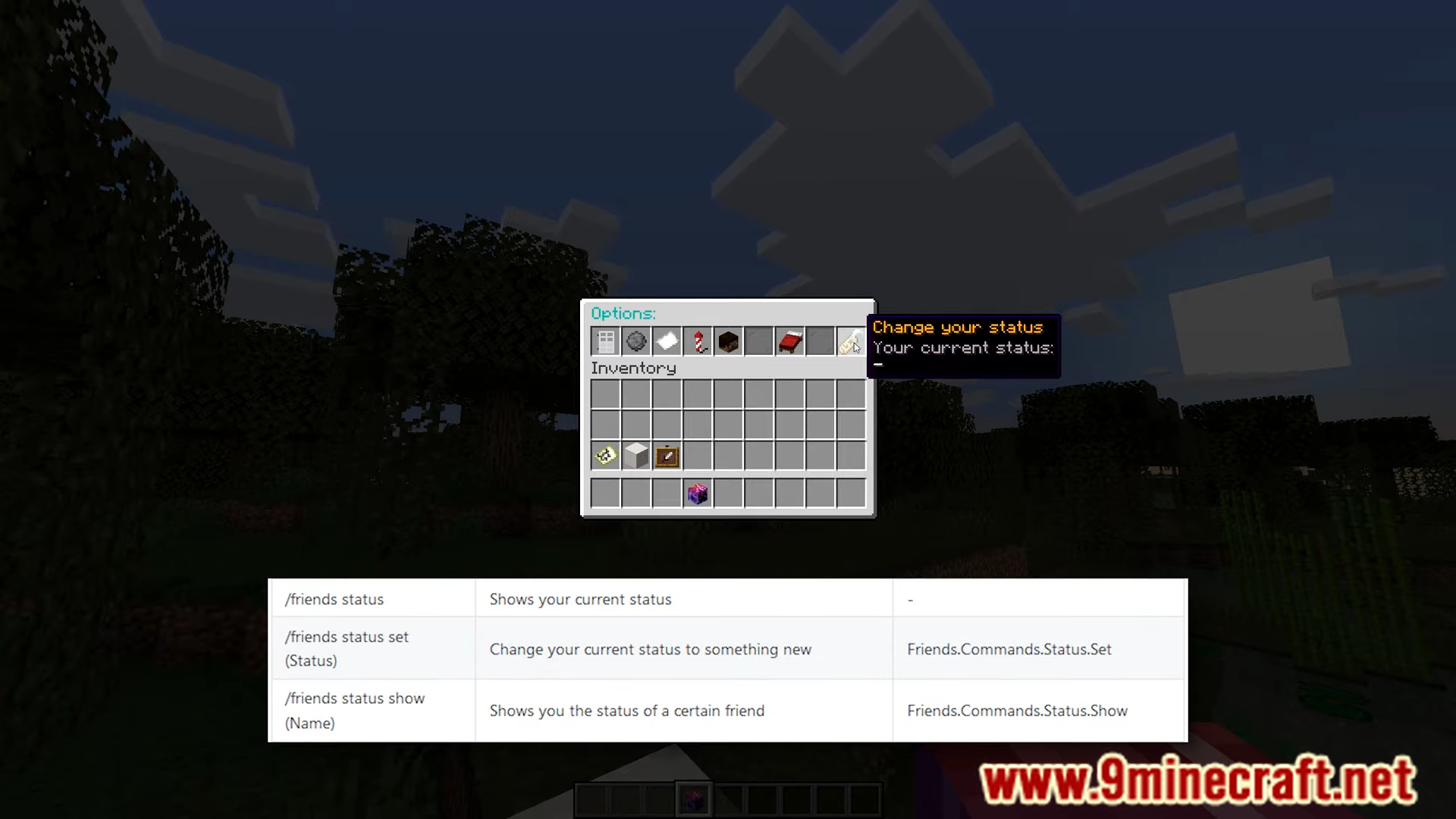



How to install:
- Please visit the following link for full instructions: How To Download & Install Spigot Plugins
- Don’t miss out today’s latest Minecraft Plugins
Friends Plugin (1.16.5, 1.12.2) Download Links
For All Versions from Minecraft 1.8 to Minecraft 1.12.2
For All Versions from Minecraft 1.13 to Minecraft 1.17.1
Click to rate this post!
[Total: 0 Average: 0]


 0
0  August 18, 2024
August 18, 2024 























