FunctionalClans Plugin (1.20.1, 1.19.4) – Spigot
FunctionalClans Plugin (1.20.1, 1.19.4) is a Minecraft server plugin that allows players to create, join, and manage clans. It provides a structured system for group interactions, fostering a sense of community and teamwork among players. With the Functional Clans plugin, players can work together to build, explore, and conquer the Minecraft world.
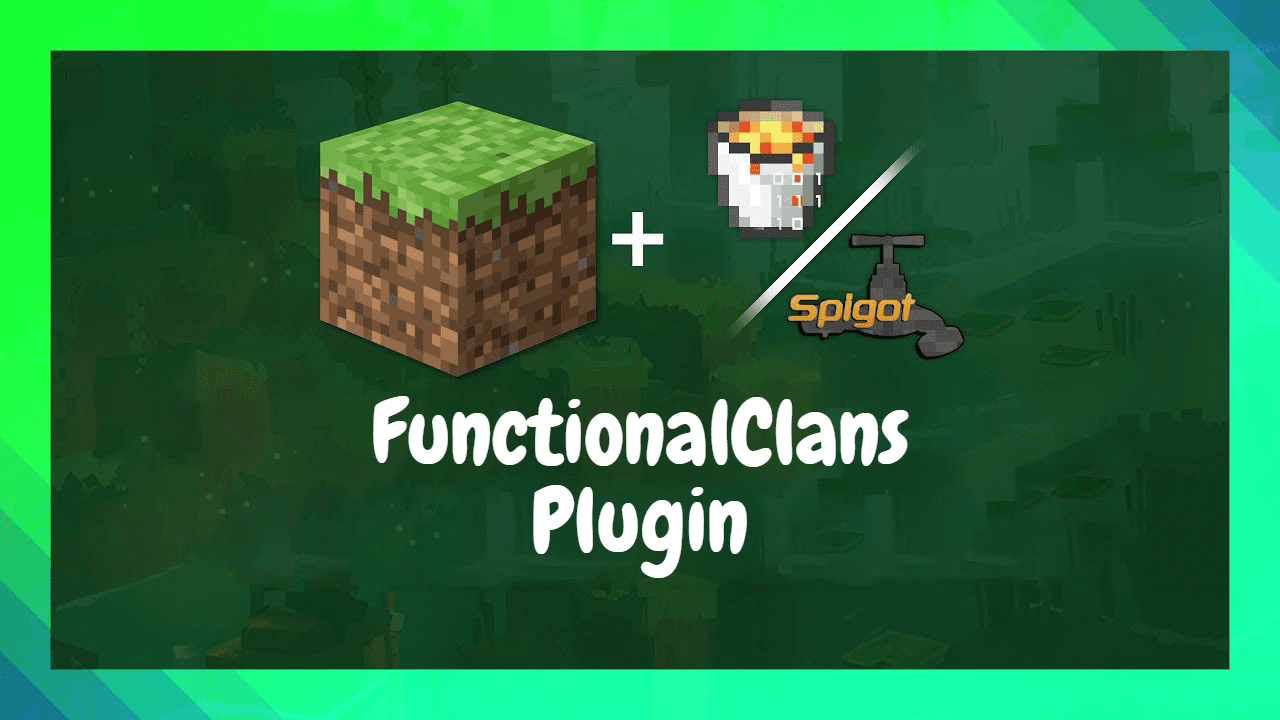
Features:
- The Functional Clans plugin allows players to create and manage their own clans. This includes setting clan rules, managing members, and setting clan home locations.
- The plugin provides a dedicated chat channel for each clan, allowing members to communicate effectively.
- The plugin supports clan wars, allowing clans to declare war on each other and compete for dominance.
- The plugin includes a ranking system, allowing clan leaders to assign ranks to members based on their contributions.
- The Functional Clans plugin is compatible with most versions of Minecraft, making it accessible to a wide range of players.
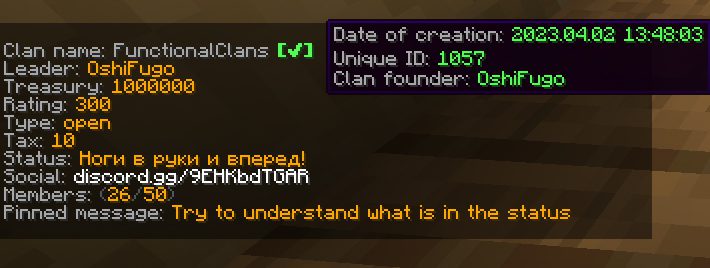
Commands:
General Commands:
- /clan create (name) Clan creation fc.create ALL
- /clan delete Delete clan fc.delete LEADER
- /clan info Clan information fc.info ALL
- /clan list List of clans fc.list ALL
- /clan members List of clan members fc.members ALL
- /clan accept Accept clan invitation fc.accept ALL
- /clan deny Deny clan invitation fc.deny ALL
- /clan invite (player) Invite player to clan fc.invite PERM ROLE
- /clan kick (player) Kick player from clan fc.kick PERM ROLE
- clan leave Leave clan fc.leave ALL
- /clan leader (name) Transfer leadership fc.leader LEADER
- /clan rename (new clan name) Rename clan fc.rename LEADER
- /clan settings message (message) Set message fc.message LEADER
- /clan settings status (status) Set status fc.status LEADER
- /clan settings social (social media) Set social media fc.social LEADER
- /clan settings type (type) Set clan type (0-closed, 1-open) fc.type LEADER
- /clan settings role List of roles and their permissions fc.role LEADER
- /clan settings setrole Set permissions for role (for convenience via /clan role) fc.setrole LEADER
- /clan home Clan home fc.home ALL
- /clan settings sethome Set clan home point fc.sethome LEADER
- /clan settings removehome Remove clan home point fc.removehome LEADER
- /clan chat (message) Send message to clan chat fc.chat PERM ROLE
- /clan msg (announcement) Send announcement to clan chat fc.msg PERM ROLE
- /clan addrank (player) Promote member rank fc.addrank PERM ROLE
- /clan removerank (player) Demote member rank fc.removerank PERM ROLE
- /clan ally List of alliances formed with clans fc.ally ALL
- /clan ally add (UID) Send request to join alliance fc.ally PERM ROLE
- /clan ally remove (UID) Dissolve alliance with clan fc.ally PERM ROLE
- /clan cash add (amount) Add money to treasury fc.cash PERM ROLE
- /clan cash remove (amount) Withdraw money from treasury fc.cash PERM ROLE
- /clan update members Increase maximum number of clan members fc.update LEADER
- /clan request (UID) If the clan type is open, you can ask to send an invitation request to the clan. For more convenience, use [+] in the list of clans fc.request ALL
- /clan top (rating/members/kills/deaths/kdr) (max/min) (page) Displays the top clans according to the selected criteria: rating, number of participants, murders, deaths, KDR. You can also select the maximum or minimum value on the page. If there is not enough space on the page, you can specify the number of the next page. fc.top ALL
- /clan stats (rating/kills/deaths/kdr) (max/min) (page) Displays the top clan members according to the selected criteria: rating, kills, deaths, KDR. You can also select the maximum or minimum value on the page. If there is not enough space on the page, you can specify the number of the next page. fc.stats ALL
- /clan help (0/1/2/3/4/5/6/7) Categories commands. ( Categories: 0 – ALL, 1-4 – rank, 5 – leader, 6 – settings, 7 – general ). – ALL
Admin Commands:
- /fc update Refresh cache fc.admin.update
- /fc verify (UID) Clan verification fc.admin.verify
- /fc info (UID) Clan information fc.admin.info
- /fc members (UID) Clan member list fc.admin.members
- /fc delete (UID) Delete clan fc.admin.delete
- /fc leader (UID) (nickname) Transfer clan leader fc.admin.leader
Permissions:
- functionalclans.create: This permission allows a player to create a clan.
- functionalclans.invite: This permission allows a player to invite others to their clan.
- functionalclans.kick: This permission allows a player to kick members from their clan.
- functionalclans.promote: This permission allows a player to promote members within their clan.
- functionalclans.demote: This permission allows a player to demote members within their clan.
- functionalclans.disband: This permission allows a player to disband their clan.
How to install:
- Download a plugin of your choice.
- Place the .jar and any other files in your plugin’s directory.
- Run the server and wait for it to fully load.
- Type stop in your Minecraft server console to bring the server to a clean stop.
- Run the server.
- All done! Your plugin should be installed and ready to be used.
FunctionalClans Plugin (1.20.1, 1.19.4) Download Links
For All Versions from Minecraft Spigot 1.12 to Minecraft Spigot 1.20.1
Click to rate this post!
[Total: 2 Average: 4]


 0
0  July 6, 2023
July 6, 2023 


























