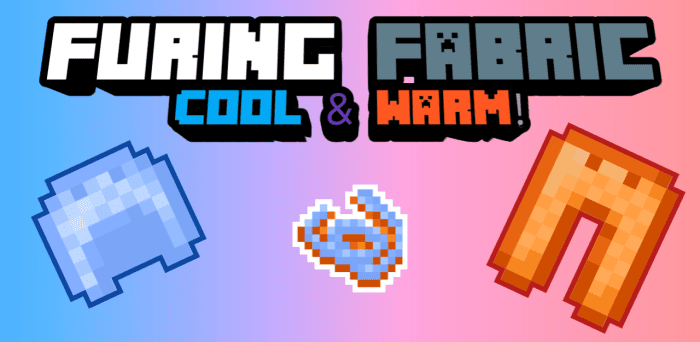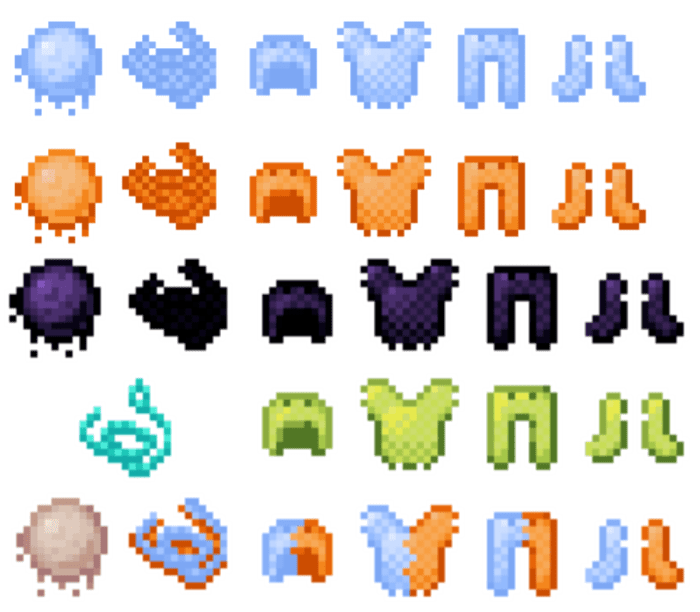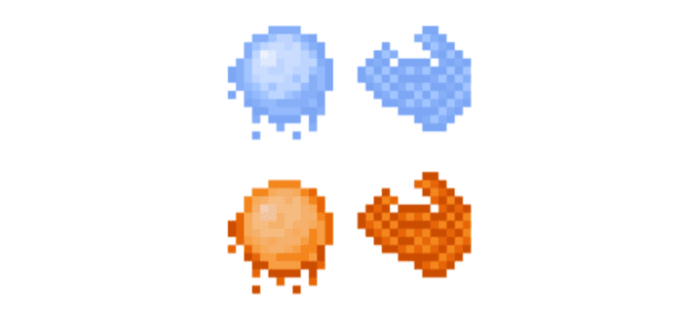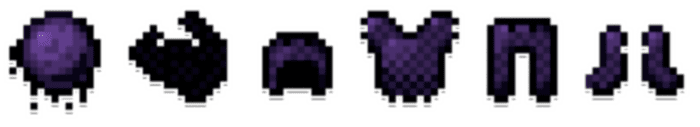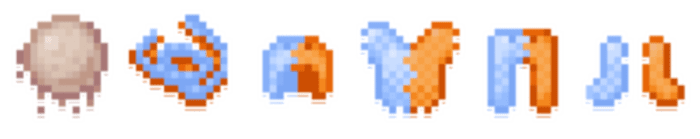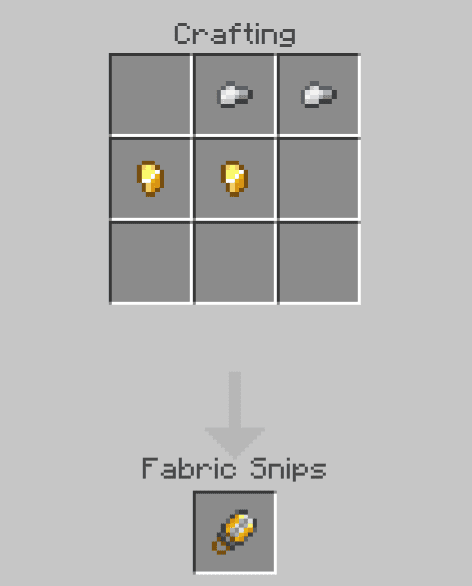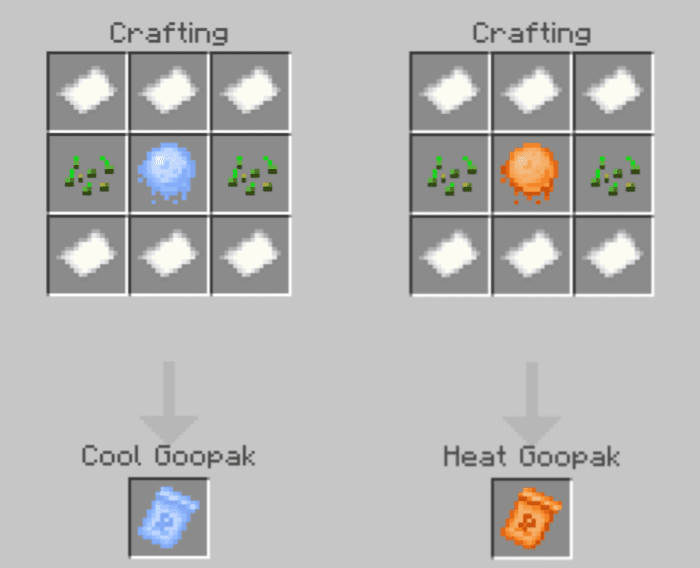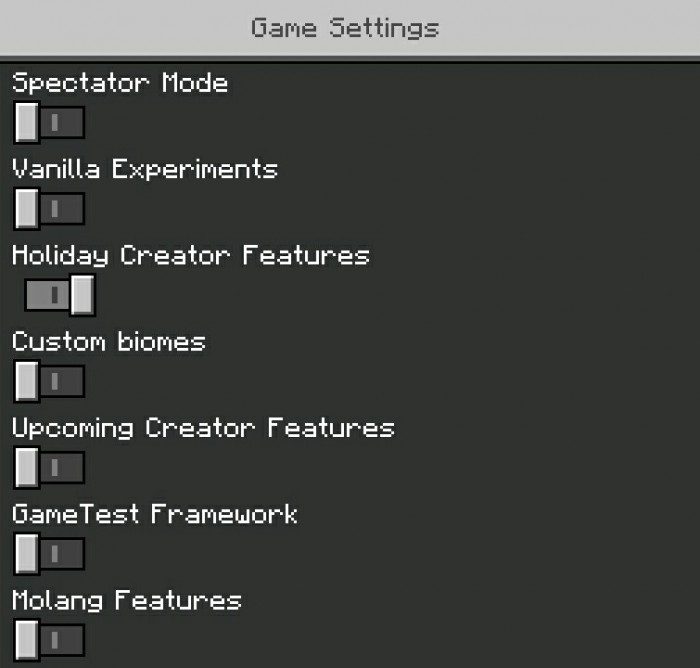Furing Fabric Addon (1.20, 1.19) – MCPE/Bedrock Mod
1,930
views ❘
January 3, 2024
❘
The Tough As Bedrock addon not only adds new mechanics but also introduces temperature as a new element, which can be challenging for some players. But don’t worry, Furing Fabric Addon (1.20, 1.19) comes to the rescue and provides helpful tools to tackle this new challenge.
Features:
What’s “Furing/Vooring”?
- It’s a Real-Life type of fabric that is used to coat the inside of cloth in tailoring…
- In this addon, this fabric is used to cool & warm your body temperature.
- Though the author found out that this fabric also has this function in Real-Life!
- This addon Adds Some Items that are able to Increase/Decrease your Temperature as you need.
“Ingredients”
Goo:
- This item is Based on the Temperature…
Material:
- This item is Based on the Goo, it is made from…
Info:
- Cooling Fabric Material can also be made with Ice Cube from Tough As Bedrock as the Alternative of the Cooling Goo
- Warming Fabric Material can also be made with Wool as the Alternative of the Heating Goo
“Fabrics”
Cooling & Warming:
- These Fabrics are the Basic & it’s Useful for Early-Game…
- The recipes has the same pattern as the armor recipe pattern
- [Armor Material = Fabric Material]
Otto:
- This Fabric is mainly for Cold Protection so it’s gonna protect you in Cold Places…
How to obtain it:
- This Fabric can only be Lootable in the Snowy Village & Igloo
Ollie:
This Fabric is mainly for Hot Protection so it’s gonna protect you in Hot Places…
How to obtain it?
- This Fabric can be Crafted with Obsidian Wrap Material-that crafted by combining Obsidian Goo with Diamond Strong Threads
- This Fabric can also be Lootable in the Desert Village & Temple
Ozzy:
- This End-Game Fabric has Both Cold & Hot Protection so it’s gonna protect you in Both Cold & Hot Places…
How to obtain it?
- This Fabric can be Crafted with Ozzy Fabric Material-that crafted by combining Flip-Flop Goo with Both Cooling & Warming Fabric Materials
- This Fabric can also be Crafted by combining Both Cooling & Warming Fabrics
- This Fabric can also be Lootable in the End City
“Fabric Snips”
- This item is used for Unapplying the fabrics from your cloth…
- [You can get your Applied Fabrics back with this item]
“Goopak”
- This item is used for providing Temperature Immunity for 8 Minutes
Info:
- When the item is used, it turned into Spent Goopak…
- Don’t just throw it away, Better to Recycle into Some Papers!
Guides:
About the Fabrics:
- Interact with the Item [Tap & Hold/Right-Click] to apply it.
- They’ll tell you their Fabric Level when you use it.
- [Eg. Cooling Fabric +2/Warming Fabric +5]
- They’re Unoverlapped-able [Snip it off first, before applying another fabric]
Installation Note:
- Make sure you activate all the following Experimental Gameplay:
How to install:
How To Install Mod / Addon on Minecraft PE
How To Install Texture Packs on Minecraft PE
How To Install Map on Minecraft PE
Furing Fabric Addon (1.20, 1.19) Download Links
For Minecraft PE/Bedrock 1.19
mcaddon: Download from server 1 – Download from server 2
For Minecraft PE/Bedrock 1.20
mcaddon: Download from server 1 – Download from server 2
Click to rate this post!
[Total: 0 Average: 0]