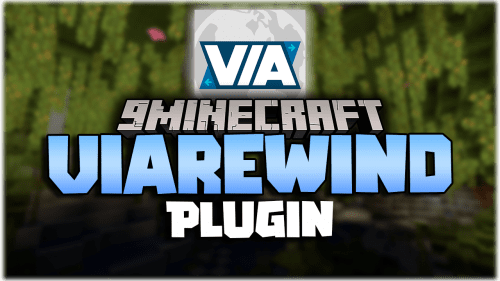FurnitureLib Plugin (1.21.8, 1.20.1) – Highly Customizable Furniture Plugin With Protection Features
FurnitureLib Plugin (1.21.8, 1.20.1) is a robust plugin designed to enhance Minecraft gameplay by allowing players to craft and place a wide range of custom furniture items. It also provides protection functionalities to secure these items from being tampered with by other players. This plugin is ideal for server administrators who want to add a touch of creativity and personalization to their server while ensuring that custom items are well-protected.

Features:
- Allows players to create and place unique furniture items, adding a decorative and functional aspect to their builds.
- Ensures that placed furniture items are protected from unauthorized access and modifications, integrating with various protection plugins.
- Provides an intuitive and easy-to-use interface for both administrators and players, making the process of creating and managing custom furniture straightforward.
- Compatible with a wide range of Minecraft versions and other plugins, ensuring smooth integration and operation on most servers.
- Comes with comprehensive documentation, making it easier for server administrators to configure and utilize the plugin effectively.
- Regular updates and active support from the developer ensure that the plugin remains functional and up-to-date with the latest Minecraft versions and features.
Screenshost:




Commands:
- /furniture give – furniture.player.give – Allows players to give furniture to themselves or others.
- /furniture recipe – furniture.player.recipe – Provides players with the recipe of a specific piece of furniture.
- /furniture list – furniture.player.list – Lists all available furniture for players to view.
- /furniture delete – furniture.player.delete – Allows players to delete their own furniture.
- /furniture toggle – furniture.player.toggle – Toggles furniture visibility on or off for players.
- /furniture manage – furniture.admin.manage – Provides administrative capabilities to manage all furniture.
- /furniture download – furniture.admin.download – Allows admins to download furniture designs from the database.
- /furniture place – furniture.player.place – Permits players to place furniture in the game world.
- /furniture remove – furniture.admin.remove – Grants admins the ability to remove any furniture.
- /furniture debug – furniture.admin.debug – Enables admins to debug furniture issues.
- /furniture reload – furniture.admin.reload – Allows admins to reload the plugin configuration.
- /furniture copy – furniture.player.copy – Enables players to copy existing furniture pieces.
- /furniture permissions – furniture.admin.permissions – Provides admins the ability to modify furniture permissions.
- /furniture info – furniture.player.info – Displays detailed information about a specific piece of furniture.
- /furniture save – furniture.admin.save – Allows admins to save current furniture setups.
- /furniture edit – furniture.player.edit – Permits players to edit their own placed furniture.
- /furniture rotate – furniture.player.rotate – Enables players to rotate their placed furniture.
Required:
- This plugin require ProtectionLib (already inside of the FurnitureLib.zip) and ProtocolLib installed.
- Check out newest version of ProtocolLib.
How to install:
- Please visit the following link for full instructions: How To Download & Install Spigot Plugins
- Don’t miss out today’s latest Minecraft Plugins
FurnitureLib Plugin (1.21.8, 1.20.1) Download Links
For All Versions from Minecraft 1.13 to Minecraft 1.21.1, 1.21
For All Versions from Minecraft 1.21.2 to Minecraft 1.21.8, 1.21.7
Click to rate this post!
[Total: 6 Average: 4.3]


 0
0  July 4, 2025
July 4, 2025