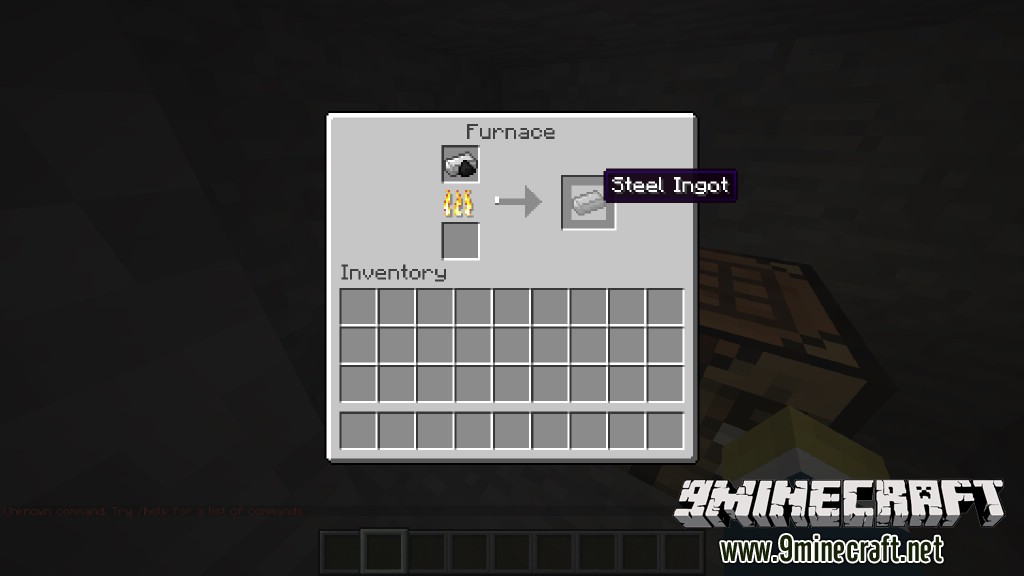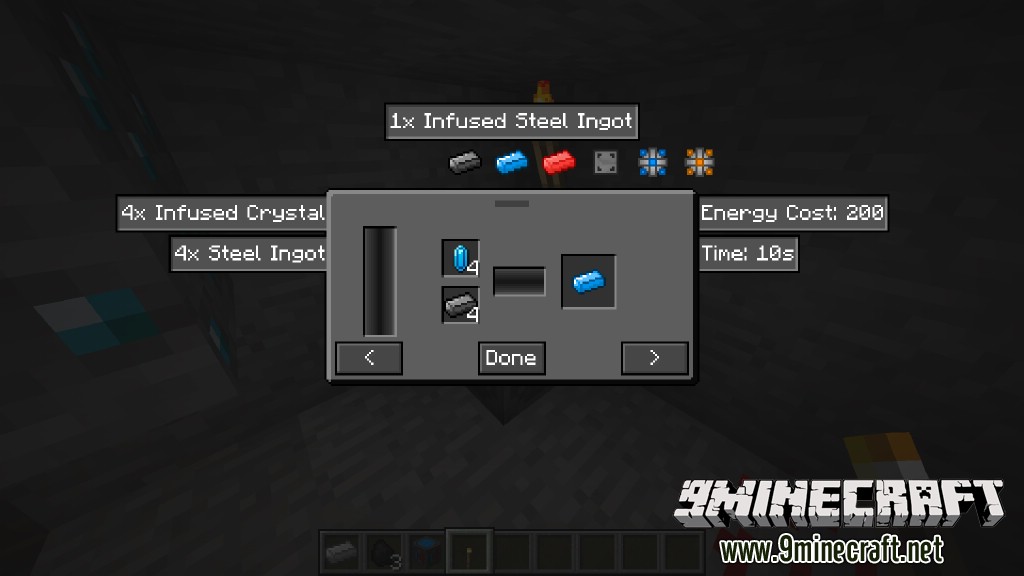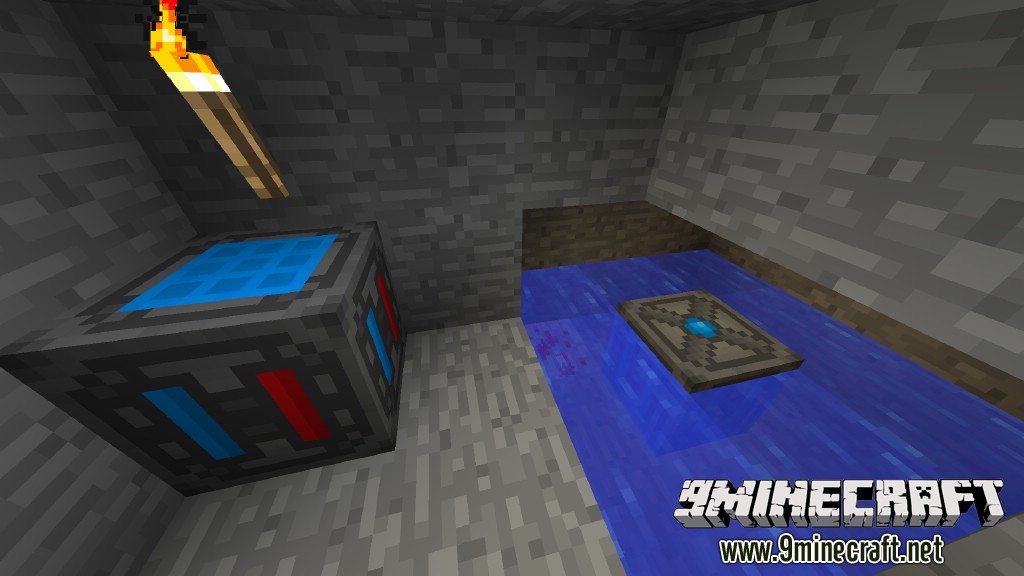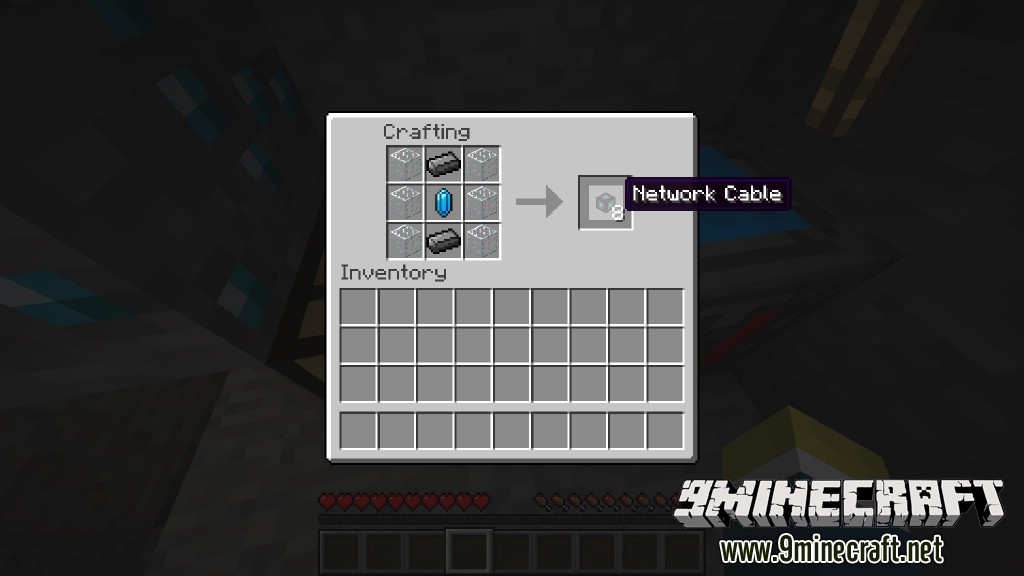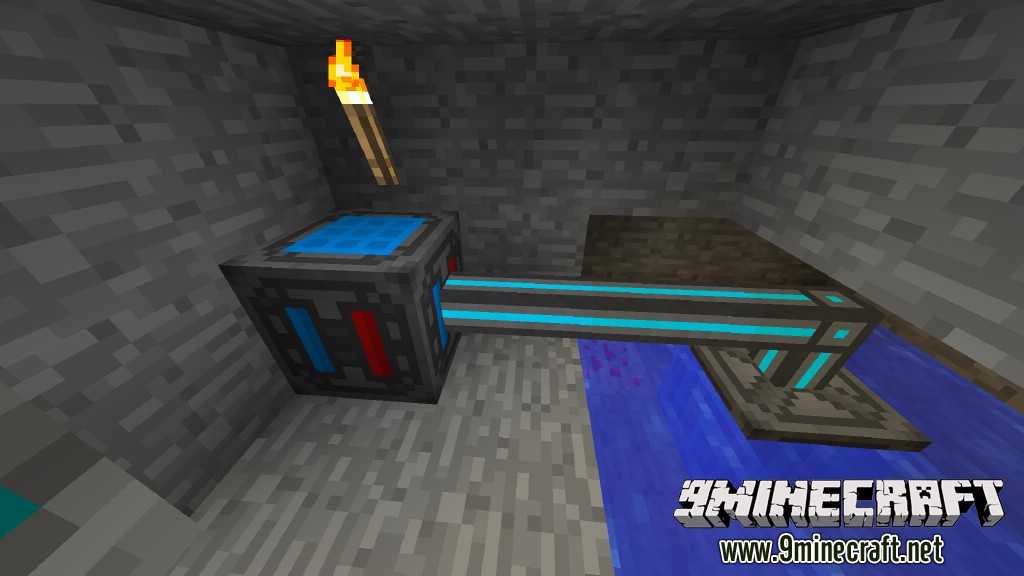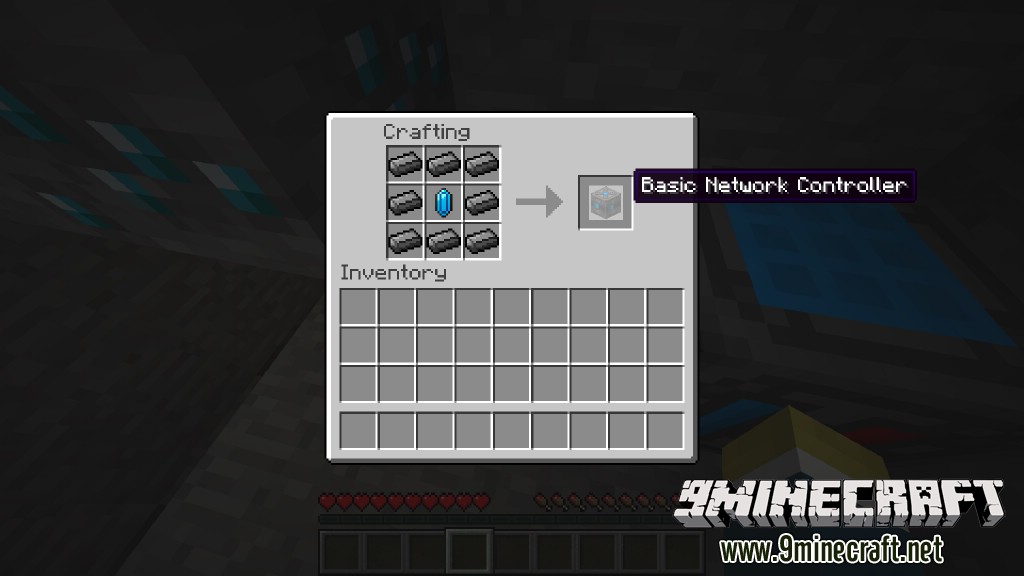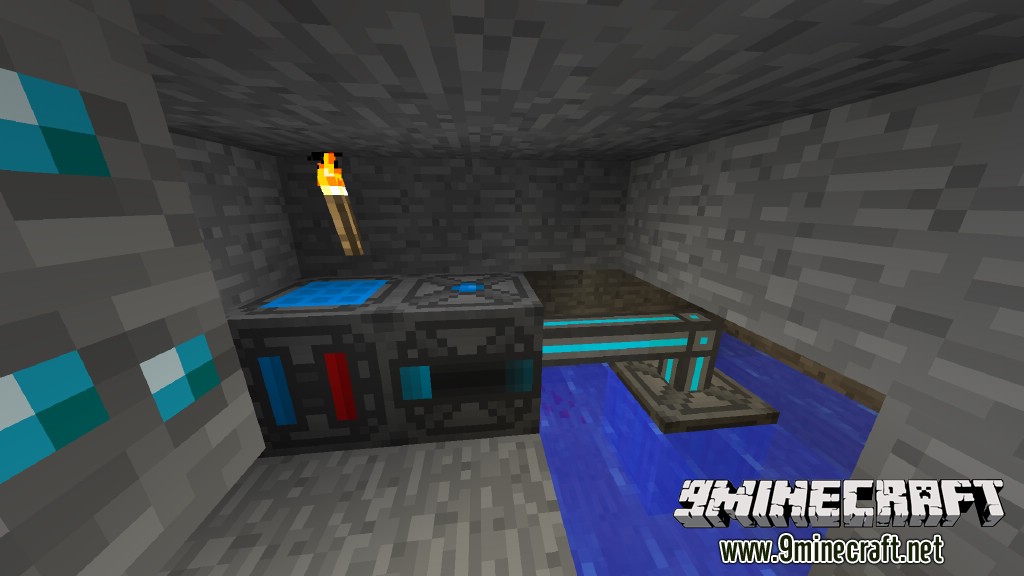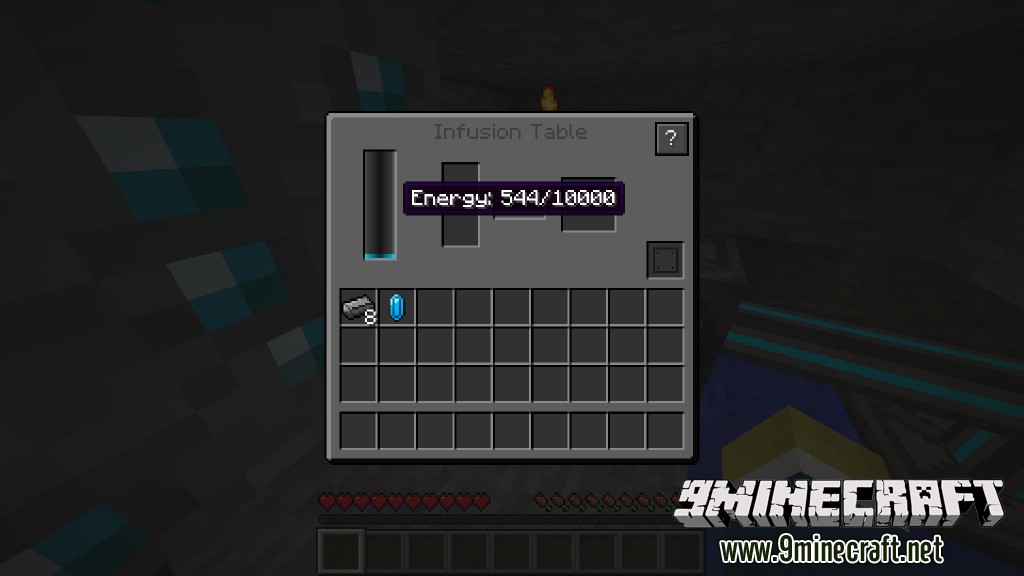Fusion Warfare Mod 1.7.10
 614
614
 0
0
 September 29, 2016
September 29, 2016
Fusion Warfare Mod 1.7.10 is an independent tech mod that adds missiles, guns, reactors, energy gen, and high tier machinery into your game. This is a great mod to play with your friends, as you can face off to see who can construct the ultimate fortress and destroy the opposition with many different types of missiles and guns. Fusion Warfare, however, is not just a mod created for fighting with your friends. It contains its own energy system, with many different forms of power gen, including solar panels and wind turbines.

This mod features numerous ways to enhance your Minecraft experience; such as a process to duplicate ores, and an automatic mining unit. It also has a unique crafting system, in which players infuse multiple resources together in order to create a more powerful item. There are multiple late game components, including infused tools and armor, which will make you near invincible.
Screenshots:



Getting Started:
Tutorial Videos:
Mod Showcases:
How to install Fusion Warfare Mod 1.7.10
- Download and install Minecraft Forge.
- Download the mod.
- Go to .minecraft/mods folder.
- If the “mods” folder does not exist you can create one.
- Drag and drop the downloaded jar (zip) file into it.
- Enjoy the mod.
Download Links for Fusion Warfare Mod 1.7.10
For Minecraft 1.7.10