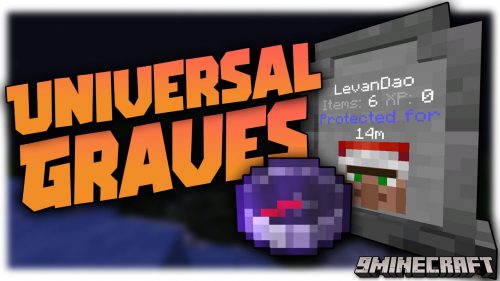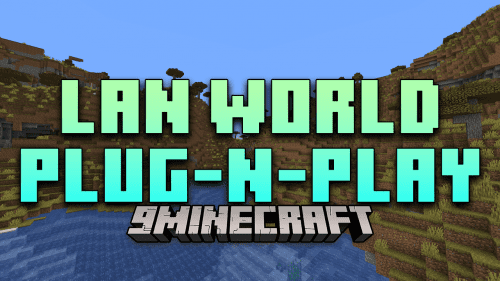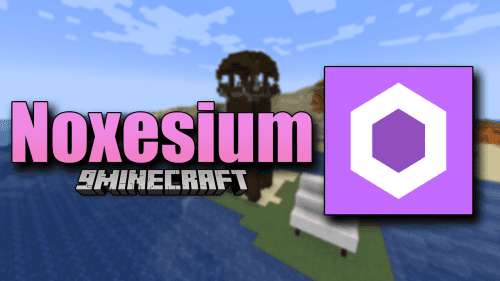Galaxy’s Mailboxes Mod (1.21.1, 1.20.1) – New And Easy Mailbox System
Galaxy’s Mailboxes Mod (1.21.1, 1.20.1) introduces a new and simple mailbox system into the game. Using this system, players will be able to transfer items from one location to another without much effort. The mod comes with its own mailboxes, postboxes and an address system. Given below are the instructions on how to use the mod.

Screenshots:
Using an anvil, rename a piece of paper. This name will be treated as the address.


Stand right next to a container (Chest, Trapped Chest, Barrel, Shulker Boxes, Hopper, Dropper, Dispenser), point at the container and execute the /trigger CreateMailbox command while holding the address paper piece.


Move to a different location and execute the /function mailboxes:summon_postbox/[direction] to place a postbox.
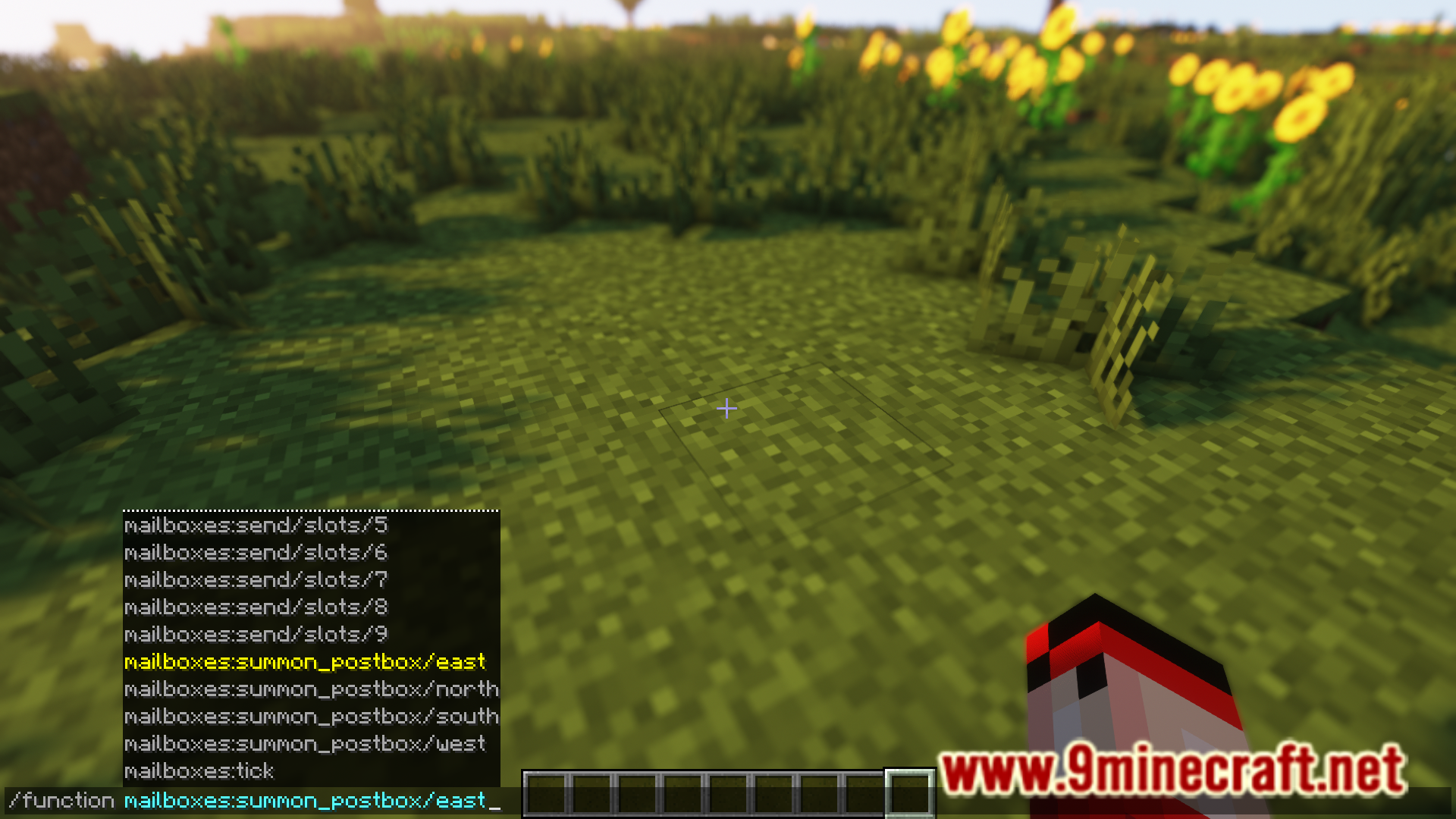

Once the postbox is placed, interact with it to open its GUI.

There are three green slots in the GUI. The top slot is for the item you want to send. The bottom slot is for an address named paper piece and the right-most slot is a button for sending the item.




Requires:
How to install:
How To Download & Install Mods with Minecraft Forge
How To Download & Install Fabric Mods
How To Download & Install The Quilt Loader
Don’t miss out today’s latest Minecraft Mods
Galaxy’s Mailboxes Mod (1.21.1, 1.20.1) Download Links
For Minecraft 1.20.4, 1.20.1
Forge/Fabric/Quilt version: Download from Server 1 – Download from Server 2
For Minecraft 1.21.4, 1.21.1
Forge/NeoForge/Fabric/Quilt version: Download from Server 1 – Download from Server 2