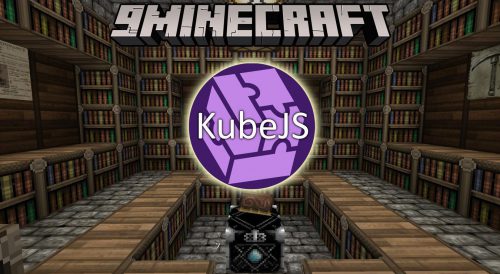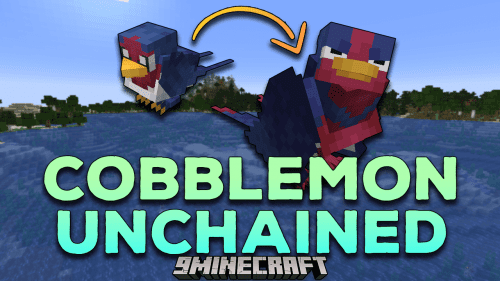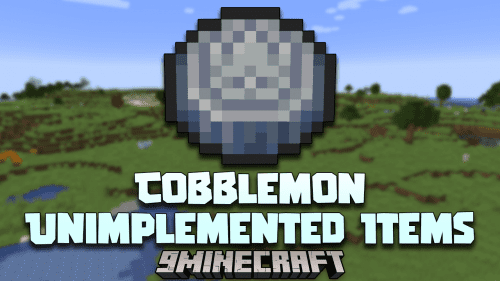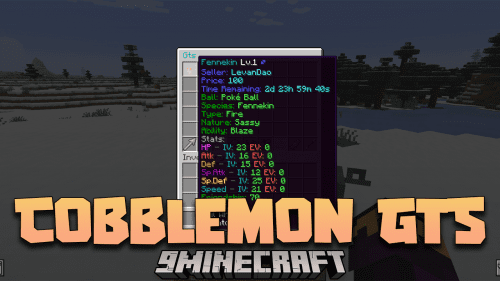Gameshark for Pixelmon Mod (1.16.5) – Pokémon Radar
Gameshark for Pixelmon Mod (1.16.5) is a Pixelmon sidemod that alerts the player about the locations of nearby Pokémon and Pixelmon-related blocks that are of potential interest to the player. Gameshark has been rethought from top to bottom, from the look of the addon to how it works in the back. Gameshark still respects server settings first. For Gameshark to work on servers, it must be both installed and enabled there. New search types can be created, or existing ones changed or removed, by editing the configuration file in the ./config/gameshark folder.
![]()
Features:
- Search types can now be placed behind permission nodes to allow Gameshark to be used as an administration tool, and can be created for a more wider variety of objects.
- The custom search type has also been expanded to support Pixelmon Pokémon specifications!
- By default, Gameshark can find the following: Legendaries, shinies, bosses, Ultra Beasts, special palettes (e.g. alter), quest givers, trainers, players, Ultra Wormholes, Max Raid Dens, Poké Loots, Poké Stops, chests, chests in minecarts, Zygarde cores and cells, and custom search specifications.
Screenshots:
![]()
![]()
![]()
![]()
![]()
![]()
![]()
![]()
Commands:
- /gameshark reload – gameshark.admin – Reload Gameshark’s settings.
- /gameshark update – gameshark.admin – Send changes to Gameshark’s settings to players.
How to use:
Default Controls:
- \ – Toggle Gameshark
- , – Toggle search type
- – and = – Switch search type
- . – Minimize search overlay
- ; – Toggle crosshairs
- ‘ – Open custom search menu
Requires:
How to install:
How To Download & Install Mods with Minecraft Forge
How To Download & Install Fabric Mods
Don’t miss out today’s latest Minecraft Mods
Gameshark for Pixelmon Mod (1.16.5) Download Links
For Minecraft 1.16.5
Forge version: Download from Server 1 – Download from Server 2