Gaster Data Pack (1.19.3, 1.18.2) – Gaster From Glitchtale!
Gaster Data Pack (1.19.3, 1.18.2) is a data pack that brings you a new mechanic into the game! This mechanic is from a character name Gaster from the famous series Glitchtale! This data pack adds Gaster ability into the game! You can transform to Gaster by having all the ingredients dropped at the same place on the ground! Enjoy playing this data pack!
Features:
He has Two Modes(Press F with 9th slot to use it)
Passive Mode:-
Gaster Blast(R-click to use): Shoot a Gaster Blast
Teleport: Puts you in Spectator Mode for a bit.
Two Hands Float around you and target any hostile mobs near you.
Active Mode:-
Gaster summons 5 more hands(7 Total). Each with a unique color. Press F to use the hand abilities
-Red: causes an explosion
-Yellow: Shoots homing shots
-Green: Shields Mobs (Hold Shift to use on yourself)
-Light Blue: Pushes a Mob(Hold Shift to pull them)
-Dark Blue: Summons two saws which moves in the direction you are looking(and then returns)
-Orange: Summons pellets that implode next to enemies
-Magenta: Counters any ranged attacks
You can use Shift + Q with any color to turn every hand into that color(except for Magenta)
This is called Monotone, and lets you use Augmented versions of all the moves
type in /function gaster:bluepower to manually upgrade
Duality:-
-Gaster Blaster is Now Huge and Deals Massive damage, but also slows you down now.
-Two Hands now become Giant, They can each Strike, Grab or use a color move
Switching colors is done with Shift+Q
-Red: causes a giant explosion
-Yellow: Shoots explosive homing shots
-Green: Shields Mobs Indefinitely (Hold Shift to use on yourself)
-Light Blue: Pushes Multiple Mobs(Hold Shift to pull them)
-Dark Blue: Summons A Giant saw which circles you and then moves in the direction you are looking(and then returns)
-Orange: Summons pellets that actually explode next to enemies
(No Magenta color)
Screenshots:





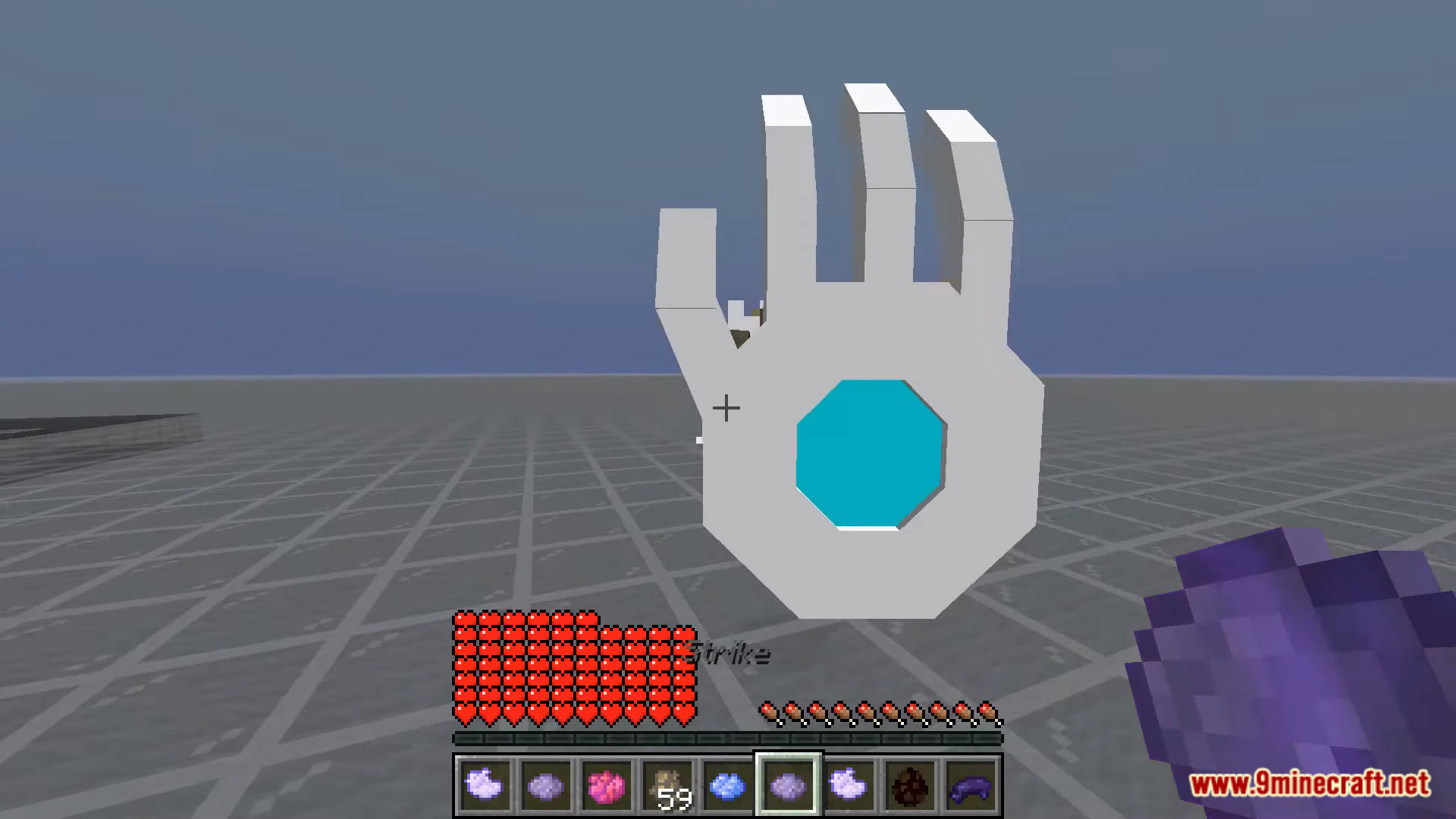
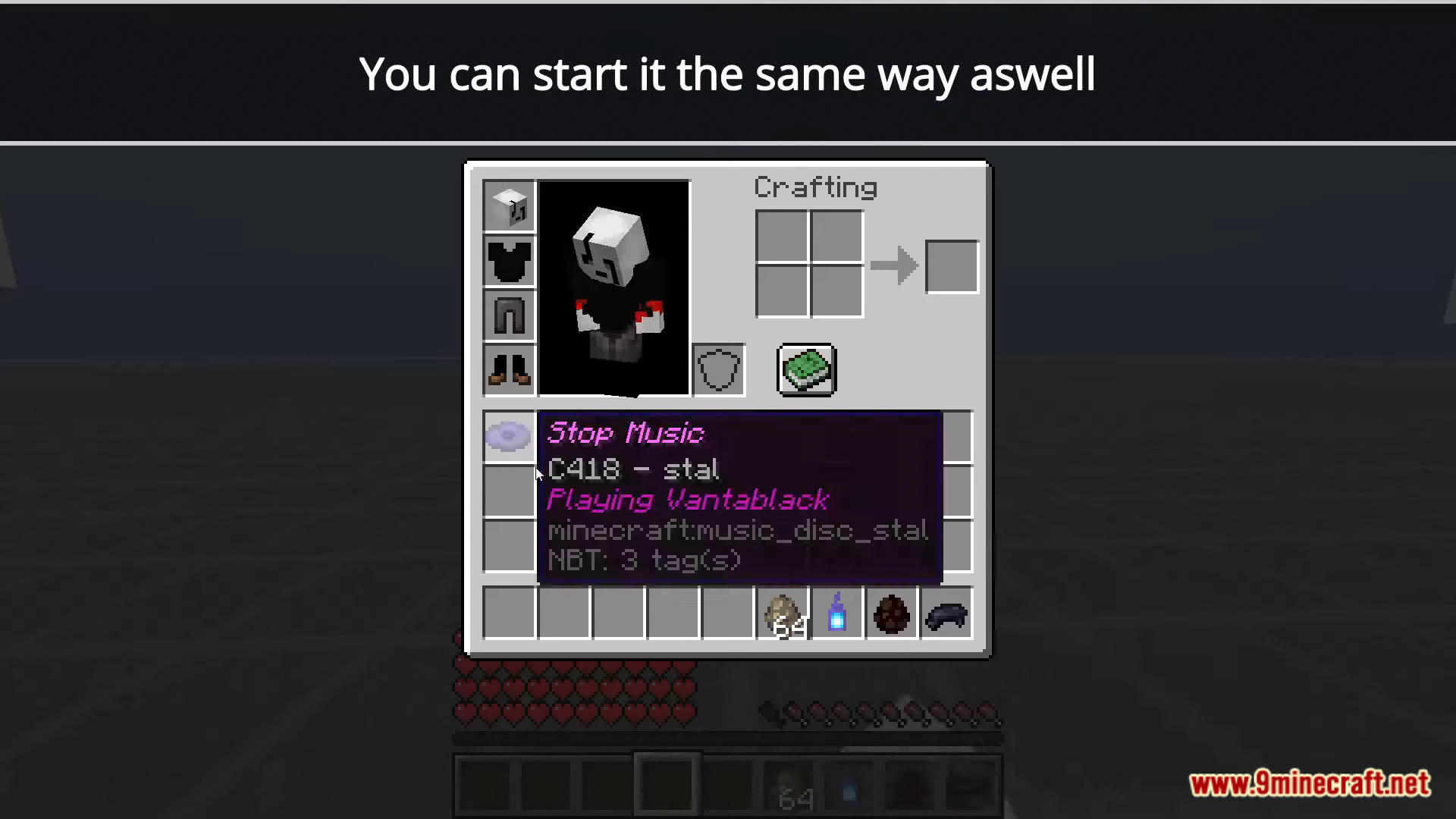





How to Install:
Please note that this data pack requires the appropriate resource pack and will not work with out it. Make sure to install that as well!
- Please visit the following link for full instructions: How To Download & Install Data Packs
- Don’t miss out today’s latest Minecraft Data Packs
Gaster Data Pack (1.19.3, 1.18.2) Download Links
For Minecraft 1.17.1
Data Pack: Download from Server 1 – Download from Server 2
Resource Pack: Download from Server 1 – Download from Server 2
For Minecraft 1.18.2, 1.18.1
Data Pack: Download from Server 1 – Download from Server 2
Resource Pack: Download from Server 1 – Download from Server 2
For Minecraft 1.19.3, 1.19.2, 1.19
Data Pack: Download from Server 1 – Download from Server 2
Resource Pack: Download from Server 1 – Download from Server 2
























