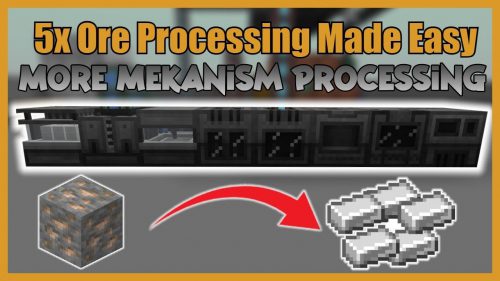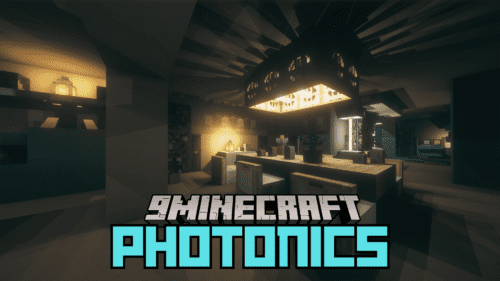Gefra Mod (1.20.1) – Configurable Barrier Generator
Gefra Mod (1.20.1) introduces a very interesting concept into the survival game. This mod introduces a new block called the “Barrier Generator”, that can only be obtained in creative mode. A player can begin by creating a new world in creative mod. Once the world is created, find an optimal location to place down the barrier generating. Once this is done, the player can switch their gamemode to survival and begin their survival journey. This beginning process can be expected to be simplified in a future update. It is also important to keep in mind that one world can have only one barrier generator to avoid conflicts. You need to constantly feed items into the generator to keep your world border from shrinking. And to feed objects into it, you just need to direct hoppers into it and put the items into the generator through them. The generator checks the number of items every 5 seconds and uses the /worldborder command to change the size of the barrier. Also, when it is placed, it sets the center of the barrier in its place, changes the world spawn point in the world and makes the chunk in which it is located and also makes 8 neighboring chunks non-loadable (that is, it will always be loaded even if in another dimension) using /forceload commands.

Features:
Gamerules added by the mod:
- bgWorkBarrierGenerator – accepts true or false and this rule determines whether the generator works in the world at all.
- bgBarrierCoefficient – accepts integer values and is responsible for the efficiency of the barrier generator.
- bgMinimumBarrierRadius – accepts integer values and is responsible for the minimum radius of the barrier.
- There is also a command /bgremoveloaded – removes loaded chunks.
Screenshots:
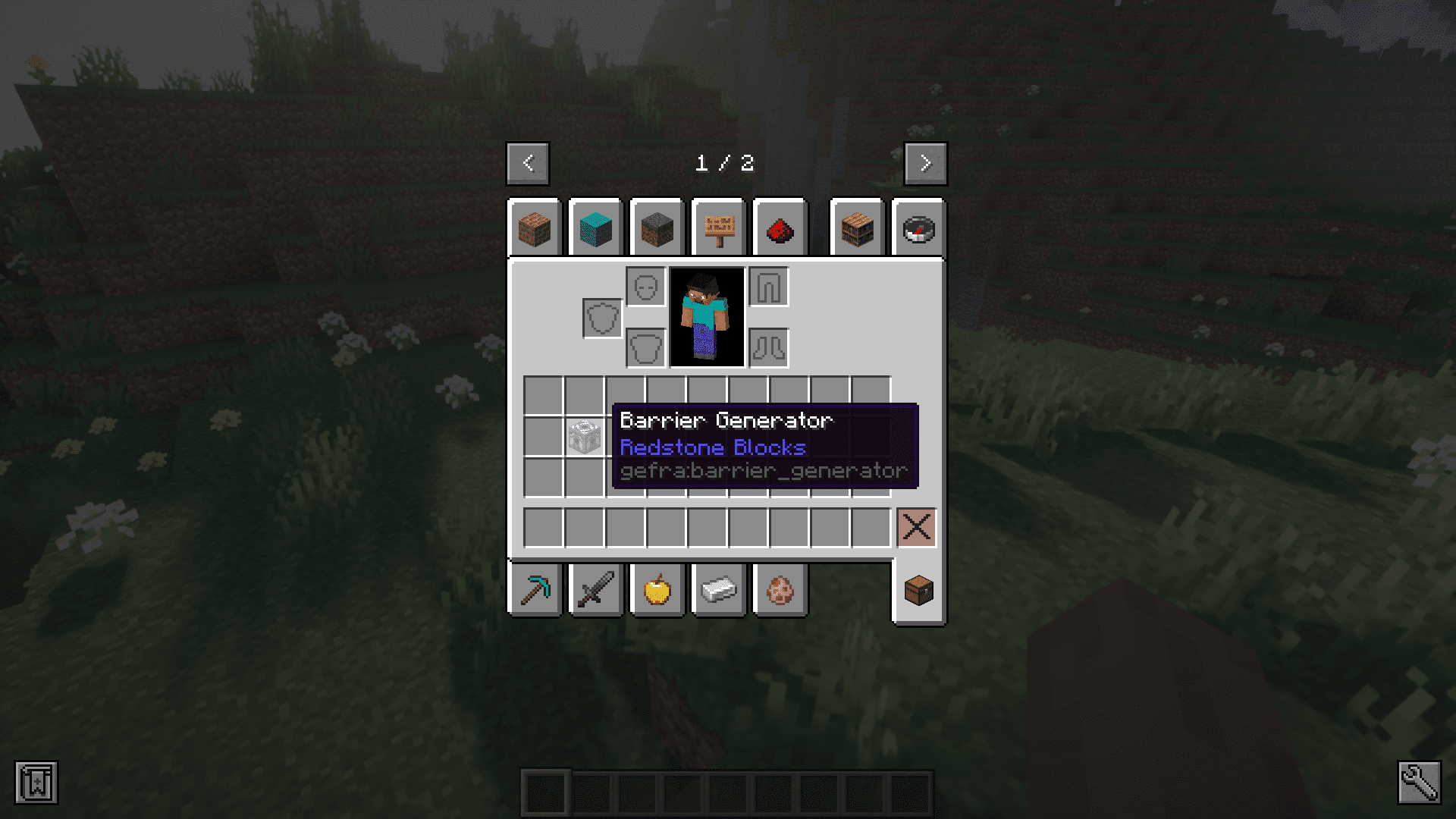
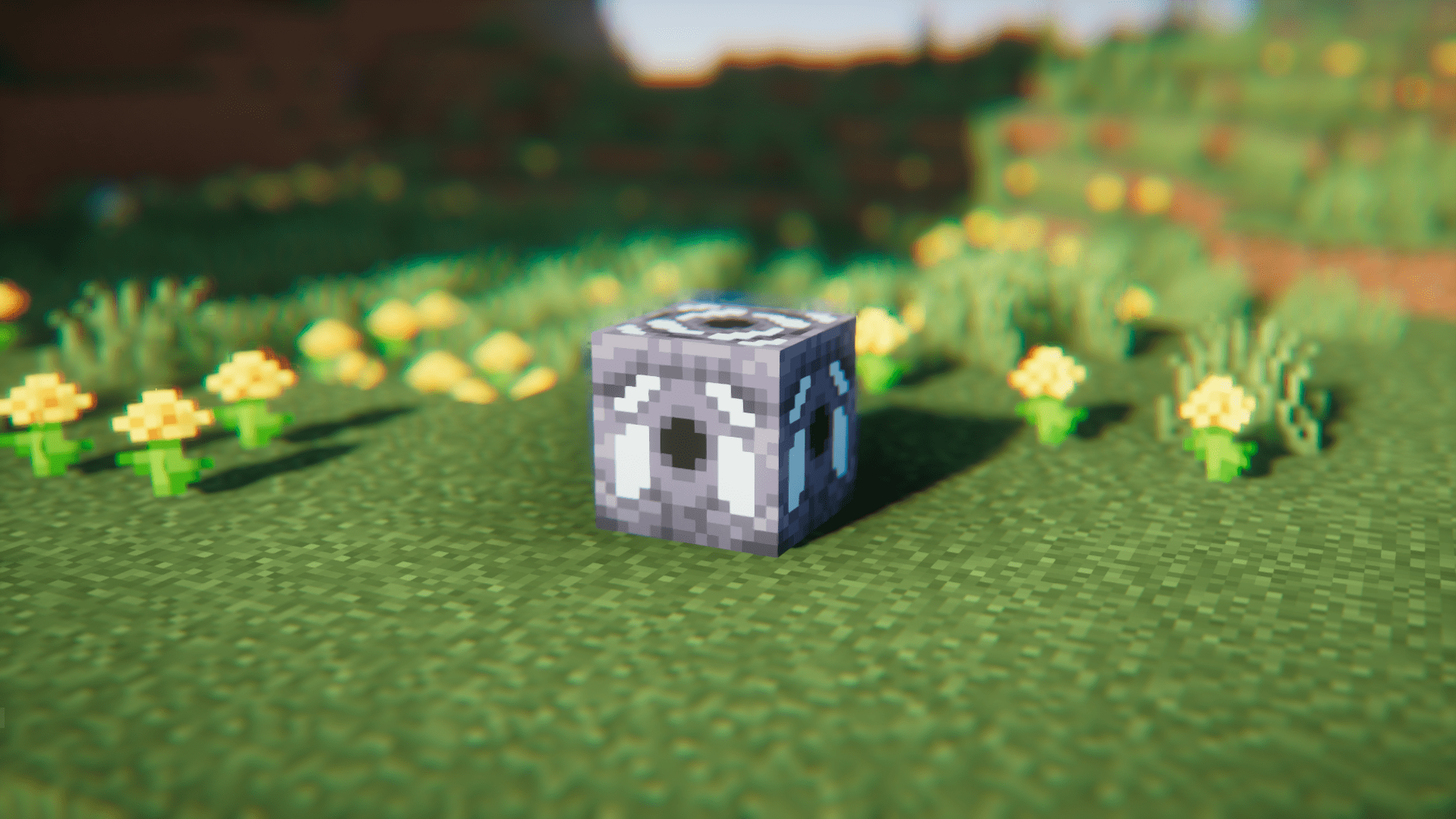
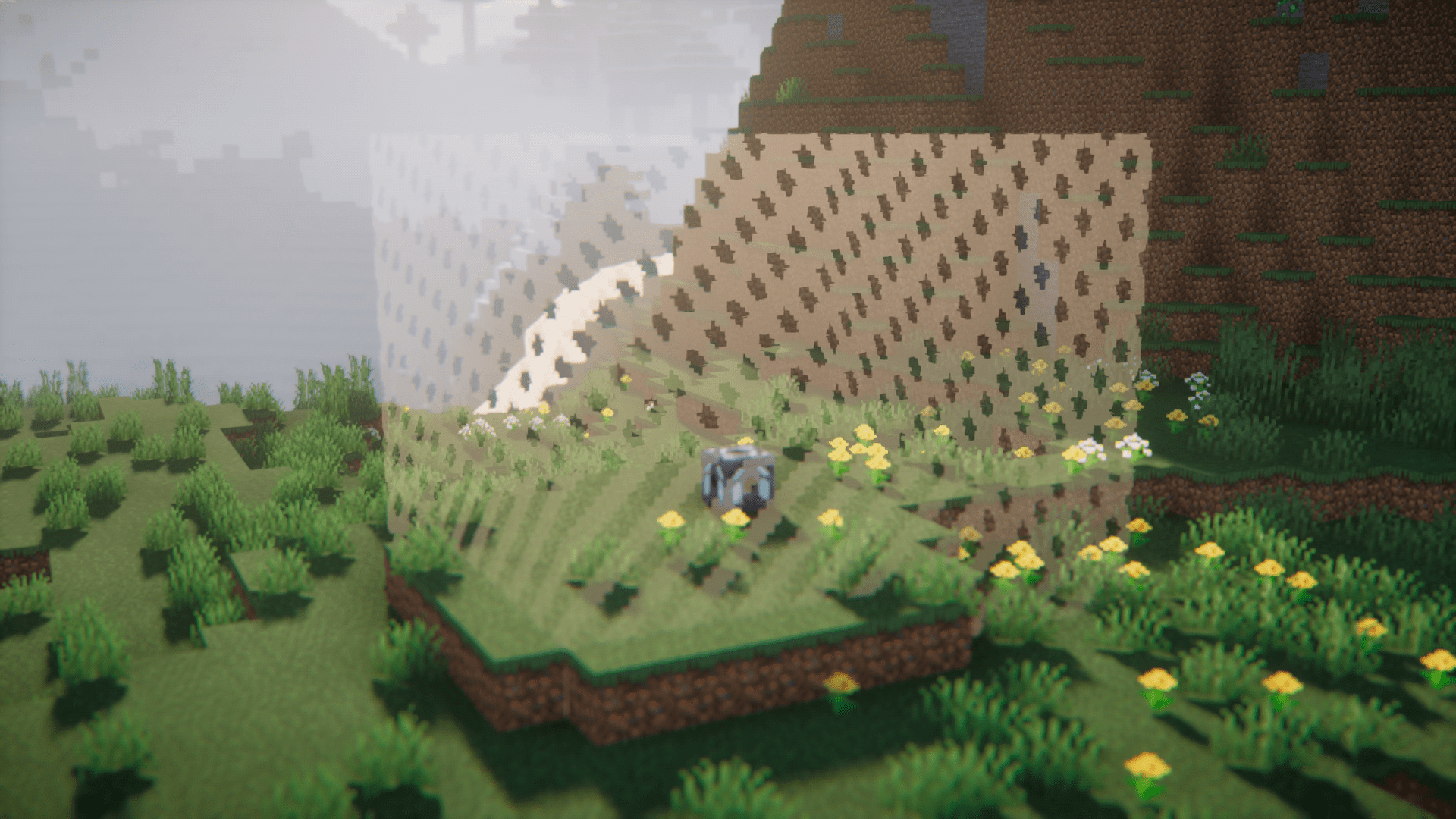
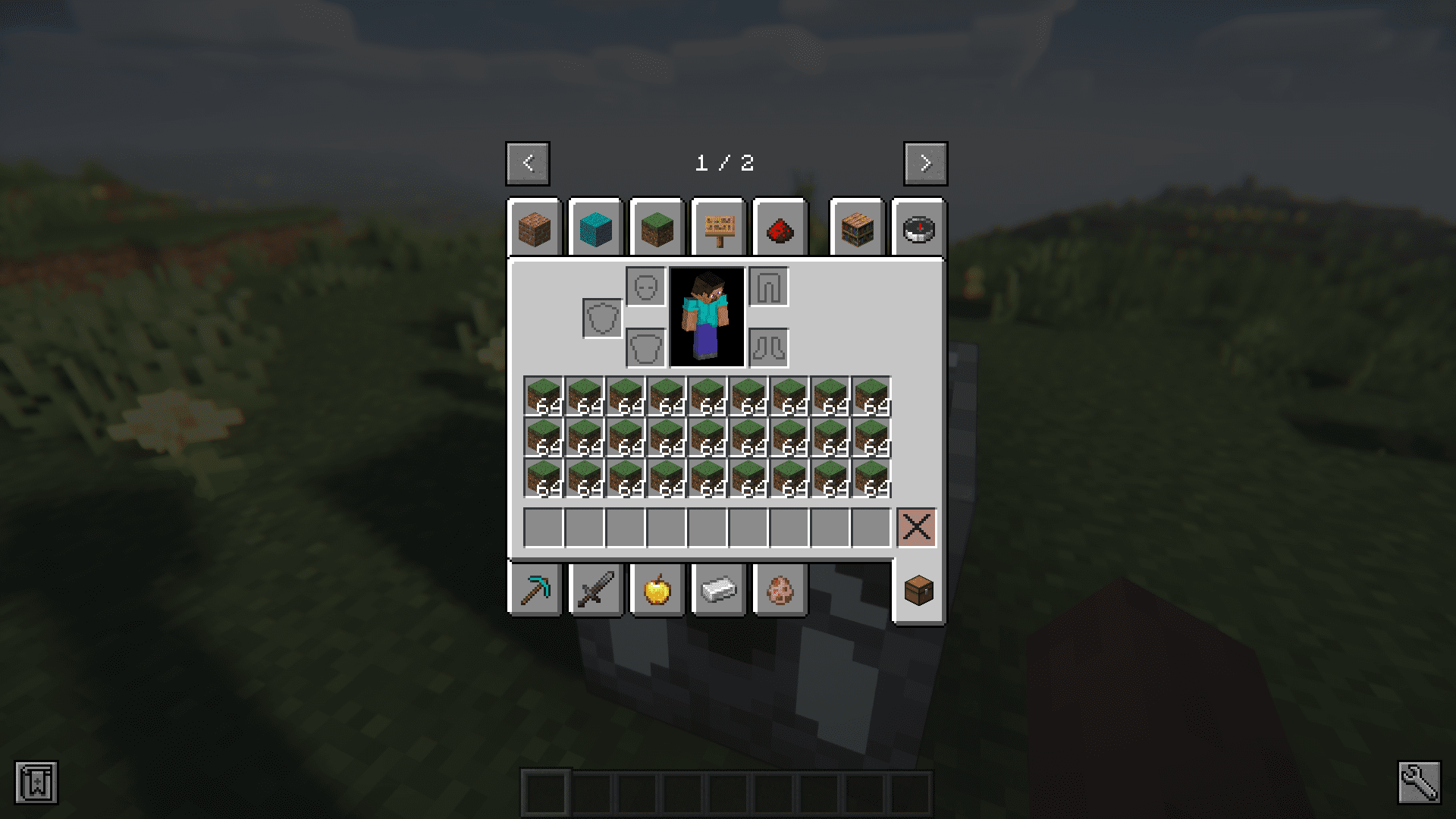
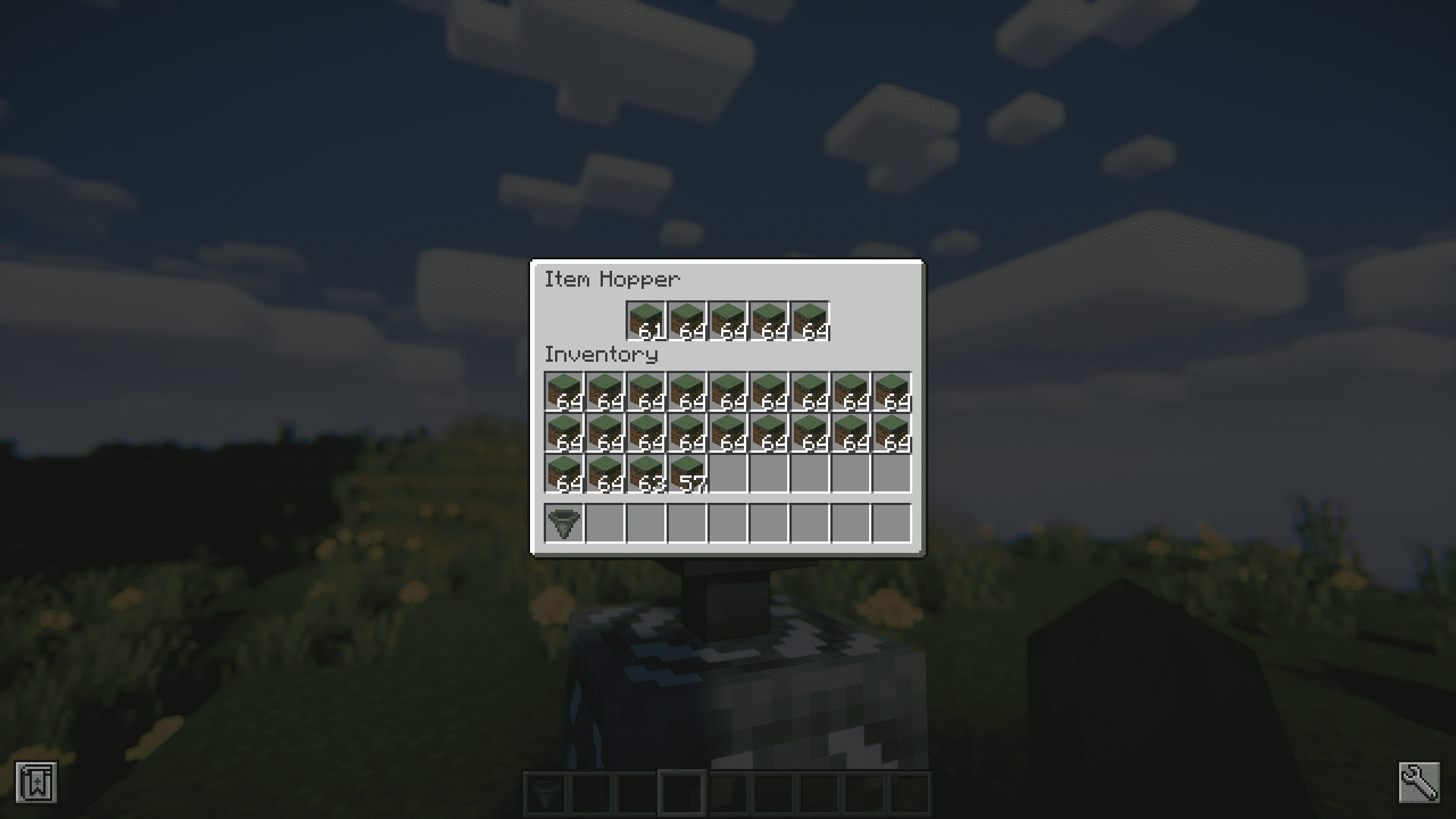
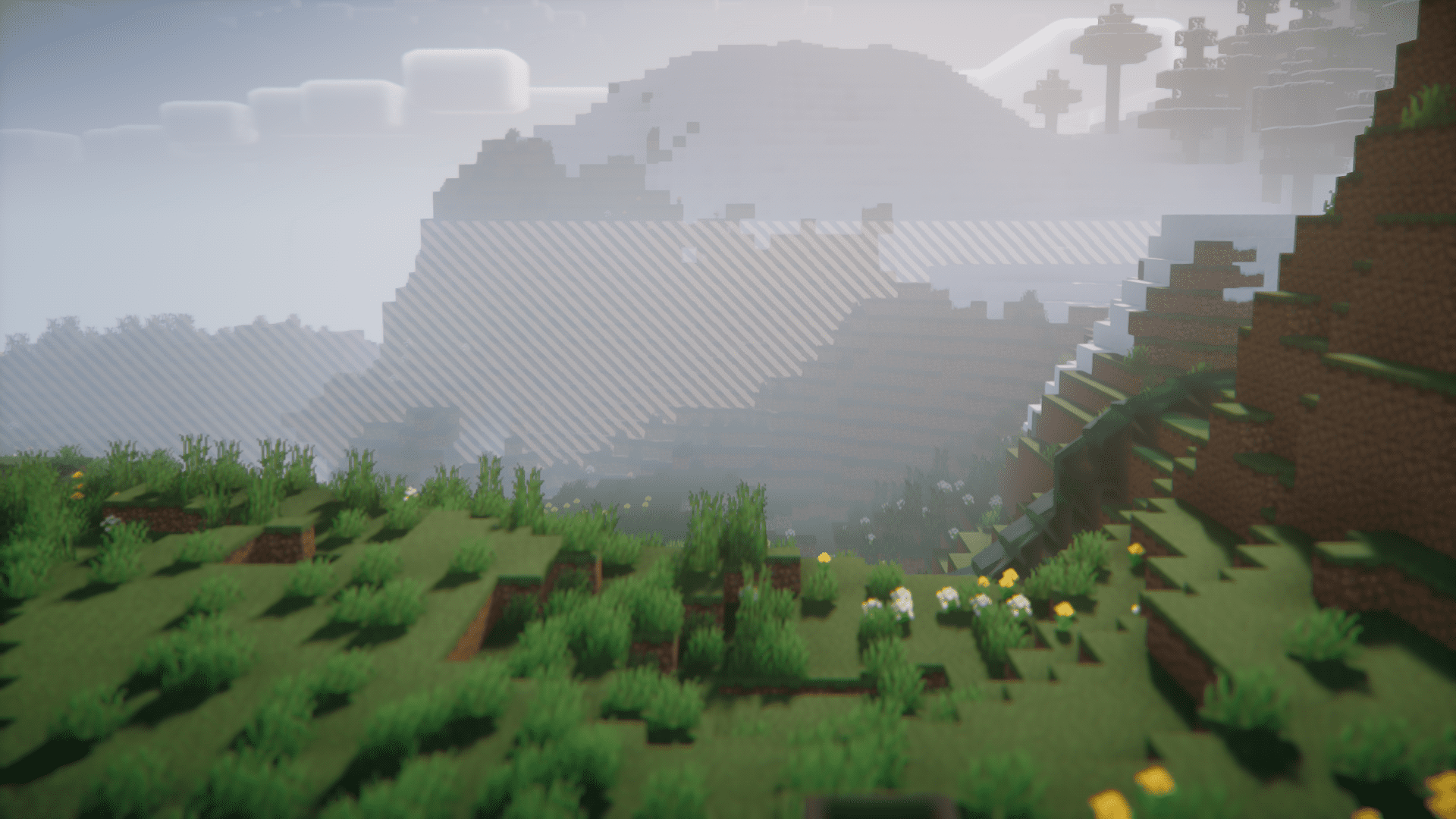

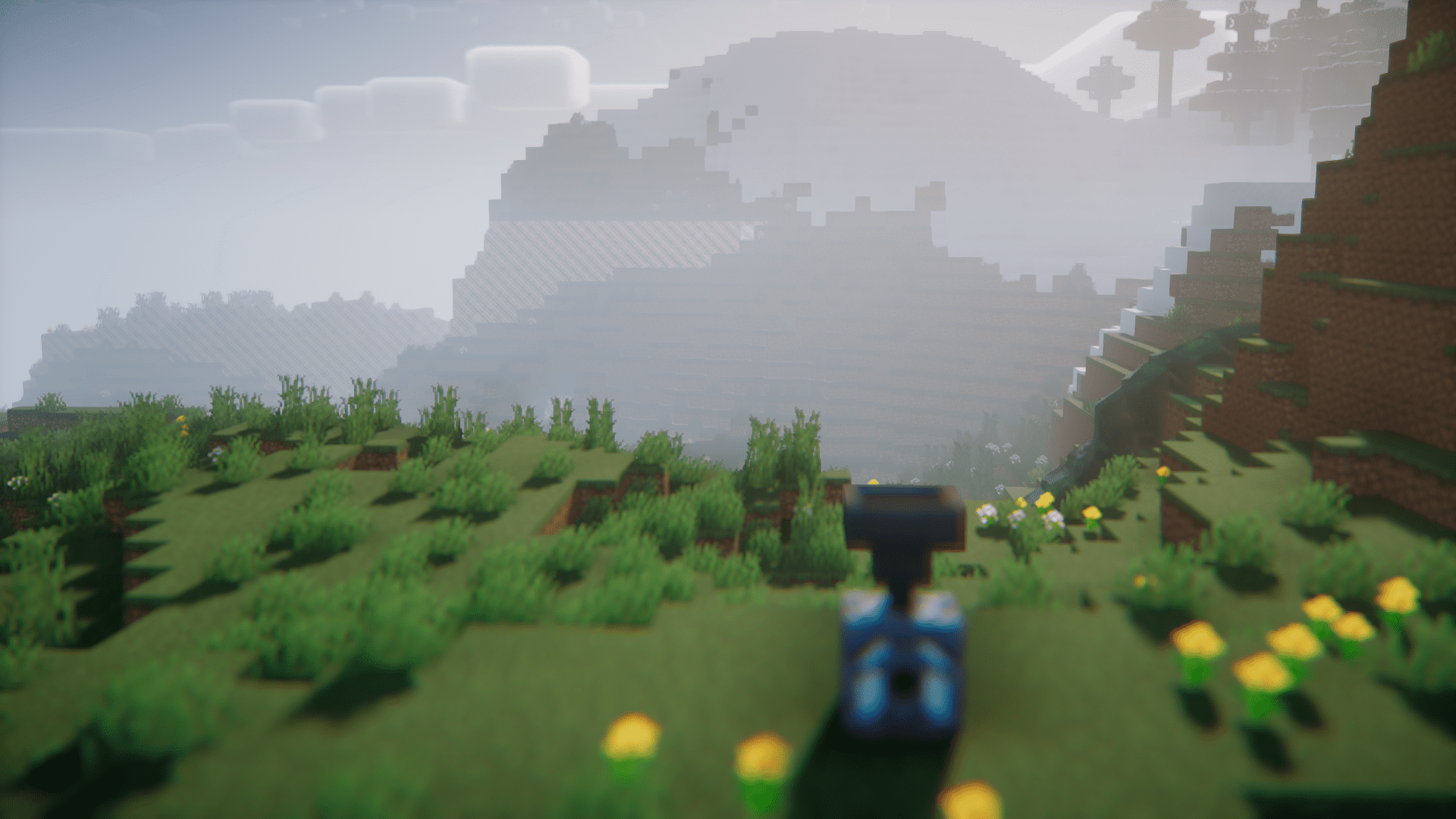
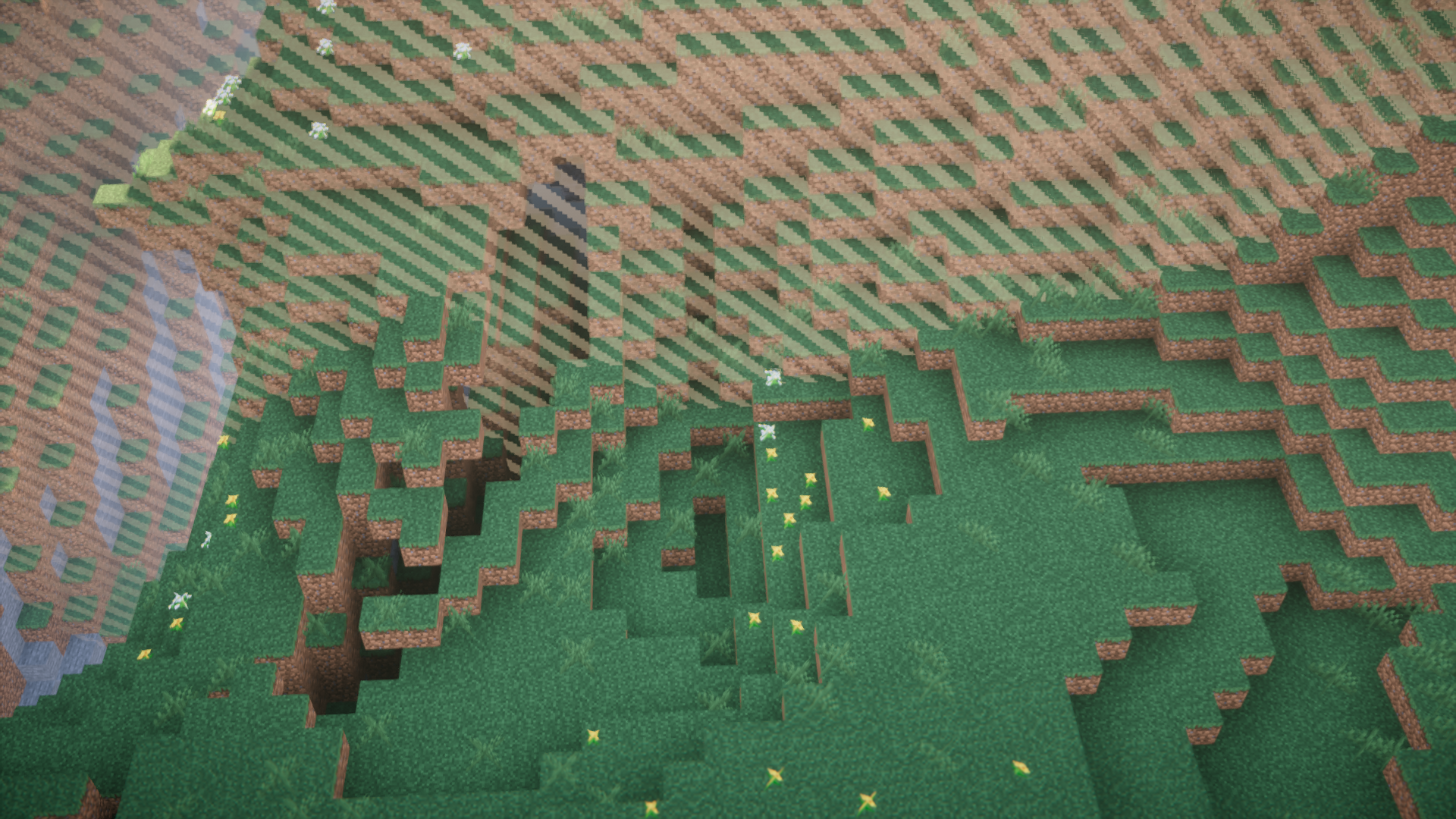
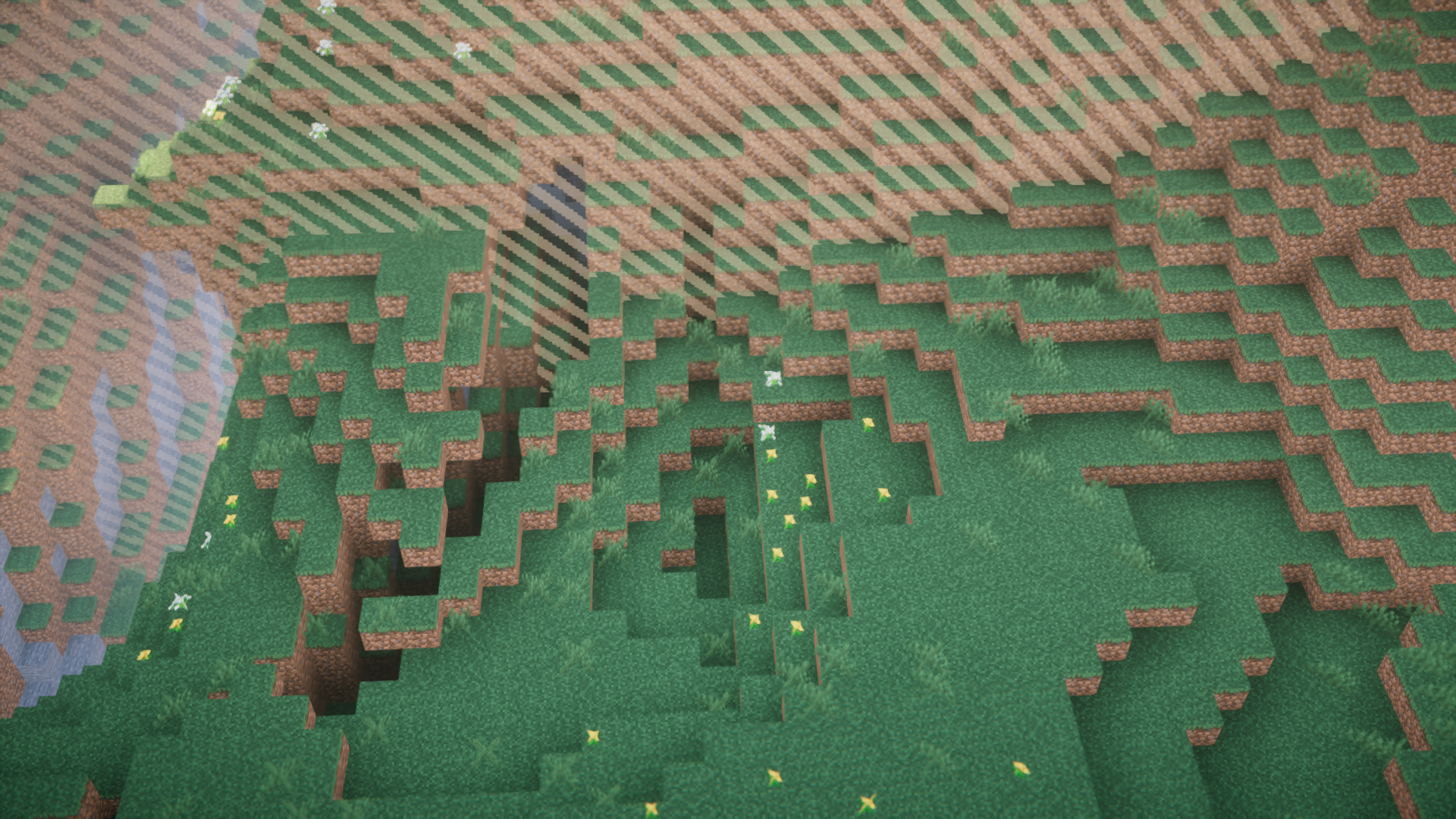



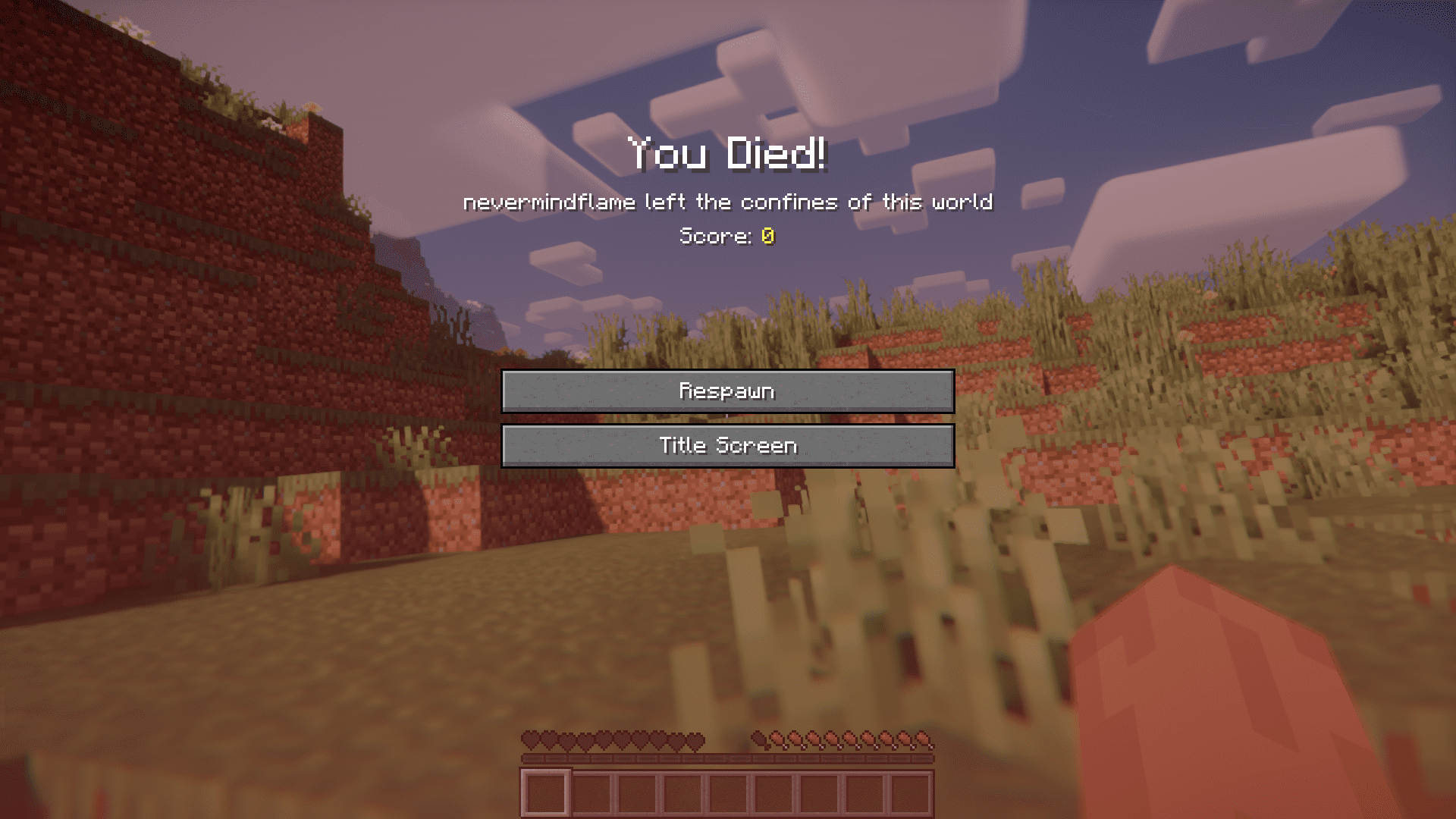
Requires:
How to install:
How To Download & Install Mods with Minecraft Forge
How To Download & Install Fabric Mods
How To Download & Install The Quilt Loader
Don’t miss out today’s latest Minecraft Mods
Gefra Mod (1.20.1) Download Links
For Minecraft 1.20.1
Forge version: Download from Server 1 – Download from Server 2