GemsEconomy Plugin (1.16.5, 1.12.2) – Custom Multi-Currency Economy Plugin
GemsEconomy Plugin (1.16.5, 1.12.2) is a versatile currency plugin for Minecraft servers, enabling the creation of multiple virtual currencies. It’s highly configurable, supporting features like player balances, currency conversions, and integration with other plugins. It’s perfect for servers looking to establish an advanced economy system with unique in-game currencies.
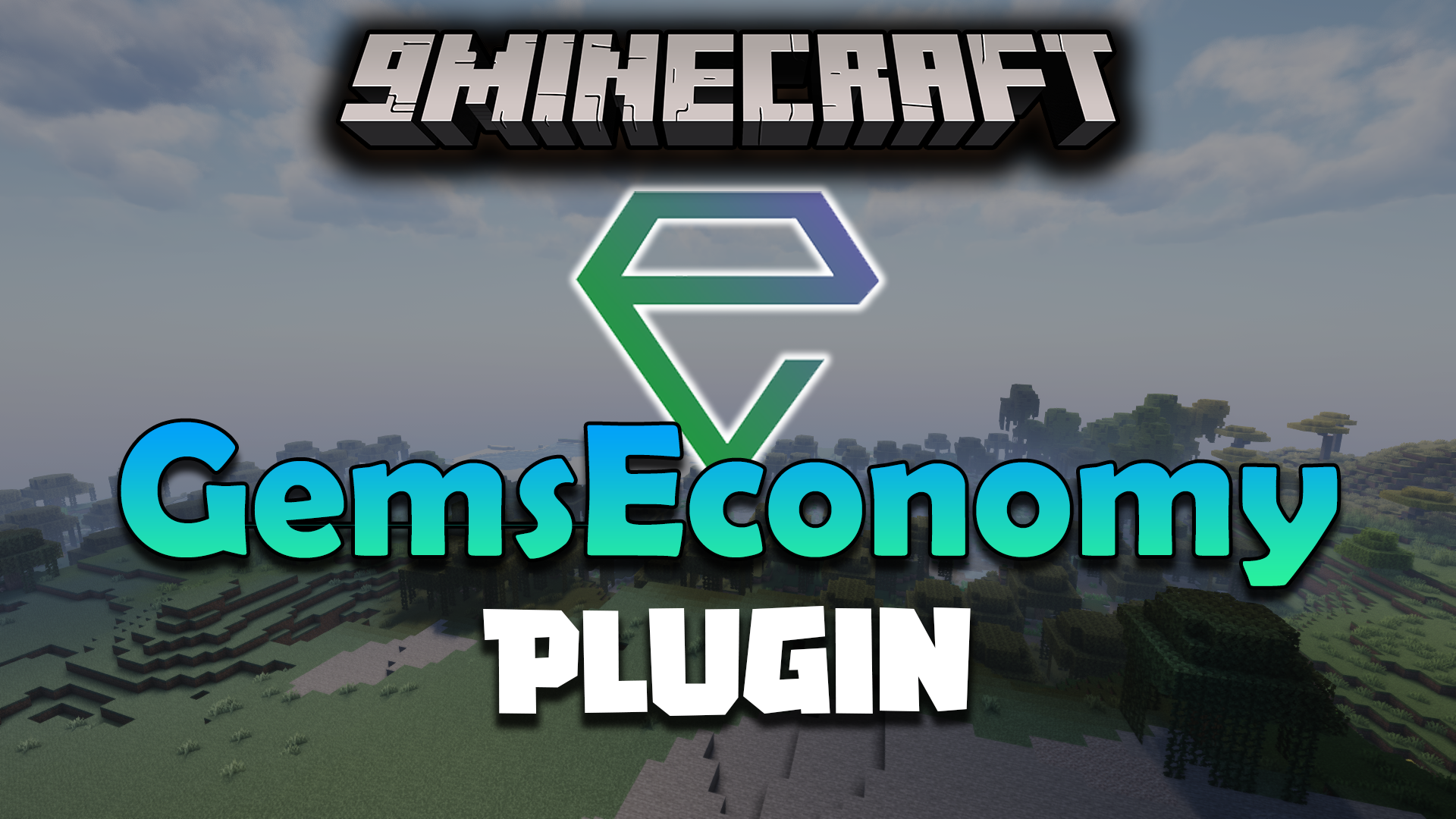
Features:
- Create and manage multiple currencies with customizable names and symbols.
- Integrate with other plugins to enhance server economy.
- User-friendly commands for managing balances, transactions, and more.
Screenshost:





Commands:
- /gbalance <user> – Check a players balance or yours.
- /geco add <user> <amount> [currency] – Adds the specified amount of gems to the user.
- /geco take <user> <amount> [currency] – Takes the specfied amount from the user.
- /geco set <user> <amount> [currency] – Sets the gem amount to the user.
- /gpay <user> <amount> [currency] – Pay another player with your gems.
- /gcheque redeem – Redeems a written cheque.
- /gcheque write <amount> [currency] – Writes a cheque with the specified amount.
- /gcurrency – Currency help.
Permissions:
- gemseconomy.command.balance – Perm to view your balance
- gemseconomy.command.balance.other – Perm to view another users balance.
- gemseconomy.command.baltop – Perm to view the balance top for a specific currency.
- gemseconomy.command.cheque – Perm to redeem & write cheques.
- gemseconomy.command.currency – WARN: This gives permission to all sub commands. Like (/gcurr delete or /gcurr view)
- gemseconomy.command.economy – Perm to view economy help.
- gemseconomy.command.give – Perm to give an amount of a currency.
- gemseconomy.command.set – Perm to set an amount of a currency.
- gemseconomy.command.take – Perm to take an amount of a currency.
- gemseconomy.command.pay – Perm to allow a user to pay.
- gemseconomy.command.pay.<currency_plural> – Perm to allow a user to pay the specific currency. This is required for the default currrency too.
- gemseconomy.command.exchange.preset – Perm to exchange currency with preset rate.
- gemseconomy.command.exchange.custom – Perm to exchange custom rate.
- gemseconomy.command.exchange.custom.other – Perm to exchange currencies for another player.
How to install:
- Please visit the following link for full instructions: How To Download & Install Spigot Plugins
- Don’t miss out today’s latest Minecraft Plugins
GemsEconomy Plugin (1.16.5, 1.12.2) Download Links
For All Versions from Minecraft 1.9 to Minecraft 1.16.5
Click to rate this post!
[Total: 1 Average: 5]


 0
0  October 9, 2024
October 9, 2024 
























