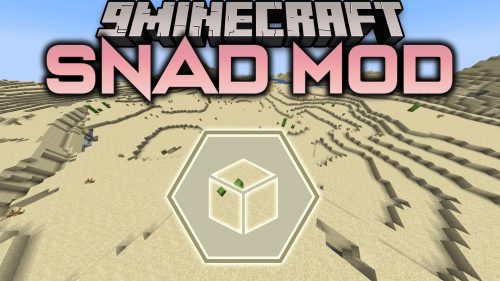Get It Together Drops Mod (1.21.5, 1.20.1) – Optimal Looting
Get It Together Drops Mod (1.21.5, 1.20.1) allows you to configure the distance between identical dropped items at which they merge into a single floating item. This helps improve performance when there’s a large number of drops, especially on weaker systems.
The mod has two key settings:
- Radius: A value from 0.5 to 500, where 0.5 is the default vanilla block radius within which dropped items merge.
- CheckY: Accepts
trueorfalse. This enables items at different heights to merge, whereas in vanilla gameplay, they do not merge (false).
Additionally, the mod allows you to create a list of items to be ignored by the merging process.

Features:
- Radius Configuration: You can set a radius (from 0.5 to 500) to define the area in which a dropped item will search for other dropped items to combine with. For example, setting the radius to 5.0 will search in a 5-block radius around the dropped item.
- CheckY Option: This option allows you to specify whether dropped items should check for items above and below them. Setting this to true will enable the check, while setting it to false will follow the vanilla behavior.
- Item Tags: The mod includes two item tags to control the behavior of specific items. The
getittogetherdrops:do_not_combinetag prevents items from combining, while thegetittogetherdrops:ignoredtag makes items ignore the mod and follow vanilla behavior.
Screenshots:

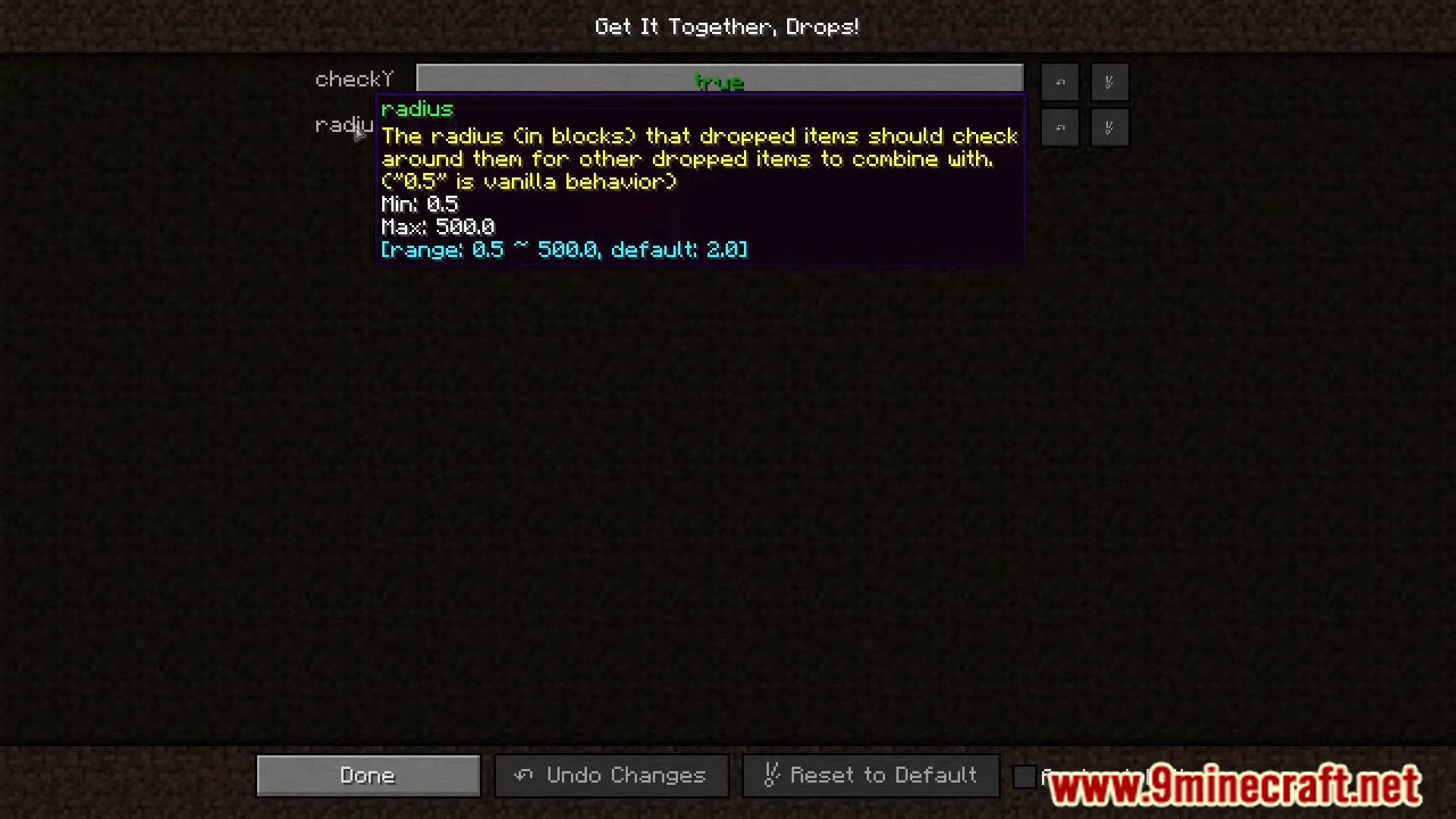
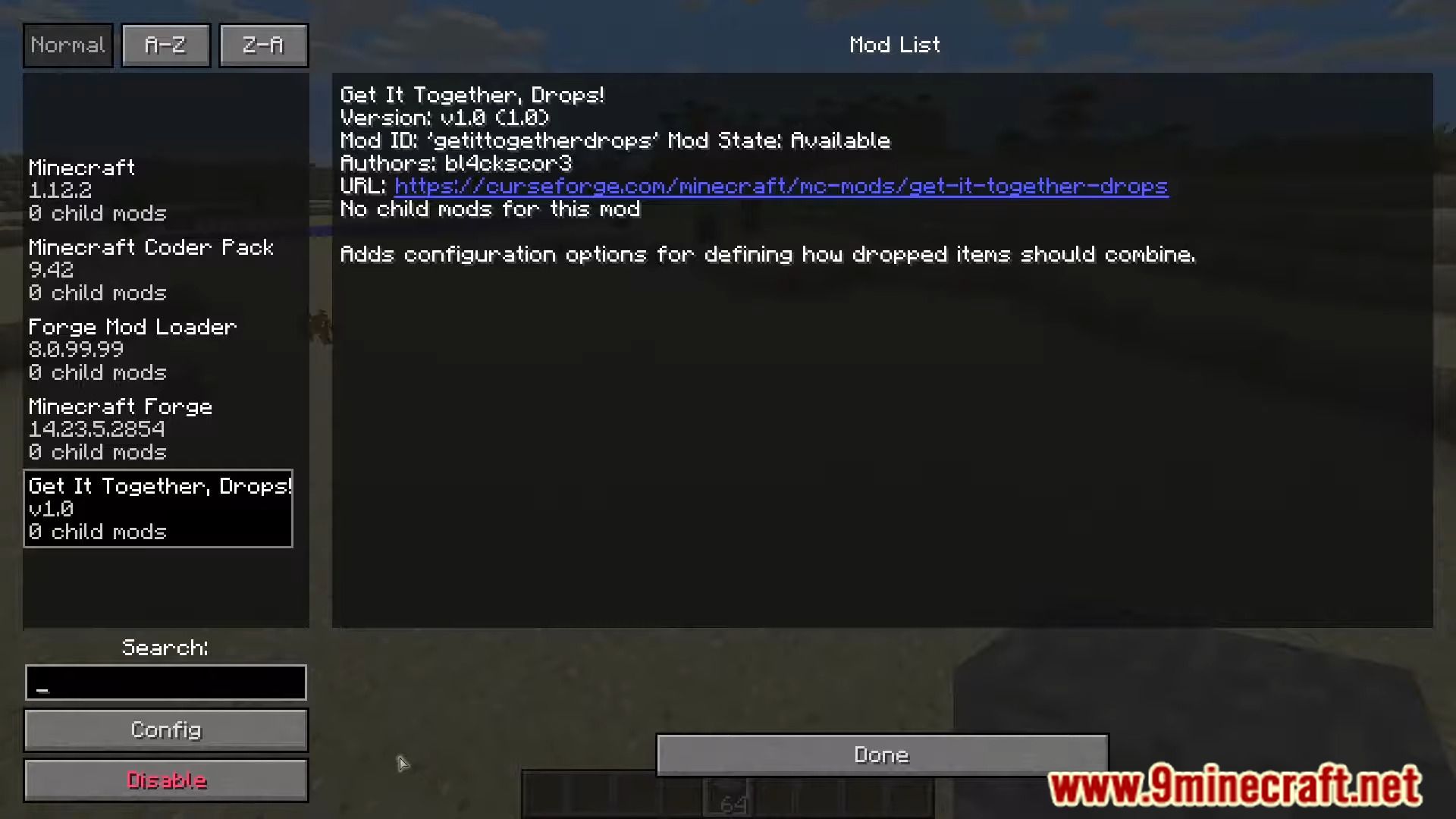






Requires:
Minecraft Forge or Fabric API or Quilt Loader or NeoForge Installer
How to install:
How To Download & Install Mods with Minecraft Forge
How To Download & Install Fabric Mods
Don’t miss out today’s latest Minecraft Mods
Get It Together Drops Mod (1.21.5, 1.20.1) Download Links
For Minecraft 1.12.2
Forge Version: Download from Server 1
For Minecraft 1.15.2
Forge Version: Download from Server 1
For Minecraft 1.16.5
Forge Version: Download from Server 1
For Minecraft 1.17.1
Forge Version: Download from Server 1
For Minecraft 1.18.2
Forge Version: Download from Server 1
Fabric Version: Download from Server 1
For Minecraft 1.19
Forge Version: Download from Server 1
For Minecraft 1.19.1
Forge Version: Download from Server 1
For Minecraft 1.19.2
Forge Version: Download from Server 1
Fabric Version: Download from Server 1
For Minecraft 1.19.3
Forge Version: Download from Server 1
Fabric Version: Download from Server 1 – Download from Server 2
For Minecraft 1.19.4
Forge Version: Download from Server 1
Fabric Version: Download from Server 1 – Download from Server 2
For Minecraft 1.20.1, 1.20
Forge Version: Download from Server 1 – Download from Server 2
Fabric/Quilt Version: Download from Server 1 – Download from Server 2
For Minecraft 1.20.2
NeoForge Version: Download from Server 1 – Download from Server 2
Fabric/Quilt Version: Download from Server 1 – Download from Server 2
For Minecraft 1.20.4
NeoForge Version: Download from Server 1 – Download from Server 2
Fabric/Quilt Version: Download from Server 1 – Download from Server 2
For Minecraft 1.20.6
NeoForge Version: Download from Server 1
Fabric/Quilt Version: Download from Server 1
For Minecraft 1.21.3, 1.21.1, 1.21
NeoForge Version: Download from Server 1 – Download from Server 2
Fabric/Quilt Version: Download from Server 1 – Download from Server 2
For Minecraft 1.21.5, 1.21.4
NeoForge Version: Download from Server 1 – Download from Server 2
Fabric/Quilt Version: Download from Server 1 – Download from Server 2