Ghostblocks Mod (1.21.1, 1.20.1) – Useful Tweaks
If you have played on servers, you might have faced the issue of ghost blocks. These are blocks, whose existence is disagreed between the client and the server. The server might acknowledge the existence of the block, but the client will not, and this results in an invisible block that the player can interact with. If you could achieve the reverse effect, you will be able to place blocks that only you could see. Ghostblocks Mod (1.21.1, 1.20.1) allows you to do that. With the help of a keybind, G by default, you will be able to place a ghost block beneath your feet. Furthermore, the mod adds other useful tweaks that are useful for the player.

Features:
- Allows you to place blocks that are only visible to you.
- Press a keybind (G by default) to place a ghost block beneath your feet.
- Press right shift to open mod configuration.
- Frozen Mode – Makes all blocks slippery like ice.
- Bouncy Mode- Makes all blocks bouncy like slime blocks.
- Different player perspectives.
- Player body part visibility can be tweaked.
- Makes all pigs wear the Technoblade crown.
- Toggle different screen overlays.
- And more!
Screenshots:
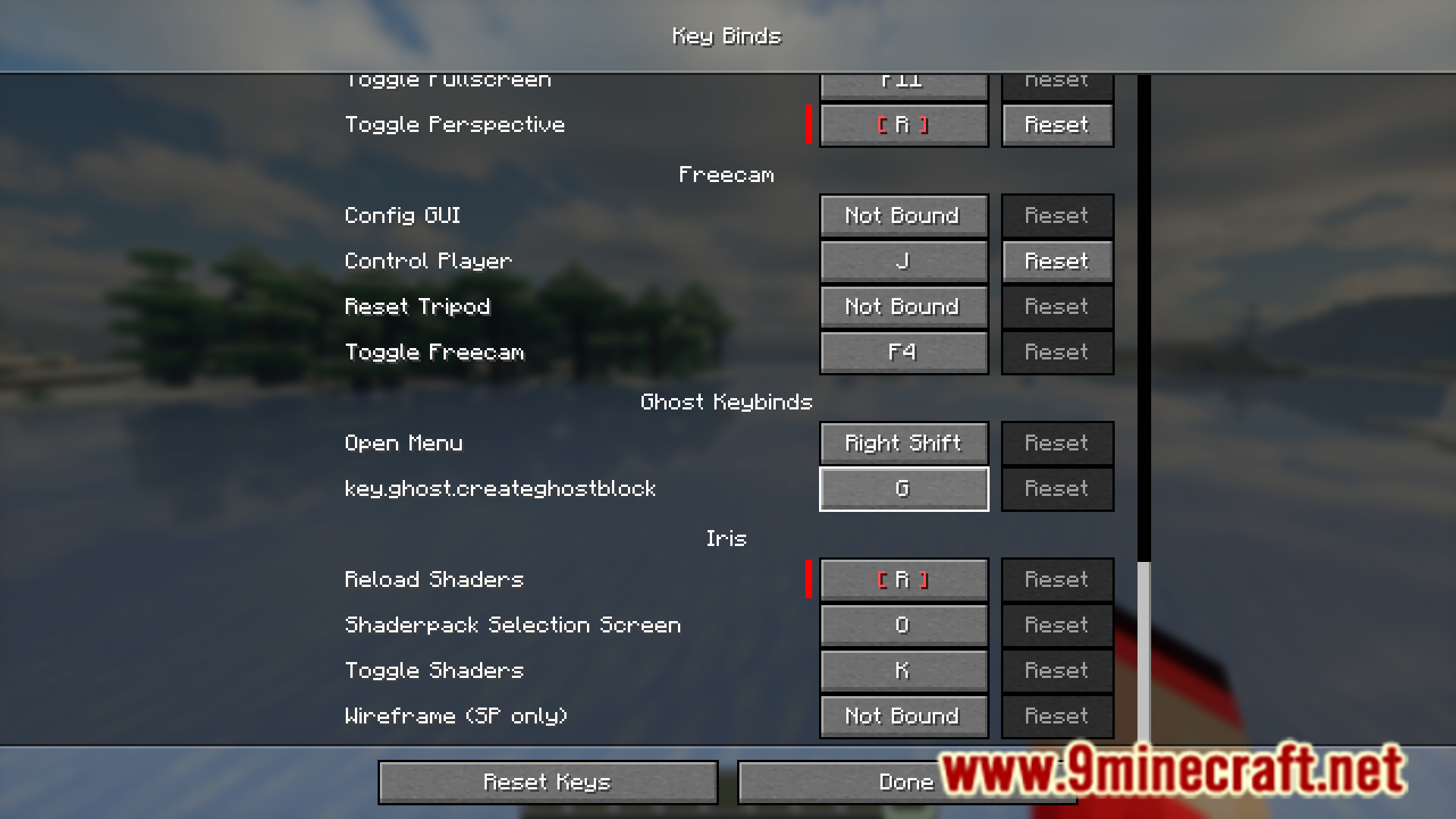
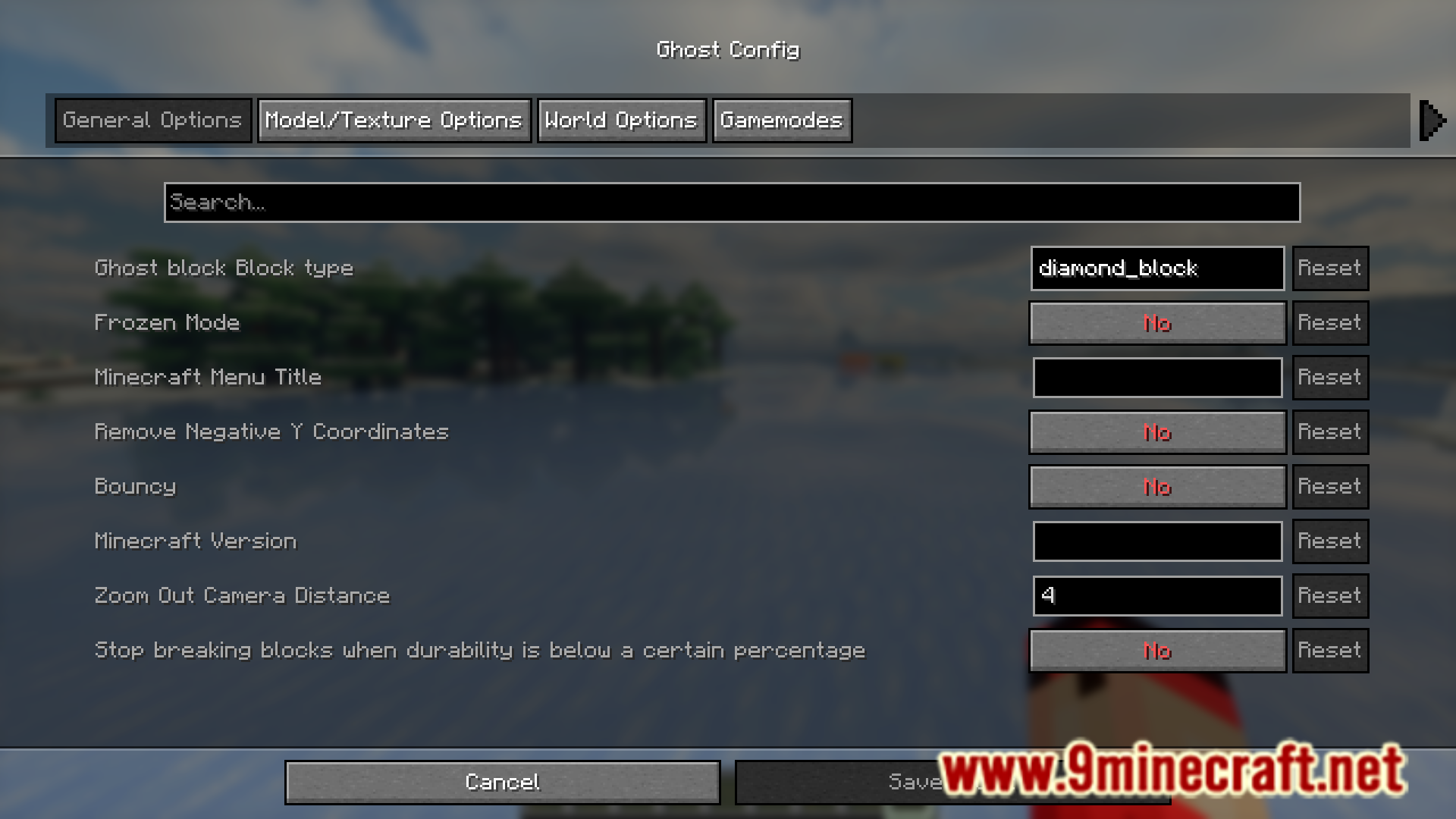







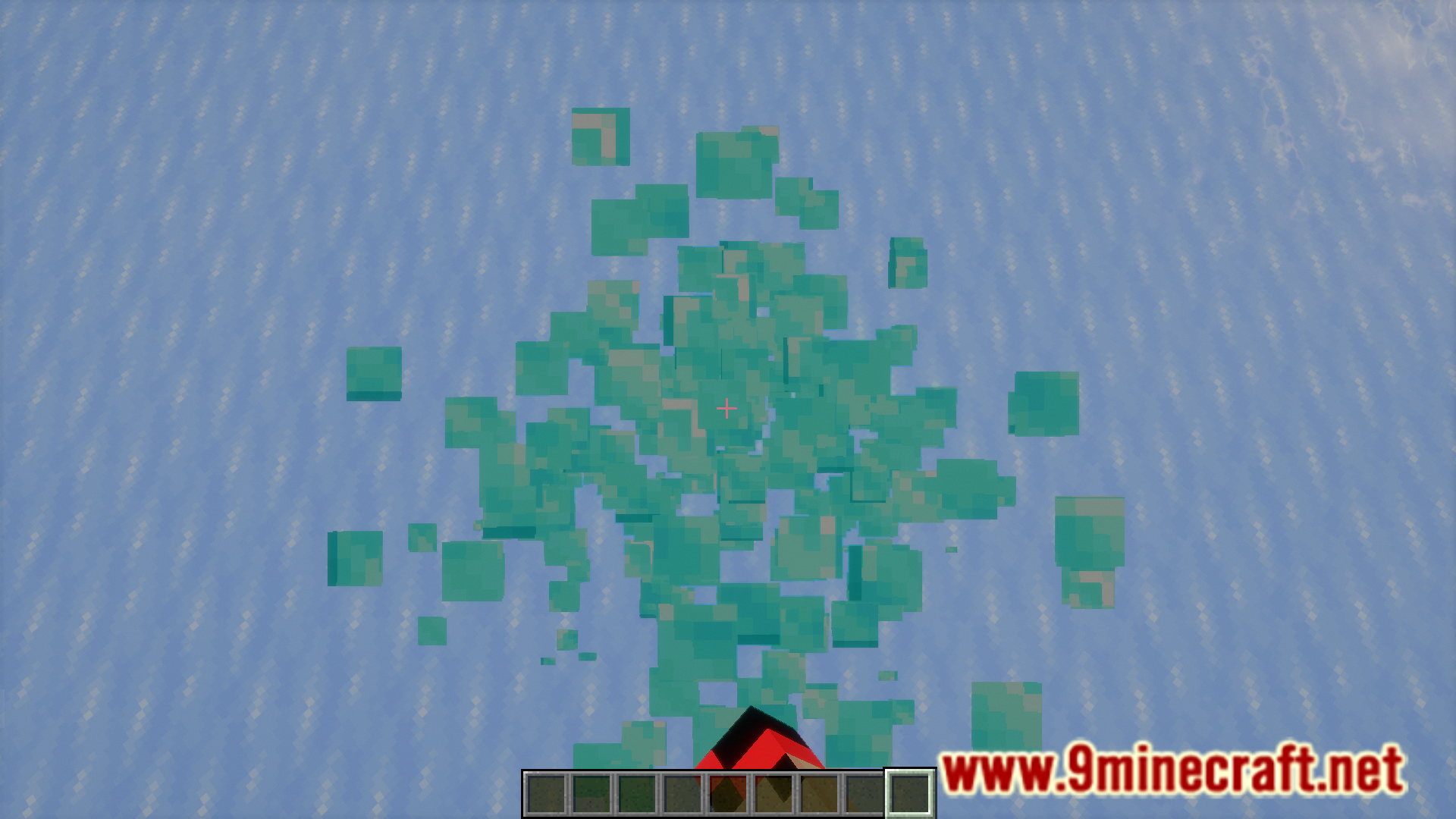
Requires:
How to install:
How To Download & Install Mods with Minecraft Forge
How To Download & Install Fabric Mods
How To Download & Install The Quilt Loader
Don’t miss out today’s latest Minecraft Mods
Ghostblocks Mod (1.21.1, 1.20.1) Download Links
For Minecraft 1.19.3, 1.19.2
Fabric version: Download from Server 1 – Download from Server 2
For Minecraft 1.19.4
Fabric version: Download from Server 1 – Download from Server 2
For Minecraft 1.20.1
Fabric version: Download from Server 1 – Download from Server 2
For Minecraft 1.20.4
Fabric version: Download from Server 1 – Download from Server 2
For Minecraft 1.20.6
Fabric version: Download from Server 1 – Download from Server 2
For Minecraft 1.21.1, 1,21
Fabric version: Download from Server 1 – Download from Server 2

























