Glitch’s 3D Addons Pack
105
views ❘
August 31, 2016
Glitch’s 3D Addons Pack for Minecraft 1.8.9 and 1.9.
Glitch’s 3D Addons Pack will make your world feeling a little bit nicer.






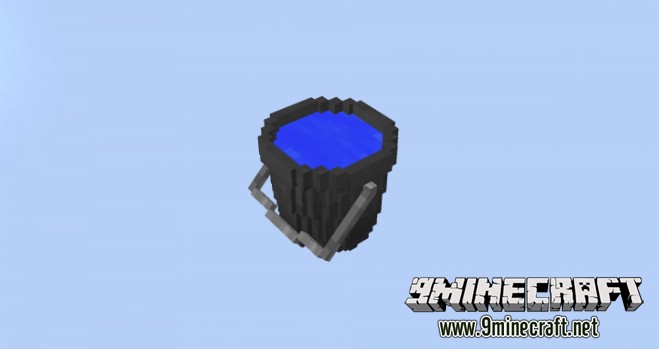

How to install Glitch’s 3D Addons Pack:
- Launch Minecraft and click on “Options”
- In “Options”, select “Resource Packs…”
- Select all the packs you want from the list on the left to stack them in the list on the right
- Finally, be sure to put that resource pack you are using below all the others
- Click “Done” and that’s all!
Download links for Glitch’s 3D Addons Pack:
https://files.cdn9mc.com/index.php?act=dl&id=1456403795 (0.3MB)
Click to rate this post!
[Total: 0 Average: 0]























