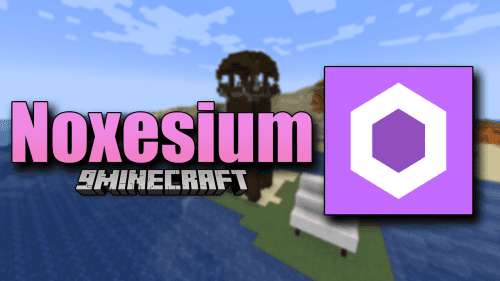Google Chat Mod (1.21.5, 1.20.1) – Bridging Language Gaps
Google Chat Mod (1.21.5, 1.20.1) is a useful tool that automatically translates all messages sent or received by the client to/from a configured language using Google Translate. This mod supports both client-side and server-side message translations, making it versatile for different setups. You can configure the translation settings to suit your needs, and even disable the mod entirely if required. It’s particularly handy for international servers where players speak different languages.

Features:
- Seamless translation of in-game messages.
- Bidirectional translation for both sending and receiving messages.
- User-configurable translation settings.
- Option to disable GoogleChat for a standard chat experience.
- A more inclusive and accessible Minecraft multiplayer environment.
Screenshots:
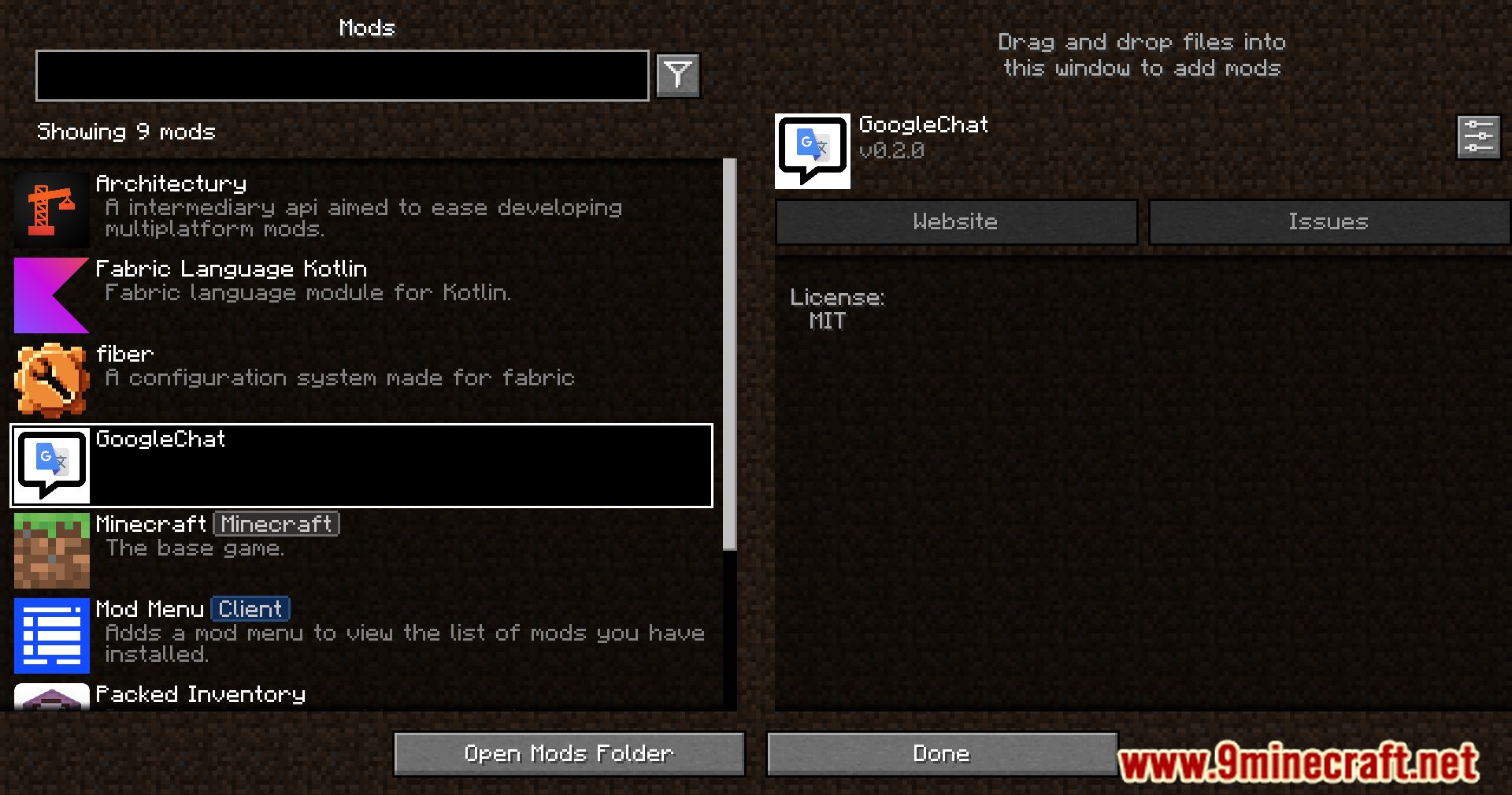









Crafting Recipes:
Recommend that you should install Just Enough Items (for mods using Forge) or Roughly Enough Items (for mods using Fabric) to view the full recipes included in this mod.
Requires:
How to install:
How To Download & Install Mods with Minecraft Forge
How To Download & Install Fabric Mods
How To Download & Install The Quilt Loader
Don’t miss out today’s latest Minecraft Mods
Google Chat Mod (1.21.5, 1.20.1) Download Links
For Minecraft 1.18.1
Fabric version: Download from Server 1 – Download from Server 2
For Minecraft 1.18.2
Fabric version: Download from Server 1 – Download from Server 2
For Minecraft 1.19
Fabric version: Download from Server 1 – Download from Server 2
For Minecraft 1.19.1
Fabric version: Download from Server 1 – Download from Server 2
For Minecraft 1.19.2
Fabric version: Download from Server 1 – Download from Server 2
For Minecraft 1.19.3
Fabric version: Download from Server 1 – Download from Server 2
For Minecraft 1.19.4
Fabric version: Download from Server 1 – Download from Server 2
For Minecraft 1.20
Fabric version: Download from Server 1 – Download from Server 2
For Minecraft 1.20.1
Fabric version: Download from Server 1 – Download from Server 2
For Minecraft 1.20.2
Fabric version: Download from Server 1 – Download from Server 2
For Minecraft 1.20.4
Fabric version: Download from Server 1 – Download from Server 2
For Minecraft 1.21.1, 1.21
Fabric version: Download from Server 1 – Download from Server 2
For Minecraft 1.21.3
Fabric version: Download from Server 1 – Download from Server 2
For Minecraft 1.21.4
Fabric version: Download from Server 1 – Download from Server 2
For Minecraft 1.21.5
Fabric version: Download from Server 1 – Download from Server 2