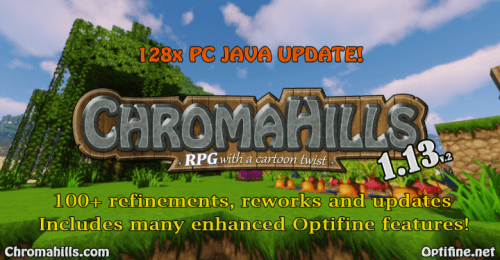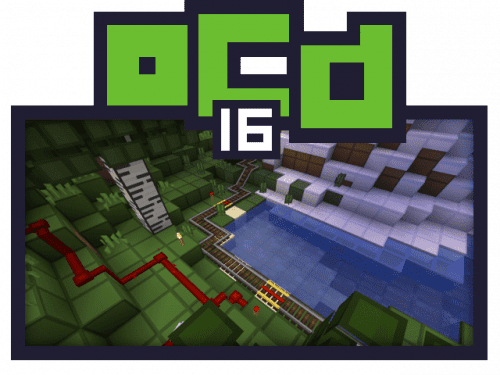Gravity Falls Resource Pack
320
views ❘
August 2, 2016
Introducing… GRAVITY FALLS RESOURCE PACK!
Gravity Falls Resource Pack is inspired by the hit disney series!
Blazes are now eyeballs!
Bats are now Eye-Bats!
Endermen are now Hide-Behinds!
Pigs are now Waddles-themed!
Enderpearls are now infinite-sided dice!
End-portal frames are now Bill Cipher themed!
Diamond and gold swords now look magical!
New look for iron shovel!
Creepers are now “Lefty-Robots!”
And most blocks look much much smoother!


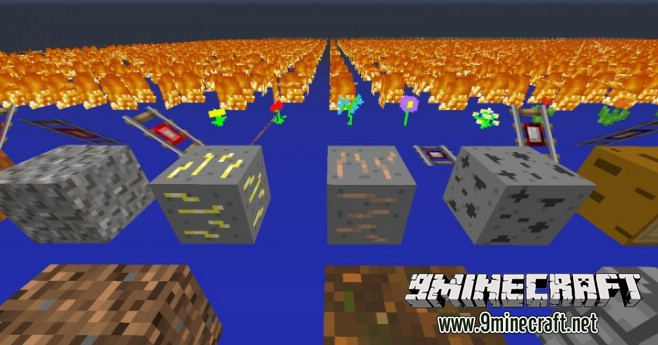





How to install Gravity Falls Pack
- Download the Resource Pack.
- Open Minecraft, and go to Options->Resource Packs->Open Resource Packs Folder.
- Drag the zip file you downloaded into that folder.
- Select the pack, and you’re done!
Download links for Gravity Falls Pack
for Minecraft 1.9.X:
Click to rate this post!
[Total: 0 Average: 0]