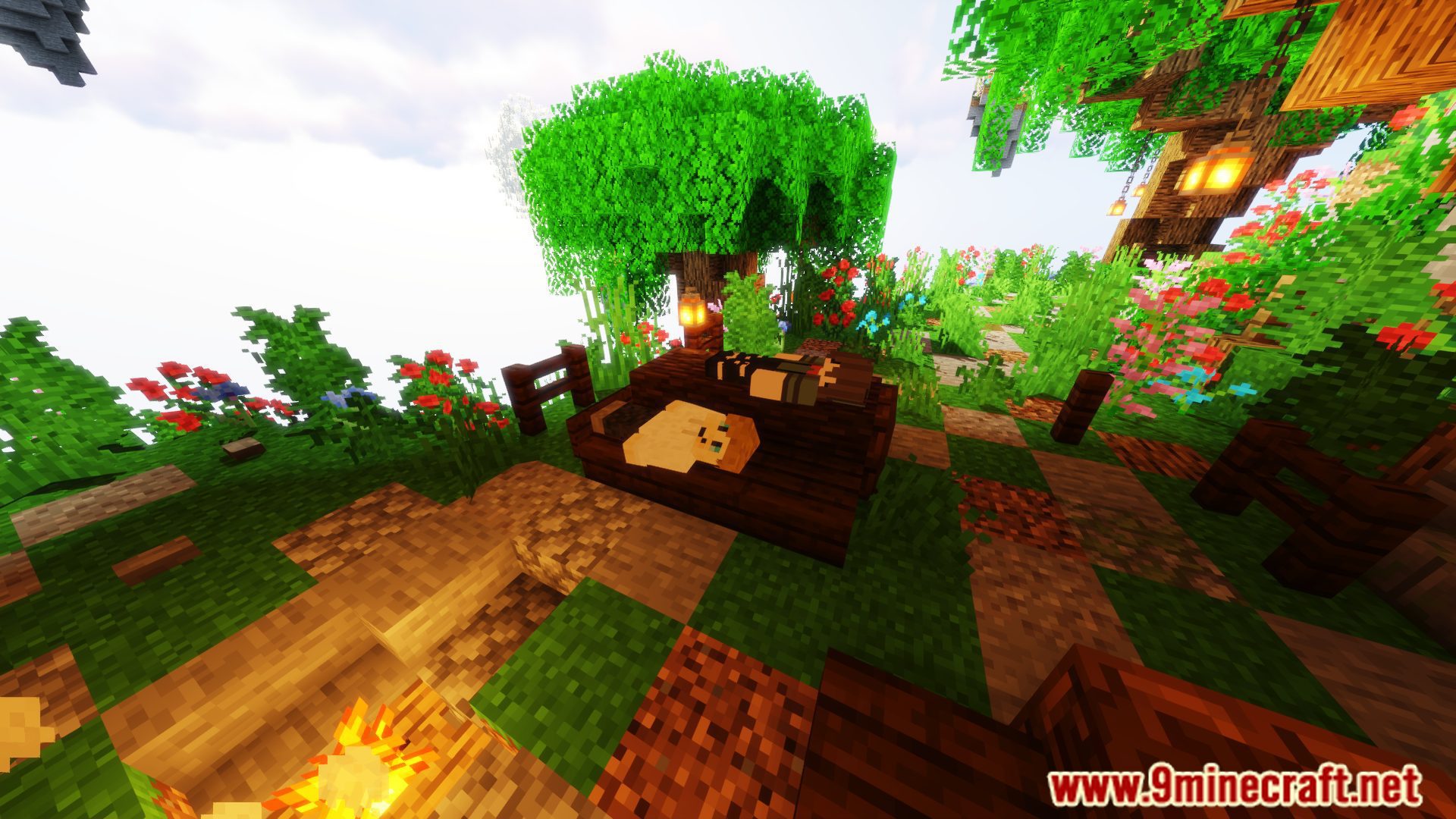GSit Plugin (1.20.4, 1.19.4) – Spigot
GSit Plugin (1.20.4, 1.19.4) is the ultimate Sit, Chair, and Lay – Plugin which allows you to sit on Stairs / Chairs! This Plugin contains a lot of Settings and Functions that all can be changed by you in the Plugin-Config and the Language-Files.

Features
- 100% customizable!
- Very good performance
- Sit on every Block with “/sit”
- Crawl on the ground with “/crawl”
- Lay or BellyFlop on every Block with “/lay” or “/bellyflop”
- You can let laying Players snore without any Resource Pack!!
- Simply right-click on top of a Seat (Stair, Slab, or Carpet) to sit there
- Create your own custom List of Materials a Player can sit on!
- Click on another Player to sit on him and stack up! (Must be enabled in the Config!)
- GriefPrevention, PlotSquared & WorldGuard-Area-Support!
Commands
- /sit (/gsit) -> Sit on a Block
- /lay (/glay) -> Lay on a Block
- /bellyflop (/gbellyflop) -> BellyFlop on a Block
- /spin (/gspin) -> Spin on a Block
- /crawl (/gcrawl) -> Crawl on the ground
- /sit toggle/playertoggle -> Toggle the ability to rightclick Blocks or Players
- /gsitreload (/gsitrl) -> Reload the Plugin
Permissions
OP-Permission: GSit.*
Update-Notification-Permission: GSit.Update
Config-Reload-Permission: GSit.Reload
Sit-Permissions (Default-Permissions marked Underlined):
- GSit.Sit -> Use “/sit”
- GSit.SitClick -> Click on a Block to sit down
- GSit.SitToggle -> Use “/sit toggle”
- GSit.PlayerSit -> Click on a Player to sit on him
- GSit.PlayerSitToggle -> Use “/sit playertoggle”
- GSit.Lay -> Use “/lay”
- GSit.BellyFlop -> Use “/bellyflop”
- GSit.Spin -> Use “/spin”
- GSit.Crawl -> Use “/crawl”
- GSit.Kick.* -> Combines “GSit.Kick.Sit & GSit.Kick.Pose”
- GSit.Kick.Sit -> Kick a sitting Player from his location
- GSit.Kick.Pose -> Kick a posing Player from his location
- GSit.ByPass.* -> Combines “GSit.ByPass.World”
- GSit.ByPass.World -> Ignore the WorldBlacklist
Screenshots:
How to install:
- Download a plugin of your choice.
- Place the .jar and any other files in your plugin’s directory.
- Run the server and wait for it to fully load.
- Type stop in your Minecraft server console to bring the server to a clean stop.
- Run the server.
- All done! Your plugin should be installed and ready to be used.
GSit Plugin (1.20.4, 1.19.4) Download Links
For All Versions from Minecraft Spigot 1.13 to Minecraft Spigot 1.19
For All Versions from Minecraft Spigot 1.19.1 to Minecraft Spigot 1.20.1
For Minecraft Spigot 1.20.4, 1.20.2
Click to rate this post!
[Total: 0 Average: 0]


 0
0  December 11, 2023
December 11, 2023