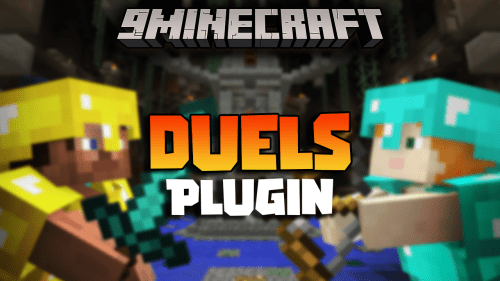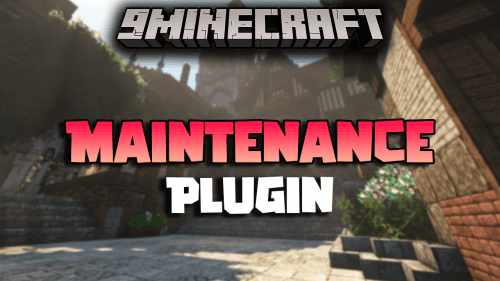GUIShop Plugin (1.19.4, 1.19.2) – Making Shops Easy, Comfortable, And Fun
287
views ❘
June 1, 2024
GUIShop Plugin (1.19.4, 1.19.2) is a versatile and user-friendly plugin designed to create and manage in-game item shops through graphical user interfaces (GUIs). It provides a seamless shopping experience for players by allowing them to buy and sell items with ease, using an intuitive menu system. This plugin is particularly valuable for servers that aim to enhance their economy and provide a polished, professional shopping experience for their players.

Features:
- Intuitive GUI: Offers a visually appealing and easy-to-navigate GUI for buying and selling items, making it accessible for players of all ages and skill levels.
- Customizable Shops: Server administrators can create multiple shops with unique inventories, prices, and categories, providing tailored shopping experiences.
- Economy Integration: Fully compatible with popular economy plugins such as Vault, allowing for seamless integration with the server’s existing economic system.
- Permissions Support: Granular permissions settings enable server admins to control access to different shops and specific items, ensuring balanced gameplay.
- Configurable Items and Prices: Allows for detailed configuration of item listings, including custom prices, descriptions, and item quantities.
- Sell Feature: Players can sell items back to the shop, fostering a dynamic economy where supply and demand influence gameplay.
- Custom Commands and Messages: Supports custom commands and configurable messages, enhancing the user experience with personalized interactions.
- Durability and Enchantment Support: Handles items with specific durability and enchantments, ensuring that custom and rare items can be traded accurately.
Screenshost:





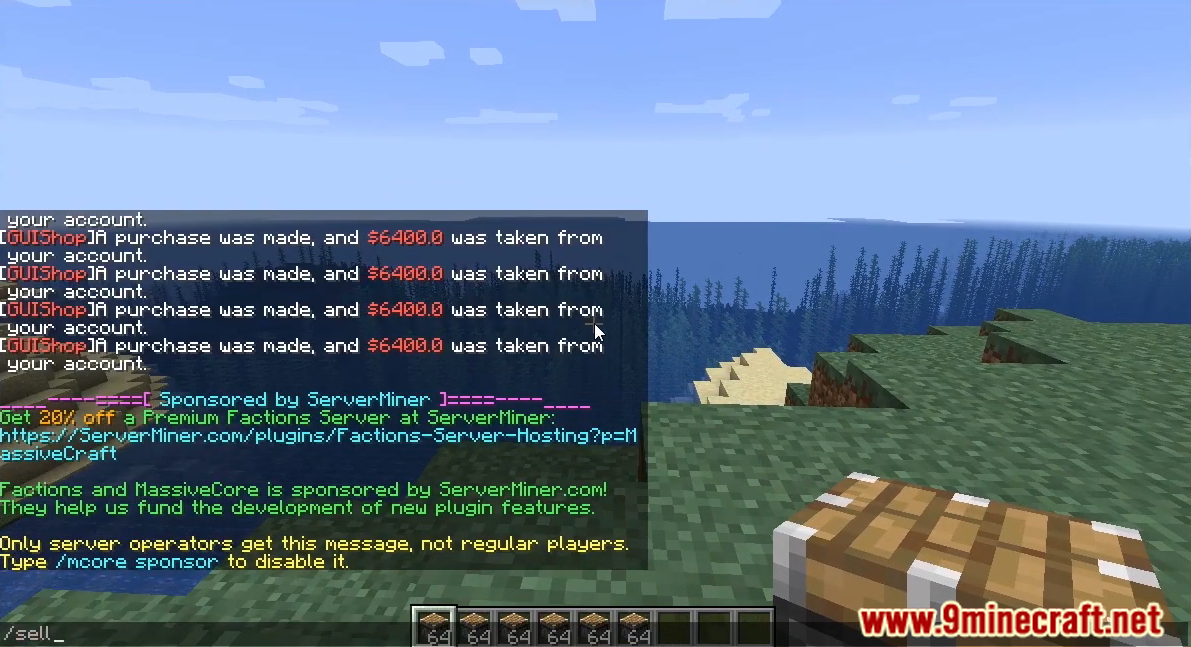


Commands
Commands:
- /shop – Opens the shops menu.
- /guishop edit – Opens in Editor Mode.
- /guishop price/p {price} – Set item in hand’s buy price.
- /guishop sell/s {price} – Set item in hand’s sell price.
- /guishop shopname/sn {name} – Set item in hand’s Shop-Name.
- /guishop buyname/bn {name} – Set item in hand’s Buy-Name.
- /guishop enchant/e {enchants} – Set item in hand’s Enchantments.
- /guishop asll {line} – Add Shop Lore Line.
- /guishop dsll {lineNumber} – Delete Shop Lore Line. Starts at 0.
- /guishop esll {lineNumber} {line} – Edit Shop Lore Line. Starts at 0.
- /guishop abll {line} – Add Buy Lore Line.
- /guishop dbll {lineNumber} – Delete Buy Lore Line. Starts at 0.
- /guishop ebll {lineNumber} {line} – Edit Buy Lore Line. Starts at 0.
- /guishop ac {command} – Add Command to item.
- /guishop dc {lineNumber} – Delete Command by line. Starts at 0.
- /guishop ec {lineNumber} {cmd} – Edit Command by line. Starts at 0.
- /guishop t {type} – Sets item type.
- /guishop mt {type} – Sets item mob type.
Permissions:
- guishop.use – Allow use of /shop.
- guishop.reload – Allow use of /guishop reload
- guishop.shop.[shopName] – Allow access to specific shops
- guishop.shop.* – Allow access to all categories
- guishop.sign.use – Allow usage of signs to open shop.
- guishop.sign.place – Allow users to place signs?
- guishop.sell – Allow users to open sell inventory
- guishop.admin – Allow user to enter creator mode
Required:
- This plugin requires to have Vault.
- Drag and drop both plugins in your plugin folder, and you are good to go.
How to install:
- Please visit the following link for full instructions: How To Download & Install Spigot Plugins
- Don’t miss out today’s latest Minecraft Plugins
GUIShop Plugin (1.19.4, 1.19.2) Download Links
For All Versions from Minecraft 1.7 to Minecraft 1.19.4, 1.19.2
Click to rate this post!
[Total: 0 Average: 0]