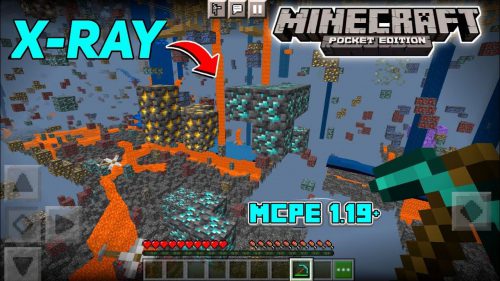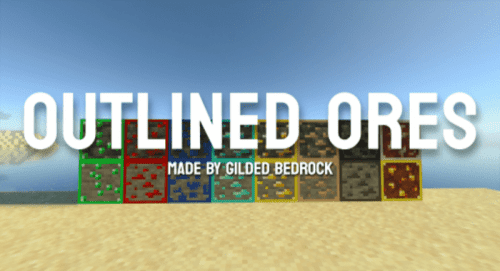Halloween Mash-up Patch (1.21, 1.20) – MCPE/Bedrock
The Halloween Mash-up resource pack on Bedrock Edition is a great addition, but it lacks many features from its Legacy Console Edition counterpart. Halloween Mash-up Patch (1.21, 1.20) restores the missing features and adds the option to use the original Halloween 2013 Texture Pack, which has a few minor differences detailed below. The patch also makes the Halloween Mash-up fully compatible with the Deferred Renderer, Ray Tracing (RTX), Java, and Console Aspects and adds the Halloween songs to compatible music player packs.
Note: This patch is not a copy of the Halloween Mash-up Pack. To use it, you have to apply it above the original Mash-up from the Marketplace. This is to ensure that the patch doesn’t infringe on copyright. The Halloween Mash-up Patch does not distribute files from the Halloween Mash-up.

Features:
Full Modification List:
- These changes end up having a major impact on the atmosphere of the world.
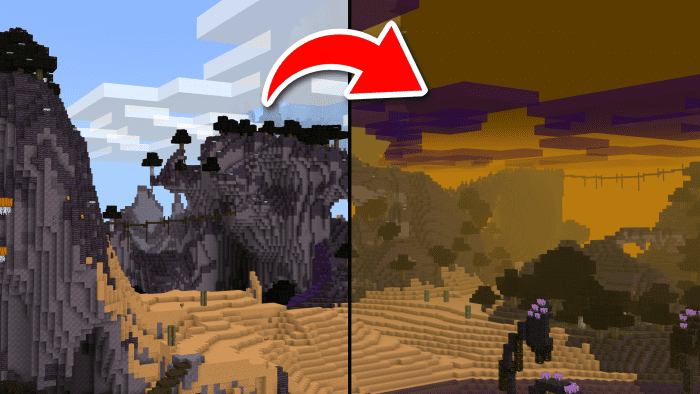
- The Halloween 2013 style can be selected with the subpack slider. It differs from the existing Mash-up in a few ways, which are detailed in the list below. For example, stained glass, wool, and paintings have different textures in each style. Read the full list of Halloween 2013 exclusives:
Halloween 2013 Features:


- The Halloween 2013 menus use a purple-green color scheme as opposed to Halloween 2015’s orange one.
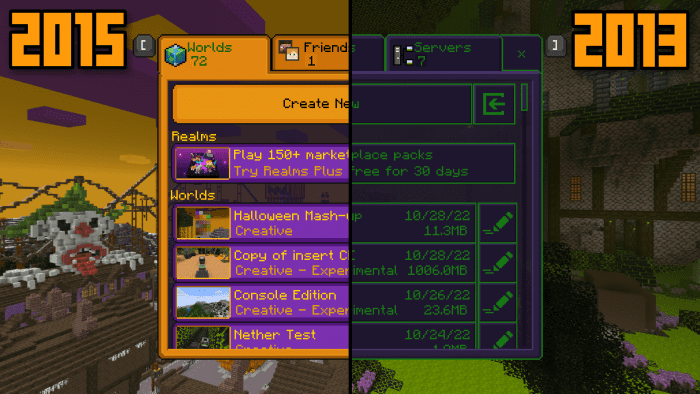
- The seven Halloween mash-up songs will appear below the Wild Update section in the music player if you use a compatible music player pack at the same time.
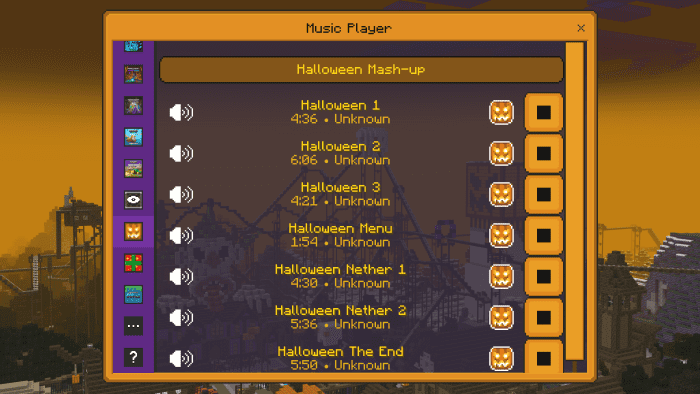
- Flowers and other animated blocks, which can jam out to the music player with you, no longer fade between frames.

- The patch adds support for the Deferred Renderer shaders and Ray Tracing (RTX). Enjoy realistic lighting and shadows with a classic Halloween flair!
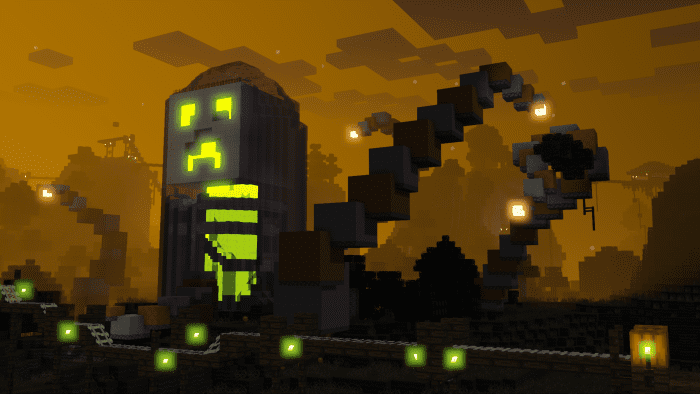
Installation:
- The Halloween Mash-up Patch only works when applied above the Halloween Mash-up resource pack. Without the Mash-up, the patch won’t work correctly. The Halloween Mash-up pack has to be downloaded from the Marketplace.
- To add the Halloween Mash-up music to the music player, apply the Patch above the Halloween Mash-up resource pack and a compatible music player pack in the Global Resources screen. You can use either Music+ or Music Player UI Lite for the music player. For Java Aspects and Console Aspects compatibility, apply Java or Console Aspects below both the Mash-up and the Patch.
- On mobile devices, Minecraft will warn you that your device does not support ray tracing. This is normal — the Halloween Mash-up Patch works with or without ray tracing!
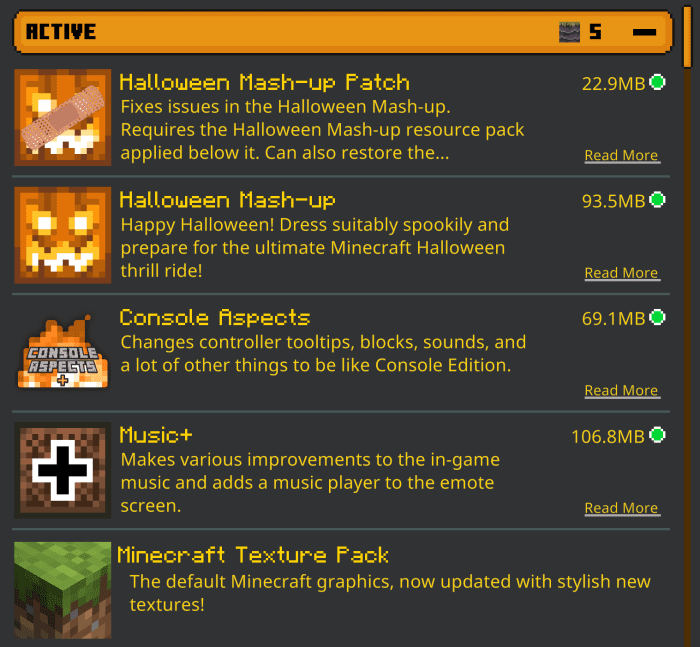
How to install:
How To Install Mod / Addon on Minecraft PE
How To Install Texture Packs on Minecraft PE
How To Install Map on Minecraft PE
Halloween Mash-up Patch (1.21, 1.20) Download Links
Note: This patch is not a copy of the Halloween Mash-up Pack. You must apply it above the original Mash-up from the Marketplace to use it. This is to ensure that the patch doesn’t infringe on copyright. The Halloween Mash-up Patch does not distribute files from the Halloween Mash-up.
For Minecraft PE/Bedrock 1.20
mcpack: Download from server 1 – Download from server 2
For Minecraft PE/Bedrock 1.21
mcpack: Download from server 1 – Download from server 2