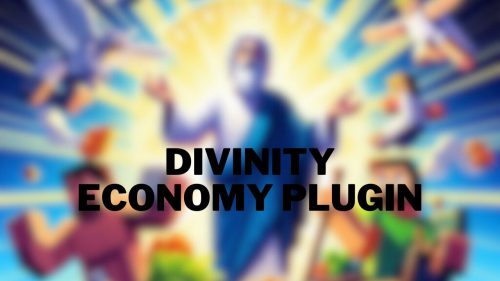HeadBlocks Plugin (1,20.1, 1.19.4) – Spigot
711
views ❘
June 17, 2023
❘
HeadBlocks Plugin (1,20.1, 1.19.4) is an engaging plugin designed to keep your players entertained and active. The concept is straightforward: you conceal a certain number of heads within your world, and your players must locate them to earn a variety of rewards. This plugin is frequently used for festive events like Easter or Christmas head hunts!

Features:
- Very easy to use
- No head limit
- Execute commands when clicking or according to levels
- Multiple head and multiple texture (support HeadDatabase)
- Customize sounds on click
- Send multi-line and centered messages on click
- Customize a firework or an explosion at the head with any colors
- Send a title fully customizable to the player
- Add particles on head already found and not found (1.13+)
- Can be used on a lobby, on a single server or even on several servers simultaneously (with Redis)
- Storage of player data in SQLite or MySQL
- Everything is translatable
- API for developers
- Contains several placeholders (see below)
- Automatic configuration updates
- Supports Minecraft 1.16+ colors
- Show holograms on heads (DecentHolograms, HolographicDisplays or ProtocolLib)
- Order or define max click on the heads

Commands:
- me <player> : Displays the player’s progress (can contain a progress bar customizable in config.yml)
- give <player> : Give a special head. When placed, it becomes a clickable head (one-time per player)
- remove <headUuid> : Remove spawned head by it’s uuid
- removeall : Remove all spawned heads
- reset <player> : Resets all data of a player
- resetall : Resets data for all player
- list : Display in the chat the list of all heads with their locations
- stats <player> : Displays in the chat the list of recovered and not recovered heads of a player
- top <limit> : Displays in the chat a leaderboard of players
- move : Move an existing head without loosing player data
- export : Export HeadBlocks database in another database one
- options : Open a GUI with ordering or max click settings
- reload : Reload the plugin configuration
- version : Display the version of the plugin
- help : Display help message
Permissions:
- headblocks.use : Allows to interact with the heads, use commands /hb me and /hb top (default player)
- headblocks.admin : All admin commands (default op)
Screenshots:
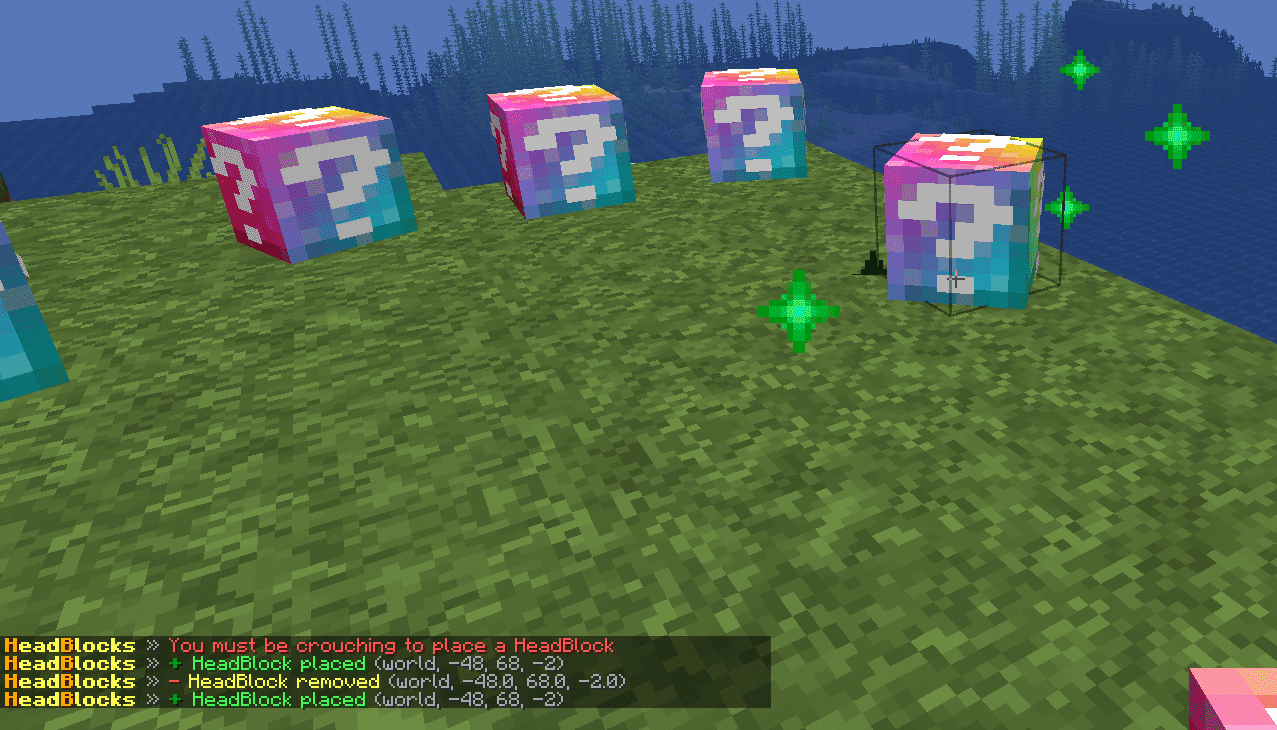
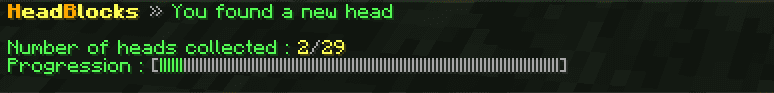
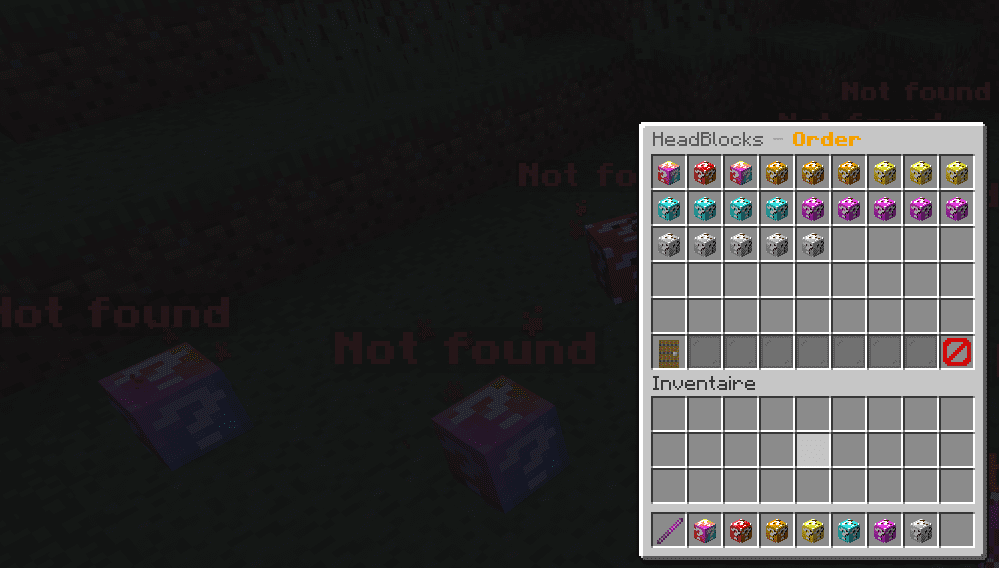


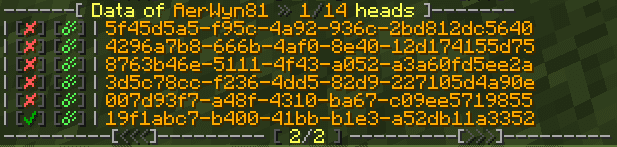
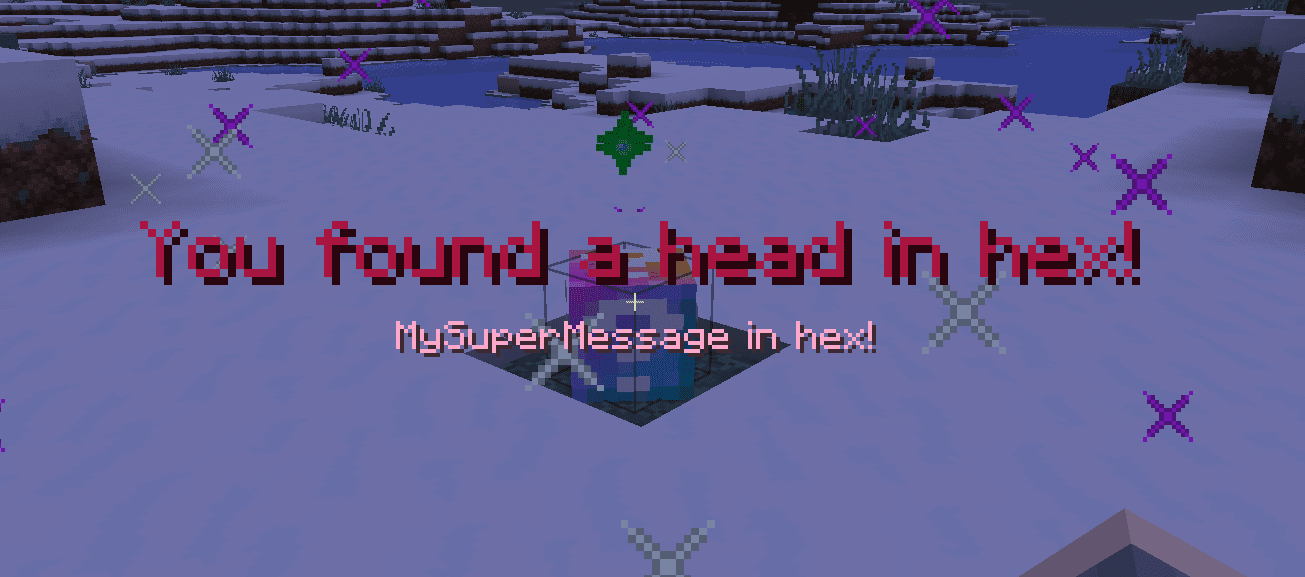
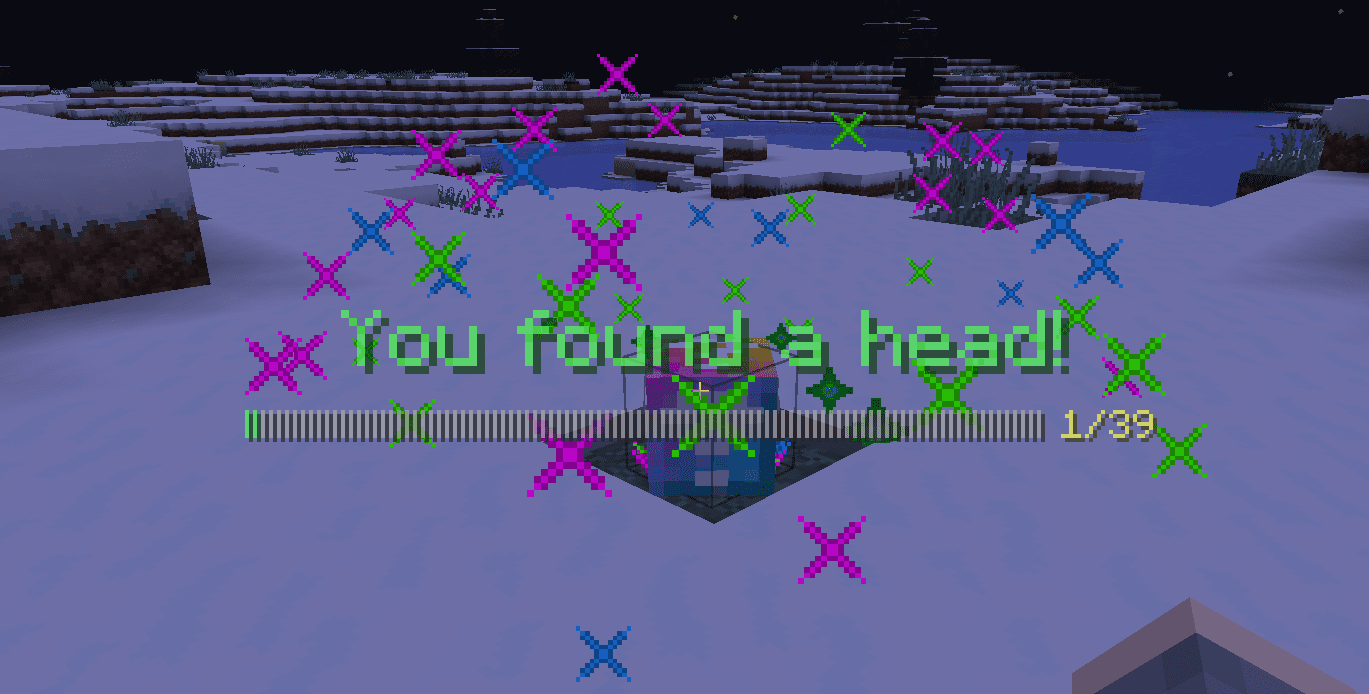

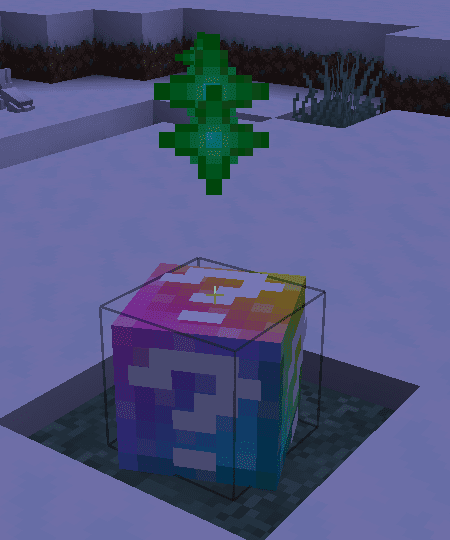
How to install:
- Download a plugin of your choice.
- Place the .jar and any other files in your plugin’s directory.
- Run the server and wait for it to fully load.
- Type stop in your Minecraft server console to bring the server to a clean stop.
- Run the server.
- All done! Your plugin should be installed and ready to be used.
HeadBlocks Plugin (1,20.1, 1.19.4) Download Links
For All Versions from Minecraft Spigot 1.16 to Minecraft Spigot 1.20.1
Click to rate this post!
[Total: 0 Average: 0]