Heads Inventory Plugin (1.19, 1.18) – Spigot
Heads Inventory Plugin (1.19, 1.18) is a plugin that allows you to spawn decorative heads to enhance your builds and add more detail. It not only gives you access to player heads but also custom-skinned heads.
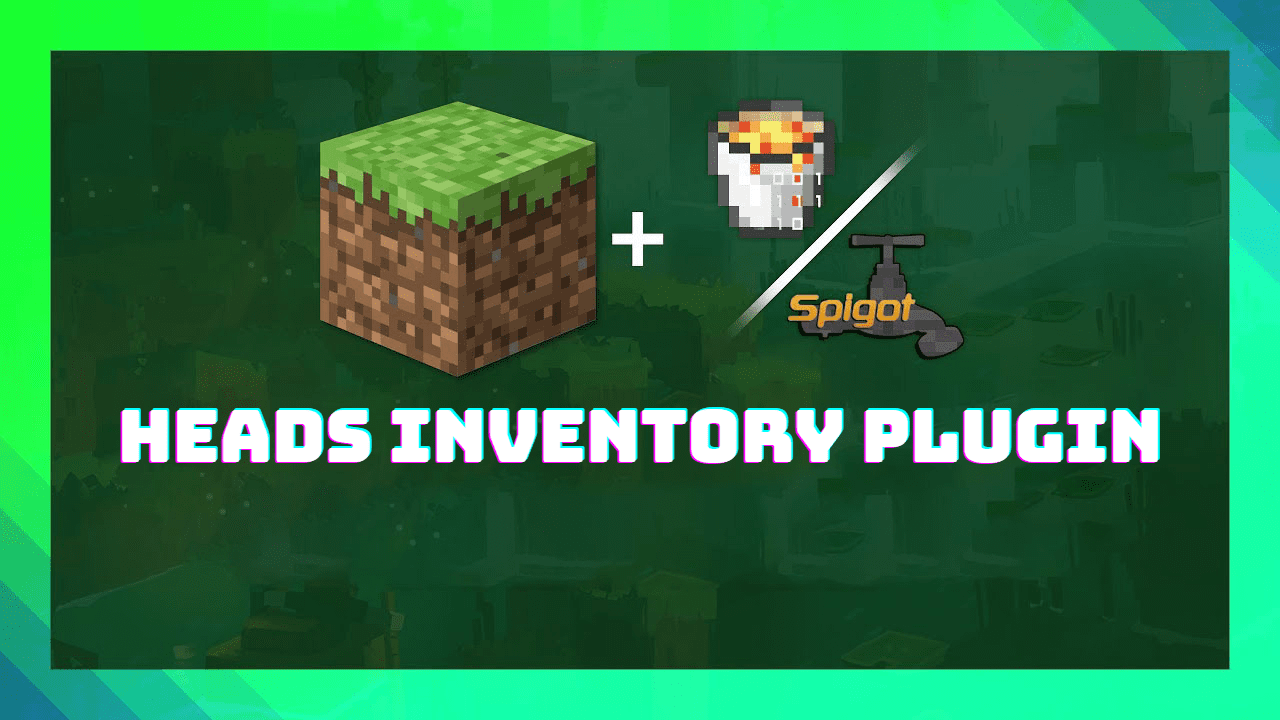
Features:
- Categorized high quality heads
- Manual head search in entire database (60000+ heads)
- Creating custom categories
- Requesting own head and other player heads
- Categorized heads caching in event of database downtime
- User friendly inventory interface (now with paging and category overview)
- Select a different database source
- Ability to hook into the plugin to add economy/permission features
Commands:
- /headsinv category <name>: Display heads from a category.
- /headsinv category all: Displays all heads from categories.
- /headsinv category: Opens the category UI.
- /headsinv search <searchterm>: Search for heads in the FreshCoal heads database.
- /headsinv msearch <searchterm>: Search for heads in the MineSkin heads database.
- /headsinv mhsearch <searchterm>: Search for heads in the minecraft-heads.com heads database.
- /headsinv getfirst <searchterm>: Get the first search result that you would have gotten with /headsinv search
- /headsinv mgetfirst <searchterm>: Get the first search result that you would have gotten with /headsinv search
- /headsinv mhgetfirst <searchterm>: Get the first search result that you would have gotten with /headsinv mhsearch
- /playerhead <playername>: Gives you the head of a player.
- /myhead: Gives you your head.
Permissions:
- headsinv.myhead: Allows the user to get their own head
- headsinv.playerhead: Allows the user to get another player’s head
- headsinv.inventory: Allows the user to use the heads inventory
- headsinv.search: Allows the user to search directly for heads from the database
- headsinv.help: Allows the user to see the help page
- headsinv.update: Allows the user to update the heads categories (Only for 1.9.x and earlier. See above)
Screenshots:



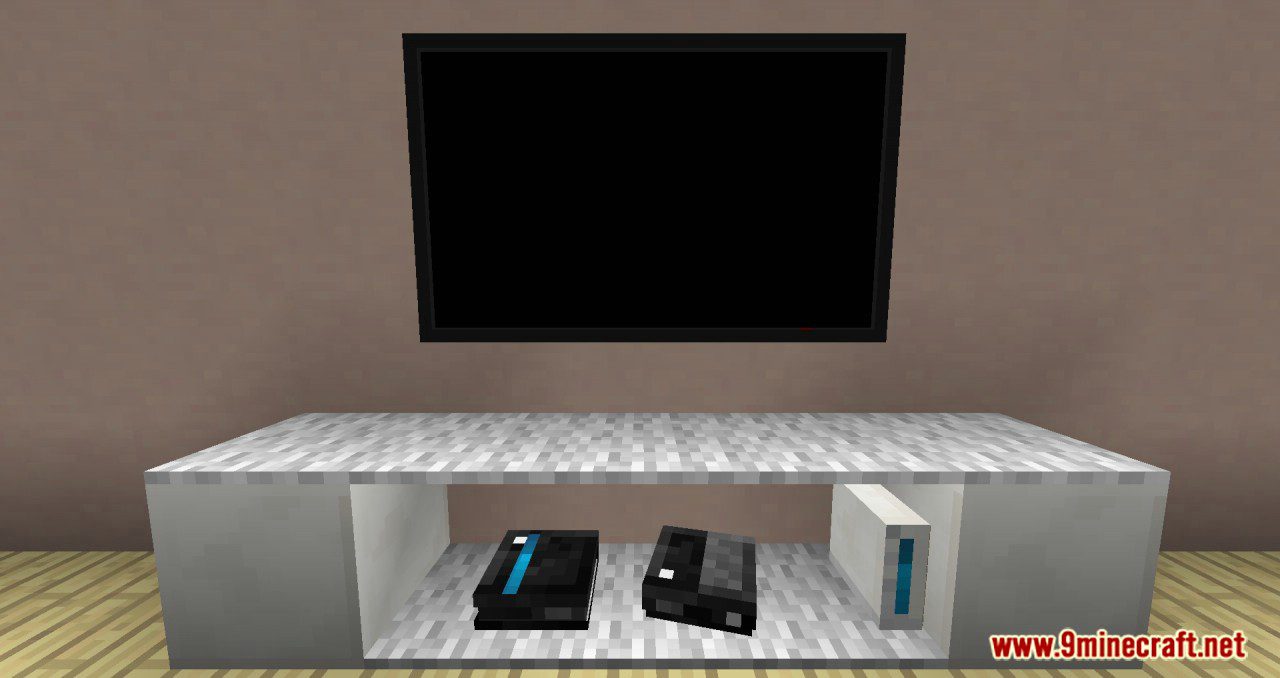


How to install:
- Download a plugin of your choice.
- Place the .jar and any other files in your plugin’s directory.
- Run the server and wait for it to fully load.
- Type stop in your Minecraft server console to bring the server to a clean stop.
- Run the server.
- All done! Your plugin should be installed and ready to be used.
Heads Inventory Plugin (1.19, 1.18) Download Links
For All Versions from Minecraft Spigot 1.7 to Minecraft Spigot 1.19
Click to rate this post!
[Total: 0 Average: 0]


 0
0  January 23, 2023
January 23, 2023 
























