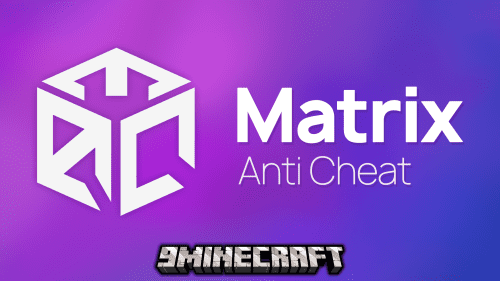Hidden Armor Plugin (1.20.1, 1.19.4) – Spigot
Hidden Armor Plugin (1.20.1, 1.19.4) is a plugin designed to enhance players’ aesthetic preferences while ensuring they still benefit from the protective properties of armor. By allowing players to equip hidden armor sets, the plugin provides a fantastic solution for those who want to showcase their desired appearance while keeping their true armor set equipped in the background.

Features:
- Hidden Armor Display: The core feature of the Hidden Armor plugin is the ability to display a cosmetic armor set while wearing a different, functional armor set in the background.
- Customizable Appearance: Players have the freedom to choose and customize the appearance of their hidden armor, ensuring a unique and stylish look.
- No Gameplay Impact: Equipping hidden armor does not affect players’ armor protection or gameplay. The plugin focuses solely on cosmetic changes.
Commands and Permissions:
- /hiddenarmor <hide/show/toggle> – Changes the player’s own armor visibility (hiddenarmor.toggle – Allowed to all players by default, you can change this in the config file)
- /hiddenarmor <hide/show/toggle> <player> – Changes other player’s armor visibility (hiddenarmor.toggle.other)
- /hiddenarmor reload – Reloads the configuration (hiddenarmor.reload)
- /hiddenarmor help – Shows all available commands for the player
- /ha and /armor – Aliases for /hiddenarmor
Screenshots:

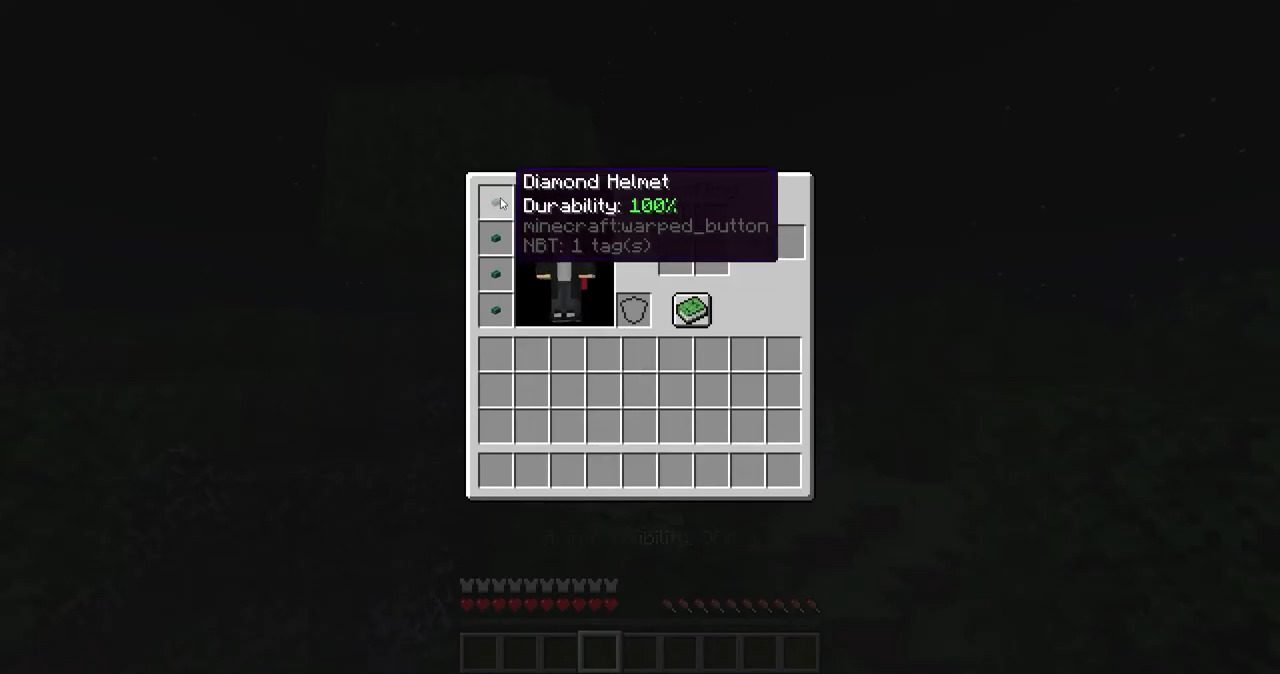


How to install:
- Download a plugin of your choice.
- Place the .jar and any other files in your plugin’s directory.
- Run the server and wait for it to fully load.
- Type stop in your Minecraft server console to bring the server to a clean stop.
- Run the server.
- All done! Your plugin should be installed and ready to be used.
Hidden Armor Plugin (1.20.1, 1.19.4) Download Links
For All Versions from Minecraft Spigot 1.16 to Minecraft Spigot 1.20.1
Click to rate this post!
[Total: 0 Average: 0]


 0
0  July 27, 2023
July 27, 2023